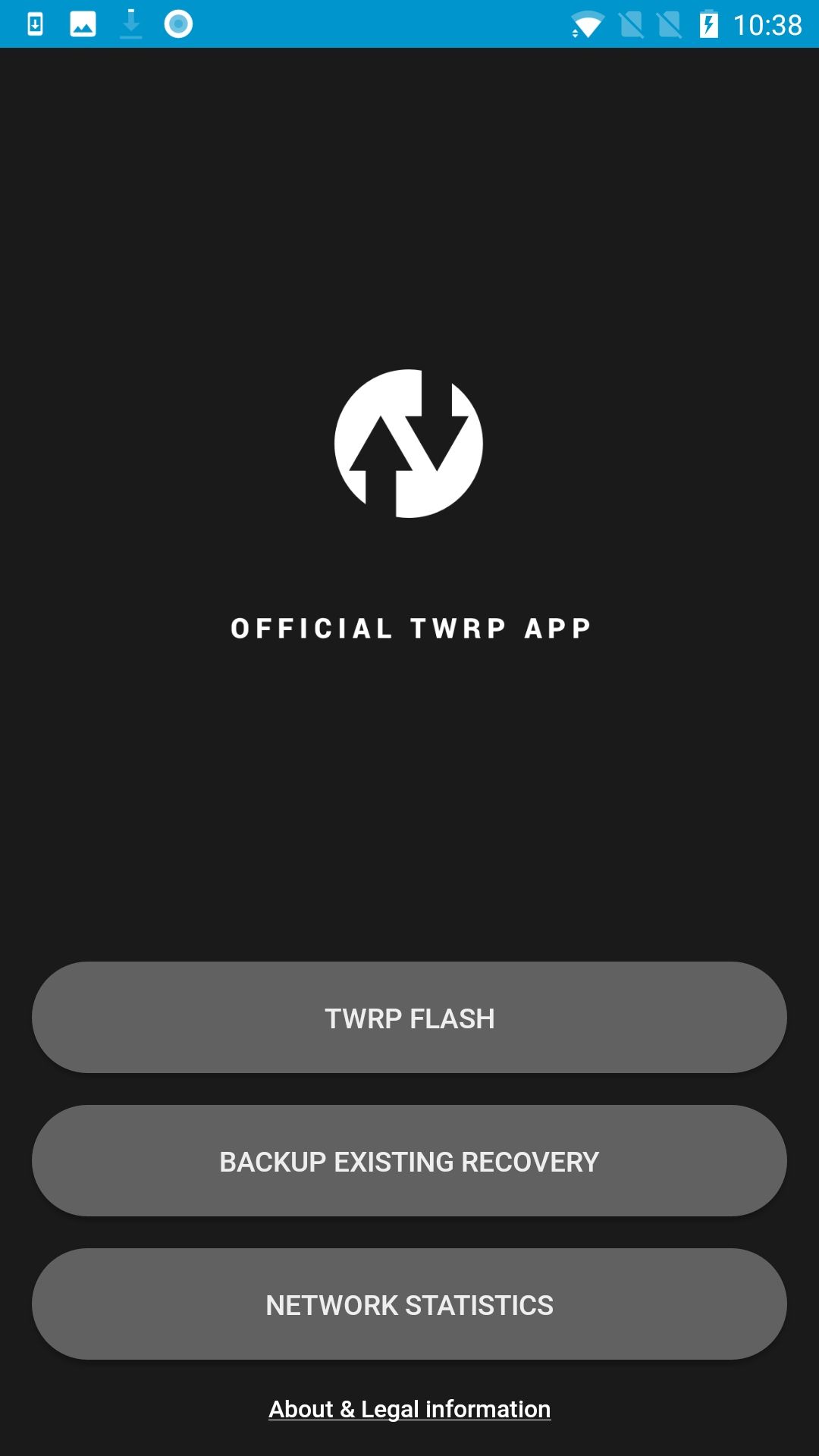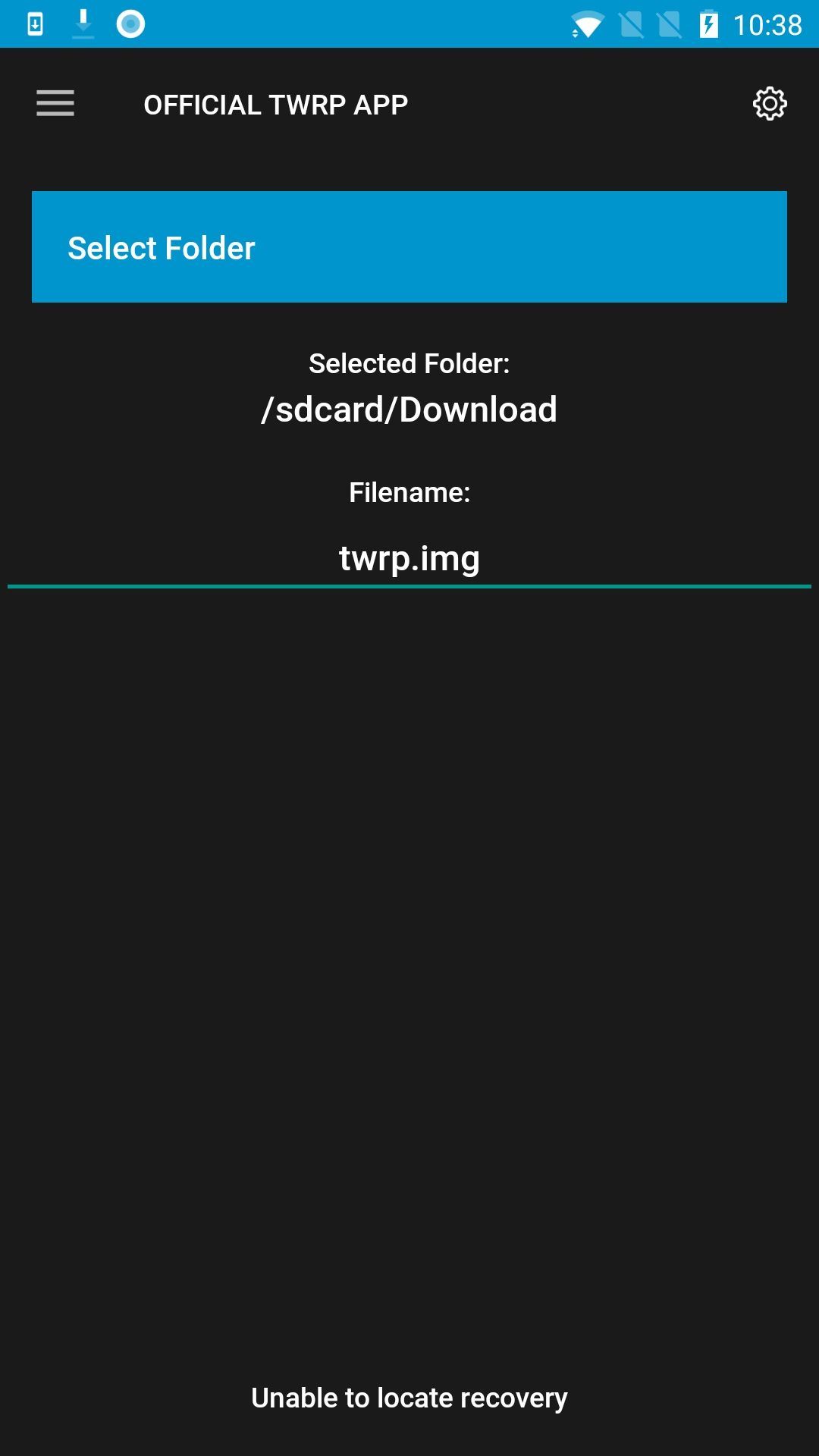Success !! Thanks @Lakotaubp and @NoelFlantier
Here is a short summary of the actions I made:
-
On PC: - Install "UBPorts" and "Minimal ADB and Fastboot"
- Download TWRP recovery image and put it in "ADB and fastboot" folder (in program files for Windows) -
On phone: - Change to developer settings, activate debugging USB and OEM unlock
- Download SuperSU zip file from chainfire -
On PC: in a terminal enter:
fastboot flash recovery twrp.img
Then
fastboot boot twrp.img
-
On phone: When on bootloader plug your phone to PC's USB so TWRP Recovery will start
Click on Install
Look for superSU.zip file on your phone
Slide the arrow to the right
Phone will reboot at least 2 times -
On PC ; use again the
fastboot boot twrp.imgto restart TWRP
*On Phone: Click wipe
Then Repair and change format to ext4 for "System" "data" and "cache" folders
Then back to wipe menu select the 3 folders and slide the arrow to the right -
On PC: Launch UBPorts and install Ubuntu Touch
-
On Phone: When you reach the Android recovery screen, go to Android data> android actions > Full factory reset
-
On PC: launch installation again if needed
Then your done !
Helpful pages with download links:
https://forum.xda-developers.com/oneplus-3/oneplus-3--3t-cross-device-development/recovery-official-twrp-oneplus-3-3t-t3543391
https://forums.ubports.com/topic/3253/oneplus-3-3t/391