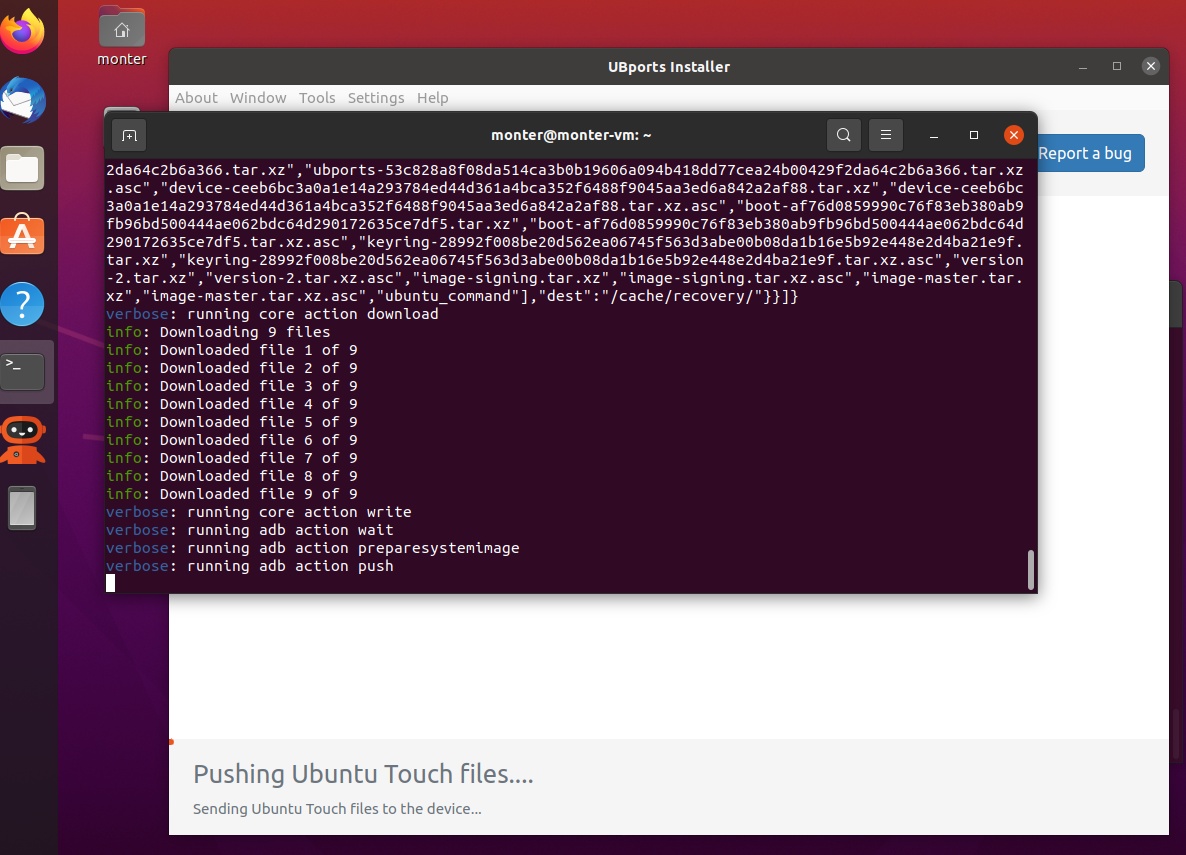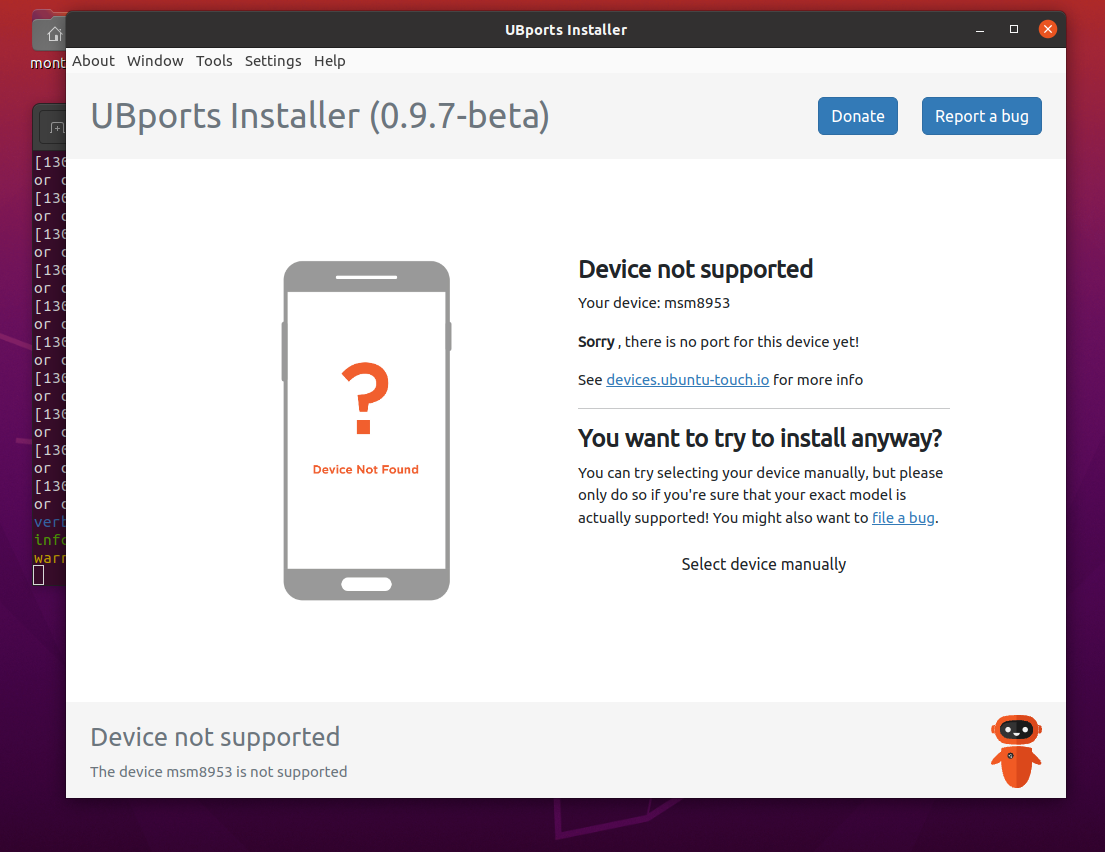@mrt10001 said in I can't flash Lenovo TB-X605L:
@monteros_007 I always say keep things simple. For this tablet use a windows PC. Download the Lenovo Rescue and Smart Assistant Tool from here and "rescue" it back to stock Android - follow the instructions, you will have to "sign up", I think I use my Google account. It works on Windows 10 AND Windows 11.
Then start the UT install again and use a Windows PC (I have found this is the easiest way), following the UT installer instructions to the letter.
Take your time and when installing UT - be patient, be very patient - it may take up to 20 minutes on the installing stage, so leave the device to do it's thing.
Oh and as above, download and install Android Studio which will ensure you have the latest ADB and fastboot drivers - they work!
Many thanks MrT10001 and Ian. I used Windows, SDK Android driver and flashed correctly  MANY THANKS FOR ALL!!! SOLVED!
MANY THANKS FOR ALL!!! SOLVED!
p.s USB3.0 its not a problem.