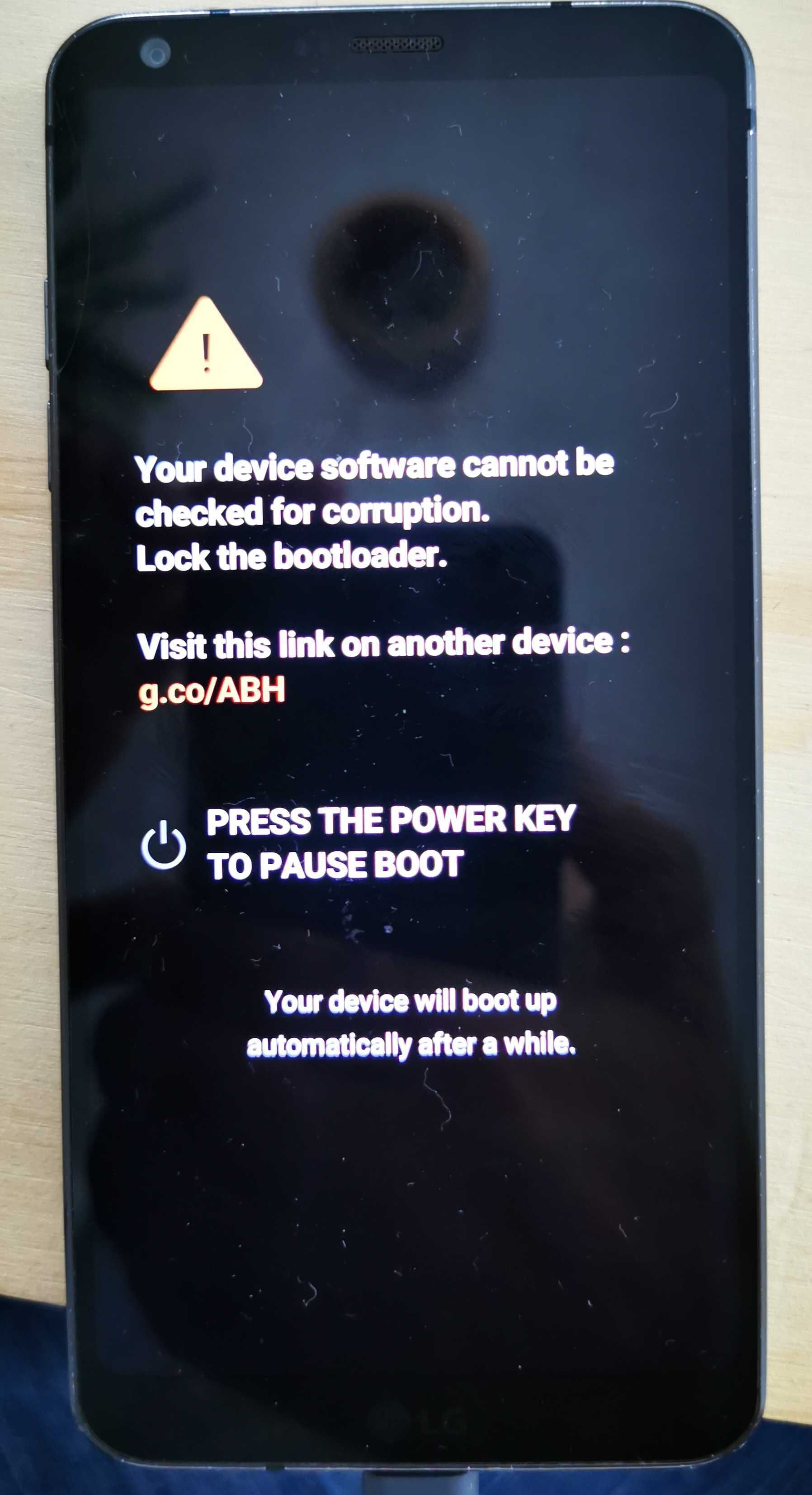Sorry, @Guf
I assume you have other stuff to work on, but I really do not see where there is any "instruction at the very beginning".
Yes, I installed my device with halium-install like adived on another website.
./halium-install -p ut ../ubuntu-touch-hybris-xenial-arm64-rootfs.tar.gz ../halium-boot_h870_datapart.img
I ran it two times, as in between I accidentally disconnected my hub.
First time I got this:
user@ubuntu~/Downloads/lgg6_ubuntu/halium-install (master)$ ./halium-install -p ut ../ubuntu-touch-hybris-xenial-arm64-rootfs.tar.gz ../halium-boot_h870_datapart.img
Debug: Chosen rootfs is ../ubuntu-touch-hybris-xenial-arm64-rootfs.tar.gz
Debug: Chosen android image is ../halium-boot_h870_datapart.img
Debug: Chosen release is ut
Debug: Compress images before pushing: false
I: Writing rootfs into mountable image
I: Writing android image into mountable image
I: Running post installation tasks
enabling SSH ... [done]
Please enter a new password for the user 'phablet':
Enter new UNIX password:
Retype new UNIX password:
passwd: password updated successfully
I: Shrinking images
e2fsck 1.45.5 (07-Jan-2020)
e2fsck: Attempt to read block from filesystem resulted in short read while trying to open .halium-install-imgs.buA1T/system.img
resize2fs 1.45.5 (07-Jan-2020)
resize2fs: Attempt to read block from filesystem resulted in short read while trying to open .halium-install-imgs.buA1T/system.img
Couldn't find valid filesystem superblock.
I: Cleaning up
* daemon not running; starting now at tcp:5037
* daemon started successfully
Second time this:
user@ubuntu:~/Downloads/lgg6_ubuntu/halium-install (master)$ ./halium-install -p ut ../ubuntu-touch-hybris-xenial-arm64-rootfs.tar.gz ../halium-boot_h870_datapart.img
Debug: Chosen rootfs is ../ubuntu-touch-hybris-xenial-arm64-rootfs.tar.gz
Debug: Chosen android image is ../halium-boot_h870_datapart.img
Debug: Chosen release is ut
Debug: Compress images before pushing: false
I: Writing rootfs into mountable image
I: Writing android image into mountable image
I: Running post installation tasks
enabling SSH ... [done]
Please enter a new password for the user 'phablet':
Enter new UNIX password:
Retype new UNIX password:
passwd: password updated successfully
I: Shrinking images
e2fsck 1.45.5 (07-Jan-2020)
e2fsck: Attempt to read block from filesystem resulted in short read while trying to open .halium-install-imgs.KXEbs/system.img
resize2fs 1.45.5 (07-Jan-2020)
resize2fs: Attempt to read block from filesystem resulted in short read while trying to open .halium-install-imgs.KXEbs/system.img
Couldn't find valid filesystem superblock.
I: Cleaning up
dmesg gives me:
[108202.343962] usb 4-1.1: USB disconnect, device number 7
[108235.365911] usb 1-5.4: USB disconnect, device number 54
[108247.636692] usb 1-5.4: new high-speed USB device number 55 using xhci_hcd
[108247.749933] usb 1-5.4: New USB device found, idVendor=18d1, idProduct=4ee2, bcdDevice= 3.18
[108247.749941] usb 1-5.4: New USB device strings: Mfr=1, Product=2, SerialNumber=3
[108247.749946] usb 1-5.4: Product: h870
[108247.749950] usb 1-5.4: Manufacturer: lge
[108247.749953] usb 1-5.4: SerialNumber: LGH87051b7ab76
[108252.972953] usb 1-5.4: reset high-speed USB device number 55 using xhci_hcd
[108253.181260] usb 1-5.4: reset high-speed USB device number 55 using xhci_hcd
[108271.461219] usb 1-5.4: USB disconnect, device number 55
[108283.732721] usb 1-5.4: new high-speed USB device number 56 using xhci_hcd
[108284.288833] usb 1-5.4: device descriptor read/64, error -71
[108284.509663] usb 1-5.4: New USB device found, idVendor=18d1, idProduct=d001, bcdDevice= 3.18
[108284.509668] usb 1-5.4: New USB device strings: Mfr=1, Product=2, SerialNumber=3
[108284.509671] usb 1-5.4: Product: Failed to boot
[108284.509674] usb 1-5.4: Manufacturer: Halium initrd
[108284.509676] usb 1-5.4: SerialNumber: halium-initrd
[108284.513451] rndis_host 1-5.4:1.0 usb0: register 'rndis_host' at usb-0000:00:14.0-5.4, RNDIS device, ae:1e:f9:33:ba:70
[108350.166237] perf: interrupt took too long (4932 > 4931), lowering kernel.perf_event_max_sample_rate to 40500
[108433.253688] usb 1-5.4: USB disconnect, device number 56
[108433.253868] rndis_host 1-5.4:1.0 usb0: unregister 'rndis_host' usb-0000:00:14.0-5.4, RNDIS device
[108454.743919] usb 1-5.4: new high-speed USB device number 57 using xhci_hcd
[108454.857641] usb 1-5.4: New USB device found, idVendor=18d1, idProduct=4ee2, bcdDevice= 3.18
[108454.857644] usb 1-5.4: New USB device strings: Mfr=1, Product=2, SerialNumber=3
[108454.857645] usb 1-5.4: Product: h870
[108454.857647] usb 1-5.4: Manufacturer: lge
[108454.857648] usb 1-5.4: SerialNumber: LGH87051b7ab76
[108460.008128] usb 1-5.4: reset high-speed USB device number 57 using xhci_hcd
[108460.216318] usb 1-5.4: reset high-speed USB device number 57 using xhci_hcd
[108482.246405] EXT4-fs (loop1): mounted filesystem with ordered data mode. Opts: (null)
I still only see the TWRP screen on my phone. No UT is booting and there are nowhere instructions on what to do next!