I didn't find a Windows machine, so tried to flash from Ubuntu.
I looked at flash-all.bat, and saw that basically all it does is:
fastboot -w update images.zip
So I unpacked 9.0.17-OnePlus6TOxygen_34_OTA_024_all_1909112343_d5b1905-FASTBOOT.zip on my Ubuntu machine and after booting the device into Fastboot mode, ran:
$ fastboot -w update images.zip
Which seemed to be working, but then failed at:
...
Sending sparse 'vendor' 1/2 (785343 KB) OKAY [ 32.142s]
Writing 'vendor' OKAY [ 0.001s]
Sending sparse 'vendor' 2/2 (31404 KB) OKAY [ 6.409s]
Writing 'vendor' OKAY [ 0.001s]
archive does not contain 'vendor_other.img'
Erasing 'userdata' OKAY [ 1.210s]
F2FS-tools: mkfs.f2fs Ver: 1.14.0 (2020-08-24)
Info: Disable heap-based policy
Info: Debug level = 1
Info: Trim is disabled
Info: Set conf for android
Error: Sparse mode is only supported for android
/usr/lib/android-sdk/platform-tools/make_f2fs failed with status 255
fastboot: error: Cannot generate image for userdata
I tried again, this time without -w:
$ fastboot update images.zip
This completed without error, however attempting to boot the device now gives me:
QUALCOMM CrashDump Mode
-----------------------
Attempted to kill init! exitcode=0x0000000b
do_exit
Attempting to enter Recovery mode results in the same error, but I can still enter Fastboot mode, so the device is not bricked yet. :grinning_face_with_sweat:

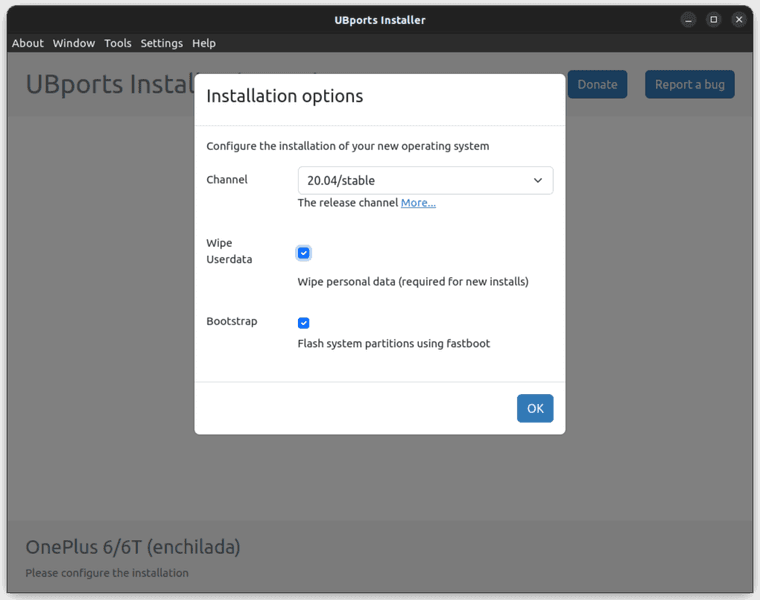
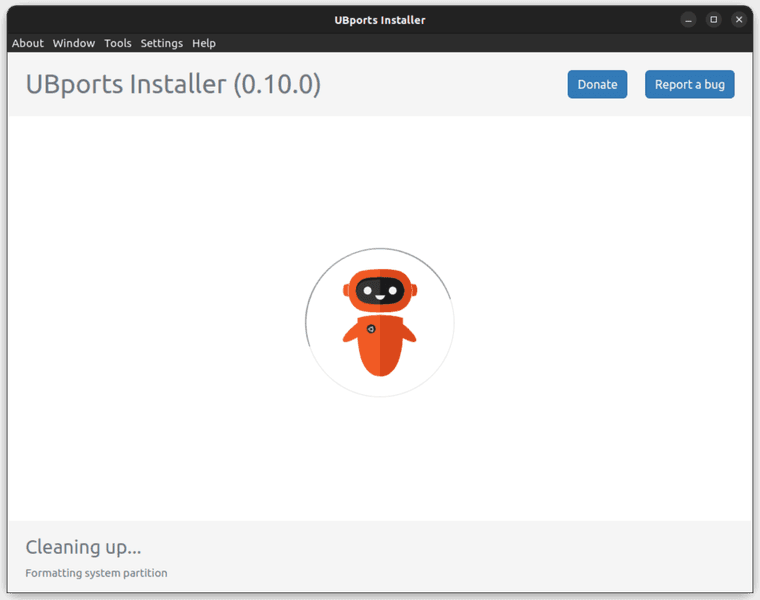
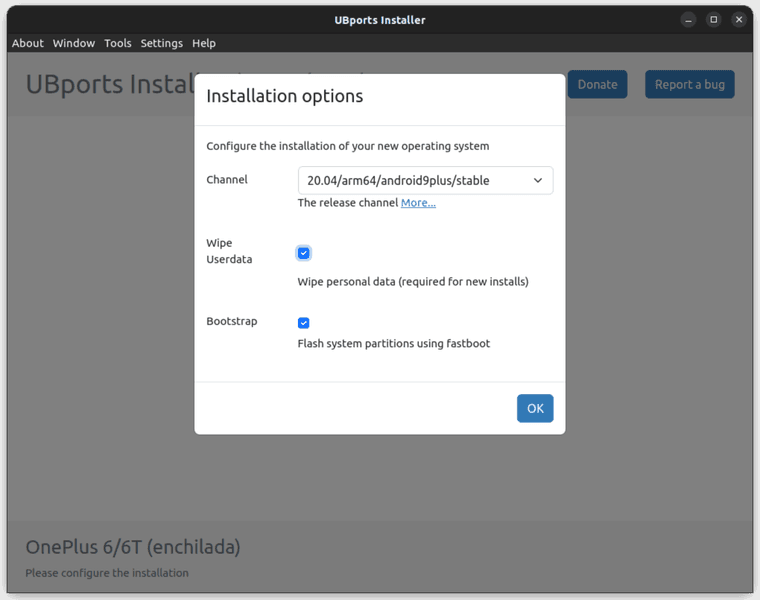
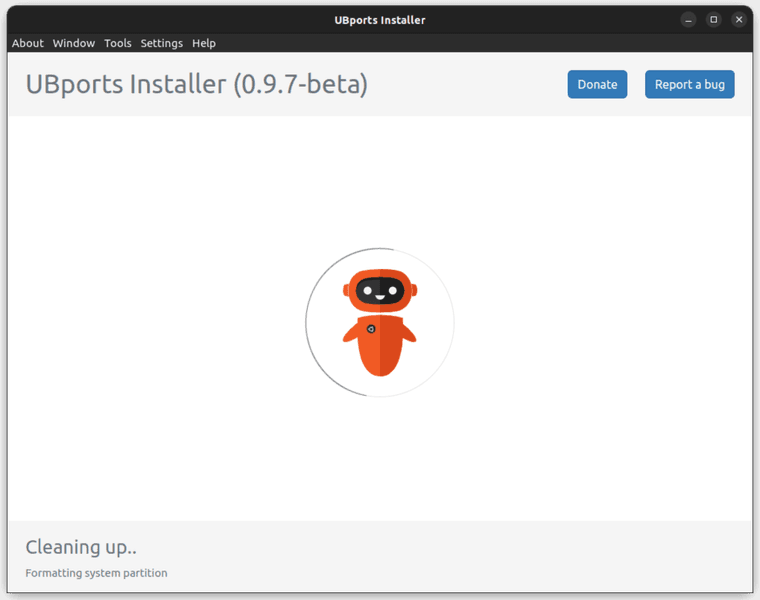
 Wipe personal data (required for new installs)
Wipe personal data (required for new installs)