yes it could be the app itself.
i used the first app you mentioned and this one https://open-store.io/app/uradio.rubenxparra
they both did great
Latest posts made by j0e
-
RE: Media play back issued
-
RE: Media play back issued
i am running 327 and it works for me.
I played a web radio app for 10 mins over wifi and 10 more mins over data without headphones and no charger without any issue -
RE: Dual Sim
@Lakotaubp thanks for your help. I've just updated to 327 and tried everything you said but unforunately i can't get it to work yet. both of my sim cards are working on slot1 but not on slot2.
it could be a hardware issue as you said, i don't really want to flash android just to test it.
i checked the pins inside the phone and they look fine.EDIT: I noticed it my device only shows the 1st slot IMEI when I dial *#06#
same on Settings > About, hope this can be helpful -
RE: Dual Sim
thanks for sharing this! i missed that.
By the way the second sim slot it doesn't seem to work on my
OP5 running on devel channel ver. 326.
I tried:- sim on slot2
- one sim per slot
- reflashing ubports using the installer including fw (without wiping userdata, it's my daily driver)
and i don't get the sim on slot 2 detected.
is there anything i could try?
-
RE: [Porting] Call for Testers
I can confirm the GPS is working and it takes a while to get the position at least the first time. I used PureMaps. I am still running the first build has been published. Calls are woking fine for me both in and out and swithching audio through capsule/speaker/headphones.
The main issues i came across are just 2:
-bluetooth: i could pair my headphones but the connection is intermittant (while they're connected audio works). I couldn't pair a keybord.
-network switch: when i switch the wifi off or just go out o have to reboot the device to get mobile data working. It works fine the other way round. -
RE: [Porting] Call for Testers
@thomas-k8s thanks! either i missed that on the guidel or i didn't see it! I'll do it as get back home. How about android-rootfs.img? Do I have to flash it too?
-
RE: [Porting] Call for Testers
thanks for your reply @flohack
yes i had it. but i wiped and formatted it on twrp.
and twrp not asking for the password anymore should be a sign of a not encrypted userdata, right?i turned off and then back on the phone and i can now telnet into the device. i can see some errors about /root/ being read-only on dmesg. any idea?
-
RE: [Porting] Call for Testers
Hi everyone, I'm very happy to see this happening as a owner of both devices (5 and 5T). Not being a developer i would be very happy to help out with testing.
The building/flashing process (following the instructions on the pad) just works very flawlessly, but unfortunately I'm not being able to run the OS. I am using the oneplus5 to try this out and I am getting the same result many already got in this thread: stuck on oneplus logo.i checked the presence and size of the files on /data/ :
487043072 android-rootfs.img (slightly smaller then someone above)
3221225472 rootfs.imgI've spot this on nautilus
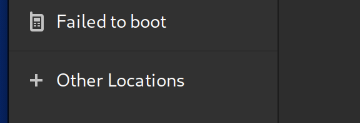
and this is what dmesg says about it
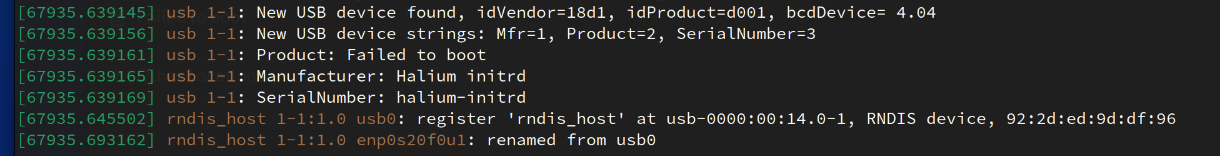
i hope this can help someone to help me back. ask any questions i can try whatever.