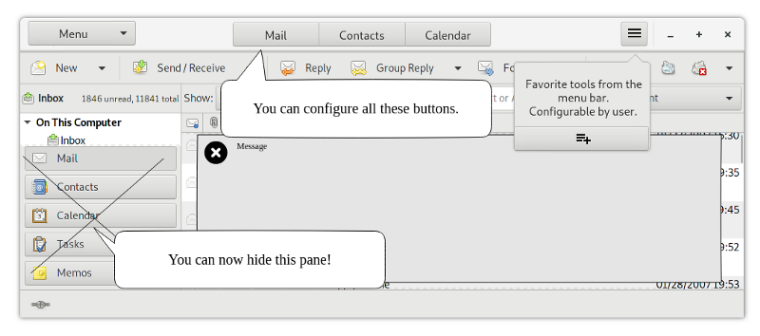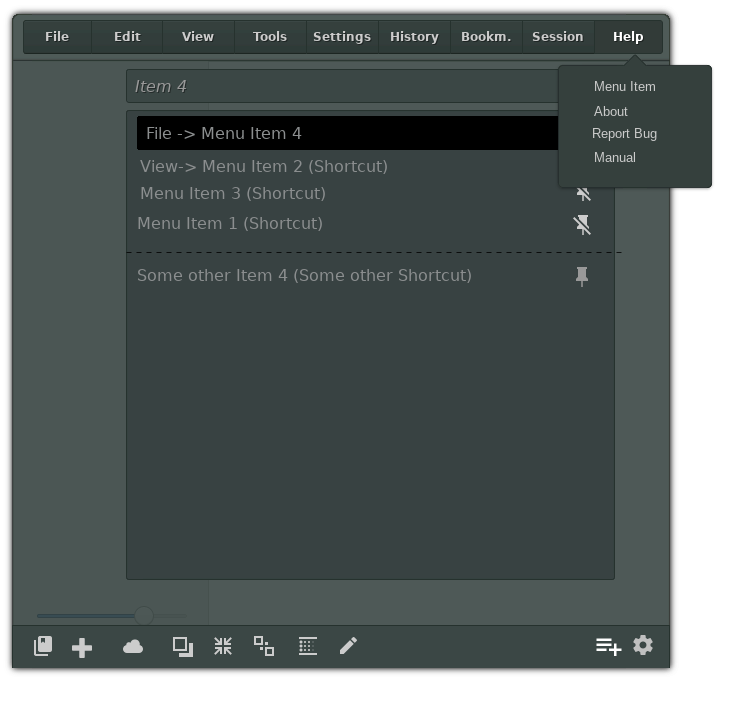@dobey Take a look at the latest Gnome Builder. It uses exactly the same HUD+Headerbar model, but it's a little crippled compared to this. Menubars, toolbars and Ribbons are IMO far less discoverable and far more limiting than a large HUD palette. And many apps use now use crippled hamburger menus, which are far worse than anything else.
Plus, today you have GTK+ headerbars, menubars, toolbars, ribbons, hamburgers, CSD, SSD which means zero consistency on the desktop. So even if these UI models were in theory good to use (which IMO they are not), they can't deliver anything approaching discoverablity or ease of use because there zero consistency on Linux now.
Note that the large "Menu" button would bring up a large search-HUD, much more discoverable than Gnome or Chrome's tiny hamburgers. The HUD exposes all the functionality that is not exposed in the main window, meaning you can still the main tools in the main window.
You are right that for true convergent apps that can run on phones you need to new apps entirely. But there are also tablets, convertibles and laptops where users will find the selection of UITK apps limiting. And Linux mobile is now going through the same fragmentation on phones that it did on desktops, with KDE, Gnome and UB developing their own separate ecosystems.
I'd like to see Linux UI become unified some day. Unity 7 was an attempt at delivering some consistency and lots of people would like to see something like that emerge again. But I don't think Unity's global menus or LIM can deliver a flexible and consistent UI anymore, for a whole host of reasons, so that's why I proposed this idea.
Headerbars and HUD can't be that bad, can they? They seem to be the future these days, but if you require developers to rewrite their apps, these features will be implemented on very few apps (and they won't be implemented with any consistency).
Such features to help "integrate" legacy applications better, also increases maintenance burden and provides multiple additional points of failure.
Correct. But global menus introduce the same points of failure, while CSD (and any other client side feature) introduces many more points of failure multiplied by the number of apps. There are so many bugs and quirks related to CSD that it's hard to know where to begin. Centralization would reduce the points of failure, especially in the long run.
are not a given on all platforms, is quite harmful to users.
Maybe collaborate with KDE and Mate? They are both interested in this server-side direction, particularly KDE with DWD. Gnome would be interested too if they saw other platforms adopting it.