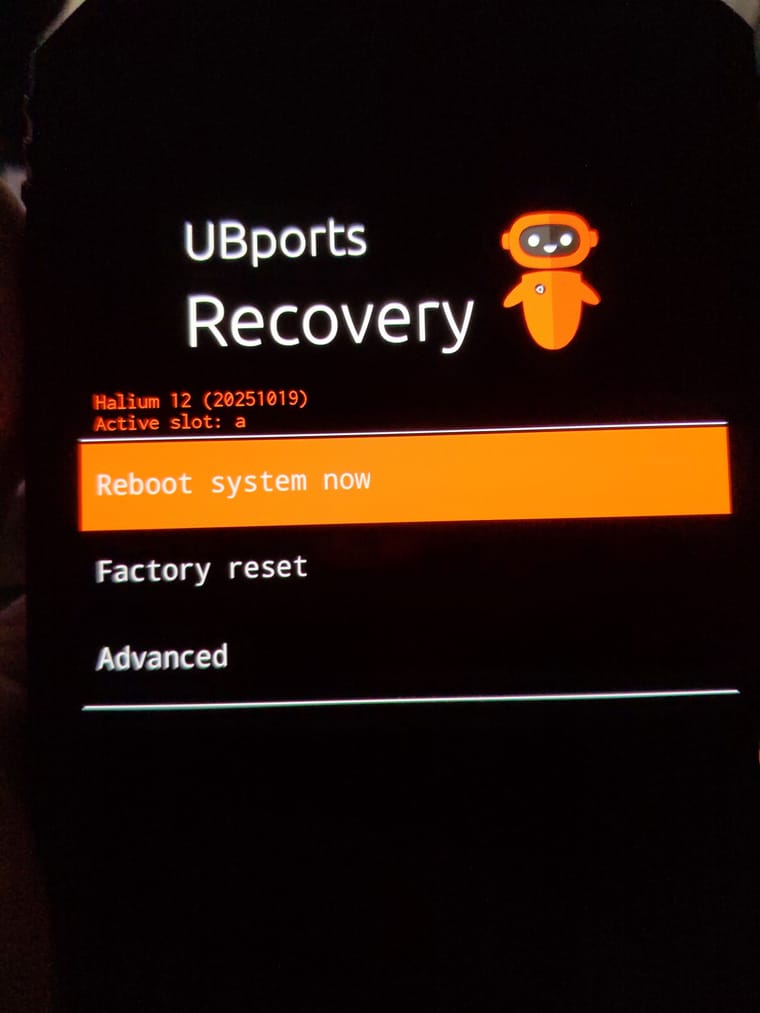@atarilinux Here's what /proc/cmdline says for lineage 19.1 on Bonito:
rcupdate.rcu_expedited=1 rootwait ro init=/init androidboot.bootdevice=7c4000.sdhci androidboot.baseband=sdm androidboot.keymaster=1 msm_drm.dsi_display0=dsi_sofef00_sdc_1080p_cmd_display::timing0 androidboot.force_normal_boot=1 androidboot.serialno=99BAX0K5LP androidboot.slot_suffix=_a androidboot.slot_retry_count=0 androidboot.slot_successful=no androidboot.hardware.platform=sdm670 androidboot.hardware=bonito androidboot.revision=MP1.0 androidboot.bootloader=b4s4-0.4-8048689 androidboot.hardware.sku=G020A androidboot.hardware.radio.subtype=2 androidboot.hardware.dsds=0 androidboot.secure_boot=PRODUCTION androidboot.cdt_hwid=0x05032802 androidboot.hardware.majorid=0x03 androidboot.dtb_idx=0 androidboot.dtbo_idx=8 androidboot.bootreason=reboot androidboot.hardware.ddr=4GB,Hynix,LPDDR4X androidboot.ddr_info=Hynix androidboot.ddr_size=4GB androidboot.hardware.emmc=64GB,SKHynix androidboot.cid=00000001 androidboot.boottime=0BLE:530,1BLL:62,1BLE:446,2BLL:126,2BLE:579,SW:10020,KL:1,KD:106,ODT:117,AVB:496,AFTL:0 androidboot.ramdump=disabled androidboot.blockchain=disabled usbcfg.suzyq=disabled androidboot.hardware.pcbcfg=BPPV androidboot.hardware.devcfg=B4VP root=PARTUUID=366e8a1b-1c20-45e6-b794-df754b290cfe androidboot.verifiedbootstate=orange androidboot.aftlstate=8 printk.devkmsg=on msm_rtb.filter=0x237 ehci-hcd.park=3 service_locator.enable=1 firmware_class.path=/vendor/firmware cgroup.memory=nokmem lpm_levels.sleep_disabled=1 loop.max_part=7 androidboot.boot_devices=soc/7c4000.sdhci androidboot.super_partition=system buildvariant=userdebug console=null
Is that what you were looking for?