@sparkster666 So, I've noticed this issue. You may want to get image from https://github.com/ubports-oneplus6/documentation/releases/tag/1.2 here.
Posts
-
RE: OnePlus 6(T) port
-
RE: OnePlus 6(T) port
@Flohack I have no idea, probably it does some things with initramfs or process it at boot time, now when I want to boot to twrp I'm using
fastboot boot twrp.imgcommand and I didn't try installing it on UT kernel because that would probably break it. -
RE: OnePlus 6(T) port
@Flohack said in OnePlus 6(T) port:
@mrcyjanek for b) you need to have your device created on our system-image server:
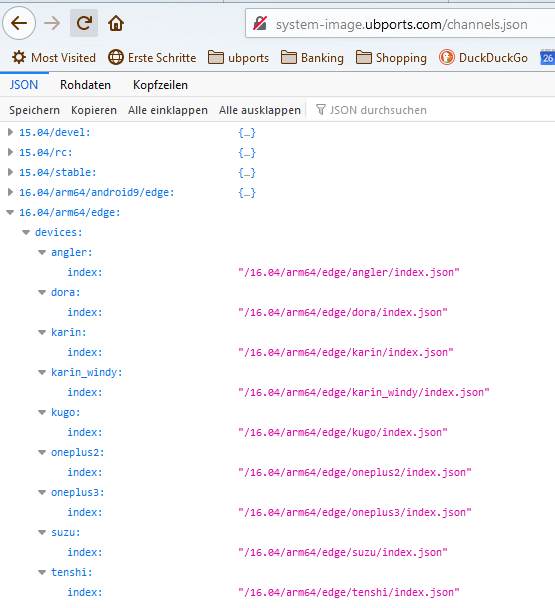
Also, that means that our CI has to build your manifest, so that needs a few steps before we can go live.I'm using generic system image...
and my device doesn't have a recovery partition.
-
RE: OnePlus 6(T) port
To all future flashers, please refer to https://github.com/ubports-oneplus6/documentation with any questions, and join discord in case of problems there are few of us who are working on both halium and mainline version

-
RE: OnePlus 6(T) port
@Flohack said in OnePlus 6(T) port:
@tomoqv Updates can be made via OTA if:
a) the device has a working recovery
b) the device has a community channel and
c) an installer config fileNot sure whats the state but it should be pretty forward to do those things

We need a) not sure what b) is and we need c), but that should be easy
-
RE: Minecraft Bedrock on Ubuntu Touch
Minecraft bedrock edition is a closed source, and it doesn't support Linux at all (even if you want to maintain a server they recommend windows). I'd rather go for compiling minetest for ubuntu touch or running Minecraft java edition, which is still really hard imo, and I'd not have any idea where to start, but it looks like there are much more resources about making a launcher for java edition than for bedrock.
-
OnePlus 6(T) port
This is a port of Ubuntu Touch to OnePlus 6 and 6t (enchilada and fajita)
Sources: https://github.com/ubports-oneplus6/
Kernel: https://github.com/ubports-oneplus6/android_kernel_oneplus_sdm845
Device: https://github.com/ubports-oneplus6/android_device_oneplus_fajita and https://github.com/ubports-oneplus6/android_device_oneplus_enchilada
Halium: https://github.com/ubports-oneplus6/documentation/blob/master/oneplus_fajita.xmlStatus
Working:- Audio
- Calling
- SMS
- 4G
- WiFi (drains battery when is turned on and device's screen is off)
- GPS
- Vibration
- Orientation sensor
- Bluetooth
- Camera
Missing, not working or not tested:
- ADB/MTP
- Libertine
- fingerprint (crashes on fajita. Fix: https://github.com/ubports-oneplus6/documentation/blob/master/biometryd.conf)
- Actors: Torchlight (tested with taking photo)
- Cellular: MMS in, out
- Misc: Offline charging
- Misc: Online charging
- Misc: Reset to factory defaults
- Network: Hotspot
- Sensors: Automatic brightness
- (Sensors: Fingerprint reader - disabled atm due to no middleware) (needs patch to be applied manually)
- Sensors: Proximity
- USB: MTP access
- USB: ADB access
What's working?
- Actors: Manual brightness
- Actors: Notification LED
- Actors: Vibration
- Camera: Flashlight
- Camera: Photo (sometimes require to turn flashlight on and off, to take photo - otherwise may crash)
- Camera: Video (works, but to stop recording you need to put app in background (button is not working))
- Camera: Switch between back and front camera
- Cellular: Carrier info, signal strength
- Cellular: Data connection (APN settings seems to not work for me. (adding new APN))
- Cellular: Incoming, outgoing calls (bugged, but works..)
- Cellular: PIN unlock (Didn't check, but option for that appear in settings, Can somebody confirm?)
- Cellular: SMS in, out
- Cellular: Change audio routings (Yeah, sometimes after ended call you need to reboot your device to make audio go using the normal speaker instead of call speaker. + changing volume in-call doesn't work)
- Cellular: Voice in calls (Sometimes they don't)
- Endurance: Battery lifetime > 24h from 100% (Yeah boi! We got 1% loss in 3 hours when screen was off.. and wifi also, that drains battery, fix is already applied and I'm testing it now.)
- Endurance: No reboot needed for 1 week (Haha, It's not needed, but it helps. longest time without reboot for me was 3 days. But even on android I was always rebooting it frequently.)
- GPU: Boot into UI
- GPU: Video acceleration (Not sure how to check? But an 4k video played well on stock player)
- Misc: Anbox patches applied to kernel (They are applied, but it is not in usable state yet.)
- Misc: Battery percentage
- Misc: Shutdown / Reboot (Sometimes reboot hangs device for few minutes)
- Network: Bluetooth
- Network: Flight mode
- Network: WiFi
- Sensors: GPS
- Sensors: Rotation
- Sensors: Touchscreen
- Sound: Earphones
- Sound: Loudspeaker
- Sound: Microphone
- Sound: Volume control (Yes, sometimes crash and doesn't work at all in calls)
Install:
https://github.com/ubports-oneplus6/documentation/blob/master/how-to-install.txt
Enjoy
