Find the index number of the multimedia client with pacmd list-sink-inputs
then mute it (the multimedia client) by running this command: pactl set-sink-input-volume <index num> 0%
Find the index number of the multimedia client with pacmd list-sink-inputs
then mute it (the multimedia client) by running this command: pactl set-sink-input-volume <index num> 0%
like this:
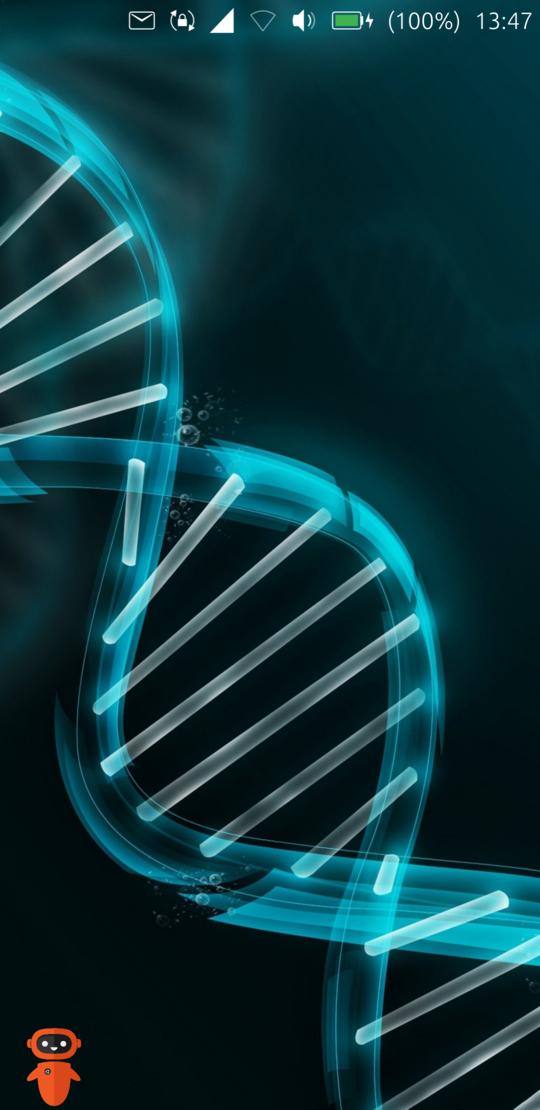
Search the rectangle (id: panelAreaBackground) in /usr/share/unity8/Panel/ and modify the line
color: callHint.visible ? theme.palette.normal.activity : theme.palette.normal.background
with:
color: callHint.visible ? theme.palette.normal.activity : "#00111111"
then modify the PanelMenu object (id: __indicators) and replace the color property with:
panelColor: indicators.fullyClosed ? panelAreaBackground.color : "#111111"
to prevent the opacity staying modified when opening the panel menus.
I made the opacity of the panel editable through a dialog popup when keeping pressed on wallpaper, but for this reason the changes are more complicated (modifying /usr/share/unity8/Stage.qml and /usr/share/unity8/Components/PanelState/PanelState.qml files).
@dieharddan just work on launcherPanel.qml: replace the icon child of the rectangle (id: bfb) at the beginning of the qml file with a qml Image type with right size and wanted source. Like this (where I also made the launcherPanel transparent):

PS it's my first message, I apologize in advance for any of my mistakes or inappropriate actions.
Plus, my system: ota-22, google pixel 3a. How long on ub_Touch? 3 months. Side notes? THANKS to developers.