@tupp Can you please put in screenshot of those settings here? I am struggling to get T Mobile 4G network on my UT but it gets 2G automatically not sure how I can get this 4G.
Posts
-
RE: Translating Android APN to Ubuntu Touch APN
-
Connect UT device to Nord VPN servers
Please review attached screenshots in conjuction with below steps.
1.Download VPN editor app from Openstore
2.Get .ca and .tls files from https://Nordvpn/servers
3.Download OVPN file for any of the VPN servers. Can be found on Nord site.
3.Open VPN editor
4.Enter IP address of VPN server and use port 443 for TCP and 1194 for UDP.
5.Enter service credentials from Nord account. (Get them from your account)
6.Upload .ca certificate and tls certificates where required.
7.After entering all required details switch on VPN
9.Go to terminal and restart this cmd:sudo service network-manager restart
8.To verify go to terminal and type cat etc/var/syslog | grep VPNVerify below link for more details.
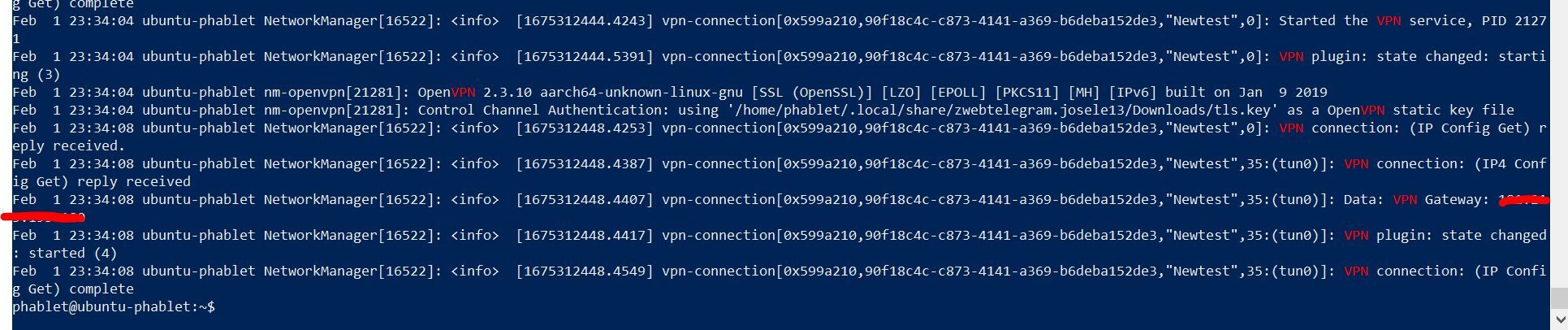
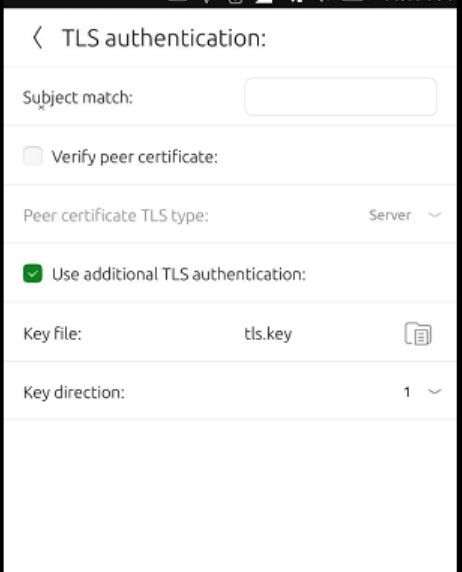
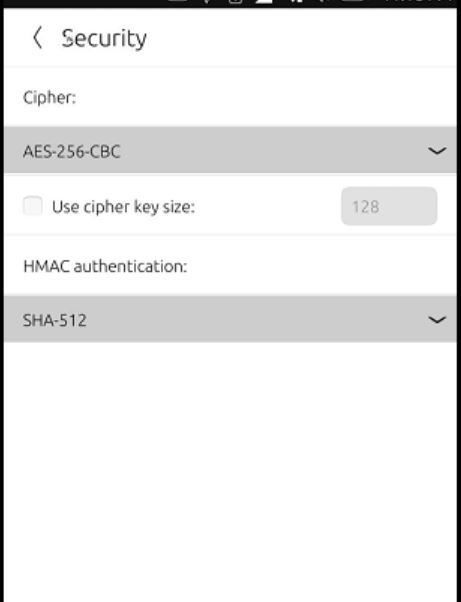
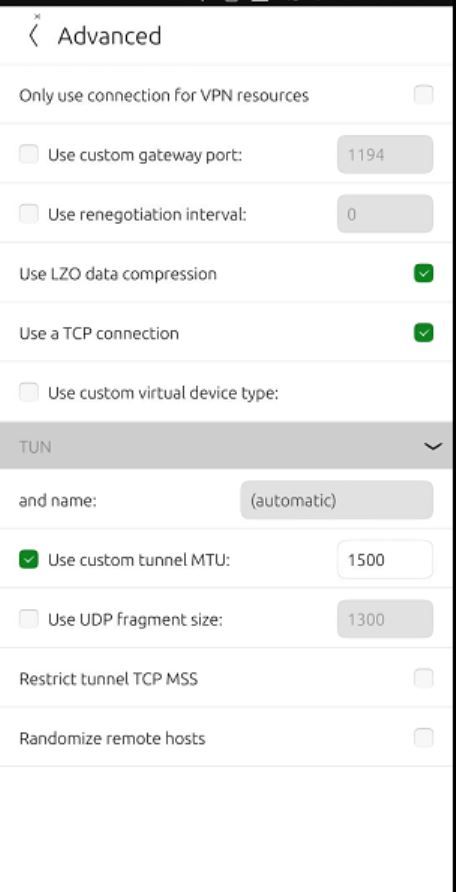
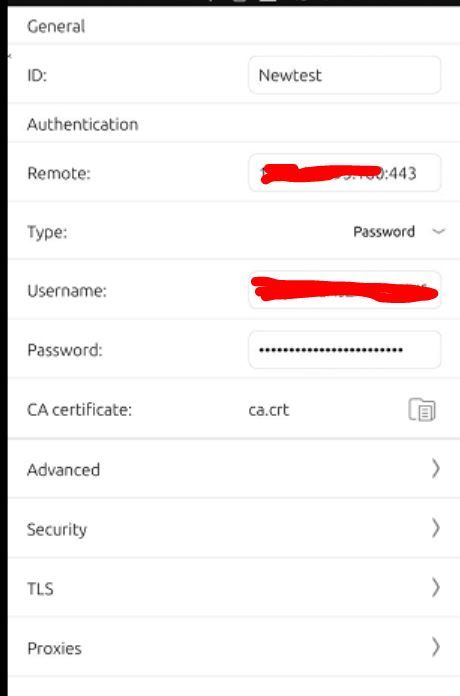
-
RE: NordVPN on Ubuntu Touch
@code_gaug Thanks for the insight on this thread. I am trying to setup nord vpn and I could come this far.Not sure what needs to be done after this message.Not sure if something has changed after this old thread.Uploaded cert and key files as well. Any tips or if you can put in the latest screenshots from this page on how configs should look like that would be great. One more thing to add I am trying to use TCP
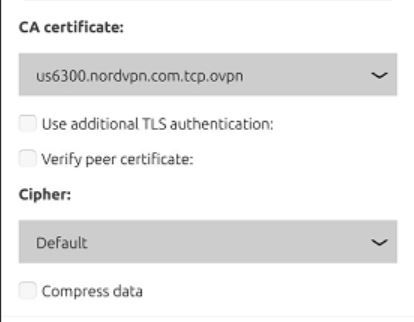
I uploaded private key and
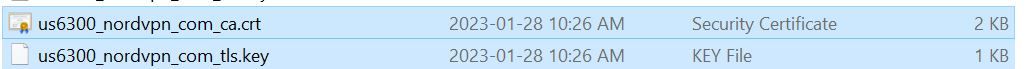 Thanks
Thanks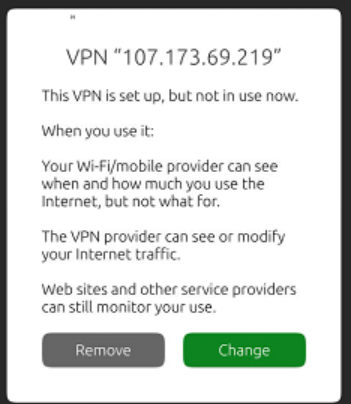  image url))
image url))