So the answer to my question was you just need to launch apps from a <app>.desktop file put in "/usr/share/applications" path.
After finishing some Wayland stuff I wanted to get this Mir working for legacy targets like 16.04 Ubuntu Touch Mir targets.
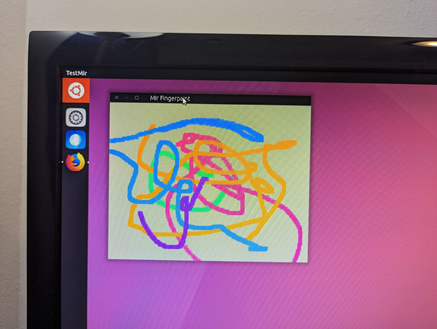
Z
Offline
Posts
-
RE: Ubuntu 16.04 BQ Aquaris M10 Mir app dev issues.
-
RE: Ubuntu 16.04 BQ Aquaris M10 Mir app dev issues.
@alan_g This is for legacy targets such as the "BQ Aquaris M10". It would be like saying targeting MacOS 9 or SNES is a bad idea (which its not given future goals).
Those targets can't change but I'm still interested in them as hobby/retro targets.I can't find documentation for Mir anymore. IDK if it was removed or not so I have no other group to ask who might know/remember what this issue might be. Anyway I'll look into this .desktop file.