[HowTo][Convergence]Use a simulated miracast sink for testing convergence
-
@jonius Hello,
yes the loss of network connections is intentional. Miracast needs P2P mode on the WiFi card which means its not allowed to be associated with any other network. This is why you need to check first if your card even supports that.
I did not try this myself as I do not own a PC which has such a card. Therefore I am waiting for people who are able to follow the instructions. Seems you were not able, meh. Sounded too good to be true

BR
-
I have checked that and it shows the three modes you named above. But how is my FP2 supposed to find the computer, if it is not connected to my local network anymore? Do I need to search for some kind of miraclecast wifi opened by the netbook?
-
@jonius Hello,
P2P mode should be configured so that FP2 finds any display device announcing itself. Its a special form of AdHoc mode. So nothing needs to be done, in theory. Seems in practice its not so easy...
BR
-
@Flohack Ok, now I have UT running on my Nexus 7 and my laptop has this required mode, but I can't figure it out still.
Firstly, on UT, the "External display" is greyed out and I can't toggle the switch. The switch is on the left.
However, in the terminal I can enter
aethercastctl[1] and doenable, which actually changes the switch in the settings to on-the-right. Also in aethercastctl I get a confirmation that it isEnabled: true, I can alsoscanwhich gives me aScanning: true. After a while this times out and noting else happens.But, in general, I'm not getting how this is supposed to go together.
aethercastseems to be happily scanning while connected to regular wifi. I can repeat my test with the Android, trying to cast UT to Android. In that caseaethercastactually finds the android when after ascanI can also progress a few steps withconnect- the android phone bleeps and shows some kind of connection dialog, aethercast tells me it is now inState: connected. Well, I don't actually see the UT display on the android phone, so something is failing after all. But what this tells me is that aethercast (UT) might actually want to connect (and stream?) via regular wifi and not via some special "direct" mode. Is it the difference between a) what we transport, ie, the display, versus b) how we transport it, ie, either wlan or wifi direct? And maybe miraclecast expects a) display data over b) wifi direct, and while UT happily sends a) display data, it sends it over b) regular wifi .... -
Thanks for your findings. It seems we need much more here, too sad it does not work out of box.
BR
-
modules:composer.user_said_in, @flohack, [HowTo][Convergence]Use a simulated miracast sink for testing convergence
Thanks for your findings. It seems we need much more here, too sad it does not work out of box.
BR
Maybe it's not "much more", but just a way to convince miraclecast into talking on regular wifi
-
@doniks Miracast is per definition not possible over "normal" WiFi, thats why most people had only success with the Microsoft Miracast stick. That seems to be still the most compatible one...
BR
-
It seems that the wireless display mode is broken on 16.04 for FP2.
I reflashed it with 15.04 and there my "display" shows up.
By the way, you can add the LG 1500pf/g/Largo projectors to the confirmed working devices :-). -
modules:composer.user_said_in, @luksus, [HowTo][Convergence]Use a simulated miracast sink for testing convergence
It seems that the wireless display mode is broken on 16.04 for FP2.
I reflashed it with 15.04 and there my "display" shows up.Sounds like it justifies a bug report
By the way, you can add the LG 1500pf/g/Largo projectors to the confirmed working devices :-).
Sounds like worth documenting, maybe in a new page about wireless displays here: https://docs.ubports.com/en/latest/userguide/dailyuse/index.html
hint, hint

-
Nexus 5 with SlimPort: on 16.04 RC icons are wery big

I back to 15.04 to try Convergence mode.
-
How to enable desktop mode like on 15.04?
-
@ierihon Use the UT Tweak Tool. Or plug a slimport cable to the tv.
-
@malditobastardo said in [HowTo][Convergence]Use a simulated miracast sink for testing convergence:
@ierihon Use the UT Tweak Tool. Or plug a slimport cable to the tv.
Thanks. I know these app, but is not suitable: DPI not changed

On 15.04 when i connect SlimPort on external screen icons looks good.
On 16.04 RC - icons are big, like on phone:
(
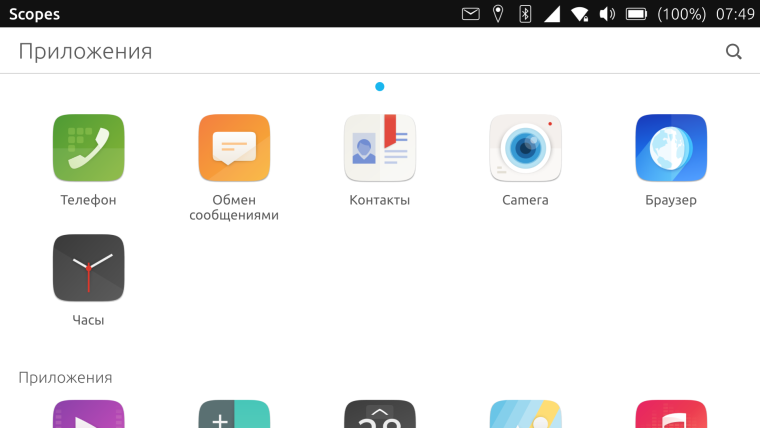
P.S. With these app i can change icon size, but it also not suitable. On 15.04 stable convergence mode work better.
-
@ierihon In Desktop mode?
-
@malditobastardo said in [HowTo][Convergence]Use a simulated miracast sink for testing convergence:
@ierihon In Desktop mode?
Yes, in Desktop mode (Screenshot of 15.04 Stable).
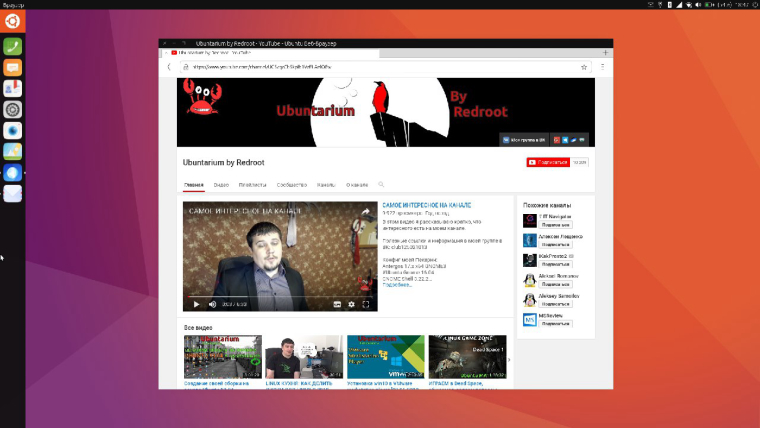
-
Just out of curiosity I ordered a HAMA (German company) Miracast stick to play around with my M10FHD
Good thing: Display is detected
Bad Thing: On connecting it fails after some time its going through connecting, preparing for display, ready to display and then fails / disconnects on the tablet...Using dev114
Any directions to extend testing or provide more logs/traces?
FWIW:
iw phy does NOT report P2P-device for my M10
HAMA device is HAMA83210-ADFC46br
Thomas -
@flohack said in [HowTo][Convergence]Use a simulated miracast sink for testing convergence:
@doniks Miracast is per definition not possible over "normal" WiFi, thats why most people had only success with the Microsoft Miracast stick. That seems to be still the most compatible one...
BR
FYI, a miracast presentation. Some of it went over my head, but might have some helpful technical details https://www.youtube.com/watch?v=53v11JTf4U8
-
@doniks For the Google Chrome we think it would be possible to start a thread which is as long as this tread here about the Miracast:
https://forums.ubports.com/topic/7807/google-chromecast-installation-on-ubuntu-touch
For the Miracast, it has been evaluated how it works on Ubuntu Touch.
Unfortunately, we already have a Chromecast adapter. It is worth buying a Miracast and sell the Chromecast on ebay?