-
Ok, thank you very much for all your answers, so updating without having to install from another device should be possible next week. That's great.

Is it correct that going back to
stable16.04 OTA-5 should also work later (once released to the stable channel) while keeping the data partition untouched? -
I have some problems running the installer from Ubuntu running on a virtual machine. I recently saw a post with instructions for system-image-cli command but now that post is deleted. So, I'm asking here: could this command run on the phone terminal upgrade a 15.04/stable to 16.04 stable?:
sudo system-image-cli -vvvv --switch ubports-touch/16.04/stable -
@mihael the correct command is
sudo system-image-cli -vvvv --switch 16.04/stableThe
-vvvvparameter is just in case you want a verbose output in your terminal, so you can skip it.See http://manpages.ubuntu.com/manpages/xenial/man1/system-image-cli.1.html if you want to use other parameters. For example, if you want to wipe your device too.
You can run that command directly in your phone or entering in your phone from your computer using
adb -
@advocatux Great! Thanks! I'll try that... I put
ubports-touch/16.04/stableand not only16.04/stablebecause that was what I found among the channels that I got from runningsudo system-image-cli --list-channels... -
@mihael the command I posted is tested and I know it works. Yours should work too but I preferred to post the proven method

-
This command doesn't work for me. This is the message:
Exception occurred during update; see log file for details.
-
@llamasjm what says the log? Can you paste it in https://paste.ubuntu.com/ ? Thank you
-
I have made this in paste.ubuntu. I don't know if it's correct.
https://paste.ubuntu.com/p/Vq5MpkkZjw/
Really is a big error message...
-
@llamasjm what is the exact UT version running in your phone?
-
@unisuperbox said in How to manually upgrade from OTA-3 to OTA-4:
To be clear, redirection of 15.04/rc and devel to 16.04 does not start until next Monday, the 3rd. Until then, switching channels like that will not upgrade you to 16.04
Does this apply to all Ubuntu Touch devices, such as my OTO, or is this release on the 3rd for specific devices?
-
@isolated-thinker Yes this should cover all devices on OTA-3(15.04).
-
All clear. I'm on OTA-3. Well, tomorrow I'll be at home, with my Ubuntu computer, and using UBports installer OTA-4 will be here without problem, for sure. Thanks!
-
Hi everyone, I have a BQ Aquaris E5 with UBPorts OTA3, will I loose SMS, calls history and contacts if I upgrade to OTA4 ? Thanks.
-
@mika15 it's always a good idea to make a backup
 but said that, you'll keep all your data if you don't check the
but said that, you'll keep all your data if you don't check the wipeoption -
@advocatux Thanks for the quick response! I will do a backup before upgrading using rsync over ssh is enough as it or some procedures are better ? Other question, If I'm not happy with OTA4, is easy to downgrade or do I have to forget ? Thanks!
-
@mika15 you're welcome. You can backup the whole
/homeif you want peace of mind [*] but you only need to backup the data you want to keep really.You have the obvious things like Documents, Music, etc, that's easy to find

In
~.local/share/evolution/you'll find the addressbook, calendar, memos, and tasks DDBB.~.local/share/history-service/history.sqlitefor SMS and calls log.If you're using Authenticator, you'll find the config file here
.config/com.ubuntu.developer.mzanetti.ubuntu-authenticator/Probably the easier way to downgrade is to use the installer, probably switching channels will work too though.
[*] Edit to explain that if you have a complete home backup, you can easily copy to your phone any bit you could need or you forgot the first time
-
Thanks for this, @UniSuperBox
How long does the download take? I'm just wondering if the Snap is hanging, or whether! it's doing its thing.
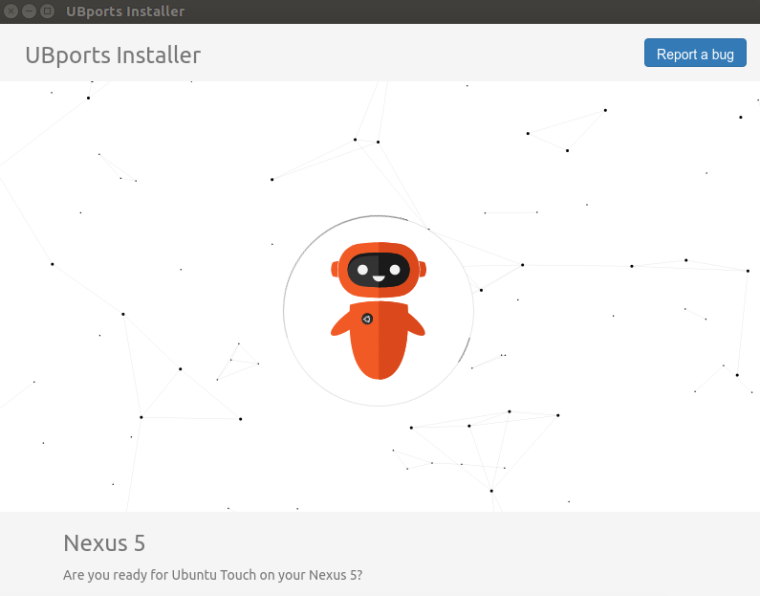
-
@3arn0wl How long is long? About 15-20 mins all should be done.
-
Thanks, @Lakotaubp
Meh! It was longer than that, I think. I might just wait for OTA-5.

-
@3arn0wl Just restarting the installer and reconneting the phone fixed it for me when installing ubports on the nexus. Try that if you cant wait till Monday ; )