Development testers for Anbox
-
@gb I had to enlarge the system partition on my Nexus 5 to install everything, if I remember correctly. Maybe that's your issue? I think I followed this script https://github.com/plasma-mobile/plasma-phone-dev-setup/blob/master/usr/bin/resize-root-partition with minor adjustments, but caution I don't remember since it's been a while – do it on your own risk

-
@padraic said in Development testers for Anbox:
anyone successfully get frieza working? I tried but am told that
phablet@ubuntu-phablet:~$ anbox-tool install Anbox kernel is not installed! Please flash this first!Pretty sure I went through the procedures correctly but maybe I missed something. If I don't hear back from anyone I'll try again in a couple of days and open an issue if it still doesn't work.
I have the same problem
-
@gb said in Development testers for Anbox:
Hi,
I´m testing it in M10 FHD (frieza).
I just installed ubports from scratch (16.04 dev) and try the instructions post by Marius.Doing "sudo apt-get upgrade", I´m facing:
"E: You don't have enough free space in /var/cache/apt/archives/."How can this be possible? I just installed the system and there is no space left?
Do I have to install the hole thing into a Libertine container?You can try (it has helped me):
sudo mount -o rw,remount /
sudo rm -r /var/cache/apt
sudo tune2fs -m 0 /dev/loop0
sudo apt update
sudo apt install anbox-ubuntu-touch
sudo rm -r /var/cache/apt
sudo mount -o r,remount /
-
@pawlinski I'm having the same issue. Installation was successful after cleaning the cache several times. but when I try to install anbox-tools I get the same error as @padraic .
phablet@ubuntu-phablet:~$ anbox-tool status
Kernel: NOT OK
System: NOT FOUND
Enabled: NO
Running: NO -
@honigwald What does
sudo anbox-tool statussay? On my Nexus 5, sudo vs no sudo shows different status. -
@gmelchett Hi. This is the Output I get.
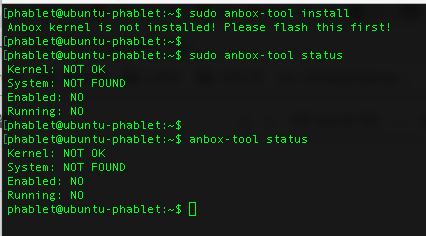
Until now, I've resized /dev/loop0 to 3GB and reinstalled everything without success.
Btw.: I'm using BQ M10 FHD
-
@pawlinski Have you installed the boot.img for frieza with fastboot?
-
Just tried anbox for the first time on my Fairphone 2. Installed a few apps (pulling APKs from my android device using this description).
As expected, my bike sharing app doesn't work as it uses google services.
But spotify works
-
@ursfan Yes.
-
Hi, has anyone tried to install anbox on a bq M10 HD yet?
i have , but anbox-tool is telling me i need to flash the kernel, but i did that?!
i followed instructions from here: https://docs.ubports.com/en/latest/userguide/dailyuse/anbox.html
might there be some step missing? or is the anbox-boot-cooler.img not functional?
-
@yougo: Just stating the obvious, but it is a mistake that I made initially when trying anbox on my M10FHD: Did you use the correct name for the boot partition when flashing the boot image (
bootinstead ofbootimg)? -
Exciting progress. I sucessfully installed Anbox on my FP2. For installing additional apks; I tried to install adb android-tools-adb:
phablet@ubuntu-phablet:~$ sudo apt install android-tools-adb Reading package lists... Done Building dependency tree Reading state information... Done The following NEW packages will be installed: android-tools-adb 0 upgraded, 1 newly installed, 0 to remove and 108 not upgraded. Need to get 64.1 kB of archives. After this operation, 152 kB of additional disk space will be used. E: You don't have enough free space in /var/cache/apt/archives/.This is confusing, because the system info says, that there is more than 23 GB free space on my FP2.
Some idea to resolve this issue?
-
Using pawlinskis approach from https://forums.ubports.com/post/14023
sudo mount -o rw,remount /
sudo rm -r /var/cache/apt
sudo tune2fs -m 0 /dev/loop0
sudo apt update
sudo apt install android-tools-adb
sudo mount -o ro,remount /The system image has just 2 GB and the commands above free some of that space. The 23 GB free storage you mentioned is the part of the storage reserved for user data.
-
@honigwald I have the same problem. BQ Aquaris FHD (frieza).
Flashed the the kernel as shown at docs.ubports.com, butanbox-tool statussays:phablet@ubuntu-phablet:~$ anbox-tool status Kernel: NOT OK System: NOT FOUND Enabled: NO Running: NOPrior to installing I grew the ubuntu.img / system.img to have enough space for apt on
/.
Somehow the kernel does not get installed... Anyone has solved this?Maybe this is relevant: I bought the Android version of the tablet - then installed UBports UT. Maybe this changes the boot partition / image?
-
@arubislander So did I. Maybe
bootis incorrect? -
I just used
ubports-installerto flash 16.04/rc onto thefrieza, then resized the partition, then installed anbox using the doc.ubports.com tutorial. No success
@mariogrip How did you do it? -
Hi,
I've tried it on BQ m10 FHD and it does not seem to work.
I've flashed the Kernel and installed anbox-tool but i can't install it, because it says the Kernel isn't installed.phablet@ubuntu-phablet:~$ anbox-tool install Anbox kernel is not installed! Please flash this first! phablet@ubuntu-phablet:~$ anbox-tool status Kernel: NOT OK System: NOT FOUND Enabled: NO Running: NOI tried reflashing it a couple of times, without success.
-
Can someone point me to the used kernel source for
baconanbox. The one in github seams not to have the "anbox" changes. -
Maybe this is useful feedback

These are the apps that work for me with anbox on Fairphone 2
- CatLog
- Onleihe
- Spotify
- Threema (Polling instead of Push notifications)
- WhatsApp (probably also polling)
- my banking app
But please take note: I haven't tested those in depth and am not using them on my daily driver, so maybe some problems went unnoticed so far.
What didn't work
- AdAway (needs root)
- Bücherhallen (doesn't run without gapps; managing wish list works)
- car2go (doesn't run without gapps)
- DB Navigator (crashes immediately on start)
- Drive Now (doesn't run without gapps)
- Firefox (looks as if it works, but web pages are rendered entirely black)
- iButtons (simply doesn't start)
- Real Drum (simply doesn't start)
- Stadtrad (doesn't run without gapps)
- vlc (upper third of screen remains black, the app window seems shifted down and lower part is not visible)
-
@ingo also Telegram works