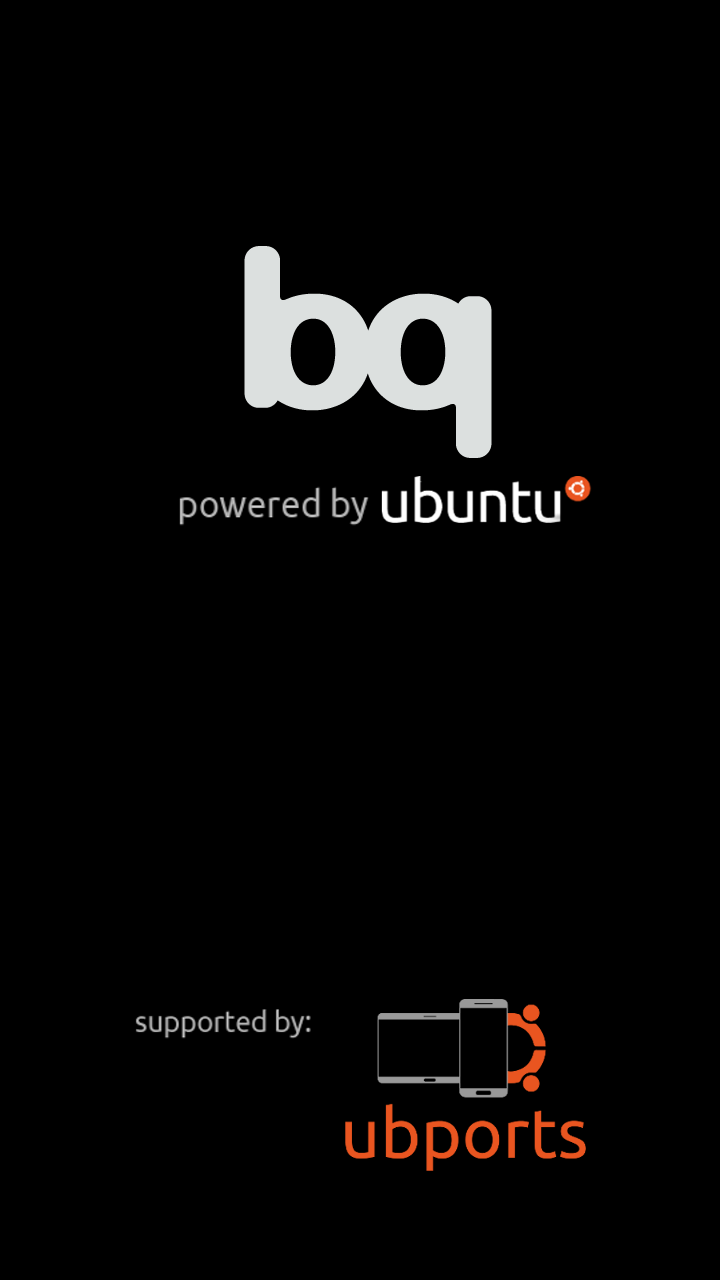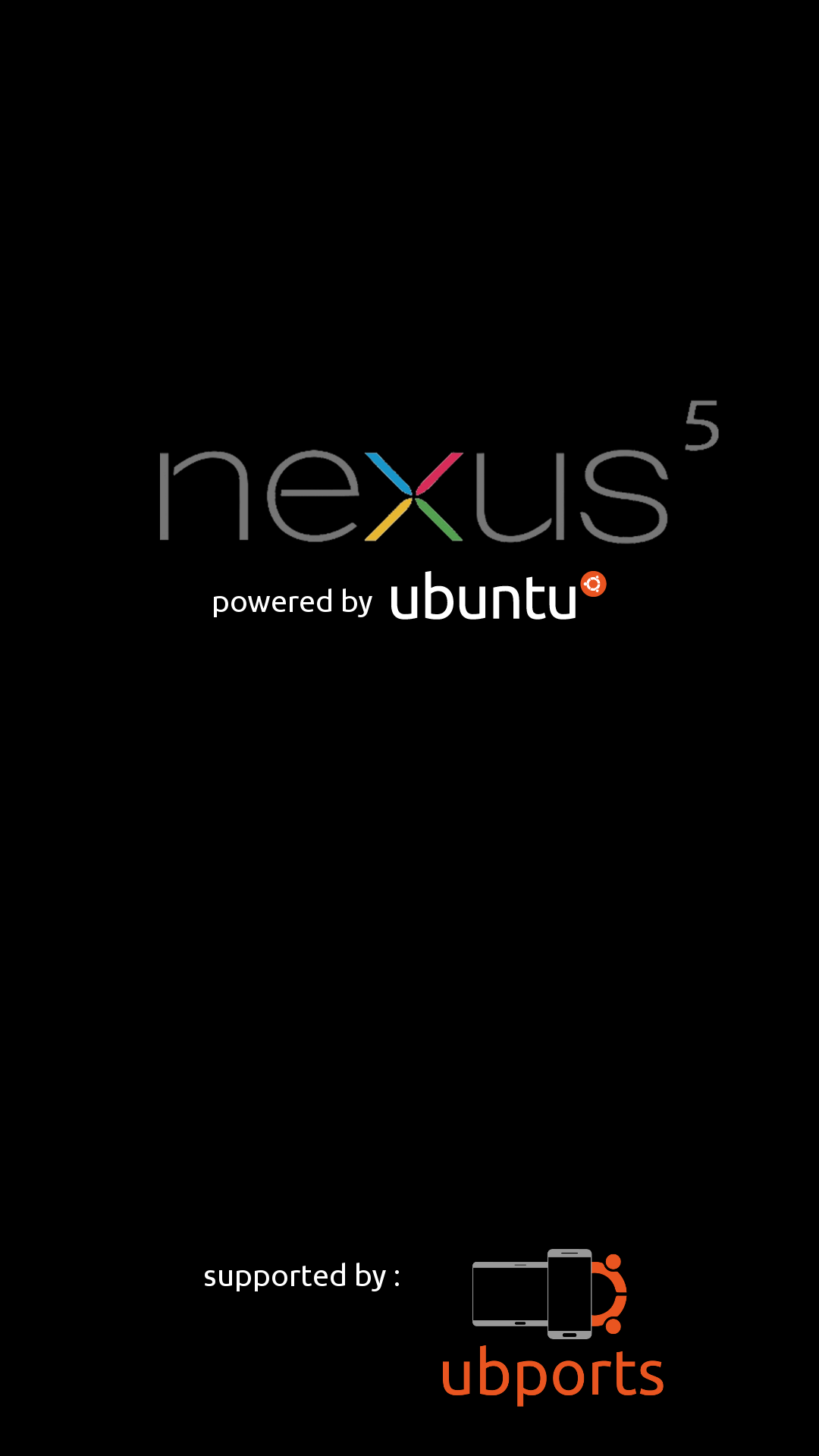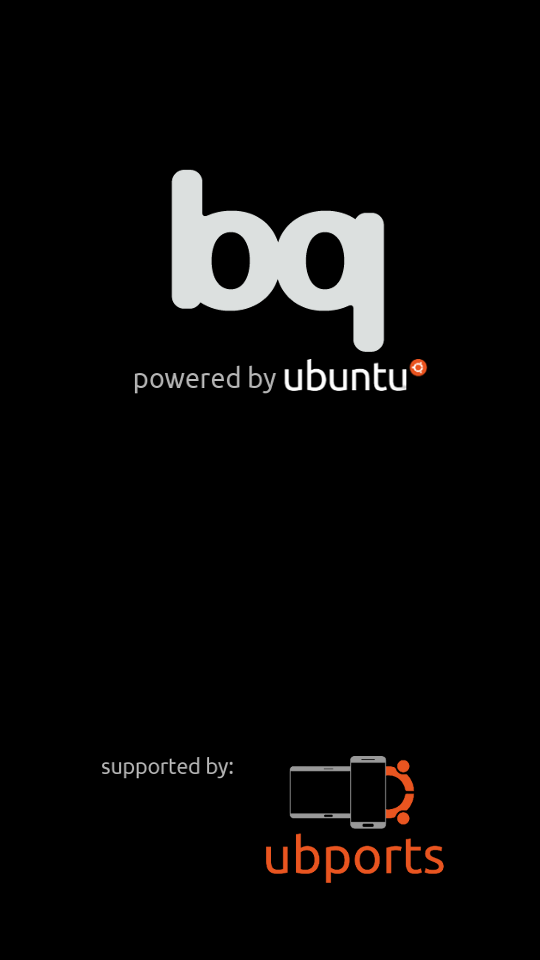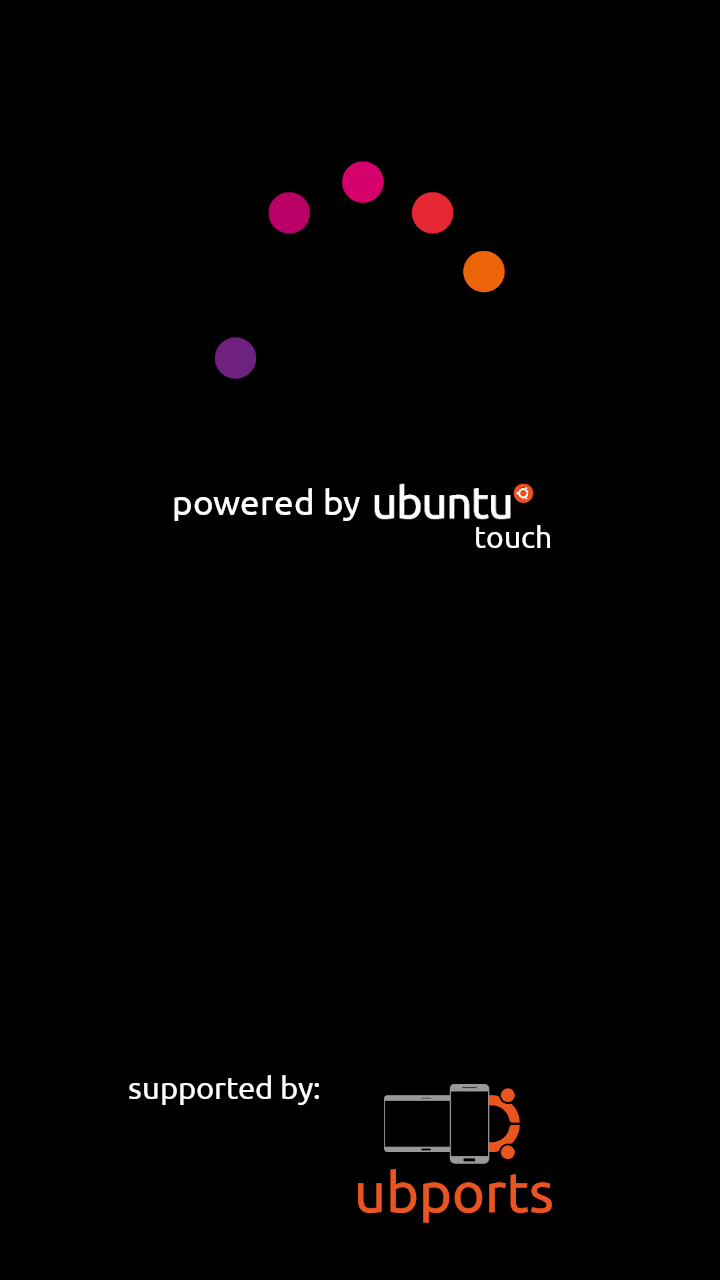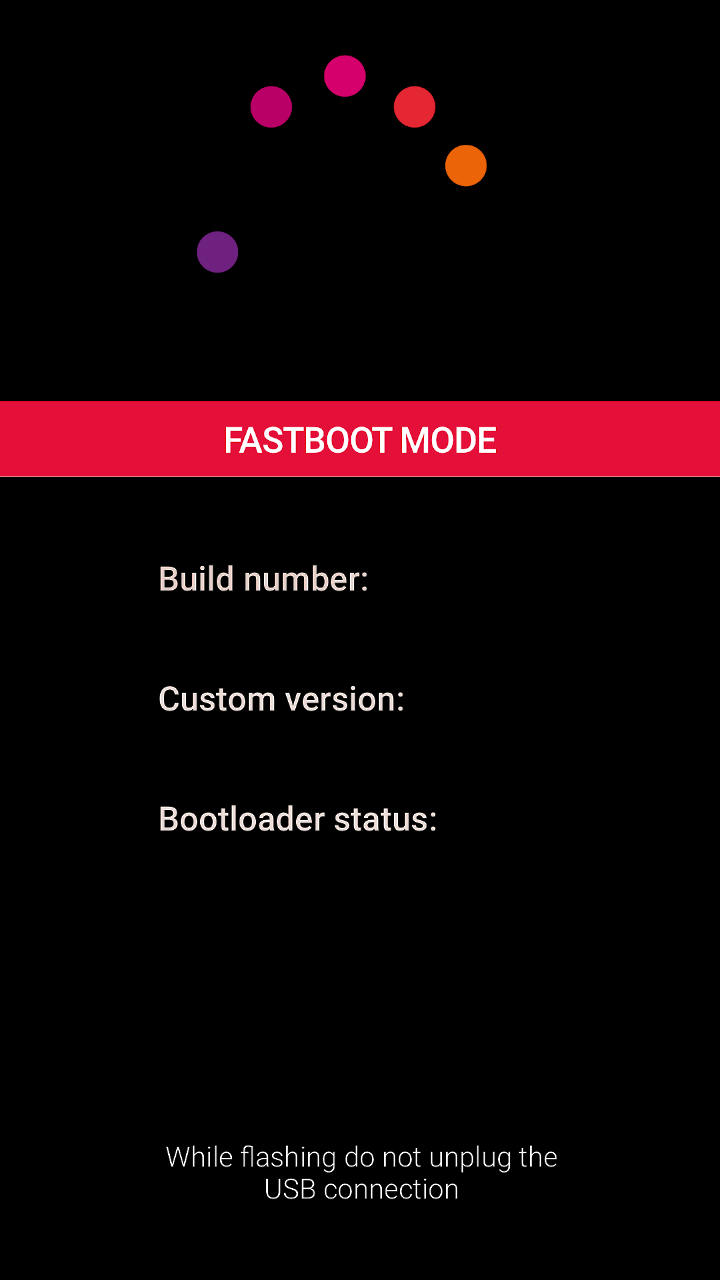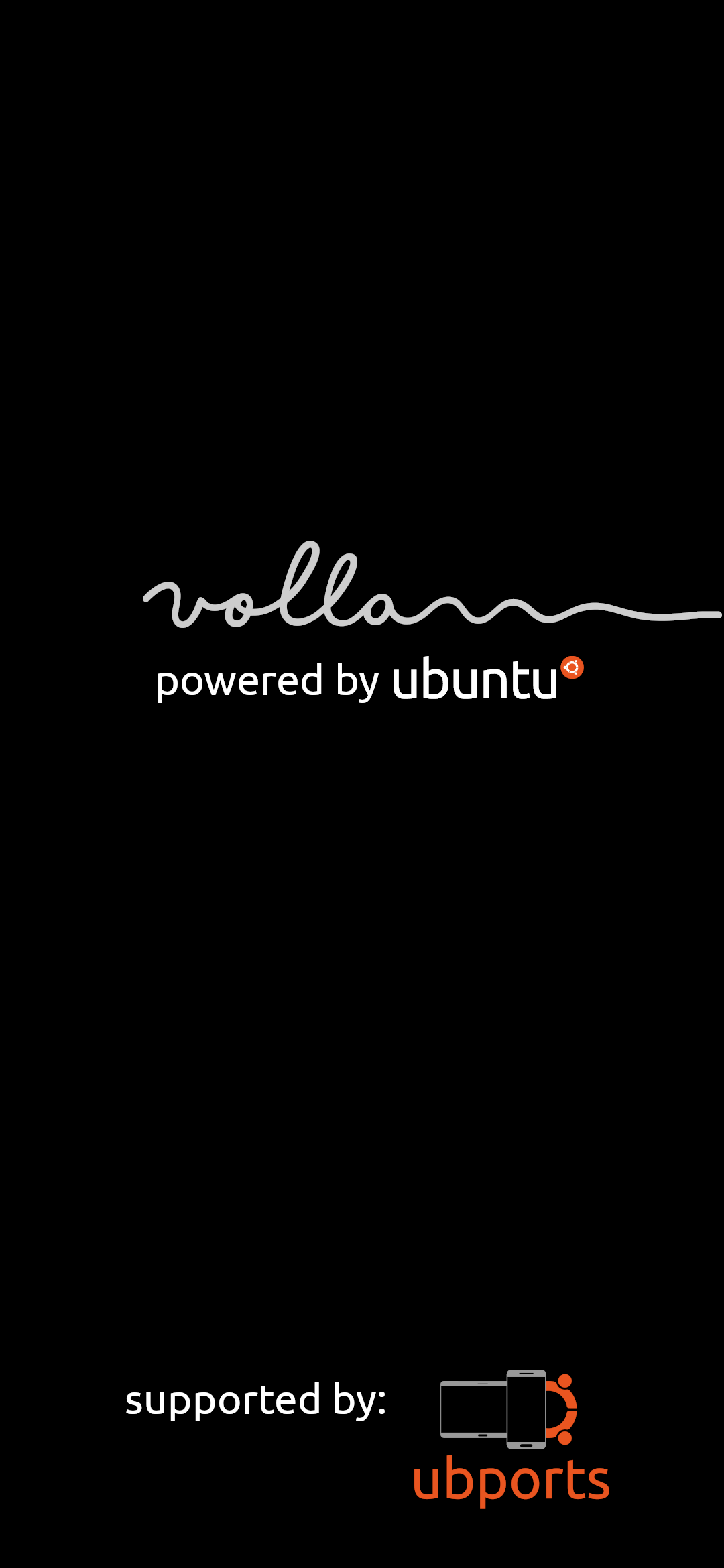UBports Black Logos. Update Now Avaible for BQ Aquaris U Plus and Volla Phone
-
@rubencarneiro Meizu Pro 5?
-
There used to be one for the Fairphone 2 as well. Do you still have it?
-
-
Where do you put the file?
I wanna try this on my E5
-
-
@advocatux The instructions just say go to fastboot and execute the command so it's unclear where to put the file...at least to me

-
@kugiigi ah, I see. Download that file to your PC (put it in your home directory) and then
fastbootto your device and run that command
-
Numpty question, @advocatux - as I too would dearly like the N5 image, rather than the Google one flashing up at me - how does one fastboot. i.e. Is this a simple thing to do?
Thanks in advance
-
@3arn0wl it's a pretty straightforward process and it shouldn't give you any trouble but... YMMV

You need to put your phone in
fastbootmode, connected by an usb cable to your computer, and run that command. -
@advocatux cool thanks!
I will try it ad hopefully won't brick my phone
I want this black version because it's very very bright and really distracting when I reboot my E5 LOL -
 thankyou@advocatux
thankyou@advocatux -
Did I miss something, @advocatux?
- I downloaded the appropriate image, and put it in the home folder.
- Put the phone into fastboot
- opened a terminal and ran "fastboot flash imgdata imgdata.img" (Nexus 5)
and got:
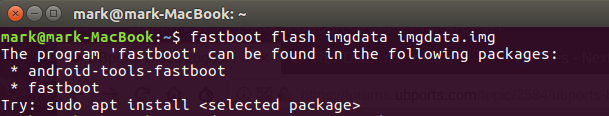
-
@3arn0wl first install fastboot. Run:
sudo apt updatesudo apt install fastbootthan try again
-
 Thanks @thilov
Thanks @thilov -
Yay! This worked on my OnePlus One - Big thank to Ruben for creating these! And thanks Advocatux so much for the clear explanation of how to do this. When this had been first posted I had no idea how to go about this - but you made it super easy to follow the step by step. Nice to get rid of the "powered by android" bootup. UBports ftw!
Best regards,
Steve Berson -
@rubencarneiro how did you alter/change the logos? What program/app did you use? I have a plain logo for Meizu Pro 5 and want to customize it.
-
Out of curiosity is it possible(technically) to have these put into the image so devices that flash ubports can have this defacto?
Thanks for this, it's great!

-
@Loops Yes its already so on the FP2, others will follow
-
@Flohack Great things! Thanks Flo

-
@Stefano sorry i was not able to find a way to modify the logo.bin from meizu pro 5.