Whatever happened to Image Viewer?
-
@doniks No, it wasn't Imaginario. That app is available in OpenStore and I have it installed. As you suggested, I looked at the old stuff in uappexplorer, but no Image Viewer. It's installed on my tablet, so I might try poking about in the file system. Maybe I can find a click, or the author's name. It seems a shame not to preserve it if we can. When I use the file manager to look at downloads and click on a jpg file, Image Viewer is one of the choices to open the image file with. I'll keep you posted.
-
@dtarrant Why not make a screenshot of the app and icon if it's still installed? That should make it easier for others to recognise instead of just giving a description.
-
@RandomUser Good idea, I thought of that. However I'm not certain that it's possible to copy and paste text or images into the forum. It didn't use to be possible. Anyhow, in the meantime I've tried searching my file system for imageviewer.mhall119 and found a number of hits. I assume these are the files associated with my Image Viewer app. Thanks for your help.
-
@dtarrant hi, posting images on the Forum works now
-
This is the code of that app @dtarrant is asking for https://code.launchpad.net/~mhall119/+junk/imageviewer
Just in case someone wants to give it a try.
-
@advocatux Cool, I'll try it! Thanks for the tip.
-
@advocatux Here's my attempt to post an image: file:///home/phablet/Pictures/Screenshots/screenshot20190511_161601671.png
-
@dtarrant Unfortunately, this is only the address of the image file. How do I post the image itself?
-
This post is deleted! -
@advocatux said in Whatever happened to Image Viewer?:
This is the code of that app @dtarrant is asking for https://code.launchpad.net/~mhall119/+junk/imageviewer
Just in case someone wants to give it a try.
This looks like the man! I think we should ask Micheal Hall to add Image Viewer to OpenStore. In my experience it works fine under xenial. Perhaps the request would carry more weight if it came from @advocatux?
-
@dtarrant OK, I just tested it on Morph and this is how it works: you need to tap on that icon on the right hand side (the one with an up arrow in black) and select the image you want to upload to the Forum

-
@advocatux OK, I'll try that. Many thanks.
-
Perhaps the request would carry more weight if it came from @advocatux?
@dtarrant I don't think so but I can try

-
@advocatux said in Whatever happened to Image Viewer?:
@dtarrant OK, I just tested it on Morph and this is how it works: you need to tap on that icon on the right hand side (the one with an up arrow in black) and select the image you want to upload to the Forum

In Morph, I can't find an up arrow in black icon on the right hand side. I have an icon consisting of three short horizontal bars. When I click it, a drop down list appears including: share; bookmarks; history; downloads; etc.
I must have misunderstood your instructions. I tried pasting the screenshot image address into the Morph window expecting it to open the image, but I just got an error message saying access not permitted. I feel snookered! -
@dtarrant on top of the text box to post a comment there's a line of icons. Go to the right, maybe you'll need to slide those icons if you're on portrait mode, and tap on the "upload file" icon that looks like this:

Edit: I assume you're using Morph while logged-in in the Forum, is that correct?
-
@advocatux Trying again....
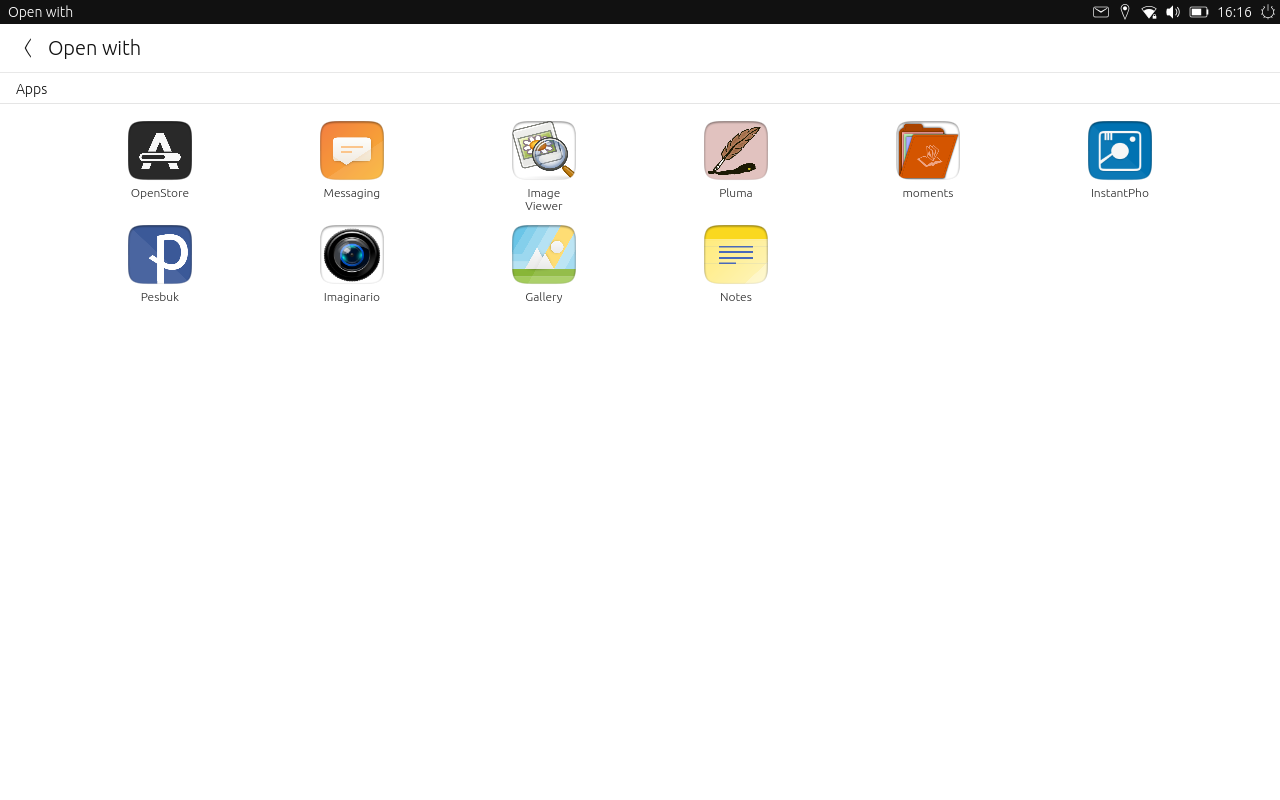 Wow, that seems to have done the trick. You're a genius @advocatux. Many thanks.
Wow, that seems to have done the trick. You're a genius @advocatux. Many thanks. -
@dtarrant These are the options offered by File Manager for opening an image file. Image Viewer is top row, third from left with daisy/magnifier icon. A picture is worth a thousands words!


