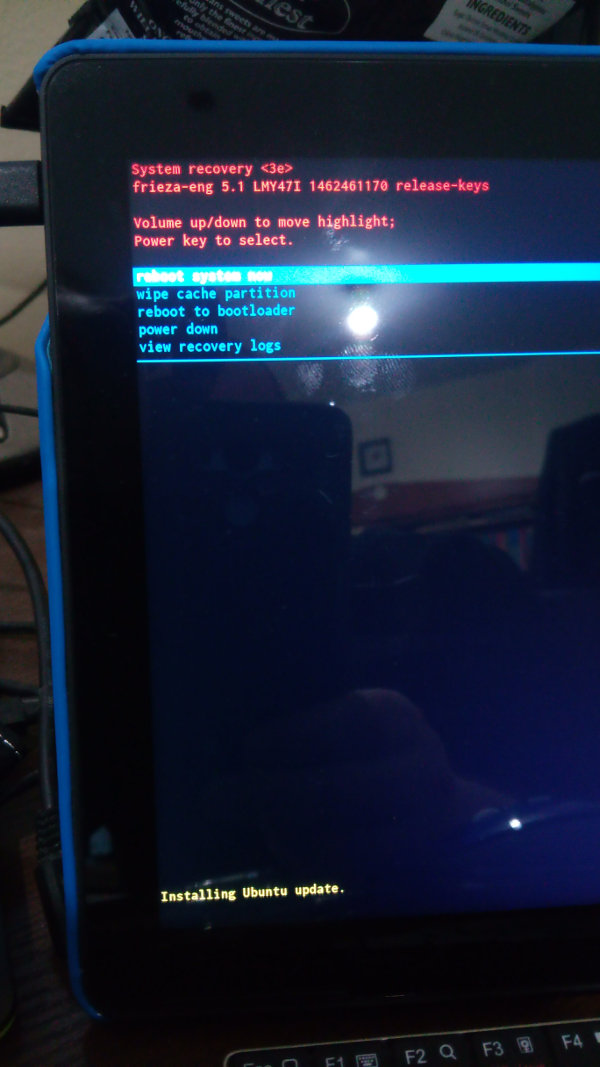Can't get the M10 FHD to take the flash
-
This is a great place to defer to Marius Quabeck's Magic Device Tool. It does all of this for you, automagically. Try using it and see if you can flash.
https://github.com/MariusQuabeck/magic-device-tool
It's also available as a snap:
sudo snap install magic-device-tool --devmode -
I had exact the same problem like you with the BQ M10 FHD. I tried it how many times in different ways and always the same result.
Marius G. guide me, so that it was successful in the end.
This are the steps I made:-
Put your device into recovery mode. (Volume up + Power on)
-
Connect it by USB to your computer
-
Open terminal on your computer and type:
adb shell "df -h"
My output in the last line was following:
/dev/block/platform/mtk-msdc.0/by-name/system
3.8G 3.7G 52.4M 99% /cache
So there was no space left on the cache partition. -
just a test:
adb shell "ls /cache"
ls: /cache/lost+found: No such file or directory -
Then I created a new filesystem on the cache partition by the command in terminal:
adb shell "make_ext4fs /dev/block/platform/mtk-msdc.0/by-name/system" -
Now rebooting the device by the command:
adb reboot recovery -
After device is up in recovery mode again, enter the command again:
adb shell "df -h"
/dev/block/platform/mtk-msdc.0/by-name/system
3.8G 8.1M 3.8G 0% /cache
Now the space on the /cache partition is available. -
Just another test:
adb shell "ls /cache/"
Output was:
lost+found recovery -
Now reboot the device:
adb reboot bootloader
After that I was able to install UBports without problems. The device is running fine.
But be aware, the boot process on this device with the installed UBports takes right now about 3 minutes++
There is some problem in booting, which needs to be fixed.Hope it helps...
Alex -
-
@WLBI - I'm in!
Thank you SO much for that info. I've no idea why neither the boot menu, nor the installer, wouldn't wipe the cache.
-
Pour ma part, c'était les majuscules qu'il fallait changer en minuscule
For my part, it was the capital letters that had to be changed to lowercase
-
@WLBI Many Thanks for this post,it worked for my m10fhd,even though it didn't look like it was,and slow to boot,be patient guys.
-
It is good to hear that you have got it working now on your M10. I will be looking at doing this soon, but for now I will just do the E5. At least when others run into this issue, you will be able to advise them.
That is a great step by step guide Alex. This is the kind of thing that I would need. If you had a few images to go with this, you could have added a step by step instruction for people. I think I will load the snap device tool and go from there, to start with. I found a great page from Ubuntu Geek on snap apps and installing them. It helped me understand more. Not too sure if it is OK to post it here, but a duckduckgo search should bring it up.
-
Have been trying to flash my M10 FHD. Originally Ubuntu edition and was flashed to latest bq Android. And it is not going well.
None of the three methods work out of the box. All fail for some reason. And instructions above didn't work at all.
First i activated developer mode, which can be done through device info and tap version number seven times, then go back and enter developer menu and enable usb debugging and some other option, can't remember what it was.
Now Ubports installer detected device, but claims, that there is no image available for M10. Then i tried to do the two other methods with no better luck.
Then fastbooted device and gave command fastboot oem unlock After this device refused to boot up and only gave "orange state" warning that device can't be trusted.
Now in fastboot mode Ubports installer started to flash device, after manual selection but got stuck when it tried to push first file into device. two other methods failed also.
Now i installed TWRP and booted to that and wiped everything.
https://twrp.me/devices/bqaquarism10fhd.htmlNow after booting to fastboot Ubports installer finally pushed files into it, but when the device makes final boot into system recovery and says "Installing Ubuntu Update" but nothing happens. Waited for 20 mins and rebooted it, but it's back to "Orange state". Magic device tool failed to install, and i tried the console command and it finished install, but is again stuck at "installing Ubuntu update"
Where do i go from here?
Edit.
I flashed TWRP again and performed format and flashed recovery image. After that ubports flash went through without problems with this command:
sudo ubuntu-device-flash --server=http://system-image.ubports.com touch --device=frieza
--channel=15.04/stable --bootstrap --recovery-image=recovery-frieza.imgBut!! I still get that orange state warning. It boots to UT after 3mins of wait!
https://postimg.org/image/40f88yp4x/
How do i get rid of that then?
Edit 2.
fastboot oem lock got rid of that message, but now its stuck on bootscreen...
-
@jamesp, I think you have to run
fastboot lock(without oem).That's the recommended way by Google https://support.google.com/nexus/answer/6185381?hl=en
-
@jamesp the orange message showing its not safe is android,which shows you have not got rid of android, its on here somewhere howto ,or search XDA forum,
-
@Marathon2422, on the other hand you can't get rid of Android completely. UBports need some Android shit to run.
-
@advocatux said in Can't get the M10 FHD to take the flash:
@jamesp, I think you have to run
fastboot lock(without oem).That's the recommended way by Google https://support.google.com/nexus/answer/6185381?hl=en
fastboot lock was not recognized command.
-
Solved the problem by installing latest bq UT with bq:s own flash tool. After that i enabled developer mode and UBports installer detected M10 and this time it started installing it and got to the last point where it was supposed to flash device, but yet again was stuck with "installing Ubuntu update"
But then in bootloader i gave the old command:
sudo ubuntu-device-flash --server=http://system-image.ubports.com touch --device=frieza
--channel=15.04/stable --bootstrap --recovery-image=recovery-frieza.imgAnd UBports finally installed to M10 succesfully.
Here you can download bq firmware and if you don't have Ubuntu version use code: ML000555 to download it.
http://www.mibqyyo.com/en-download/categorias/aquaris-m10-fhd-ubuntu-edition/
But all is not well! There still is this weird ~3min delay with the splash screen before UBports boots? bq ubuntu booted instantly. Is this a bug in UBports firmware or are there still some weird issues with my M10? Everything else seems to work just fine.
-
@jamesp yep , well done for being persistant i just re flashed mine , 3 min boot delay, and most likely it will not keep your wifi password in memory.
-
Same Problem here. Can't flash M10 FHD with Magic Device Tool out of the box. I did not tried the workaround from Alex above. Should I? Or should I wait for an updated MDT flash...?
-
@Marathon2422 said in Can't get the M10 FHD to take the flash:
@jamesp yep , well done for being persistant i just re flashed mine , 3 min boot delay, and most likely it will not keep your wifi password in memory.
My wifi password stays in memory.
So that boot delay is known bug? Is anything being done to that?
-
@1896er said in Can't get the M10 FHD to take the flash:
Same Problem here. Can't flash M10 FHD with Magic Device Tool out of the box. I did not tried the workaround from Alex above. Should I? Or should I wait for an updated MDT flash...?
Mdt never worked for me. Try the terminal way. Do you have ubuntu in it already?
-
Yes, Ubuntu (OTA 15) is on it. I'll try the terminal way tonight.
-
Only the step-by-step guide from Alex works for me. There are no apps like libreoffice, is it right?
-
This post is deleted! -
A noob question from me:
Do I have to install something to get de adb command working???
Thanks,
Rob