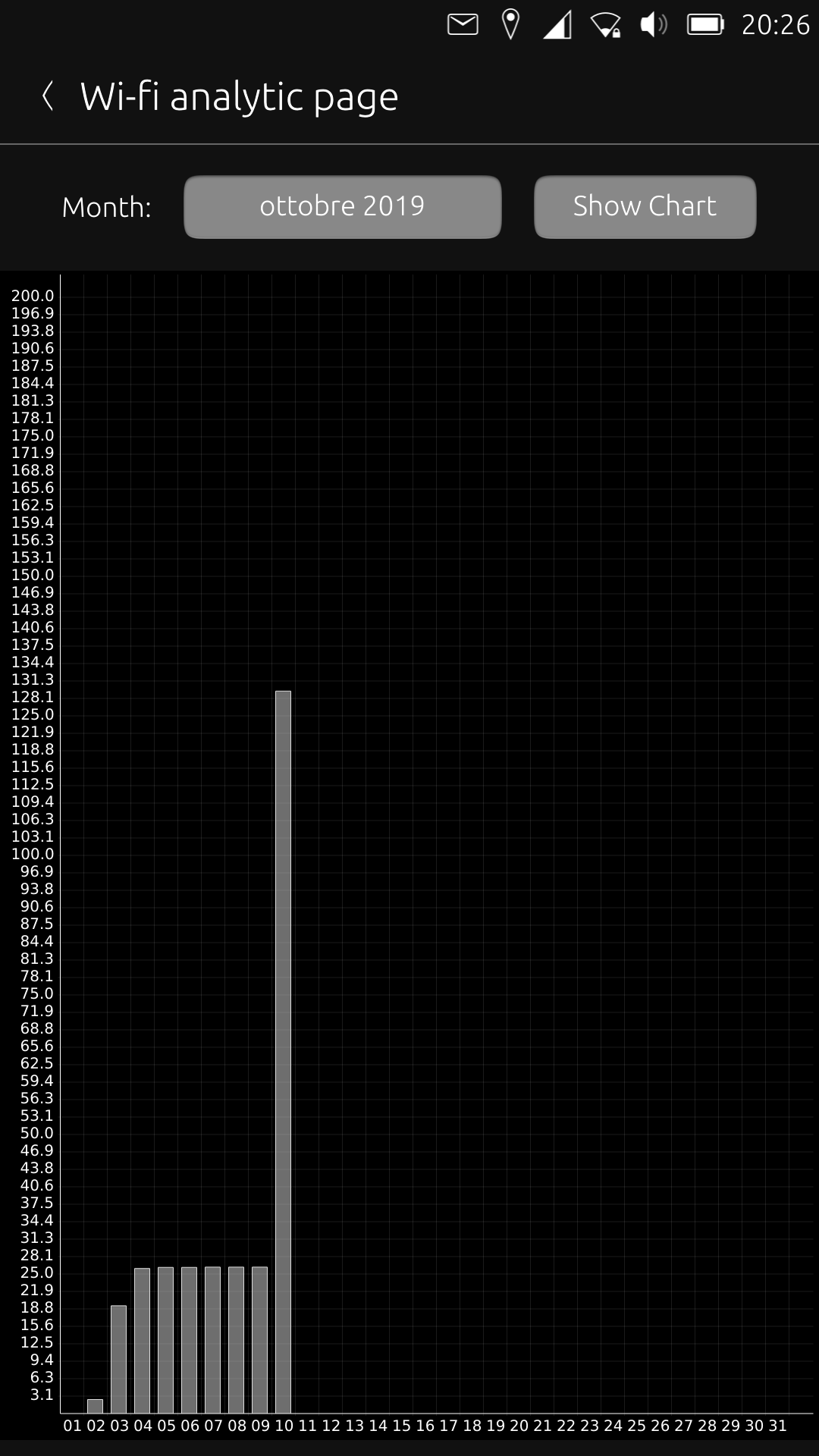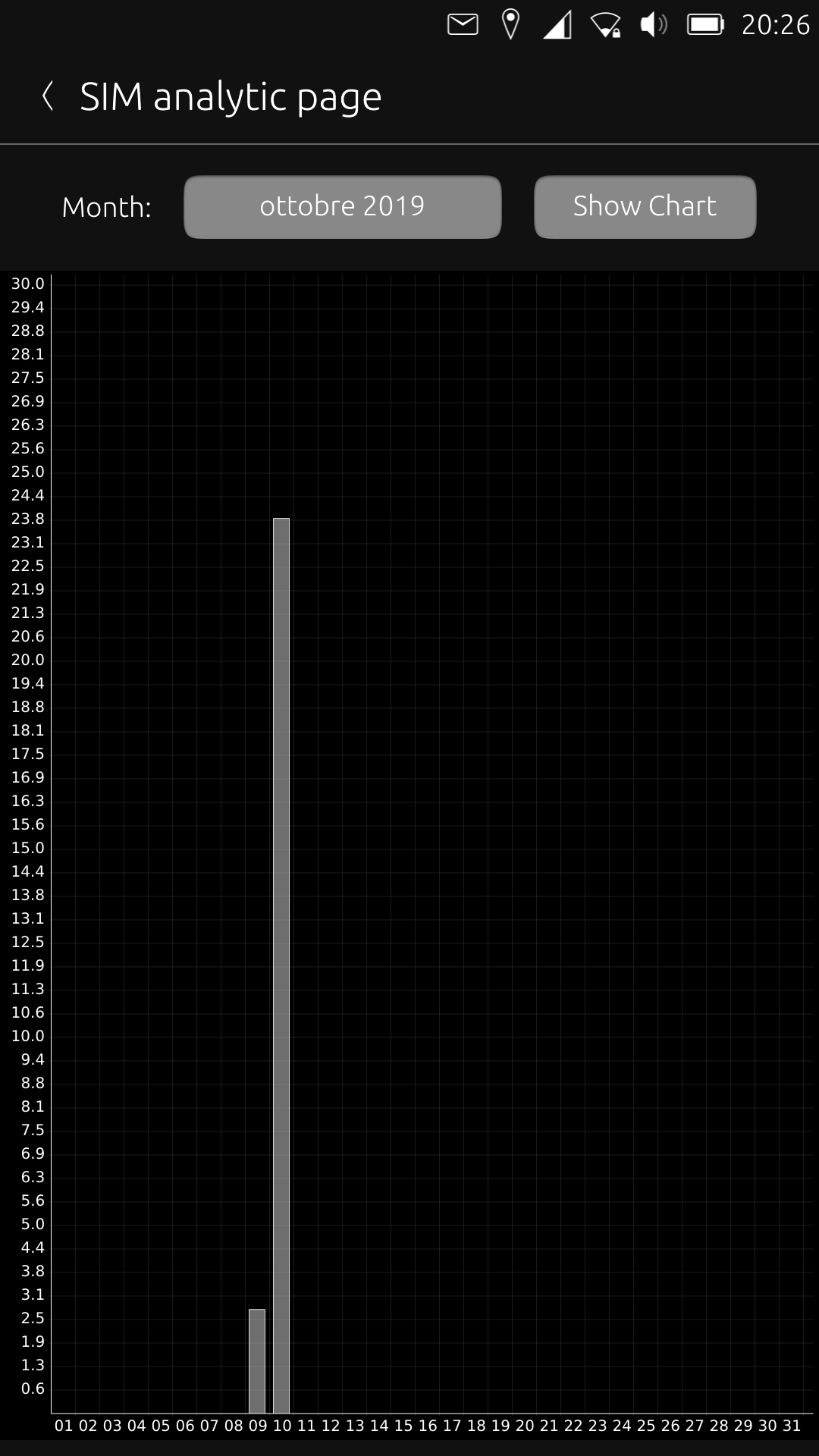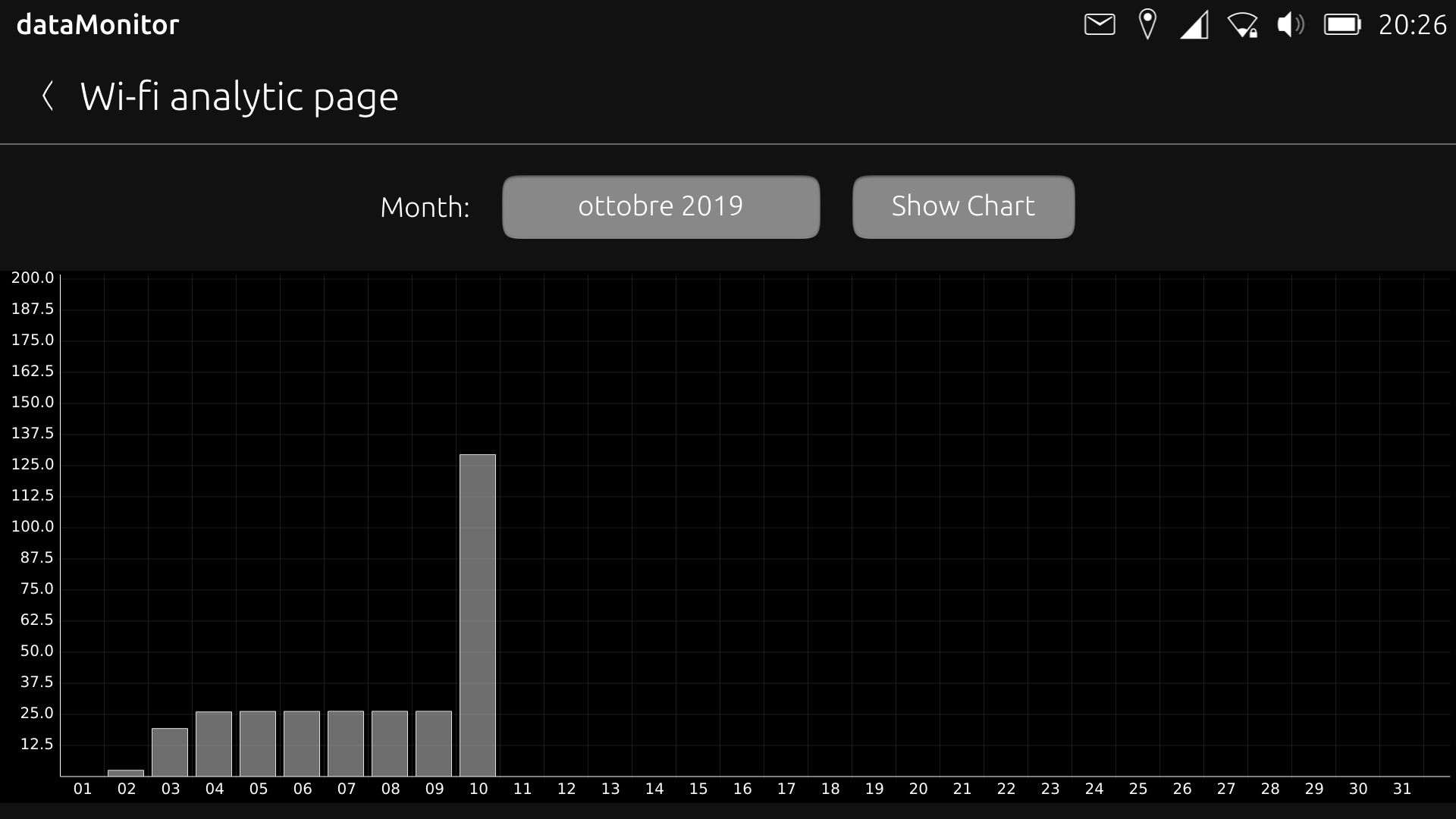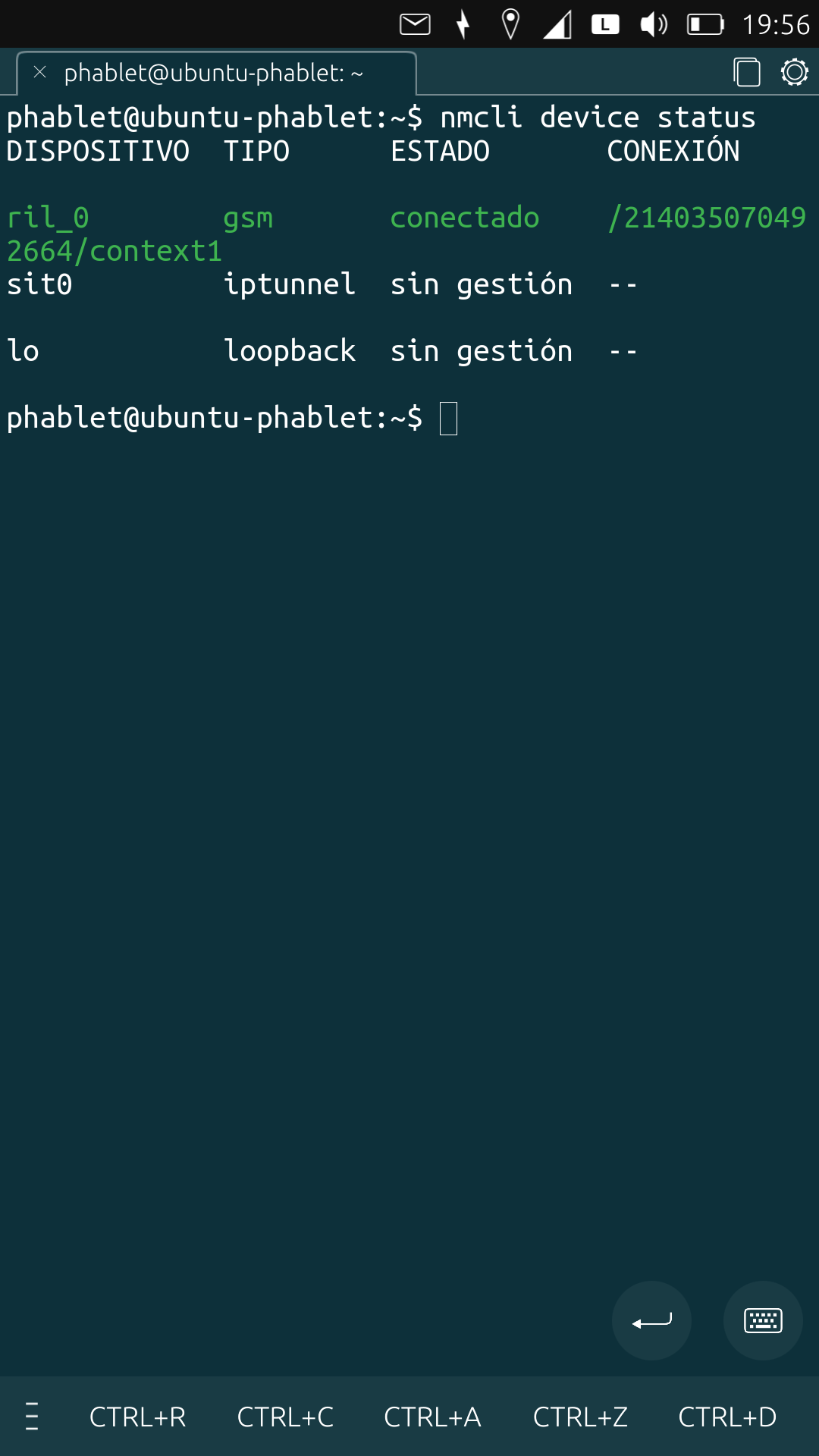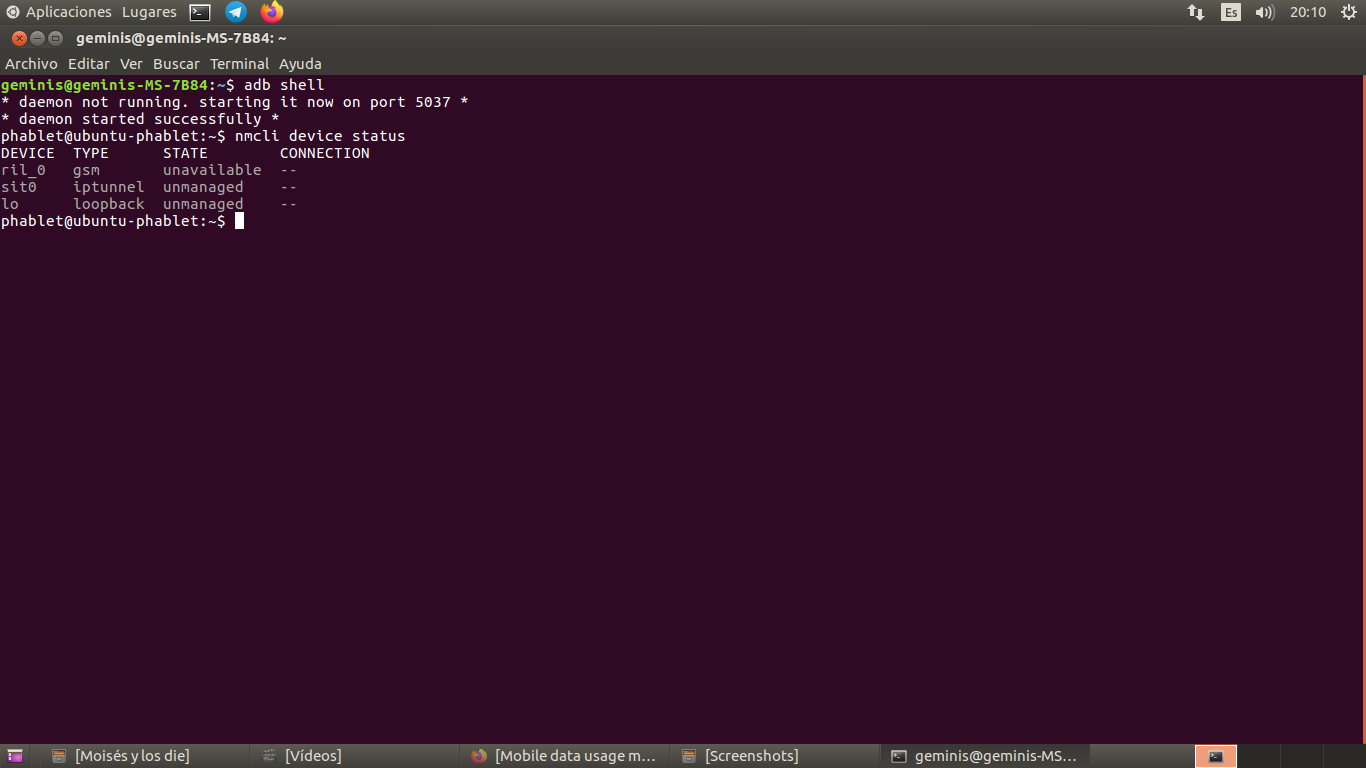Mobile data usage monitoring (dataMonitor app)
-
@Lakotaubp great! Thank you...much better now

-
@matteo said in Mobile data usage monitoring (dataMonitor app):
@Lakotaubp great! Thank you...much better now

I beg your pardon, I don't know how to do as many things as you do, I like this whole world and ubuntu touch but I don't know half as many commands as you all
-
-
-
@ricardo65 No worries we all start somewhere and learn as we go.
-
@ricardo65 apparently you also have a ril_0 gsm connection, so how strange, it should work. In the next days I'll make some verification with my SIM in to see if something changed during the time I worked exclusively on the wi-fi connection. For now, thank you Ricardo, you have been so helpful so far

-
@matteo Thank you very much for your patience with me, whatever it takes.
-
@ricardo65 said in Mobile data usage monitoring (dataMonitor app):
@matteo Thank you very much for your patience with me, whatever it takes.
You're welcome, whatever it takes. I've installed version 0.1.2 and I have the same problem, in case it helps
-
@ricardo65 Ricardo thank you for your feedback but please keep always the most up to date version since I don't remember the issues I got with the previous versions, so I want to be sure it is not going to break your phone. In the next days I'll try to find some free time to check the data monitoring with my SIM (hopefully this weekend).
Matteo
-
@ricardo65 as promised, I made some inspections on my phone regarding the SIM data reception and storage.
I found the reason why the received data monitoring worked for me but not for you: if you see below the output ofifconfig -a, in my case the working SIM connection is the one namedrmnet1which is a Point-to-Point interface type. In your case you got instead a weirdUNSPECspecification (see earlier output of yours forrmnet0connection) which I didn't expect to occur and because of that a portion of fundamental code was skipped in your case. I already made a fix for that Thank you for noticing and for informing me about that issue by the way, working only on my phone could lead to flaws in the code sometimes.
Thank you for noticing and for informing me about that issue by the way, working only on my phone could lead to flaws in the code sometimes.
Just please wait until I'll issue the 0.1.7 updated version, which I'm planning to do very soon and which will hopefully bring additional improvements (to the daemon and settings).Kind regards,
Matteo
hablet@ubuntu-phablet:~$ ifconfig -a ip6tnl0 Link encap:UNSPEC HWaddr 00-00-00-00-00-00-00-00-00-00-00-00-00-00-00-00 NOARP MTU:1452 Metric:1 RX packets:0 errors:0 dropped:0 overruns:0 frame:0 TX packets:0 errors:0 dropped:0 overruns:0 carrier:0 collisions:0 txqueuelen:0 RX bytes:0 (0.0 B) TX bytes:0 (0.0 B) lo Link encap:Local Loopback inet addr:127.0.0.1 Mask:255.0.0.0 inet6 addr: ::1/128 Scope:Host UP LOOPBACK RUNNING MTU:65536 Metric:1 RX packets:228 errors:0 dropped:0 overruns:0 frame:0 TX packets:228 errors:0 dropped:0 overruns:0 carrier:0 collisions:0 txqueuelen:0 RX bytes:26852 (26.8 KB) TX bytes:26852 (26.8 KB) rmnet0 Link encap:Point-to-Point Protocol POINTOPOINT NOARP MULTICAST MTU:1500 Metric:1 RX packets:0 errors:0 dropped:0 overruns:0 frame:0 TX packets:0 errors:0 dropped:0 overruns:0 carrier:0 collisions:0 txqueuelen:1000 RX bytes:0 (0.0 B) TX bytes:0 (0.0 B) rmnet1 Link encap:Point-to-Point Protocol inet addr:10.48.87.3 P-t-P:0.0.0.0 Mask:255.255.255.0 UP POINTOPOINT RUNNING NOARP MULTICAST MTU:1500 Metric:1 RX packets:9304 errors:0 dropped:0 overruns:0 frame:0 TX packets:5186 errors:0 dropped:0 overruns:0 carrier:0 collisions:0 txqueuelen:1000 RX bytes:10736783 (10.7 MB) TX bytes:452452 (452.4 KB) rmnet2 Link encap:Point-to-Point Protocol POINTOPOINT NOARP MULTICAST MTU:1500 Metric:1 RX packets:0 errors:0 dropped:0 overruns:0 frame:0 TX packets:0 errors:0 dropped:0 overruns:0 carrier:0 collisions:0 txqueuelen:1000 RX bytes:0 (0.0 B) TX bytes:0 (0.0 B) rmnet3 Link encap:Point-to-Point Protocol POINTOPOINT NOARP MULTICAST MTU:1500 Metric:1 RX packets:0 errors:0 dropped:0 overruns:0 frame:0 TX packets:0 errors:0 dropped:0 overruns:0 carrier:0 collisions:0 txqueuelen:1000 RX bytes:0 (0.0 B) TX bytes:0 (0.0 B) rmnet4 Link encap:Point-to-Point Protocol POINTOPOINT NOARP MULTICAST MTU:1500 Metric:1 RX packets:0 errors:0 dropped:0 overruns:0 frame:0 TX packets:0 errors:0 dropped:0 overruns:0 carrier:0 collisions:0 txqueuelen:1000 RX bytes:0 (0.0 B) TX bytes:0 (0.0 B) rmnet5 Link encap:Point-to-Point Protocol POINTOPOINT NOARP MULTICAST MTU:1500 Metric:1 RX packets:0 errors:0 dropped:0 overruns:0 frame:0 TX packets:0 errors:0 dropped:0 overruns:0 carrier:0 collisions:0 txqueuelen:1000 RX bytes:0 (0.0 B) TX bytes:0 (0.0 B) rmnet6 Link encap:Point-to-Point Protocol POINTOPOINT NOARP MULTICAST MTU:1500 Metric:1 RX packets:0 errors:0 dropped:0 overruns:0 frame:0 TX packets:0 errors:0 dropped:0 overruns:0 carrier:0 collisions:0 txqueuelen:1000 RX bytes:0 (0.0 B) TX bytes:0 (0.0 B) rmnet7 Link encap:Point-to-Point Protocol POINTOPOINT NOARP MULTICAST MTU:1500 Metric:1 RX packets:0 errors:0 dropped:0 overruns:0 frame:0 TX packets:0 errors:0 dropped:0 overruns:0 carrier:0 collisions:0 txqueuelen:1000 RX bytes:0 (0.0 B) TX bytes:0 (0.0 B) sit0 Link encap:IPv6-in-IPv4 NOARP MTU:1480 Metric:1 RX packets:0 errors:0 dropped:0 overruns:0 frame:0 TX packets:0 errors:0 dropped:0 overruns:0 carrier:0 collisions:0 txqueuelen:0 RX bytes:0 (0.0 B) TX bytes:0 (0.0 B) wlan0 Link encap:Ethernet HWaddr 38:bc:1a:1c:ee:bd UP BROADCAST MULTICAST MTU:1500 Metric:1 RX packets:0 errors:0 dropped:0 overruns:0 frame:0 TX packets:0 errors:0 dropped:0 overruns:0 carrier:0 collisions:0 txqueuelen:1000 RX bytes:0 (0.0 B) TX bytes:0 (0.0 B) -
@matteo Thank you very much.
-
Hi All,
I'm happy to announce that the version 0.1.7 is out. The main modifications are related to make the monitoring activity working also for the SIM connection due to a nasty bug @ricardo65 highlighted to me, which I hope I got rid of. Moreover, as advised before I modified the daemon files to be more simple and useful (but in future I'd eventually need to tinker those files again to bring somehow an automatic time step adjustment - Future Enhancement); who has got already the app installed needs first to delete the previous daemon files, fromSettingspage before having the new versions working; in addition, now the app shows many more options in the Settings page with the aim of putting in place the highest customization as possible for the app, in the very genuine Linux spirit.
For a better look at the modifications, see here below the log:-Version 0.1.7-
-
Fixed bug which prevented the app to work for the SIM connection (feedback needed on this).
-
Daemon .conf files modified in a more useful and simple way. To get rid of the previous .conf versions, user to go to 'Settings', to push 'remove daemon', to exit from the app and open the app again to have the new .conf files copied at the .config/upstart location.
-
Added new settings in the 'Settings' page:
- Switch to enable colors by theme global selection or to be custom set; user can now set a custom color + opacity for the background, lines, font, buttons, graph grid and bars;
- Switch + button to enable the global theme selection by daylight (between Ambiance and SuruDark only), setting a threshold time;
- Slider to custom set the daemon time step for its idle activity, to better control the battery energy drain.
-
Minor bug fixes.
Thank you.
Matteo
-
-
@matteo thank you very much.one question from where can i download version 0.1.7?
-
@ricardo65 from my repository page ---> here. If you are going to build the app yourself on your phone, don't forget to run first a
clickable build-libsto compile the executable file, before to runclickableto build on your phone. Let me know ;). Regards. -
@matteo I can't find the click file to install it
-
@ricardo65 I thought you were compiling from the source. However, I just now uploaded the .click file for armhf architecture. Please head to my repository I pointed you out just in the above message reply.
I also tried to compile a .click for arm64 arch, but it threw an error to me and I have to give a better look at what's wrong with the compilation of the Actiondaemon binary for arm64. -
@matteo I don't know how to compile. Thank you very much for the effort.
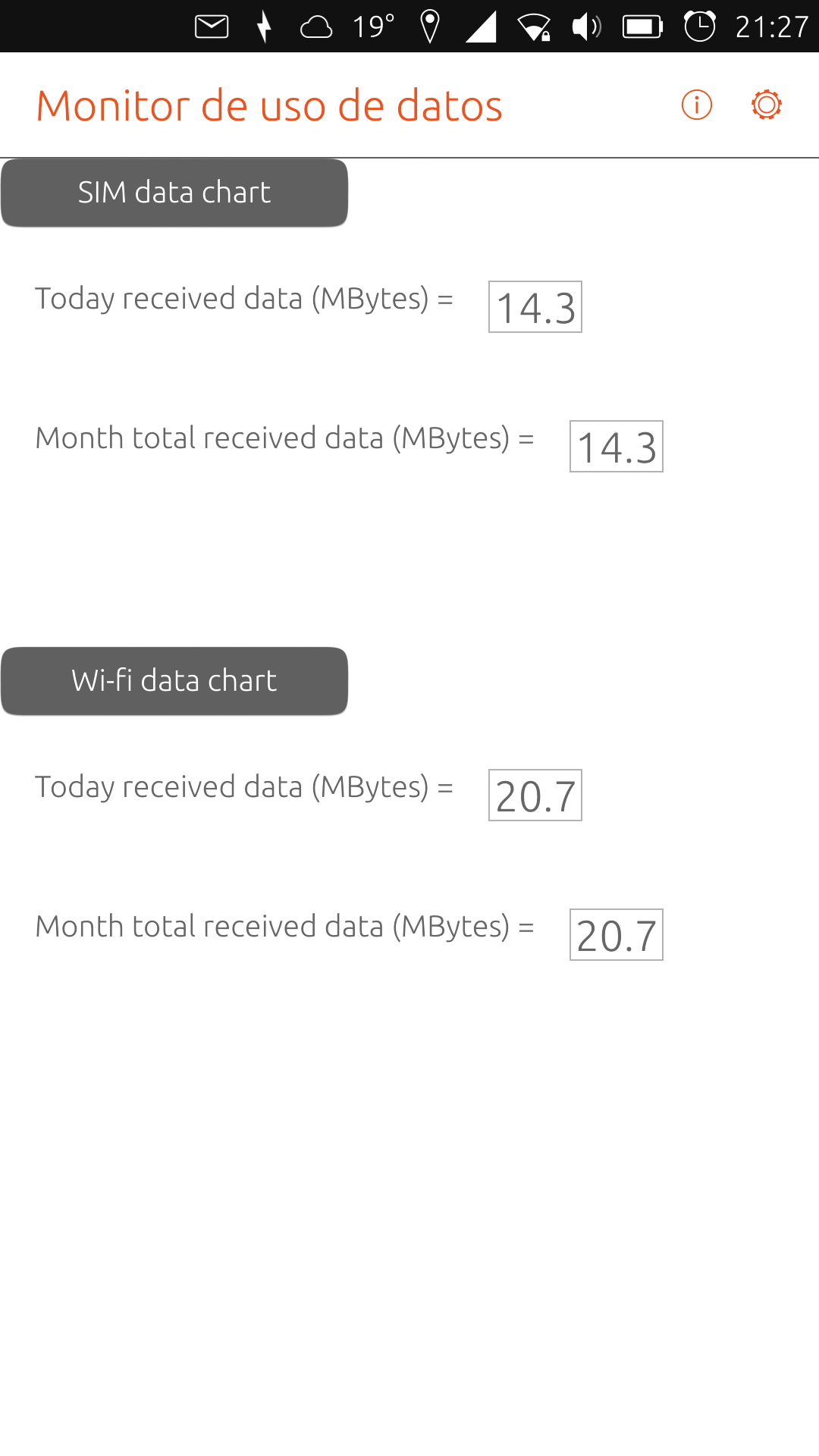
-
@matteo Inform you that I have tried the app and the quwifi readings, they are only from wifi when I connect to the sim it does not give any reading, and the one that appears is from the wifi.please check
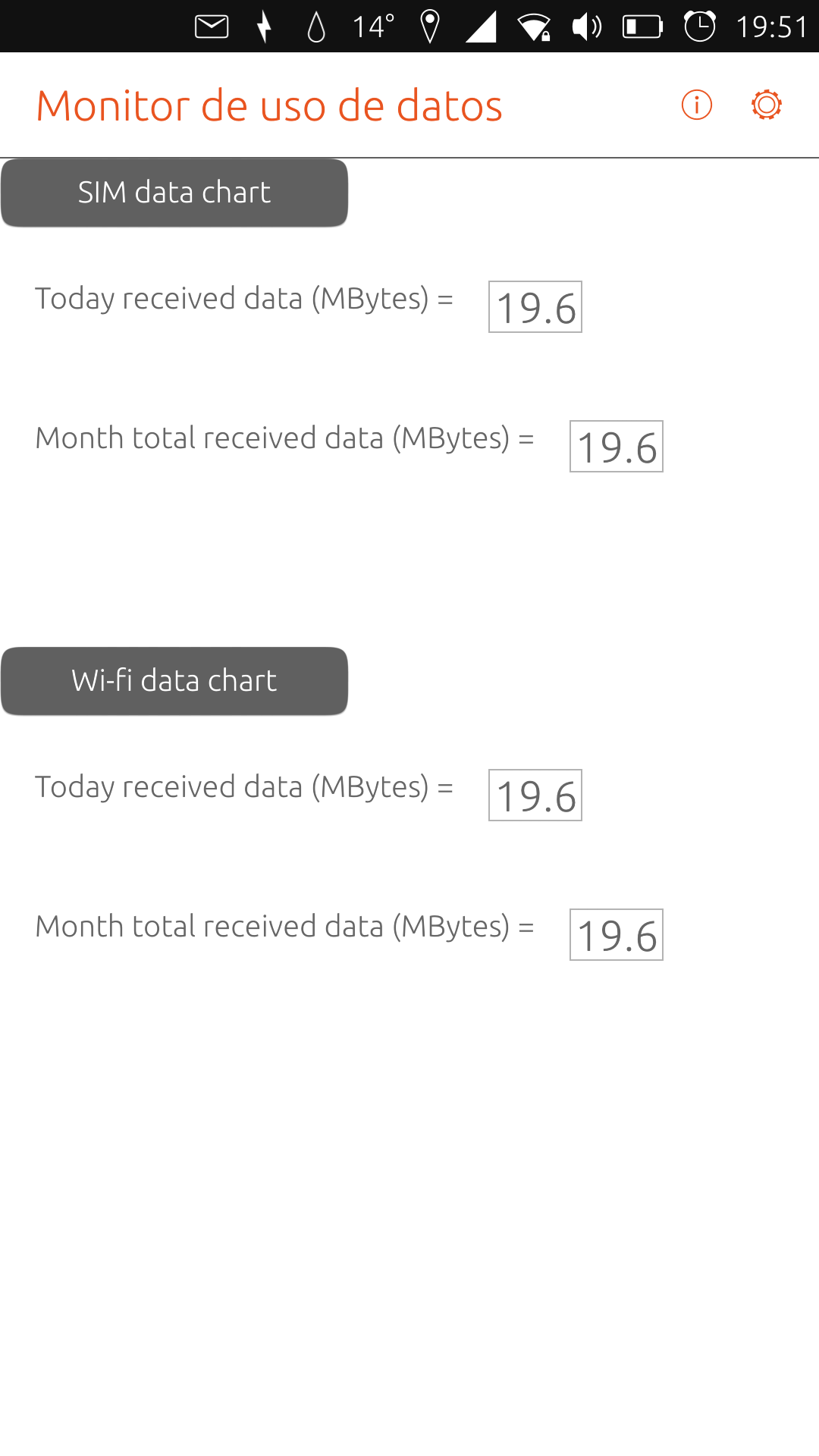
-
@matteo Please ignore the last message, I have restarted the mobile and I have only put the sim and I have taken the consumption well and put it in the section of the sim.any anomaly that I observe I will communicate
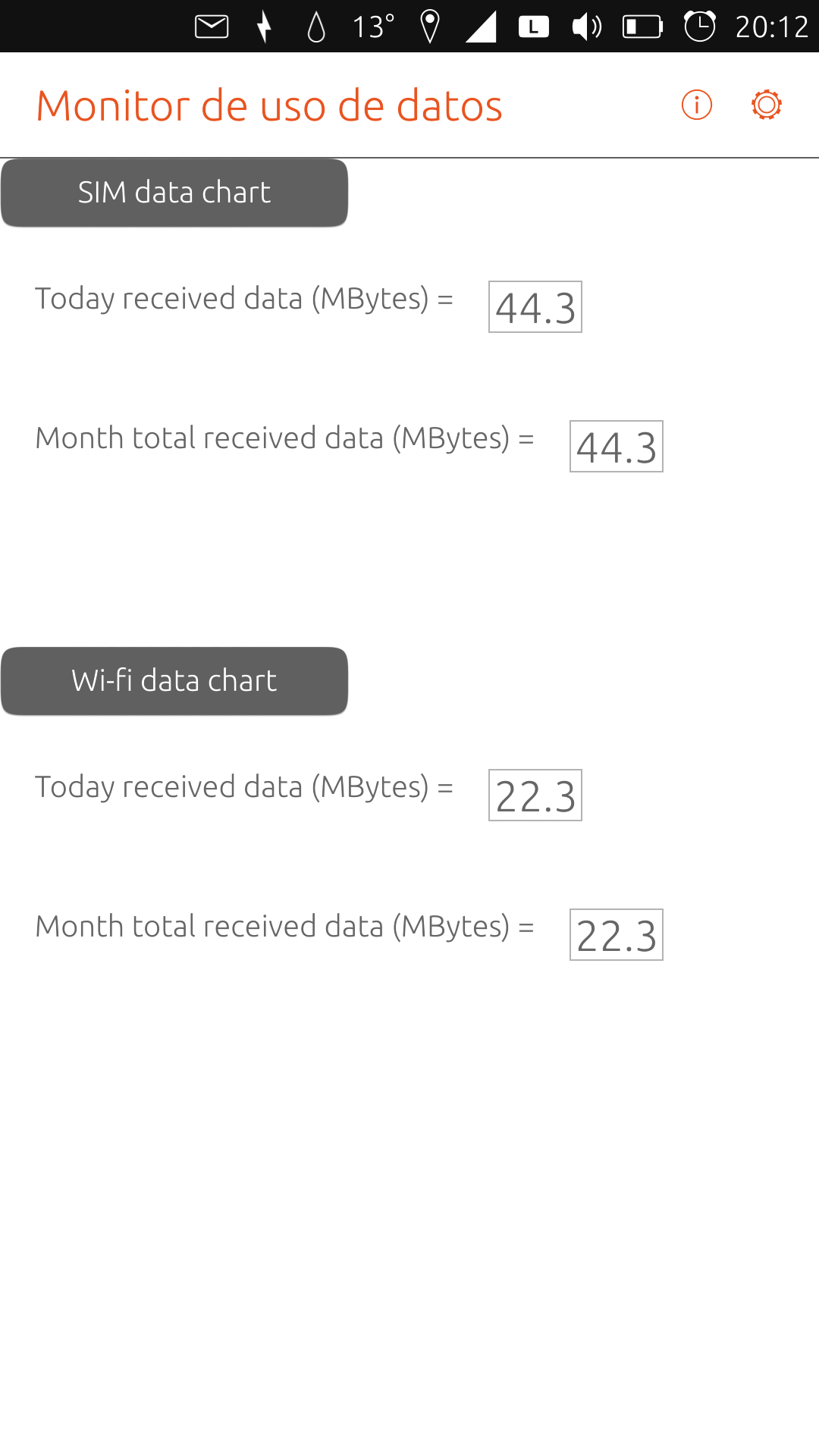
-
@ricardo65 please tell me if you find any misbehavior like the one you noticed before. It's strange, the two data shall not be mixed together. Let me now.
In the meantime, I finally by-passed the error thrown with the arm64 compilation and I uploaded also the clickable for this architecture. To download it, please head to --------->.click for arm64
I hope starting since now I'll receive some feedback from Pinephone/Raspberry Pi owners too

Regards,
Matteo