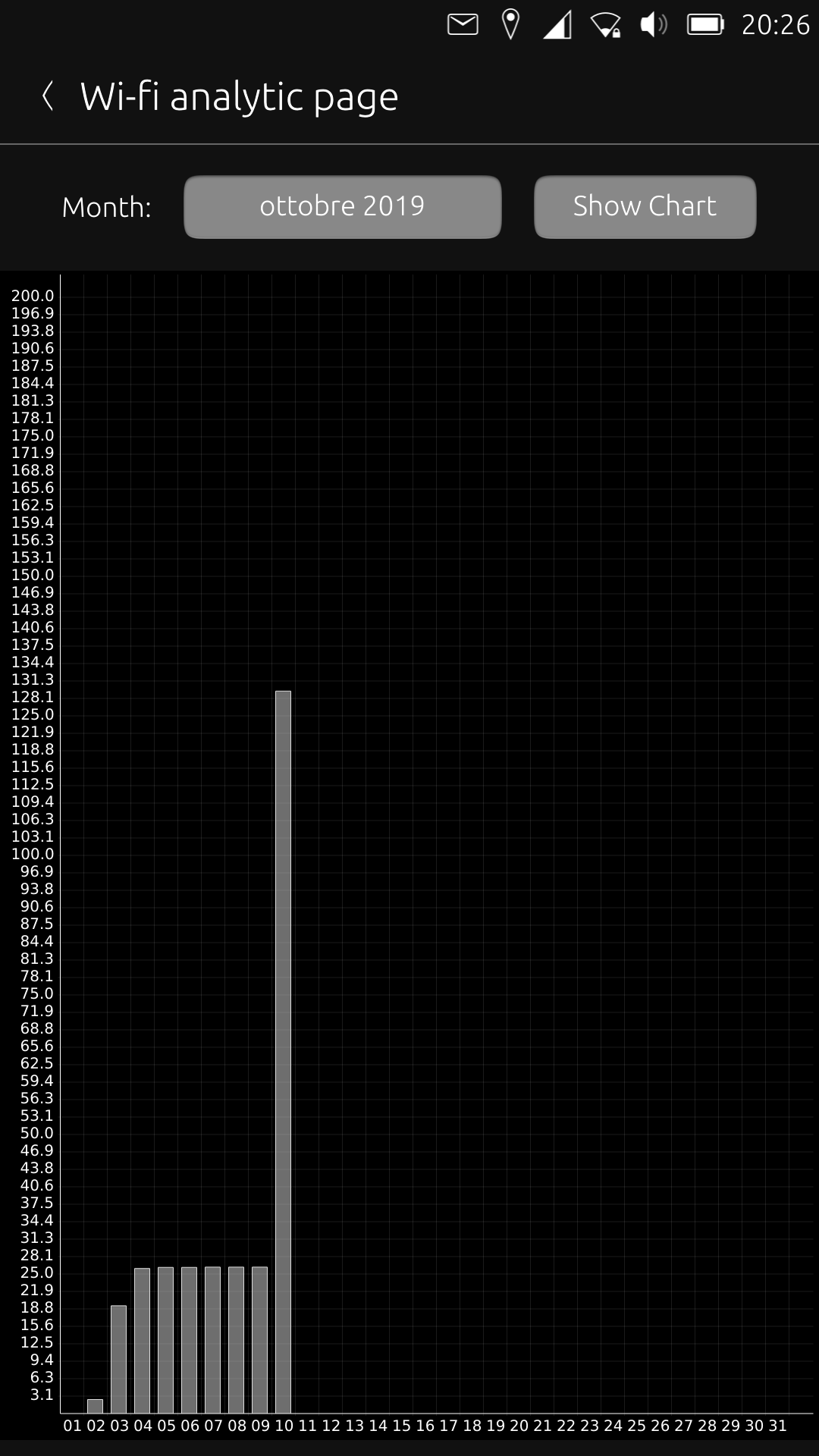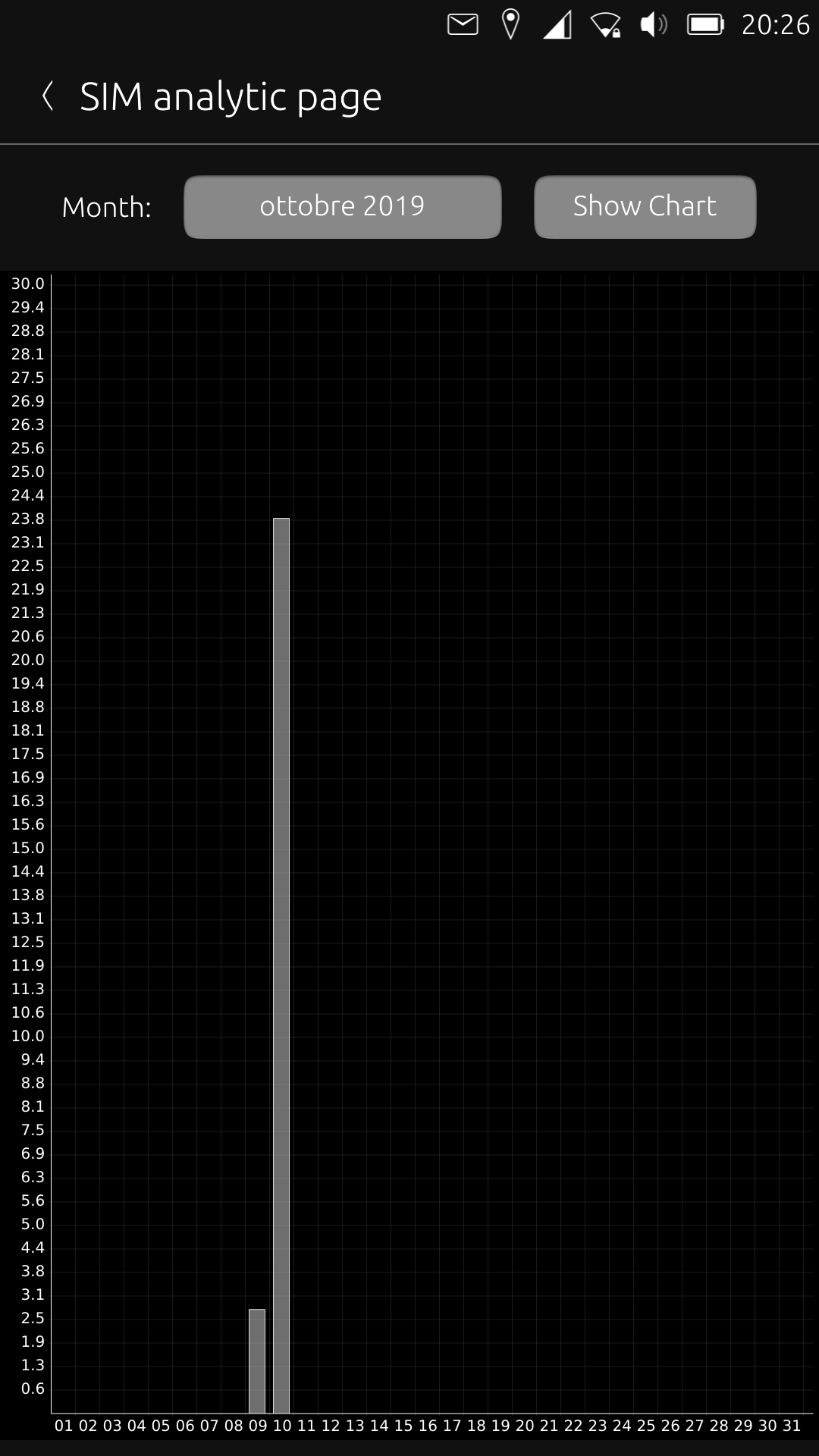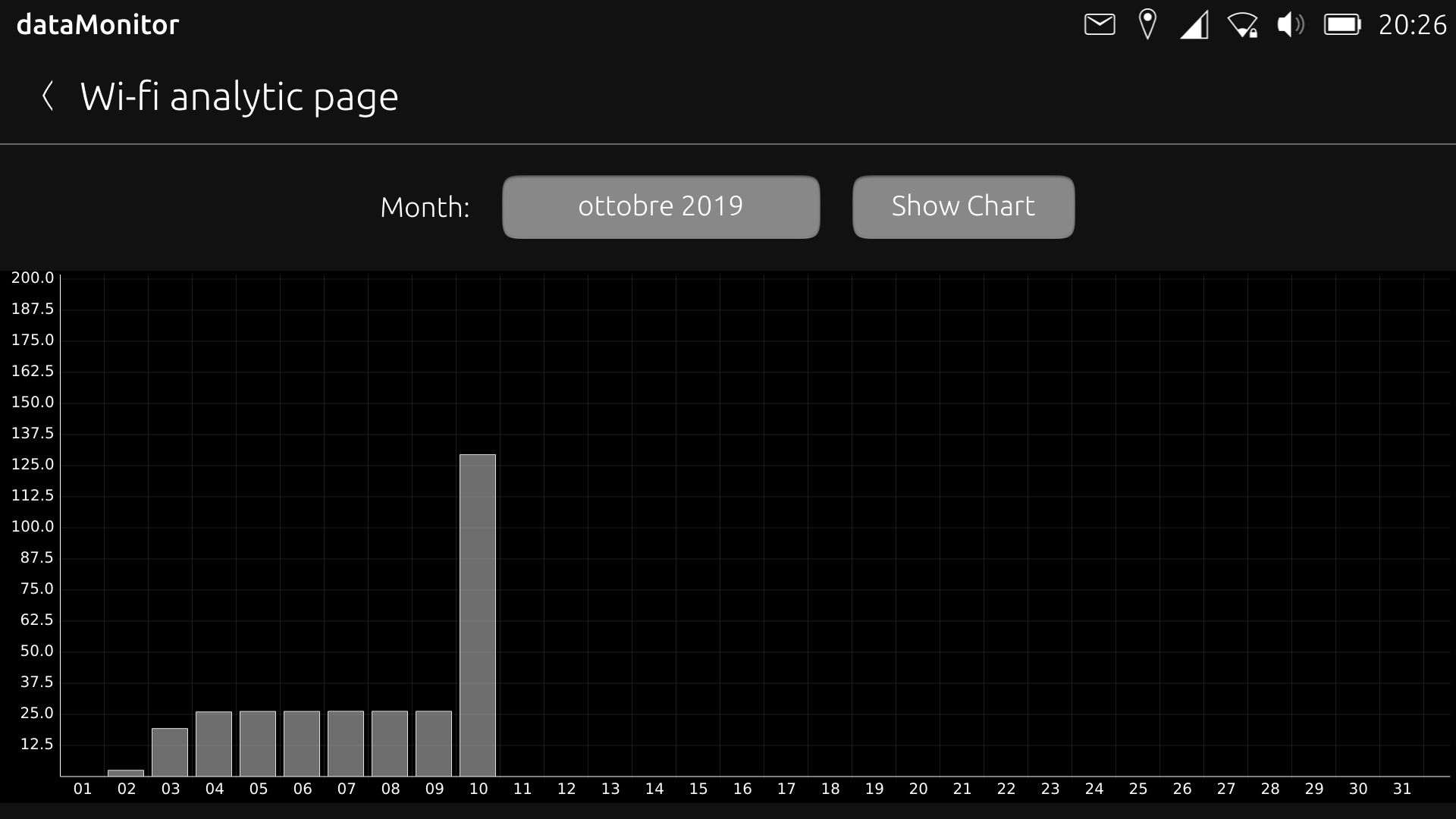Mobile data usage monitoring (dataMonitor app)
-
@ricardo65 Ricardo thank you for your feedback but please keep always the most up to date version since I don't remember the issues I got with the previous versions, so I want to be sure it is not going to break your phone. In the next days I'll try to find some free time to check the data monitoring with my SIM (hopefully this weekend).
Matteo
-
@ricardo65 as promised, I made some inspections on my phone regarding the SIM data reception and storage.
I found the reason why the received data monitoring worked for me but not for you: if you see below the output ofifconfig -a, in my case the working SIM connection is the one namedrmnet1which is a Point-to-Point interface type. In your case you got instead a weirdUNSPECspecification (see earlier output of yours forrmnet0connection) which I didn't expect to occur and because of that a portion of fundamental code was skipped in your case. I already made a fix for that Thank you for noticing and for informing me about that issue by the way, working only on my phone could lead to flaws in the code sometimes.
Thank you for noticing and for informing me about that issue by the way, working only on my phone could lead to flaws in the code sometimes.
Just please wait until I'll issue the 0.1.7 updated version, which I'm planning to do very soon and which will hopefully bring additional improvements (to the daemon and settings).Kind regards,
Matteo
hablet@ubuntu-phablet:~$ ifconfig -a ip6tnl0 Link encap:UNSPEC HWaddr 00-00-00-00-00-00-00-00-00-00-00-00-00-00-00-00 NOARP MTU:1452 Metric:1 RX packets:0 errors:0 dropped:0 overruns:0 frame:0 TX packets:0 errors:0 dropped:0 overruns:0 carrier:0 collisions:0 txqueuelen:0 RX bytes:0 (0.0 B) TX bytes:0 (0.0 B) lo Link encap:Local Loopback inet addr:127.0.0.1 Mask:255.0.0.0 inet6 addr: ::1/128 Scope:Host UP LOOPBACK RUNNING MTU:65536 Metric:1 RX packets:228 errors:0 dropped:0 overruns:0 frame:0 TX packets:228 errors:0 dropped:0 overruns:0 carrier:0 collisions:0 txqueuelen:0 RX bytes:26852 (26.8 KB) TX bytes:26852 (26.8 KB) rmnet0 Link encap:Point-to-Point Protocol POINTOPOINT NOARP MULTICAST MTU:1500 Metric:1 RX packets:0 errors:0 dropped:0 overruns:0 frame:0 TX packets:0 errors:0 dropped:0 overruns:0 carrier:0 collisions:0 txqueuelen:1000 RX bytes:0 (0.0 B) TX bytes:0 (0.0 B) rmnet1 Link encap:Point-to-Point Protocol inet addr:10.48.87.3 P-t-P:0.0.0.0 Mask:255.255.255.0 UP POINTOPOINT RUNNING NOARP MULTICAST MTU:1500 Metric:1 RX packets:9304 errors:0 dropped:0 overruns:0 frame:0 TX packets:5186 errors:0 dropped:0 overruns:0 carrier:0 collisions:0 txqueuelen:1000 RX bytes:10736783 (10.7 MB) TX bytes:452452 (452.4 KB) rmnet2 Link encap:Point-to-Point Protocol POINTOPOINT NOARP MULTICAST MTU:1500 Metric:1 RX packets:0 errors:0 dropped:0 overruns:0 frame:0 TX packets:0 errors:0 dropped:0 overruns:0 carrier:0 collisions:0 txqueuelen:1000 RX bytes:0 (0.0 B) TX bytes:0 (0.0 B) rmnet3 Link encap:Point-to-Point Protocol POINTOPOINT NOARP MULTICAST MTU:1500 Metric:1 RX packets:0 errors:0 dropped:0 overruns:0 frame:0 TX packets:0 errors:0 dropped:0 overruns:0 carrier:0 collisions:0 txqueuelen:1000 RX bytes:0 (0.0 B) TX bytes:0 (0.0 B) rmnet4 Link encap:Point-to-Point Protocol POINTOPOINT NOARP MULTICAST MTU:1500 Metric:1 RX packets:0 errors:0 dropped:0 overruns:0 frame:0 TX packets:0 errors:0 dropped:0 overruns:0 carrier:0 collisions:0 txqueuelen:1000 RX bytes:0 (0.0 B) TX bytes:0 (0.0 B) rmnet5 Link encap:Point-to-Point Protocol POINTOPOINT NOARP MULTICAST MTU:1500 Metric:1 RX packets:0 errors:0 dropped:0 overruns:0 frame:0 TX packets:0 errors:0 dropped:0 overruns:0 carrier:0 collisions:0 txqueuelen:1000 RX bytes:0 (0.0 B) TX bytes:0 (0.0 B) rmnet6 Link encap:Point-to-Point Protocol POINTOPOINT NOARP MULTICAST MTU:1500 Metric:1 RX packets:0 errors:0 dropped:0 overruns:0 frame:0 TX packets:0 errors:0 dropped:0 overruns:0 carrier:0 collisions:0 txqueuelen:1000 RX bytes:0 (0.0 B) TX bytes:0 (0.0 B) rmnet7 Link encap:Point-to-Point Protocol POINTOPOINT NOARP MULTICAST MTU:1500 Metric:1 RX packets:0 errors:0 dropped:0 overruns:0 frame:0 TX packets:0 errors:0 dropped:0 overruns:0 carrier:0 collisions:0 txqueuelen:1000 RX bytes:0 (0.0 B) TX bytes:0 (0.0 B) sit0 Link encap:IPv6-in-IPv4 NOARP MTU:1480 Metric:1 RX packets:0 errors:0 dropped:0 overruns:0 frame:0 TX packets:0 errors:0 dropped:0 overruns:0 carrier:0 collisions:0 txqueuelen:0 RX bytes:0 (0.0 B) TX bytes:0 (0.0 B) wlan0 Link encap:Ethernet HWaddr 38:bc:1a:1c:ee:bd UP BROADCAST MULTICAST MTU:1500 Metric:1 RX packets:0 errors:0 dropped:0 overruns:0 frame:0 TX packets:0 errors:0 dropped:0 overruns:0 carrier:0 collisions:0 txqueuelen:1000 RX bytes:0 (0.0 B) TX bytes:0 (0.0 B) -
@matteo Thank you very much.
-
Hi All,
I'm happy to announce that the version 0.1.7 is out. The main modifications are related to make the monitoring activity working also for the SIM connection due to a nasty bug @ricardo65 highlighted to me, which I hope I got rid of. Moreover, as advised before I modified the daemon files to be more simple and useful (but in future I'd eventually need to tinker those files again to bring somehow an automatic time step adjustment - Future Enhancement); who has got already the app installed needs first to delete the previous daemon files, fromSettingspage before having the new versions working; in addition, now the app shows many more options in the Settings page with the aim of putting in place the highest customization as possible for the app, in the very genuine Linux spirit.
For a better look at the modifications, see here below the log:-Version 0.1.7-
-
Fixed bug which prevented the app to work for the SIM connection (feedback needed on this).
-
Daemon .conf files modified in a more useful and simple way. To get rid of the previous .conf versions, user to go to 'Settings', to push 'remove daemon', to exit from the app and open the app again to have the new .conf files copied at the .config/upstart location.
-
Added new settings in the 'Settings' page:
- Switch to enable colors by theme global selection or to be custom set; user can now set a custom color + opacity for the background, lines, font, buttons, graph grid and bars;
- Switch + button to enable the global theme selection by daylight (between Ambiance and SuruDark only), setting a threshold time;
- Slider to custom set the daemon time step for its idle activity, to better control the battery energy drain.
-
Minor bug fixes.
Thank you.
Matteo
-
-
@matteo thank you very much.one question from where can i download version 0.1.7?
-
@ricardo65 from my repository page ---> here. If you are going to build the app yourself on your phone, don't forget to run first a
clickable build-libsto compile the executable file, before to runclickableto build on your phone. Let me know ;). Regards. -
@matteo I can't find the click file to install it
-
@ricardo65 I thought you were compiling from the source. However, I just now uploaded the .click file for armhf architecture. Please head to my repository I pointed you out just in the above message reply.
I also tried to compile a .click for arm64 arch, but it threw an error to me and I have to give a better look at what's wrong with the compilation of the Actiondaemon binary for arm64. -
@matteo I don't know how to compile. Thank you very much for the effort.
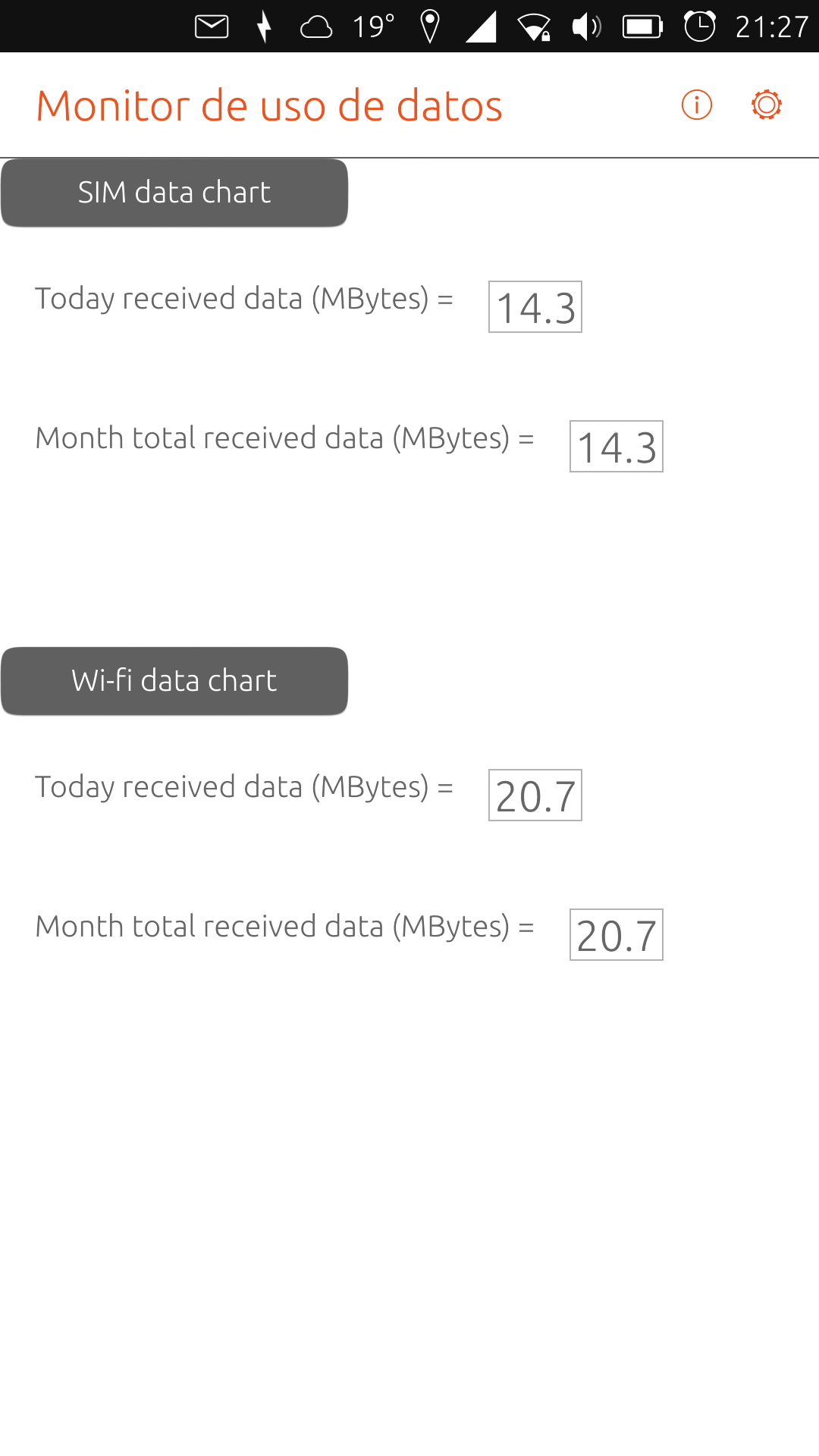
-
@matteo Inform you that I have tried the app and the quwifi readings, they are only from wifi when I connect to the sim it does not give any reading, and the one that appears is from the wifi.please check
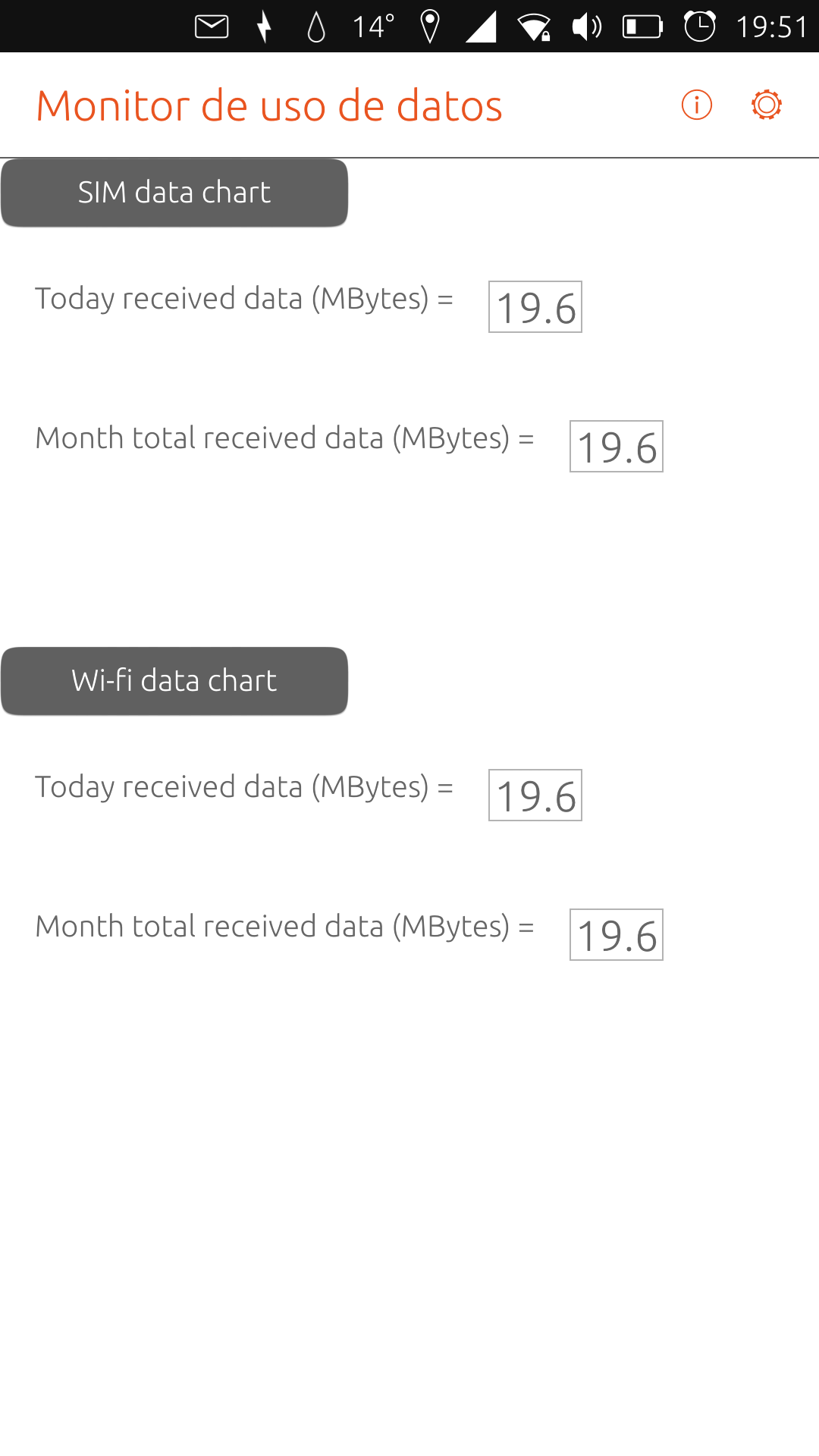
-
@matteo Please ignore the last message, I have restarted the mobile and I have only put the sim and I have taken the consumption well and put it in the section of the sim.any anomaly that I observe I will communicate
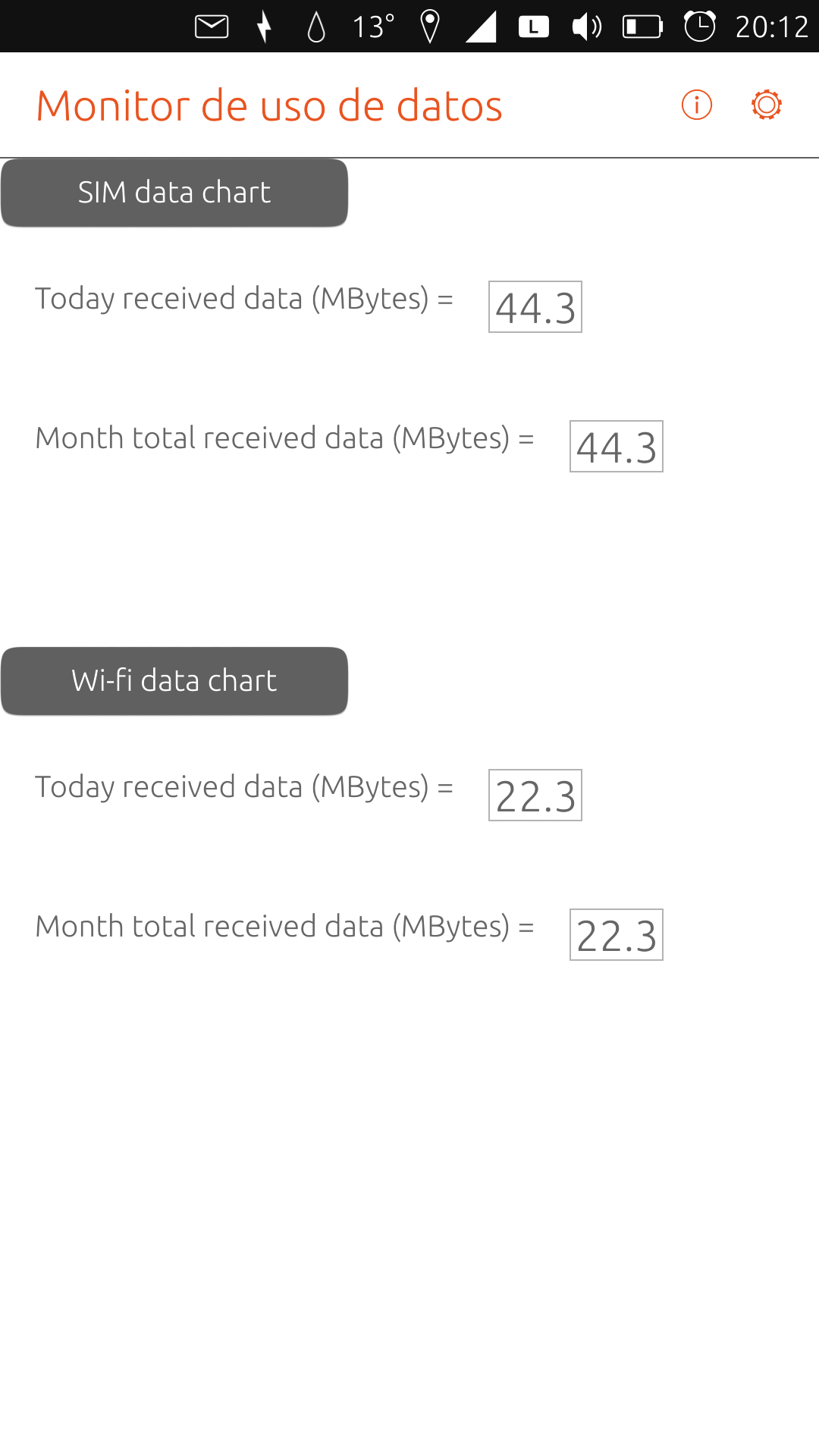
-
@ricardo65 please tell me if you find any misbehavior like the one you noticed before. It's strange, the two data shall not be mixed together. Let me now.
In the meantime, I finally by-passed the error thrown with the arm64 compilation and I uploaded also the clickable for this architecture. To download it, please head to --------->.click for arm64
I hope starting since now I'll receive some feedback from Pinephone/Raspberry Pi owners too

Regards,
Matteo
-
@matteo Any anomaly I see, I'll let you know. Thank you.
-
New app version 0.1.8 is available for both architecture armhf and arm64. Find relevant .click files at dataMonitor app Repository.
Change log is the following:-Version 0.1.8-
-
Indicator facility added for a quicker glance at data usage. It's optional and the user can decide whether to install it or not, from
Settings. The implementation is based on the indicator-weather by B. Douglass and the recently released indicator-upower by Ernest: thanks to both the developers. -
Merged MR made by Jonatan Ziegler, who modified the mattdaemon.conf file and the relevant CMakeLists.txt to be architecture agnostic. To have the new file in place, you need to head to
Settings, remove the daemon files by means of the dedicated button, close the app and re-open soon after to have automatically installed the new daemon files. -
Fixed a bug preventing to build for the arm64 architecture: clickable complained for too many zeroes of a constant number defined in the networkdaemon.cpp file only for being as big as possible but exceeding the long type capability. Reducing the number of zeroes did the trick.
-
-
New app version 0.1.9 is now available for both architectures armhf and arm64. Find relevant .click files at dataMonitor app Repository.
-Version 0.1.9-
-
A brand new app restyling has been introduced with the present version. All the credits go to Michele (@mymike00 on Telegram) who made that possible! Thank you again Michele, this app is becoming more and more the flagship contribution of the Italian Community for the UBports - Ubuntu Touch project.
-
New gesture added for the graph: starting since now you can long swipe to the right/left on the graph to have a look at the data usage archived for the earlier/later months.
-
Added new Gestures info page and Credits page to the Information page of the app.
-
For the graph, modified X axis scale to accommodate better the days labels and enlarged bars graphical horizontal edge (smaller gap between two adjacent bars) within each time step.
-
Minor bug fixing.
-
-
New app version 0.1.9.2 is now available for both architectures armhf and arm64. Find relevant .click files at dataMonitor app Repository. This version in mainly aimed to solve this bug
Change log:
-Version 0.1.9.2-
- Fix to issue #5 "Inconsistent values (even negative)"; Actiondaemon.cpp file modified.
-
New app version 0.1.9.3 is now available for both architectures armhf and arm64. Find relevant .click files at dataMonitor app Repository.
Change log:
-Version 0.1.9.3-
-
Additional fix for issue #5 "Inconsistent values (even negative)", due to incoherent behavior at the changing of month; Actiondaemon.cpp file modified.
-
Fix for issue #9 "remove daemon does not give user feedback".
-
Fix for issue #10 "Horizontal axis shows days labels overlapped on some devices (e.g. BQ Aquaris E5 HD)".
-
Minor labels tinkering in the "Settings" section, to displaying more clearly text and messages.
Kind regards,
Matteo
-
-
New app version 0.1.9.4 is now available for both architectures armhf and arm64. Find relevant .click files at dataMonitor app Repository.
Change log:
-Version 0.1.9.4-
-
Previous fix for issue #10 "Horizontal axis shows days labels overlapped on some devices (e.g. BQ Aquaris E5 HD)" generated a regression which the present release tries to resolve.
-
Fix for issue #11 "Sometimes received data for one connection, either Wi-Fi or SIM, are stored for both, when both are enabled on the device". In addition, networkdaemon.cpp was also modified for the user case with 2 SIM cards enabled at the same time.
Kind regards,
Matteo
DISCLAIMER: I'm without a UT compatible device right now (waiting for a PinePhone to come though) and I'm struggling to move further the development of the present app, but still trying hard to. Therefore regressions due to difficulties to test parts of the code that cannot be tested right now with the clickable compilation for desktop are likely to happen (as it happened already with the previous build 0.1.9.3 for instance). I'm trying to have a little step by little step approach in this phase, to avoid as much as possible huge regressions or misbehavior. If you experienced issues, I kindly ask you to be patient since those will be resolved as soon as I can (of course the development will speed up again once I'll get my device) and to giving me any feedback by filing bug reports in the issues section of my repository page.
-
-
@ricardo65 Hey Folks, I'm back with a new shiny Pinephone here :beaming_face_with_smiling_eyes:
I just issued the new version 0.1.9.5 to resolve the suspended issues. Here below the change log:-Version 0.1.9.5-
-
Small modification to the mattdaemon.conf file to take into account the modification explained at point 2) of the present list. In order to exploit that, user shall manually remove the earlier stored mattdaemon files, heading to 'Settings' and pressing the relevant button provided to remove the daemon files. Afterwards, closing and re-opening the app automatically restore those newly updated files to their correct location.
-
Changed QT function in Actiondaemon.cpp file from QGuiApplication to QCoreApplication, more appropriate for a non-graphical implementation of the Actiondaemon executable file.
-
Earlier fix for issue #10 "Horizontal axis shows days labels overlapped on some devices (e.g. BQ Aquaris E5 HD)" wasn't effective and generated a regression which the present release resolves: graphs are back in action.
-
First attempt to meeting suggestion raised with issue #4 "suggestion: remove some dividers". Now in the main app window, only two dividers are left to distinguish between SIM and Wi-Fi data.
-
First attempt to fixing issue #3 "data not displayed consistently in different views". The indicator is now designed to be updated every 30 seconds instead of earlier 60 seconds.
-
In the 'Credits' page I added a row for thanking @Pgcor from the UBports italian channel who helped me to successfully test several app versions on behalf of myself, without tiredness.
-
Polish translation added thanks to Daniel Frańczak (@Daniel20000522).
Kind regards,
Matteo
-
-
Would it be possible to include network information with this app for both wifi and cell?