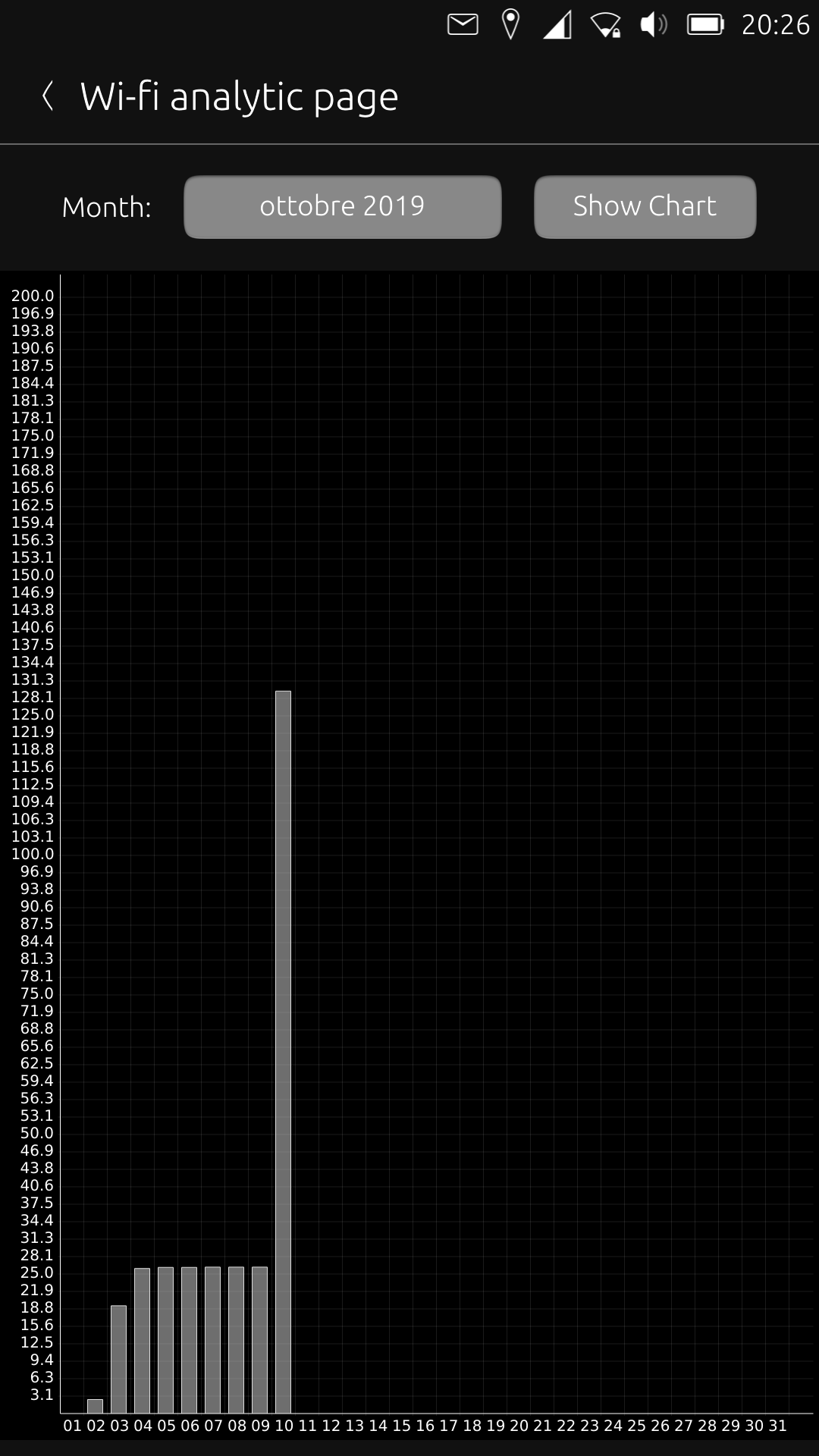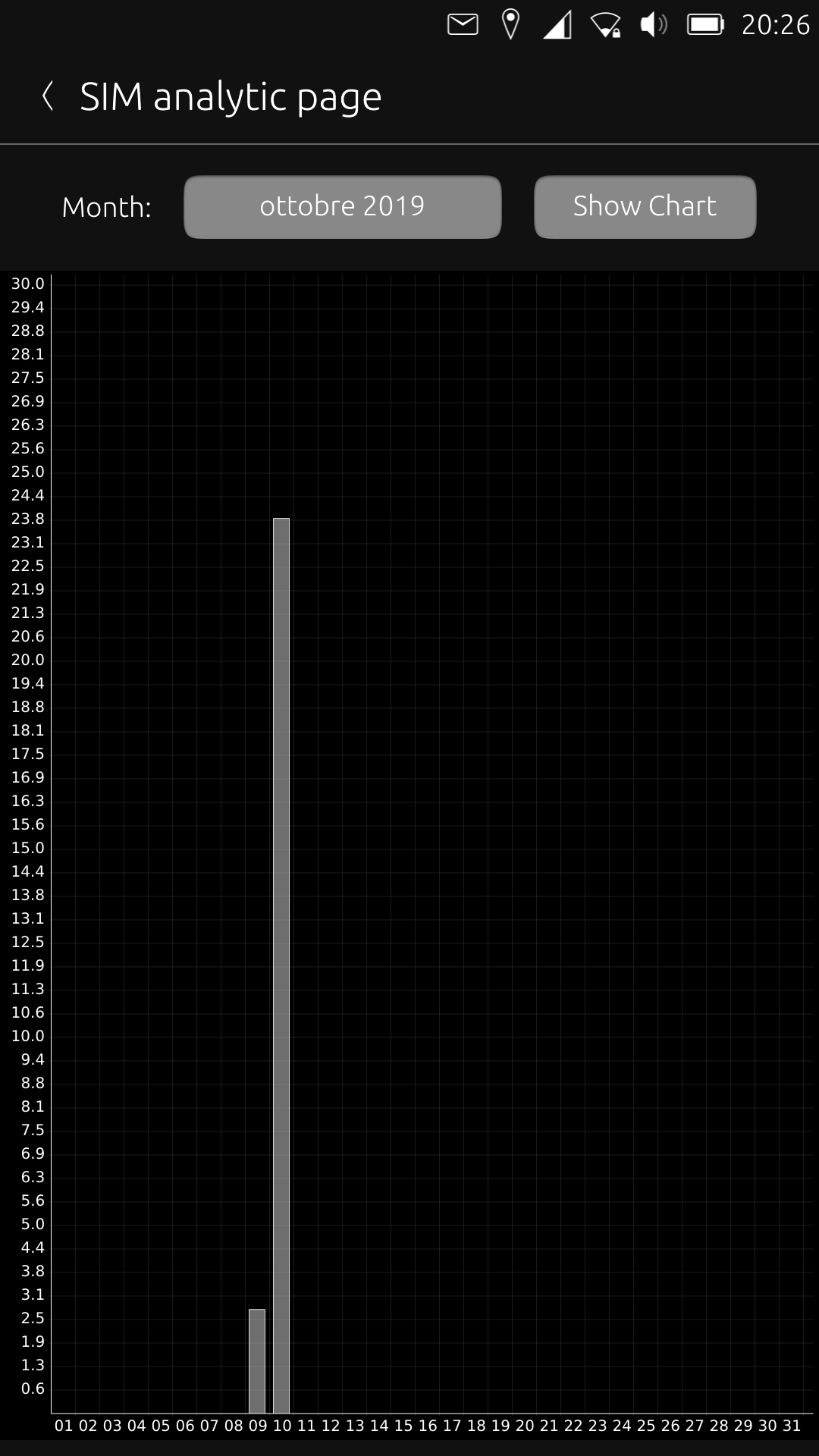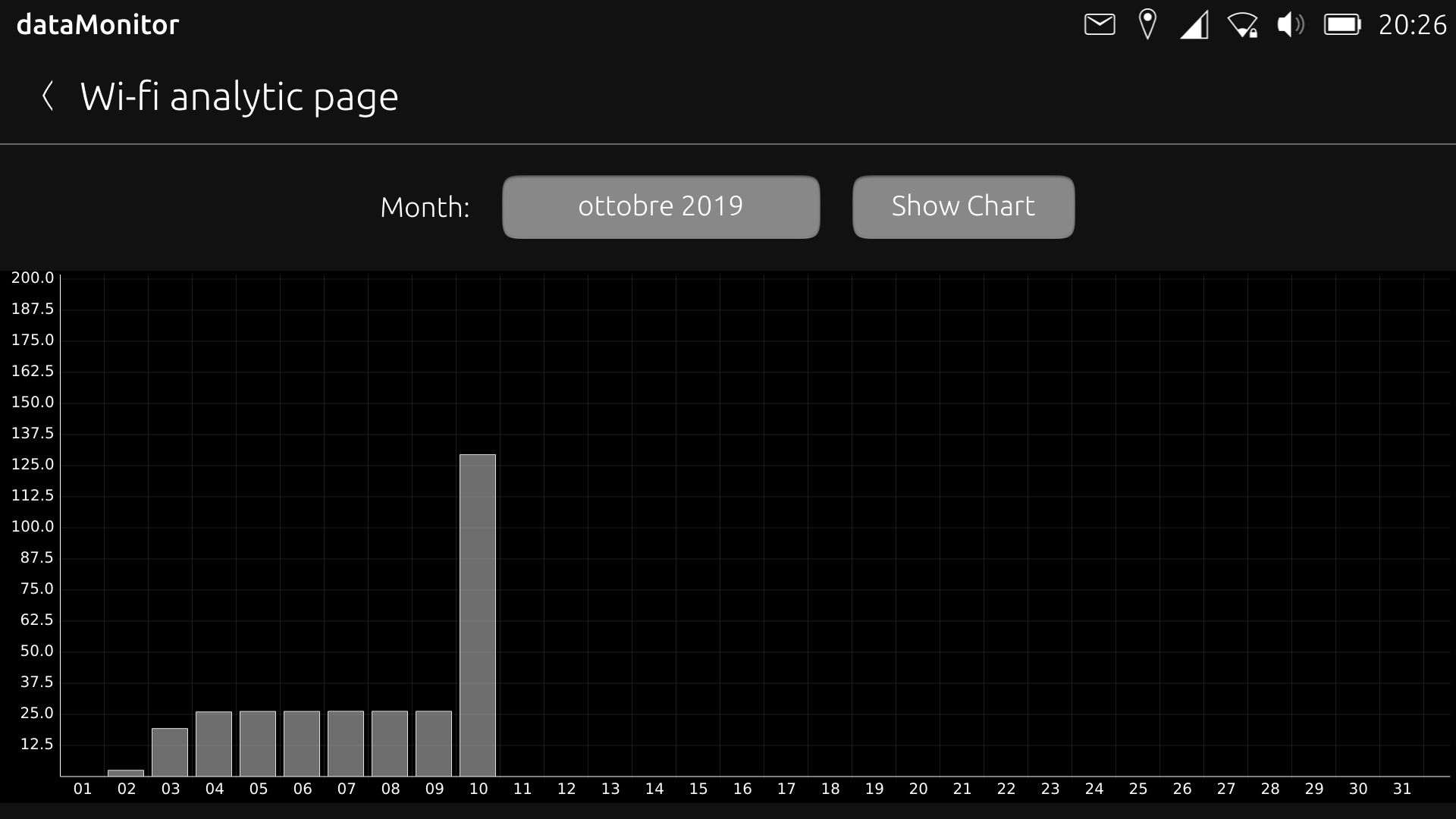Mobile data usage monitoring (dataMonitor app)
-
@matteo Inform you that I have tried the app and the quwifi readings, they are only from wifi when I connect to the sim it does not give any reading, and the one that appears is from the wifi.please check
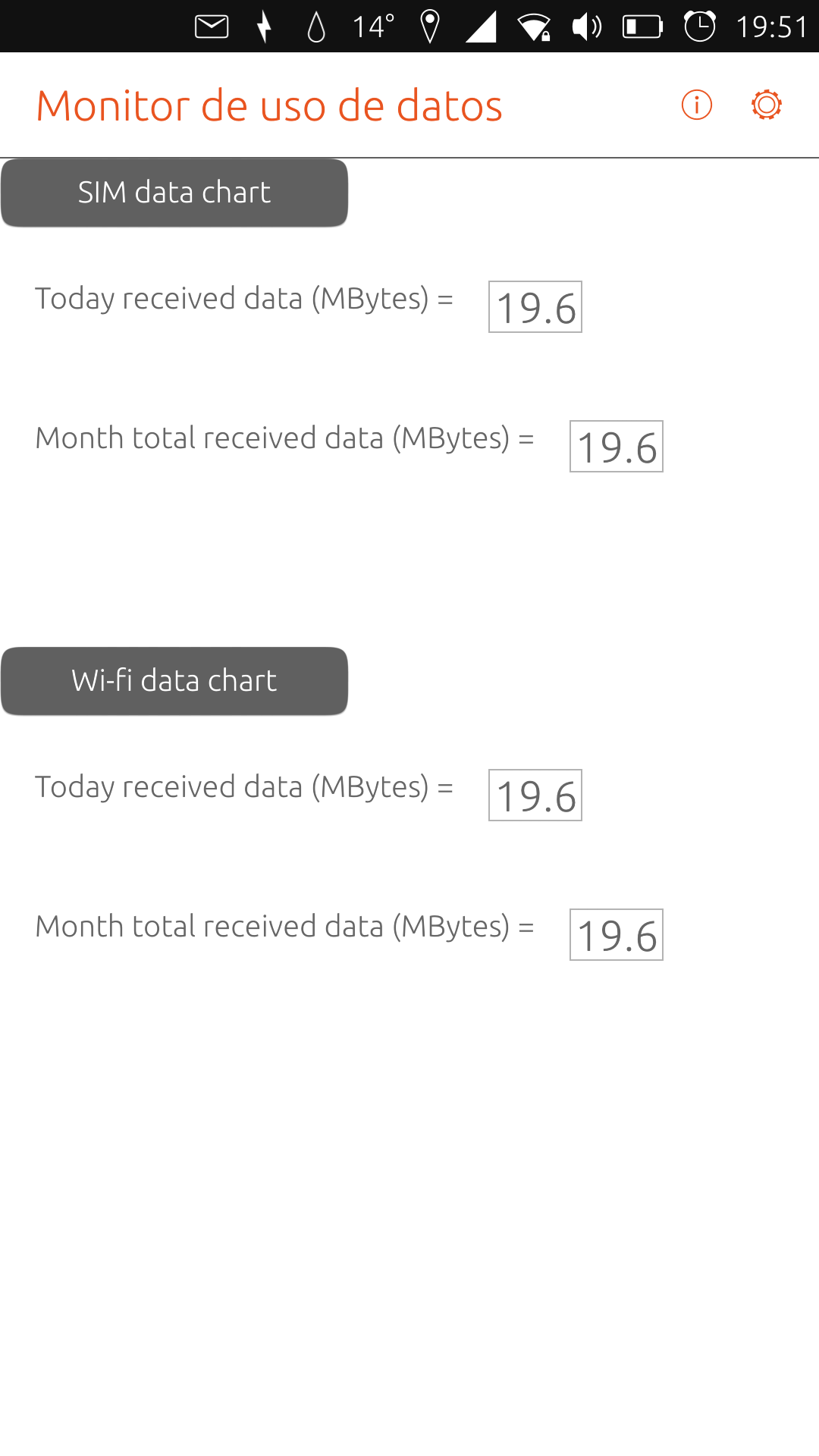
-
@matteo Please ignore the last message, I have restarted the mobile and I have only put the sim and I have taken the consumption well and put it in the section of the sim.any anomaly that I observe I will communicate
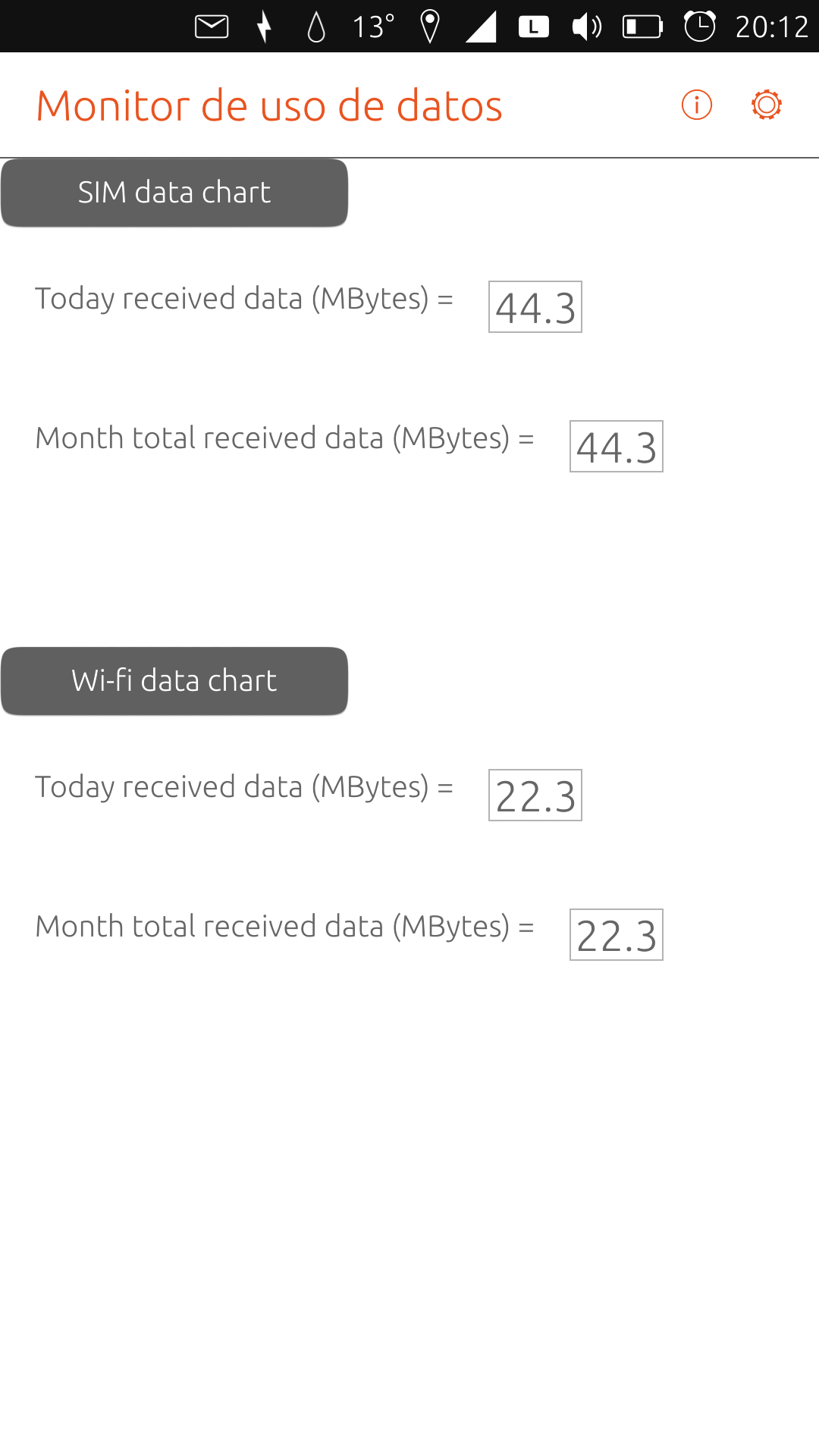
-
@ricardo65 please tell me if you find any misbehavior like the one you noticed before. It's strange, the two data shall not be mixed together. Let me now.
In the meantime, I finally by-passed the error thrown with the arm64 compilation and I uploaded also the clickable for this architecture. To download it, please head to --------->.click for arm64
I hope starting since now I'll receive some feedback from Pinephone/Raspberry Pi owners too

Regards,
Matteo
-
@matteo Any anomaly I see, I'll let you know. Thank you.
-
New app version 0.1.8 is available for both architecture armhf and arm64. Find relevant .click files at dataMonitor app Repository.
Change log is the following:-Version 0.1.8-
-
Indicator facility added for a quicker glance at data usage. It's optional and the user can decide whether to install it or not, from
Settings. The implementation is based on the indicator-weather by B. Douglass and the recently released indicator-upower by Ernest: thanks to both the developers. -
Merged MR made by Jonatan Ziegler, who modified the mattdaemon.conf file and the relevant CMakeLists.txt to be architecture agnostic. To have the new file in place, you need to head to
Settings, remove the daemon files by means of the dedicated button, close the app and re-open soon after to have automatically installed the new daemon files. -
Fixed a bug preventing to build for the arm64 architecture: clickable complained for too many zeroes of a constant number defined in the networkdaemon.cpp file only for being as big as possible but exceeding the long type capability. Reducing the number of zeroes did the trick.
-
-
New app version 0.1.9 is now available for both architectures armhf and arm64. Find relevant .click files at dataMonitor app Repository.
-Version 0.1.9-
-
A brand new app restyling has been introduced with the present version. All the credits go to Michele (@mymike00 on Telegram) who made that possible! Thank you again Michele, this app is becoming more and more the flagship contribution of the Italian Community for the UBports - Ubuntu Touch project.
-
New gesture added for the graph: starting since now you can long swipe to the right/left on the graph to have a look at the data usage archived for the earlier/later months.
-
Added new Gestures info page and Credits page to the Information page of the app.
-
For the graph, modified X axis scale to accommodate better the days labels and enlarged bars graphical horizontal edge (smaller gap between two adjacent bars) within each time step.
-
Minor bug fixing.
-
-
New app version 0.1.9.2 is now available for both architectures armhf and arm64. Find relevant .click files at dataMonitor app Repository. This version in mainly aimed to solve this bug
Change log:
-Version 0.1.9.2-
- Fix to issue #5 "Inconsistent values (even negative)"; Actiondaemon.cpp file modified.
-
New app version 0.1.9.3 is now available for both architectures armhf and arm64. Find relevant .click files at dataMonitor app Repository.
Change log:
-Version 0.1.9.3-
-
Additional fix for issue #5 "Inconsistent values (even negative)", due to incoherent behavior at the changing of month; Actiondaemon.cpp file modified.
-
Fix for issue #9 "remove daemon does not give user feedback".
-
Fix for issue #10 "Horizontal axis shows days labels overlapped on some devices (e.g. BQ Aquaris E5 HD)".
-
Minor labels tinkering in the "Settings" section, to displaying more clearly text and messages.
Kind regards,
Matteo
-
-
New app version 0.1.9.4 is now available for both architectures armhf and arm64. Find relevant .click files at dataMonitor app Repository.
Change log:
-Version 0.1.9.4-
-
Previous fix for issue #10 "Horizontal axis shows days labels overlapped on some devices (e.g. BQ Aquaris E5 HD)" generated a regression which the present release tries to resolve.
-
Fix for issue #11 "Sometimes received data for one connection, either Wi-Fi or SIM, are stored for both, when both are enabled on the device". In addition, networkdaemon.cpp was also modified for the user case with 2 SIM cards enabled at the same time.
Kind regards,
Matteo
DISCLAIMER: I'm without a UT compatible device right now (waiting for a PinePhone to come though) and I'm struggling to move further the development of the present app, but still trying hard to. Therefore regressions due to difficulties to test parts of the code that cannot be tested right now with the clickable compilation for desktop are likely to happen (as it happened already with the previous build 0.1.9.3 for instance). I'm trying to have a little step by little step approach in this phase, to avoid as much as possible huge regressions or misbehavior. If you experienced issues, I kindly ask you to be patient since those will be resolved as soon as I can (of course the development will speed up again once I'll get my device) and to giving me any feedback by filing bug reports in the issues section of my repository page.
-
-
@ricardo65 Hey Folks, I'm back with a new shiny Pinephone here :beaming_face_with_smiling_eyes:
I just issued the new version 0.1.9.5 to resolve the suspended issues. Here below the change log:-Version 0.1.9.5-
-
Small modification to the mattdaemon.conf file to take into account the modification explained at point 2) of the present list. In order to exploit that, user shall manually remove the earlier stored mattdaemon files, heading to 'Settings' and pressing the relevant button provided to remove the daemon files. Afterwards, closing and re-opening the app automatically restore those newly updated files to their correct location.
-
Changed QT function in Actiondaemon.cpp file from QGuiApplication to QCoreApplication, more appropriate for a non-graphical implementation of the Actiondaemon executable file.
-
Earlier fix for issue #10 "Horizontal axis shows days labels overlapped on some devices (e.g. BQ Aquaris E5 HD)" wasn't effective and generated a regression which the present release resolves: graphs are back in action.
-
First attempt to meeting suggestion raised with issue #4 "suggestion: remove some dividers". Now in the main app window, only two dividers are left to distinguish between SIM and Wi-Fi data.
-
First attempt to fixing issue #3 "data not displayed consistently in different views". The indicator is now designed to be updated every 30 seconds instead of earlier 60 seconds.
-
In the 'Credits' page I added a row for thanking @Pgcor from the UBports italian channel who helped me to successfully test several app versions on behalf of myself, without tiredness.
-
Polish translation added thanks to Daniel Frańczak (@Daniel20000522).
Kind regards,
Matteo
-
-
Would it be possible to include network information with this app for both wifi and cell?
-
I believe it is possible, but it depends on the information you'd like to see displayed. Some kind on information regarding the network is already reported into the
mattdaemon.log: the fastest way to dig into that is exploiting the LogViewer app you'll find in the OpenStore. Please, let me know if it satisfies your needs or not
-
@matteo When I tried to find that log, with log viewer, it tells me 'no logs found for the set filter'. Should I be looking under another location other than the default upstart?
Specifically i'm looking for band, provider, strength info for cell, and the equivalent for WiFi
-
@rocket2nfinity the
mattdaemon.logis located at.cache\upstartdirectory. However, I think only information regarding provider is included in there among your requirements. I don't even know if it's possible to have the other information, but I'll better investigate. -
@rocket2nfinity the information for the current network in the app are withdrawn mainly using the following Qt functions:
I don't see there other information such as band, provider or strength info for cell to be displayed. But if you have a suggestion in this regard, please be my guest :).
Thank you.
Matteo
-
New app version 0.1.9.6 is now available here. My intention is now to issue two or three additional versions prior to get to the final 0.2.0, which I believe will be the eligible version to be published in the OpenStore. I have just small modifications still missing, only to make the app as polished as possible before publishing, therefore I think it will be a fast process to get to the final version.
Here below the current change log:-Version 0.1.9.6-
-
Slight modifications to Actiondaemon.cpp and Daemon.qml files to further fix issue #5 "Inconsistent values (even negative)", still causing the indicator to show negative values for a small time step at every reboot.
-
Added switcher options in 'Settings' to be able to choosing the data for SIM and Wi-Fi to be displayed in the indicator. This is a specific user request (for details see issue #6 "Select which data appears in notification bar").
-
Removed few dividers from the
Settingspage to meeting suggestion raised with issue #4 "suggestion: remove some dividers". -
Graph bars better centered inside relevant days gaps.
-
Indicator icon updated. Now this is hand made by the app author and not anymore provided as a default one (thanks to @abmyii for the hint).
-
Thanks to a hint from @Danfro (Daniel Frost), now the
Settingspage scrolls down immediately to display a message.
Any feedback on the current status of the app is always welcome.
Thank you.
-
-
New app version 0.1.9.7 with .click files for arm64 and armhf architectures are now available here.
Find below the current change log;-Version 0.1.9.7-
-
Modification to
mattdaemon-service.confto be able to trigger the executableActiondaemonfile when rebooting the device; this is useful to resetting the daily received data soon after rebooting without waiting anymore for a transition time to occur (equal to the daemon time step, set in 'Settings'). For users who have previous versions of the app installed, once updated the app to the present version, the current stored mattdaemon files shall be manually removed, by heading to 'Settings' and pressing the relevant button provided to remove the daemon files. Afterwards, closing and re-opening the app automatically would restore those newly updated files to their correct location. A subsequent device shutdown and re-boot will eventually bring this file in normal operation. -
Added a lock in
Settingsfor the daemon time step, to avoid changing this option by inadvertently touching the slider.
Any feedback on the current status of the app is always welcome.
Thank you.
-
-
New app version 0.1.9.8 with .click files for arm64 and armhf architectures are now available here.
Find below the current change log:-Version 0.1.9.8-
-
Added a second button in
Settingsto set a daily switch threshold for the app Theme, other than the nightly switch already available. -
SIM and WI-FI received data recap in the app
Main pageis now updated every time going back from theGraph page. -
Fixed error thrown when a database of data thresholds isn't yet created. This is useful to cleaning up the
mattdaemon.logfrom undesired error report, which wasn't preventing the app to correctly work though.
Any feedback on the current status of the app is always welcome.
Thank you.
-
-
New app version 0.1.9.9 with .click files for arm64 and armhf architectures are now available here.
Find below the current change log:-Version 0.1.9.9-
-
Message bubble implemented for the graph, to display data usage for each data bar, just tapping on the concerned bar. This is deliberately taken from the Talaan app made by Kugi Eusebio @javacookies. Thanks Kugi for your work.
-
Main page and Chart page are now able to update theirs figures and chart automatically (every 10 seconds), the latter without the recourse to an update button, implementing the .qml 'Timer' cycle in the code. Because of that, for Chart page the update button on the top right hand side of it was deleted.
-
Added mattdaemon status in the Indicator panel to acknowledging if the daemon is
ActiveorInactive. -
Refresh time in
mattdaemon.conffile is set to 10 seconds (former 40 seconds) to be the app default update time step. With such modification the data usage is updated more frequently so that data not accounted for is more unlikely to occur and moreover battery drain doesn't seem to be much affected. -
Refresh time for dataMonitor
Indicatoris set to 10 seconds (former 30 seconds) to be better aligned to Main page app refresh time. -
Added a
stopcommand to stop themattdaemondaemon when uninstalled fromSettings, to force it being inactive. -
Fix for
actiondaemon.cppfile for appropriate data storage, when the device is kept alive continuously for more than one day. -
Exceeded data threshold notification is now translatable.
Any feedback on the current status of the app is always welcome.
Kindly note that the present version is the last test version and starting since the next one, i.e. the 0.2.0, you'll hopefully find it published in the OpenStore. What is now missing is only the artwork (to be clear the new app icon as minimum) which will probably not take me too much to implement it thanks to @C0n57an71n work). Thanks to the people who supported me in this journey, which was painful and instructive to me at the same time. See you in the OpenStore! Cheers.
Matteo
-
-
@matteo hi, I seem to have the same issue as @ricardo65 on my xiaomi mi a2, it is a dual sim phone, looks like the sim is rmnet_data*