Recreate partition table for UT
-
Hi community,
I've got confession to make. I messed up big time when I was trying to resize partitions for UT on my Meizu 5 pro. It got to the point where the phone won't mount partitions. I admit I'm tired. I've spent so much time with this and for nothing. I've got access to TWRP recovery as well as unlocked bootloader.
Is there a way to recreate the partition table for UT without me doing all the legwork ? Like run an installer from bootloader that will create appropriate partitions for me ?
With disappointment I'm realizing that I need functional partitions in order to flash ROM and everything else.
I'm gonna follow this https://forums.ubports.com/topic/2755/meizu-pro-5-flyme-os-to-ubuntu-touch-modem-update-fingerprint-function and hopefully I'll see light at the end of the tunnel.
-
@marek_python
I'll recommend to start over, it's probably the easiest way.
Why have you tried to resize the partition in the first place?
Messing with the partition size is not supported and you'll have issues with OTAs. -
I had to mess with partition size 'coz it had very little room for cache and recommended size for cache partition is somewhere between 700MB - 2GB.
-
@AppLee Is there a way to assign new created partition to specific number ? Like "cache" to sda43 ? I'm asking 'coz Parted assigns numbers to new partitions chronologically by default. I can't see the option of giving new "cache" partition the partition number 43. That will mess up the mounting of the partition.
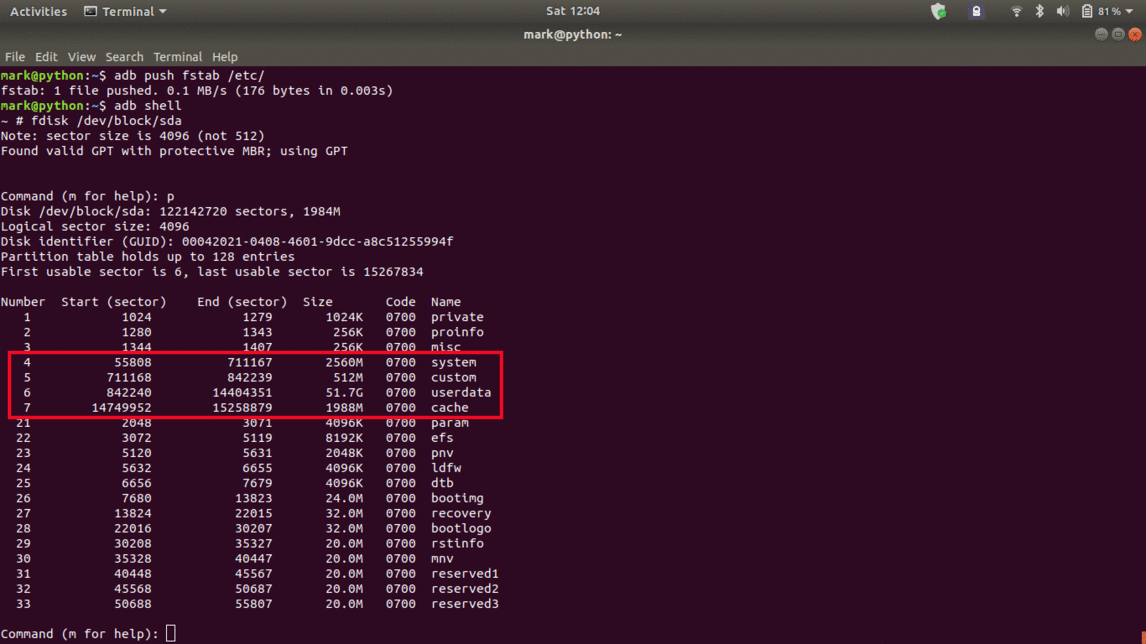
-
Maybe the path I took to resize the cache partition on my device will help you with an idea of how you can recreate your partitions: https://forums.ubports.com/topic/927/how-to-increase-cache-partition-or-any-partition-on-ubuntu-touch-phone-question?_=1586002103147
-
OK guys ... I've managed to put my phone into working condition again. I got to the point where I was able to flash it with UT image and UT recovery. Both successfully. No errors. However I'm now stuck at this:
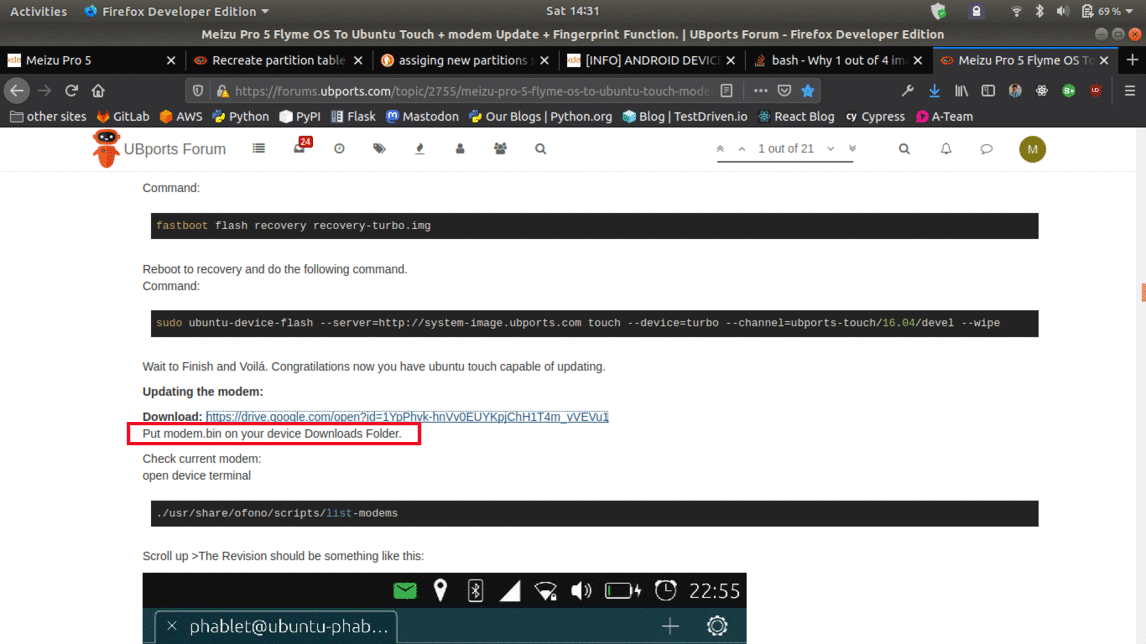
The phone boots into recovery but all I see is the Ubuntu logo in the centre of the screen and that's all. It doesn't give me option to tap into terminal.recorded here: https://www.dropbox.com/s/xdkyfixgszbkkfa/DSCN0002.AVI?dl=0
Any suggestions ?
-
@marek_python use Terminal from within running UBUNTU TOUCH operating system, yes, it works that way. No TWRP is needed. ( only for a full backup if wanted , you can always reflash UT recovery afterwards )