I just wanna express deep respect and thank you to you core devs of UT ! You guys are doing amazing job ! I just installed latest update for my Nexus 5 and noticed that the Google logo that until now appeared during boot has been replaced by absolutely gorgeously designed boot screen of UT for Nexus 5 ! Smashing !
Best posts made by marek_python
-
Latest update on Nexus 5
-
RE: Bluetooth behaves funny
@matteo Thank you for your reply. I'm keeping the bluetooth earphones but will be getting normal earphones with 3.5mm jack so I can use it with the Nexus. I really dislike the idea of switching back to iPhone or Android just 'coz they have the bluetooth working without a hiccup. I wish the bluetooth would be on the table of core devs.
-
RE: porting lenovo smart tab m10 plus x606
@kugiigi
No the flash tool isn't detecting the tablet. Good thinking with the Lenovo Rescue Tool. It has option to restore completely "dead" device. Sadly the restoration progress is stuck on "connect device and do flashing". Following:- Power off device (done. It's already dead
 ) and disconnect from PC
) and disconnect from PC - Press volume up and connect to PC with USB.
- Click OK to continue
- Release volume key after restoration begins.
It looks like even their own tool can't detect it.
Will keep trying. All UT devices I've had were acting up at first and then they folded and UT was on it.

- Power off device (done. It's already dead
-
Incoming call notification
Before I submit this as a feature request or suggestion on GitLab I wanna make sure I'm not the only one who feels this way.
Am I the only one who feels that UT deserves "nicer" screen or notification for incoming calls ? What I mean is that at the moment when you get an incoming call you get this rather popup-like looking rectangle on top of the screen and bar to swipe left or right, but what about the rest of the screen ? Unused. Why ? Incoming calls can take up all screen with an avatar or photo of the caller. I'm aware this is a rather cosmetic issue and I'm all for "if it's not broken don't change it" but UT is such a wonderful mobile OS and it's a real shame that the look of incoming calls has been designed "in-rush" if you know what I mean. Please community share your thoughts. Are you happy with the design of how user is made aware of an incoming call ?
-
RE: Bluetooth behaves funny
I have so much respect for the core devs. I can see how much work they have done on the camera on Nexus. It is quite obvious that some of the manpower / brainpower is allocated on improving camera capabilities of the promoted devices.
One of the things I appreciate the most about UT mobile OS is that it comes with CLI which enables me to connect to my Raspberry Pi wirelessly and control it. Not 100% sure if iPhones or Androids have an app for this but on UT it comes by default.
-
Need feedback from women (if any) using UT
I'm publishing new app on Google Play and App Store. The app
serves primarily women. I think this post is unnecessary but
I don't wanna be making assumptions. I may be wrong about this. Can you give me a feedback on how many women are using Ubuntu Touch ? If I get enough feedback I'll consider to support UT phones natively.Instead of commenting "I'm a woman using Ubuntu Touch"
you can simply hit the upvote button and I'll know number of
women in UT community.Thank you.
-
RE: porting lenovo smart tab m10 plus x606
Hi all,
I got this tablet just today to flash it with UT.
I've followed instructions here https://gitlab.com/ubports/community-ports/android9/lenovo-tab-m10-fhd-plus/lenovo-x606#installOne of the steps is to downgrade the tablet to Android 9.
I tried ROMs from here https://mirrors.lolinet.com/firmware/lenovo/Tab_M10_FHD_Plus_2nd_Gen/ one by one to find out which one is Android 9. After flashing the third ROM tablet won't
power on anymore. LED indicating charging is on but pressing
the power button does nothing and holding volume down + power button does nothing either.
SP Flash tool gave no errors during the flash yet the tablet won't
power on.
My model is X606F MediaTek.Any suggestions ?
-
RE: Unlock the bootloader forcibly
Yep, that was it. I wiped the phone and then downgraded. Now I'm gonna follow the tut and will report back. Thank you, Stefano, for your support.
-
Telegram
Hi all,
I'd like to ask you about Telegram app for UT. In comparison with iPhones it looks like Telegram on UT is lacking a lot of features. It appears rather outdated. Making videocalls being just one. How's the development of this app looks like on UT ? Is there any way of knowing if there's a group of enthusiasts / coders who are trying to improve Telegram for UT ?
-
RE: porting lenovo smart tab m10 plus x606
@fp2andfp3-user
These tools should detect device within few seconds. It shouldn't take minutes.I'm just wondering what we've done with it that even this tool can't seem to help.
I'd like to suggest to flag (or delete) that ROM from list of downloads. At least 3 devices are dead because of it.
The last thing the UT community needs is more dead tablets.
Latest posts made by marek_python
-
RE: porting lenovo smart tab m10 plus x606
Do any of you have opening tools for phone repair ? I wanna try disconnecting battery and connecting it back but don't have the toolkit for it.
How about you guys ? I might have to get it from Amazon.
It's quite clear to me that mindlessly pressing the buttons won't
do it.
Let me know. -
RE: porting lenovo smart tab m10 plus x606
@fp2andfp3-user
Did your tablet's LED turned orange or green after charging it all night ?A guy from Lenovo's Support says we need to leave it on charger until LED turns orange or green. Then the tool will work.
I've had it charging for 2 hours now and it's still red.
-
RE: porting lenovo smart tab m10 plus x606
@fp2andfp3-user
I've reached out to people who maintain the downloads and recommended them to add a warning to that particular ROM for others to avoid it. That way more people won't end up with dead tablets. -
RE: porting lenovo smart tab m10 plus x606
@fp2andfp3-user
Well it may not work on my tablet because my tablet isn't just turned off like @Luksus but it has ROM that won't boot and that's why it's turned off. @Luksus just turned it off while his tablet is in working condition.
That's just an opinion.If his way of doing it works for you there's a good chance that I'm doing something wrong.
-
RE: porting lenovo smart tab m10 plus x606
@fp2andfp3-user
Date of manufacture of my tablet is stated as 16/04/2021 -
RE: porting lenovo smart tab m10 plus x606
@FP2andFP3-User has this ^ worked for you ? It hasn't for me.
The flash tool doesn't react when tablet is connected at all on my end. -
RE: porting lenovo smart tab m10 plus x606
@fp2andfp3-user
I hate to say this but quite a few people fixed their non-responsive tablets by opening it up, disconnecting the battery for few seconds, connecting it back and then try to power it on.I don't like the idea of butchering a new tablet but if we don't do anything we got ourselves a pretty expensive paper weight.
-
RE: porting lenovo smart tab m10 plus x606
I noticed the dead tablet is still sort of detected by Windows
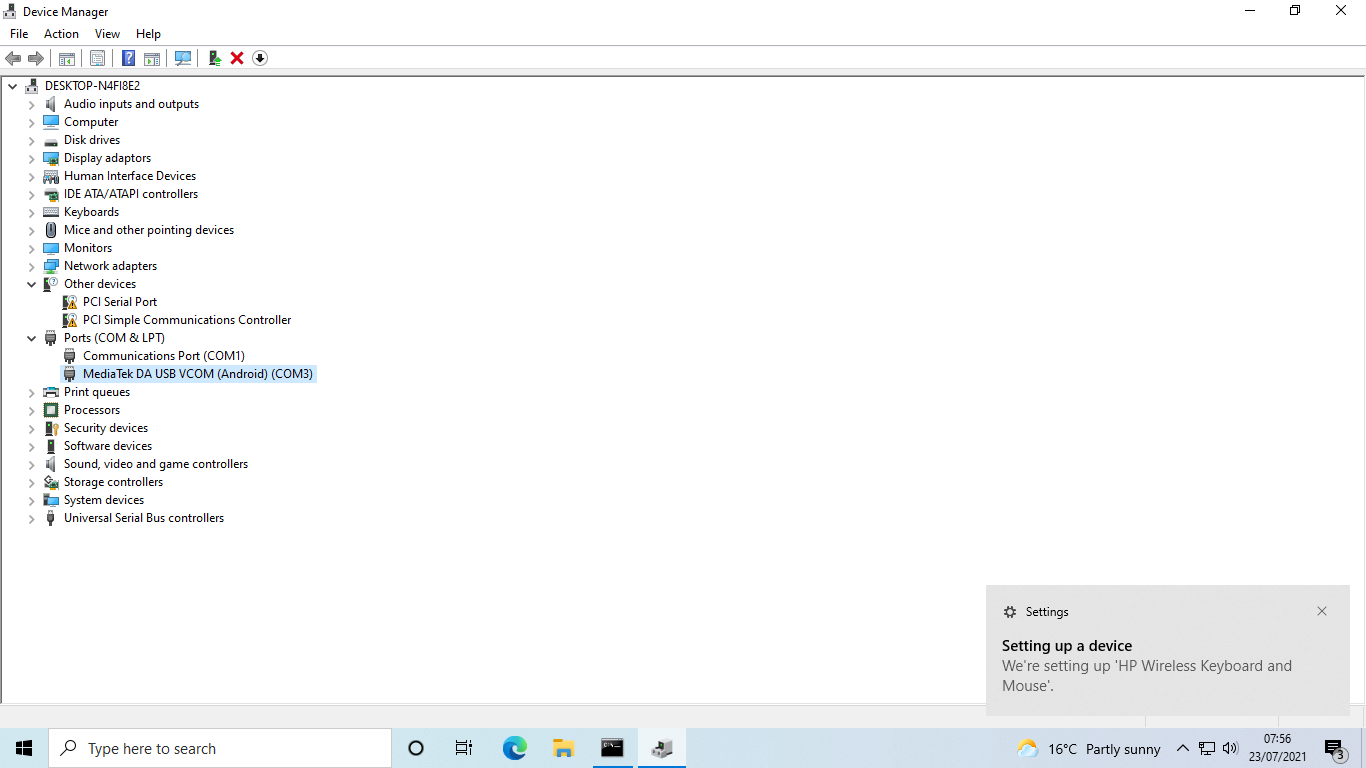
but the tablet isn't listed in either
fastboot devicesnor inadb devices -
RE: porting lenovo smart tab m10 plus x606
@luksus
Yeah I'll leave it charging for few hours. Though when I started messing with it the battery was well over 50%. No harm in leaving it on a charger. -
RE: porting lenovo smart tab m10 plus x606
@kugiigi
Yep ... I've tried to torture the buttons in many different ways.