-
@Flohack i mean language and text menu settings
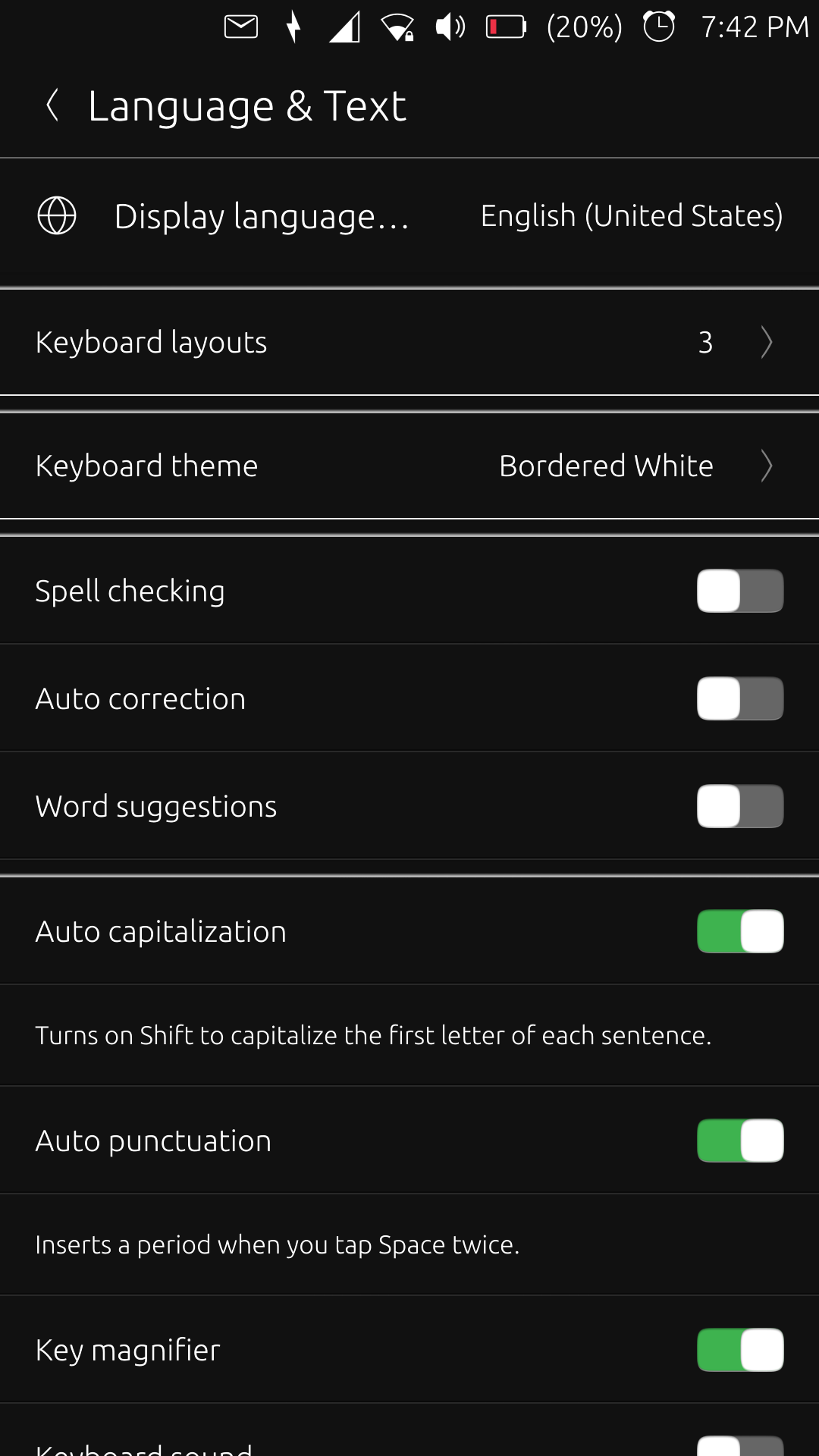
-
Hi!
So, what is missing in these settings? Looks complete to me...
-
@hankschwie it seems to me "keyboard on screen" and "external keyboard" however you see where are two lines on screen menu
-
Ok we will take a look
-
@Podgoro Do you have an external keyboard connected when looking at this page? If not, those options are not shown, IIRC.
-
-
Since switched on RC, sometime apps are freezing, nothing respond on it, need to switch to/open another app, to get freezed app working again.
MX4.
-
@UniSuperBox @dobey yes now is ok thank you
-
Hi after switch off hotspot seem wifi doesn't work anymore.
Only after the reboot phone it work
hammerhead nexus 5 -
Another thing, not a big problem, but when entering pin number after cold boot, only first number make vibrate phone, though when unlocking phone all numbers make it vibrate.
MX4
-
Where can we see what's updated in last RC?
-
@Keneda We do not make any changelogs for devel or rc builds....
-
Phone BQ Aquaris E5
OTA-12 ch RC version 72 2020-W17 date 23 APR 2020
still present at least:- “green bar” (upstairs) sometime (many time) appear during calling (very hard to terminate a calling) ->> please read further!
- incoming calling: sometime no tone, only vibration (I use a mp3 file)
- after a lot of hours of working rotation H-V pass shortly to a black screen state (maybe the phone became slower?). The only way to reset that I've found → reboot the phone
OTA-12 ch RC version 73 2020-W18 date 29 APR 2020
what changed:- incoming calling with screen locked and dark: (accept the calling and...) no telephone app on the screen! Only the “new home”. No possibility to end a calling!
Workaround > In the left bar tip on phone icon: the "green bar" should appear; lock/unlock the phone; repeat many time and the phone app with red bottom should appear (sooner or later...)
Note: no problem evidence (till now) with outgoing callings. - no evidence after a day (but it's a short testing time)
- no evidence (but...)
Bye
-
@FlavioMala
"problem 3" (rotation H-V) is back (after about a day an half since last update/reboot) -
Hi!
On FP2 there is a problem with the clock app setting alarm times. The first entry is not usable, it cannot be activated and is greyed out; other entries, even for the same time, are usable. See here.
EDIT:
It is the same on BQ m10 HD... -
@hankschwie and on OPO, running rc.

-
Thanks for your report, @Loops and @hankschwie. It does not seem like these are new issues in OTA-12. Please file these under an appropriate project, such as clock-app on GitLab.
@FlavioMala, I believe this situation is the same for these issues. #2, at least, has already been filed: https://github.com/ubports/ubuntu-touch/issues/1243. If you can find a way to reliably reproduce #1 and #3, please do let us know at https://github.com/ubports/ubuntu-touch/issues.
-
@UniSuperBox
thanks for link. I think it may be the same problem (my custom ringtone have no udible sound in the very first part).But the real (big) problem now is in incoming calls: something has drastically changed from OTA-12 version 72 vs version 73 and now EVERY incoming calls have the orange ("home“) screen with left bar (app)... and no "ofono" app. To end a call the quckest way is: put the phone in fly mode!
No one else has this problem?Another curiosity, not a real problem. The first day of may/month: the first time I turned on the screen in the morning, no circle was visible. Only the central information (n. sms sent). Turning the screen off/on the problem has disappeared and never occured again.
-
2020-W18, from RC channel, hammerhead.
noticed the screen rotation option in status/notification bar was renamed to 'indicator-rotation-lock', and now can only be updated via system settings.
-
@enrolado That means it crashed. Try rebooting. Form time to time, some indicators crashes
