Can't play webm video in Telegram. [Solved]
-
Hi.
I have audio+video for a short .webm video - I recorded it in VLC from a longer video. I'm using Debian 10 Stable on my PC.
I sent the video to someone on Telegram. They use Android. They could get audio but no video file. I presume a codes issue?
So I opened Teleports on my FP2 with UT. I clicked on the video - it downloaded it to somewhere but I can't find it. I installed UTmedia and hoped to click the video in Teleports and have an open with option - it only mentions in the Content Picker screen: File Manager, uText, OpenStore, PdfjsViewer. How can I view the video to see if the audio+video plays on my phone?Thanks.
-
@Opolork
The safest way I know to do that is:- In Teleports, choose File Manager
- Go to the Downloads directory and validate
- Open UTmedia and open the file using the File Manager
IDK if this kind of video file is supported but this way you'll know if it works
-
@AppLee Hi. I don't see the file in the Downloads folder - I also checked the Downloads folder of the SD Card. :confused_face:
-
Media info (it's only about 1 minute long - not sure why is says almost 11 hours):
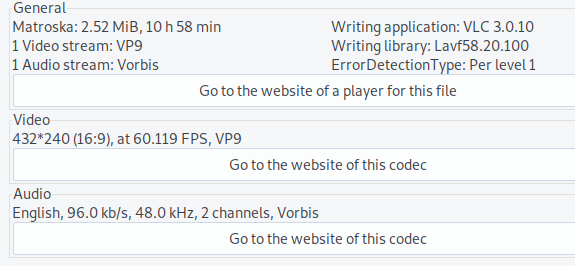
-
@Opolork
When you tap on the video in Teleports, you wrote that the content picker shows :
File Manager, uText, OpenStore, PdfjsViewerSelect the File Manager and goes to the Downloads directory.
Then you have to validate using the V shape "checker" to actually copy the file to this location.
Just after this you should be able to see the file in the folder.Have you done these steps correctly ?
-
@AppLee Ah, yes. I just noticed the check-mark now. Thanks, AP. I was able to play it in UTmedia (both audio and video).
:thumbs_up_light_skin_tone:

-
@Opolork
Glad to read it.Can you change the topic to "resolved" because I saw this kind of question several times now and it might help someone find the answer more easily
-
@AppLee said in Can't play webm video in Telegram.:
@Opolork
Glad to read it.Can you change the topic to "resolved" because I saw this kind of question several times now and it might help someone find the answer more easily
Do you mean add something like [Resolved] in the thread title? Or is there some mark solved option here?
-
@Opolork
Yes, adding resolved or solved to the title.
Thanks. -