[Guide] Code completion on Qt Creator for Ubuntu.Components
-
This post is deleted! -
@lduboeuf said in [Guide] Code completion on Qt Creator for Ubuntu.Components:
- A more generic solution using clickable image:
I'm trying this approach. The path variable should include the
qmldircd ~/docs/devel mkdir qml-module-ubuntu-components cd qml-module-ubuntu-components/ docker cp silly_bose:/usr/lib/x86_64-linux-gnu/qt5/qml . export QML_IMPORT_PATH=~/docs/devel/qml-module-ubuntu-components/ qtcreator # -> doesn't work export QML_IMPORT_PATH=~/docs/devel/qml-module-ubuntu-components/qml qtcreator # -> this worksSo, you should set the variable such that you find this one:
ls -dl $QML_IMPORT_PATH/Ubuntu -
mhm, so while this works now to resolve
import Ubuntu.Components 1.3in a.qmlfile, but it still does not find#include <QtQml>or#include <QDebug>in a.cppfile. any idea? -
@doniks are you working with a clickable template? I guess QtCreator does not find Qt libs, you should check in settings Qt paths
-
@lduboeuf yes. the whatsitcalled qml with c++ plugin template
-
have you installed locally QtQuickControl 2 ?
sudo apt install qtquickcontrols2-5-devyou can see if any issue with paths in kits
-
Video showing the WIP of having qtcreator running above clickable image :
full code completion for all UT components and qml modules , and can launch directly the app, you can debug the c++ part also.
The demo covers python and c++ clickable template, and address-book-app -
is there a wiki to get code completion on ubuntu 19.10?
-
@Abuabdellah i don't know if Ubuntu.Components are installable on 19.10 but you can wait for the clickable ide qtcreator feature or try the 1st post Guide solutions
-
thank you @lduboeuf
I didn't see html5 components on the image! isn't there or it is included in other image?
root@ea8e2a8bedfb:/# ls usr/lib/x86_64-linux-gnu/qt5/ bin libexec mkspecs plugins qml qt.conf -
@Abuabdellah Well html5 components is peobably elsewhere, here you are looking to qt qml one
-
@Abuabdellah look here /usr/share/ubuntu-html5...
dpkg -L ubuntu-html5-ui-toolkit -
thank you @lduboeuf
-
@lduboeuf said in [Guide] Code completion on Qt Creator for Ubuntu.Components:
have you installed locally QtQuickControl 2 ?
sudo apt install qtquickcontrols2-5-devyou can see if any issue with paths in kits
Taking a new stab at this ... So, again resolving Ubuntu.Components in qml files works fine, but resolving Qt includes in cpp files does not. I have
qtquickcontrols2-5-devinstalled and I don't see anything screaming at me in the Kits section ... but maybe it's still wrong?! See attached. Qt version = None might be wrong?! But I can't select anything else.
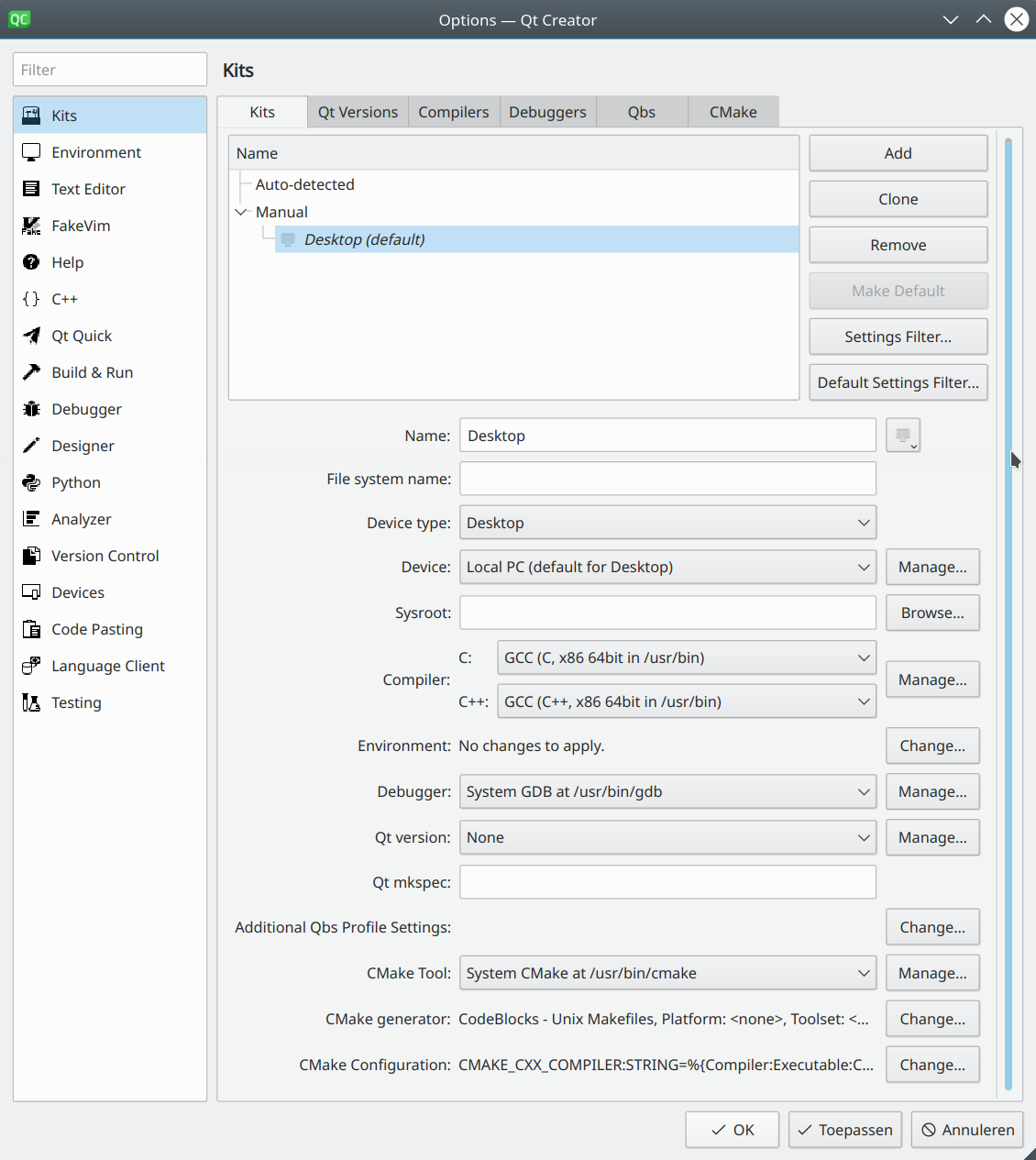
Update: In Kits -> Qt Versions there is nothing there. I guess that is the problem, but I can't figure out how to get anything in there ... I found some reports online that
sudo apt install qt5-defaultmight help, but it doesn't help me
Update2: Now I manually added
/usr/lib/x86_64-linux-gnu/qt5/bin/qmakein Qt Versions, and selected that in the Kit, closed and reopened, but still doesn't find any QtStuff
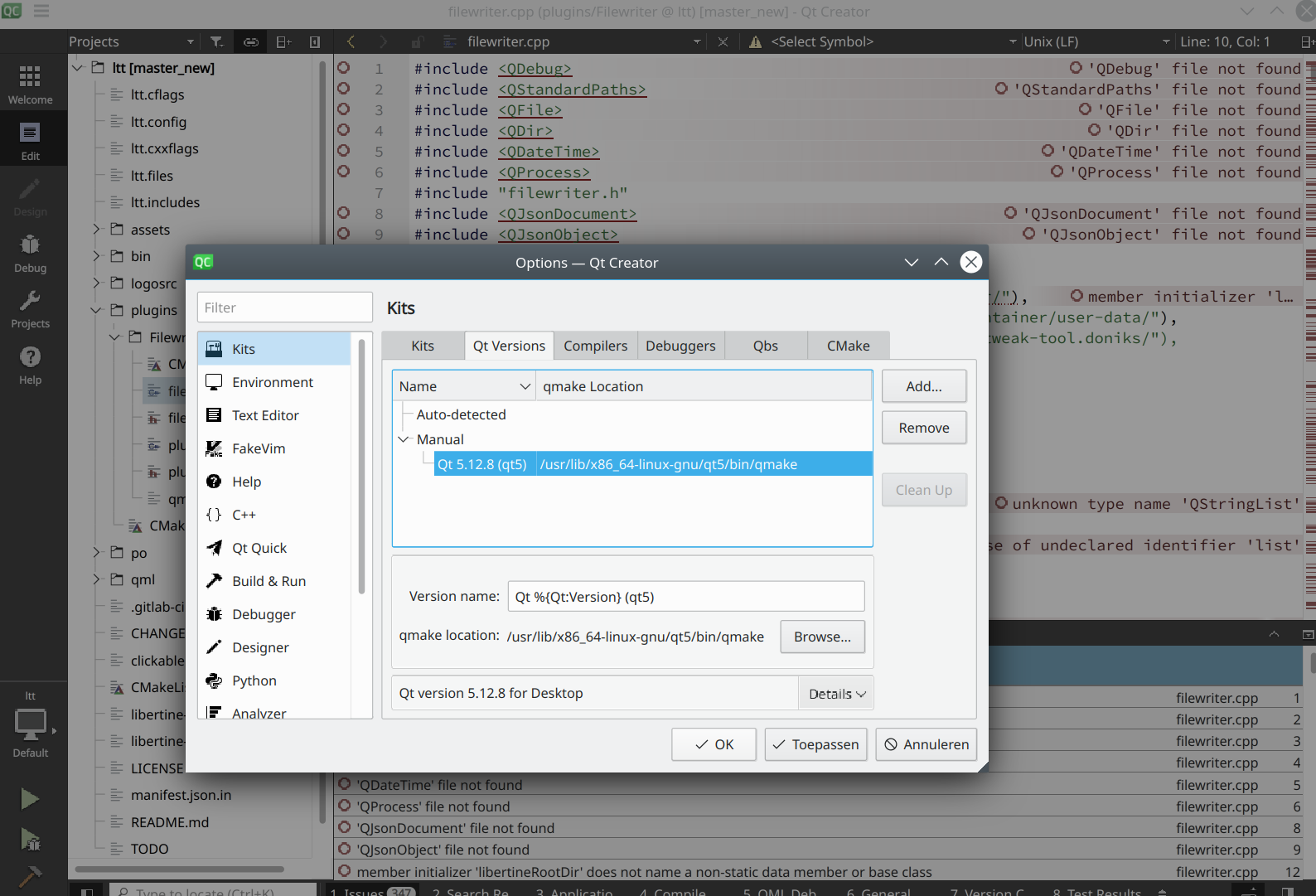
-
@doniks well it seems there is definitly an issue with Qt5 path. probably you may found resources around about that
-
Just to share my experience for developping Apps with QtCreator:
Should I use QtCreator from 16.04, ubuntu-sdk or can I use latest QtCreator form Qt online installer?
-
@Talkless You can use whatever QtCreator version, the only limit is to use the right Qt Version ( 5.9.5 currently and soon 5.12 )
Have you checked also the
clickable ide qtcreatorfeature ? -
@lduboeuf said in [Guide] Code completion on Qt Creator for Ubuntu.Components:
Have you checked also theclickable ide qtcreator feature ?
Yes, it did the trick! Very convenient.
EDIT: well, OK, it would be much more convenient if that qtcreator had "clickable" integration to avoid terminal, but that's not that bad.