Save and restore Dekko 2 configuration
-
I did not find any backup and restore function in Dekko 2. But I suppose it is only a question of copying a few files away and back after a fresh install? If I look at the file .config/dekko2.dekkoproject/dekkod.conf where I would save the program configuration, it does not contain any account settings.
Is it possible to backup and restore the account settings in an easy way?
-
Currently i think there is no automated function for this in dekko. Everything has to be done "manually” by copying and restoring if necessary the 3 following directories:
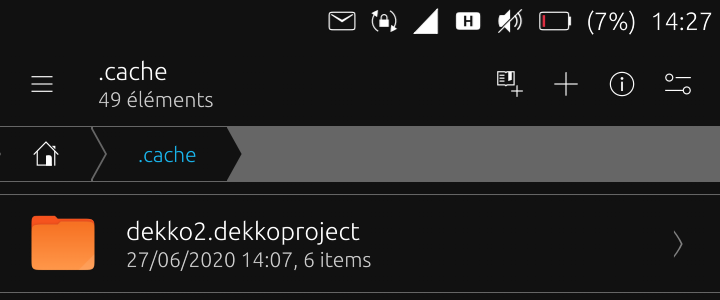
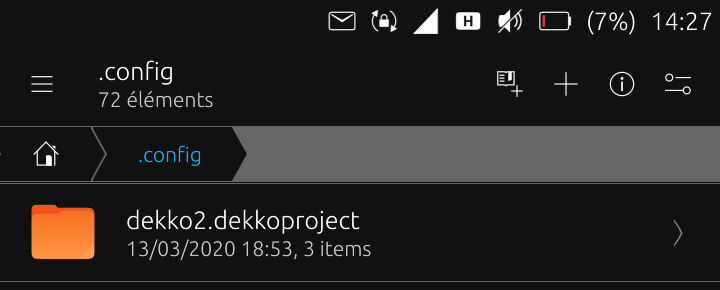
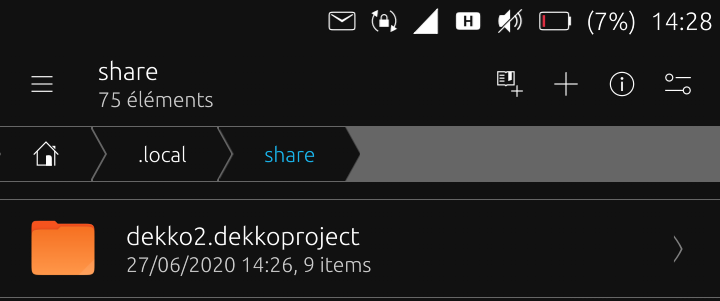
-
I was once in th same hassle and had to purge and recreate my 4 SMTP/IMAP accounts from scratch. After this, as first action, I created a tar archive of the mentioned dirs and from time to time I use this for reset.
It's clearly a bug no to store the configuration in one single or a few config files, apart of all the cached mail headers.
matthias
-
Thanks for the hints! Yes this worked for me.
After configuring all my email accounts I created a backup folder on the external SD card and went to this folder and created the backup files:
tar -czf cache.tar /home/phablet/.cache/dekko2.dekkoproject/ tar -czf config.tar /home/phablet/.config/dekko2.dekkoproject/ tar -czf local.tar /home/phablet/.local/share/dekko2.dekkoproject/I copied these files to the backup folder on the external SD card of the new device, navigated to it and restored the configuration:
tar -xzf cache.tar -C / tar -xzf config.tar -C / tar -xzf local.tar -C /And dekko 2 is working with the restored configuration!
(just copying the folders did not work, because I got an error message)