Emoji Library
-
@C0n57an71n said in Emoji Library:
We have emoji and I'm the only one who doesn't know?!...
Sounds like it

System Settings > Language (?) > Keyboard Layout and enable EmojiOr from OSK, press and hold the language button (the globe icon at the bottom left) and Setting > Keyboard layout and enable Emoji
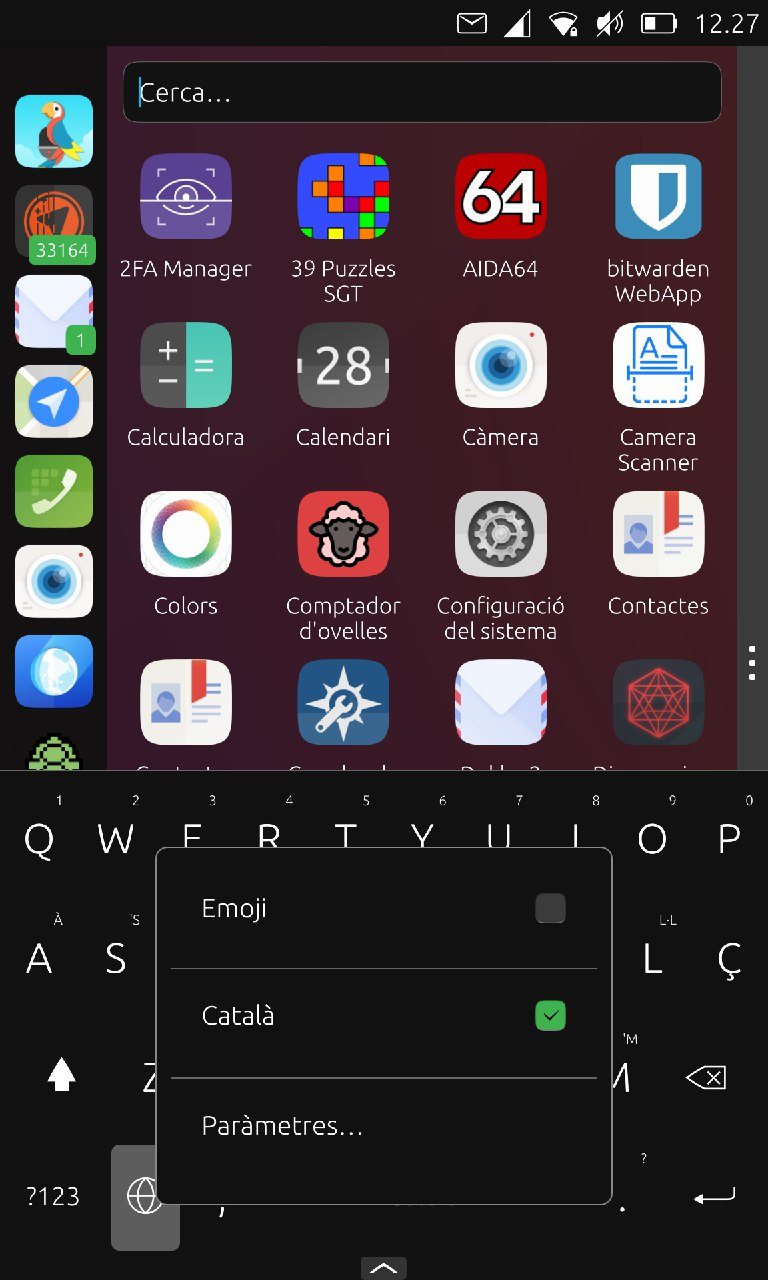
The you can swap from layouts tapping on the Language icon (swaps the last two) or tap and hold to select other layouts (if you have more)

-
This might come handy: https://ubports.com/blog/ubports-blogs-news-1/post/ubuntu-touch-on-screen-keyboard-osk-3057
-
@CiberSheep Jesus f8@5 Christ...


 ...
... -
@CiberSheep I will delete this thread so no other people see what a douche I am...

-
@C0n57an71n Naaah. Mark it as «solved» and maybe change the title. It may become handy if other user has the same issue
-
@CiberSheep Now, if I think about it, we should have like a user-manual for new-commers like me, to explain how stuff works in UT. A pdf file with screenshots and explanations would be cool and if we add links from forum with related issues would simplify things a lot and would save all of us from wasting time and data....
-
And if we manage to get it translated would be even cooler.
-
@CiberSheep Now I feel like that japanese soldier who found out that the war was over only after 20 years....







-
@C0n57an71n said in Emoji Library:
we should have like a user-manual for new-commers like me, to explain how stuff works in UT
Definetly yes, and so on for any app on open store.
-
@C0n57an71n said in Emoji Library:
we should have like a user-manual for new-commers
That's a very good idea, do you feel up to the task ?
I don't have any clue on what the support should be, forum post, pdf, webpage, odt, video, ...I think someone with a fresh eye is more able to do it than someone who has more experience and find all those things trivial.
-
@AppLee I will go through what I know and do some screenshots, resize, do a word/pdf with text and images and from then on we need to find a place where we can all toghether edit it.
-
@AppLee Although a video will be more suited since you can go much quicker through all and posted on youtube might attrackt other users, but I guess we still need a script/list with these features so I'll start writing a document. After completion maybe we'll do a video based on it.
-
@C0n57an71n said in Emoji Library:
@CiberSheep Now, if I think about it, we should have like a user-manual for new-commers like me, to explain how stuff works in UT.
That sounds like a plan. Why don't you start a thread with questions and things we remember were hard to find / weird to accomplish / etc.
Let's add thoughts here:
https://pad.ubports.com/p/FAQ_and_How_to -
@CiberSheep @AppLee had already opened a thread regarding exactly that. Should we stick with the pad or should I go with writing the document.
-
@C0n57an71n Whatever is easier for you
-
@CiberSheep I think the thread opened by @AppLee will be a better option since we have the image posting option and right here on the forum where everybody can find, read and modify as they wish. We'll gather all this information with a simple copy/paste, edit it and then have it as a manual. And then maybe a video. We'll see.
i think so is much faster, we can all talk on the same subject... The sooner, the better...