New Comer Guide to UTouch
-
@CiberSheep Super! Thanks for the extra stuff that you added.
-
@CiberSheep said in New Comer Guide to UTouch:
Some blogs might be well readings
Thank you for those links which provide a lot of useful information. It's unfortunate that they seem to be buried somewhere in the blog pages, and even though I now know they are there I still can not find them if I start from the home page of the website. Perhaps the solution to the problem newcomers like me face in finding information is a redesign of the menu structure of the website.
-
@cliffcoggin Yeah, I'm still finding almost everyday new aspects, both about where you can find information and UT in itself.
Welcome to the club! -
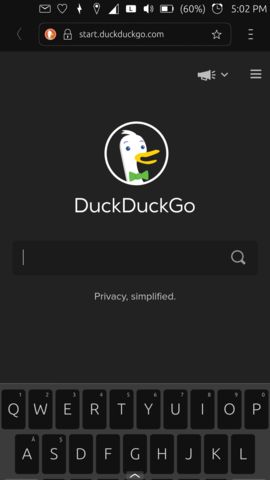
KEYBOARD (OSK)
You can hide the keyboard by swiping it with a gesture downwards.
-
Morph browser: Instead of taping the three horizontal lines when changing category in the forum, from the middle of the screen swipe to the right to bring up the category tab, this works on other forums too. While logged in to the forum, from the middle of the screen swipe to the left to bring up the chats tab(speech bubble).
-
To make a quick reply on a message: tap the envelope in the indicator(top bar) bar when it turned green. Tap on the message that you want to reply on and a message field and osk will appear. Tap on the message itself and not the pen with lines, the pen with lines will launch the message app. Write the message and tap the green send button. This can be done while the screen lock is activated.
-
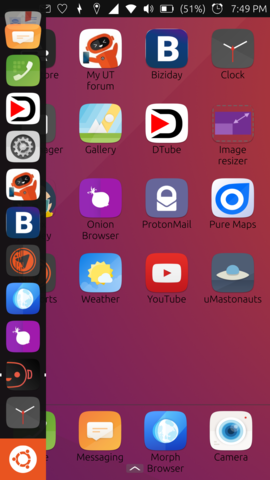
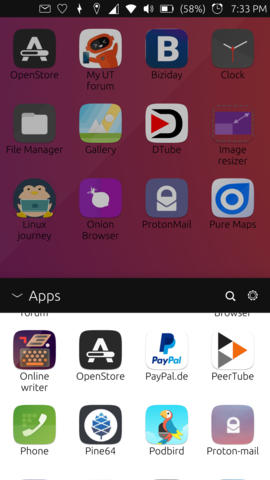

#Sprint
You can change the aspect of the apps layout by using Sprint and it's available in OpenStore; is the icon right above the Clock app from the launcher, on the first image. Sprint behaves like any other app and you can open/close it as you wish. It will retain your desktop app layout even when closed.
To add apps to your desktop, just slide up the bottom arrow, long press the wished app, choose grid, adjust the possition on the screen.
It works on landscape mode as well.Note: From my tests on Nexus5, you cannot fill the bottom line with apps and you can't have more than one window.
-
@C0n57an71n We shouldn't promote experimental / unconfined apps.
Specially if they change the use of the UI. Is better that new comers learn how to use Ubuntu Touch properly first.
-
@CiberSheep Idk... It's a grey zone... Probably you are right and we should stick to the core apps since so will avoid discussions like: why that guys app is promoted and mine not, etc. I'll leave this one here, just in case a newcommer doesn't know that he has this option. Plus, I don't think UBports is responsible for apps that are not in the core so that will leave the app developer responsible for it.
-
Answer a phone call: swipe from the central button to the green icon.
-
Terminal core app
Official documentation: https://ubports.com/blog/ubports-blogs-news-1/post/terminal-chapter-1-3082
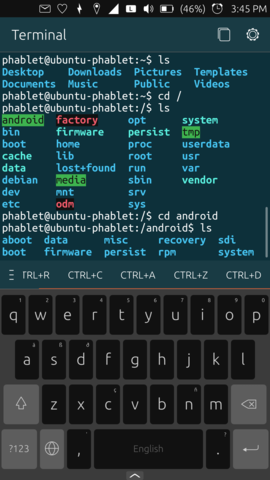
-
@C0n57an71n Sorry, I didn't understand you. What is the «navigation slider»?
The cursor (█) should be visible always. If not, it's a bug
-
@CiberSheep said in New Comer Guide to UTouch:
I have summarized (I hope all) here
From my point of view this is the most succinct and useful of the formats so far presented. It sticks to the sort of basic information that I wanted, but could not find collated into a single piece of work. I have bookmarked it already even though it is incomplete.
-
@CiberSheep Well is not, and nobody knows is a bug as long as there is no manual or something, and that apply for naming stuff as well. I call "slider" the bar on your right that allows up-down navigation. The thing behaves wierd because keeps disappearing .
-
@C0n57an71n Oh, I see. The scroll bar is supposed to hide and only be visible when scrolling. You can do that tapping with two finger up or down. See: https://ubports.com/blog/ubports-blogs-news-1/post/terminal-chapter-1-3082 item number 3
-
@CiberSheep Niceee... Thanks!




-
@CiberSheep said in New Comer Guide to UTouch:
You can do that tapping with two finger up or down.
Wow. I would never in my life have guessed that.

I tried using the terminal in UT a while ago, and felt so lost and powerless. Nothing I tried to do worked. It was such a frustrating experience. A manual will certainly help here! -
@Moem When you know the gestures, the Terminal is the most pleasant experience in my opinion.
You can read all in those four blogs. They are a bit hidden though. That's the reason of this thread ^__^
-
@CiberSheep I'm not sure that I will ever love any kind of terminal, or consider it pleasant to use, honestly. At best it feels like cooking a meal while blindfolded. At worst, it's like that but with my dominant hand tied on my back.

But having the instructions at hand will help a lot, so I'm happy that there is going to be a manual / guide. -
After being quite frustrated by the lack of much information in the 'User Guide' part of the UBports documentation (especially the 'Daily Use' portion) I am actually really glad to have found this post.
I'm glad to see that there is some serious thought going into improving it, as right now I feel like a robust user guide is exactly what I need as someone who still feels like they are wrestling with Ubuntu Touch rather than using it comfortably. I know that I also can't be the only one who feels this way.
If the UBports documentation can be improved in the way that has been suggested in this thread (as well as some other ways too), then I think this would solve a lot of issues that people are having. Looking across the forum I am seeing a lot of questions being asked that could in theory be solved by a good user manual. I think this would reduce headaches for both people who are getting used to the OS, as well as for those who frequent the forum to help people who are always having to answer questions that have already been asked, (I'm pretty sure I've asked questions that have already been answered before).
I'm not suggesting for a minute that we start telling people to RTFM, but I would really like a good manual to go and read when it comes to using Ubuntu Touch.
I hope that these suggestions and posts are in the works to be added to the current documentation.