New Comer Guide to UTouch
-
@C0n57an71n We shouldn't promote experimental / unconfined apps.
Specially if they change the use of the UI. Is better that new comers learn how to use Ubuntu Touch properly first.
-
@CiberSheep Idk... It's a grey zone... Probably you are right and we should stick to the core apps since so will avoid discussions like: why that guys app is promoted and mine not, etc. I'll leave this one here, just in case a newcommer doesn't know that he has this option. Plus, I don't think UBports is responsible for apps that are not in the core so that will leave the app developer responsible for it.
-
Answer a phone call: swipe from the central button to the green icon.
-
Terminal core app
Official documentation: https://ubports.com/blog/ubports-blogs-news-1/post/terminal-chapter-1-3082
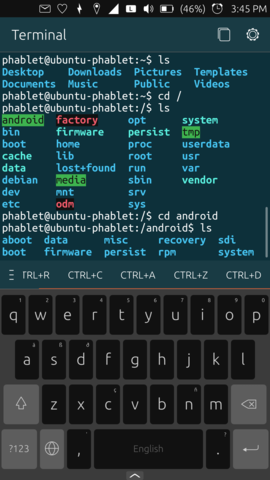
-
@C0n57an71n Sorry, I didn't understand you. What is the «navigation slider»?
The cursor (█) should be visible always. If not, it's a bug
-
@CiberSheep said in New Comer Guide to UTouch:
I have summarized (I hope all) here
From my point of view this is the most succinct and useful of the formats so far presented. It sticks to the sort of basic information that I wanted, but could not find collated into a single piece of work. I have bookmarked it already even though it is incomplete.
-
@CiberSheep Well is not, and nobody knows is a bug as long as there is no manual or something, and that apply for naming stuff as well. I call "slider" the bar on your right that allows up-down navigation. The thing behaves wierd because keeps disappearing .
-
@C0n57an71n Oh, I see. The scroll bar is supposed to hide and only be visible when scrolling. You can do that tapping with two finger up or down. See: https://ubports.com/blog/ubports-blogs-news-1/post/terminal-chapter-1-3082 item number 3
-
@CiberSheep Niceee... Thanks!




-
@CiberSheep said in New Comer Guide to UTouch:
You can do that tapping with two finger up or down.
Wow. I would never in my life have guessed that.

I tried using the terminal in UT a while ago, and felt so lost and powerless. Nothing I tried to do worked. It was such a frustrating experience. A manual will certainly help here! -
@Moem When you know the gestures, the Terminal is the most pleasant experience in my opinion.
You can read all in those four blogs. They are a bit hidden though. That's the reason of this thread ^__^
-
@CiberSheep I'm not sure that I will ever love any kind of terminal, or consider it pleasant to use, honestly. At best it feels like cooking a meal while blindfolded. At worst, it's like that but with my dominant hand tied on my back.

But having the instructions at hand will help a lot, so I'm happy that there is going to be a manual / guide. -
After being quite frustrated by the lack of much information in the 'User Guide' part of the UBports documentation (especially the 'Daily Use' portion) I am actually really glad to have found this post.
I'm glad to see that there is some serious thought going into improving it, as right now I feel like a robust user guide is exactly what I need as someone who still feels like they are wrestling with Ubuntu Touch rather than using it comfortably. I know that I also can't be the only one who feels this way.
If the UBports documentation can be improved in the way that has been suggested in this thread (as well as some other ways too), then I think this would solve a lot of issues that people are having. Looking across the forum I am seeing a lot of questions being asked that could in theory be solved by a good user manual. I think this would reduce headaches for both people who are getting used to the OS, as well as for those who frequent the forum to help people who are always having to answer questions that have already been asked, (I'm pretty sure I've asked questions that have already been answered before).
I'm not suggesting for a minute that we start telling people to RTFM, but I would really like a good manual to go and read when it comes to using Ubuntu Touch.
I hope that these suggestions and posts are in the works to be added to the current documentation.
-
@adlinux certainly is important but like the see, time and efforts comes and goes.
Recently I remembered the welcome app could have a small list of most wanted features explained.Help adding item to the docs is wanted and would be really appreciated. You could help here: https://github.com/ubports/docs.ubports.com/
And just by curiosity, what is the aspect of the OS that would you struggle the most?
Maybe that could be an interesting poll -
@adlinux Well maybe it is YOU doing Pull Requests to improve it?
-
@adlinux Because we simply do not have the resources obviously, otherwise it would already have happened.
-
@CiberSheep @Flohack You know I have thought about adding to it rather than just complaining lol
Once I get to grips with using the OS more (and have a more stable build of it on a future phone) I will almost certainly write up some of the pages I've been thinking of!
As for what I'm struggling with: updates. They seem to be a bit of a mystery, I see a lot of people (myself included) asking various questions about the update system but the only clear information I can find easily is to do with the OTA stable system, anything else doesn't seem as clear.
So a page on the guide dedicated to the different update systems, and a quick troubleshooting guide for typical problems related to it would go a long way.
-
@adlinux said in New Comer Guide to UTouch:
Welcome onboard... maybe? ^__^ all help is welcome
As for what I'm struggling with: updates. They seem to be a bit of a mystery [...]
Do you mean what changes on every update? Or information about each channel?
-
@cibersheep I'll certainly be looking into it! I'm just wondering if it's possible to take screenshots of the setup screens, i.e the initial language selection screen when you first install the OS. Just something I'm thinking of for a step by step guide (even if the initial setup is pretty straight forward in the first place).
As for me not understanding the update channels; it's mostly the information about the different channels, and how they are numbered. For example OTA 17 is the current stable build, and that's the one everyone talks about. But I've had it before where my phone (which at the time was getting builds from the dev channel I think) was saying things like 'Version 138'. Well there's a whole load of numbers between 17 and 138 lol so these two clearly aren't one and the same.
So an explanation as to the different numbering systems for the different channels would be great as this seems to be a bit of a grey area.
-
@adlinux In dev canal builds are generated very frequently (on a daily basis), in RC less frequently and in stable even less frequently.
As a result, build numbers are larger in the dev channel than in the RC channel and much larger than in the stable channel.