Call for testing: Google/Huawei Nexus 6P (angler) owners
-
Tried all four versions with the installer with no luck. If the phone was running 8.0 something is that a no go. Did the steps reccomended in pop up during install. Getting Your device cant be checked for corruption message and then stuck on Google screen.
-
@lburners can you connect a USB cable and see if you can either telnet on 192.168.2.15 or ssh on phablet@10.15.19.82 after lets say 2 minutes? Maybe the basic kernel has booted...
-
@Flohack I realize this might not be the most useful "successful test" but I left my device plugged in and forgot about it behind a couch, and the uptime is >16 days.
If you'd like me to test anything on a device that's been on that long I'd be happy to give it a shot. One thing worth noting is that whenever I do check it, it seems to be disconnected from WiFi and needs me to re-enter the password
-
@gerg hey cool ^^
Well yes WiFi has disconnection problems when the device goes to deep sleep. A kernel error from dmesg would be helpful in this case. However, it should not be needed to enter the password again, simply clicking on the stored connection works for me.
-
This post is deleted! -
just got a nexus 6p from my brother. just reformatted and now i guess ill be following flohacks steps from october 2nd.
-
This post is deleted! -
AWEsome
 I just installed the rom you recommended oem 7.1.2. Then used the ubports installer 6.0 and its working on my 6P. thank ya very much
I just installed the rom you recommended oem 7.1.2. Then used the ubports installer 6.0 and its working on my 6P. thank ya very much -
I gotta say the experience on this is so much better than the nexus 5. One thing I noticed on mine is the camera especially the selfie looks like fish eyed. Not sure if thats software or this camera.
-
Dear All,
just a heads-up we are working now on getting the fingerprint reader done. I can already scan fingerprints, unfortunately I cannot activate the locking right now

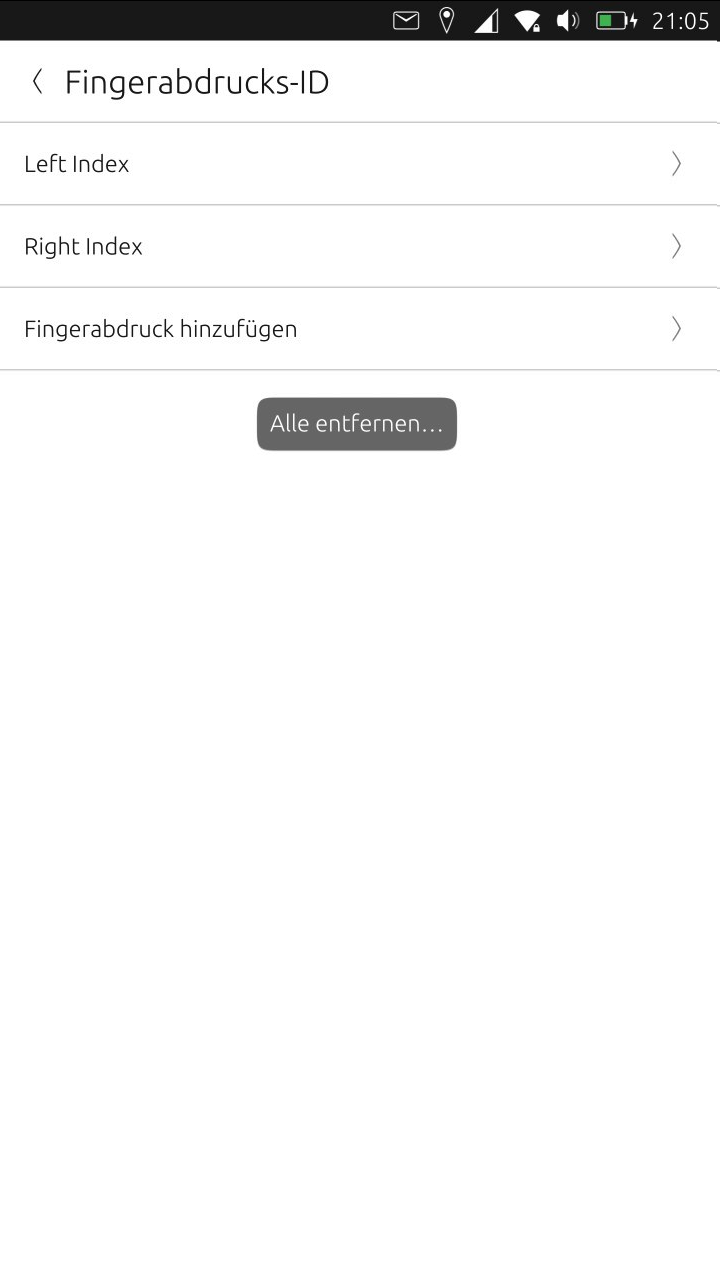
-
@Flohack any advice for BLOD issues? I used your steps outlined in this thread (OCT 2). When attempting to flash using the installer tool, it flashes the firmware successfully then just BLOD's until I get back into the bootloader.
I even tried cheating by intercepting the BLOD, flashing TWRP again, then going into recovery.
The installer immediately sees the FS, then tries pushing the files only to fail because it's unmounted.
Any ideas?
-
@kz6fittycent humm no but can you describe exactly whats the sequence of events on the phone? So, if you begin in e.g. TWRP recovery:
- device detected
- channel selected, bootstrap checked yes (No will assume a working recovery available)
- Reboot to bootloader (it will flash new recovery)
- Reboot to recovery (You will see tiny yellow text)
- Download of partitions
- Reboot to recovery again (This time Yumi appears with blinking eyes, flashing partitions)
- reboot to live system
Thats basically how it should be. Where did you stop?
-
@Flohack said in Call for testing: Google/Huawei Nexus 6P (angler) owners:
@kz6fittycent humm no but can you describe exactly whats the sequence of events on the phone? So, if you begin in e.g. TWRP recovery:
- device detected - YES
- channel selected, bootstrap checked yes (No will assume a working recovery available) - TRIED BOTH WAYS - see below
- Reboot to bootloader (it will flash new recovery) - see below
- Reboot to recovery (You will see tiny yellow text) - yes
- Download of partitions - yes?
- Reboot to recovery again (This time Yumi appears with blinking eyes, flashing partitions) - never happens
- reboot to live system - nope
Thats basically how it should be. Where did you stop?
- Flashed 7.1.2
- Flashed
twrp-3.2.1-0-fbe-4core-angler.img adb sideloadneeded kernel mod to prevent immediate BLOD - regardless of ROM/OS- wipe partitions in TWRP
- Start up ubports-installer (snap) - tried older version you listed and latest from
stablebranch of the snap - same results either way - bootstrap selected
- flashes bootstrap - then just BLOD's
Alternative steps taken:
- Everything's the same up until the next bullet point
- deselected bootstrap
- ignore errors
- everything is "successful" until about 75%-80% of when it's pushing system files to device when it fails. Logs show no errors. Literally nothing. Just a sudden "stop".
- tried 2 different cables and same result <- that's all that I have...

I can flash Android ROM's with the same cable and same TWRP.
What is ubports-installer actually pushing to the device when it's flashing a "new recovery"?
I believe this is the problem for me and possible others that might experience this.
- does this recovery allow for the 4-core mod or does it assume 8-cores?
Perhaps there's a workaround? I'd really like to see this working on my device.
-
Here's a truncated version of the logs I'm seeing:
"/home/james/snap/ubports-installer/320/.cache/ubports/system-image/ubuntu_command\",\"/cache/recovery/\"],\"code\":1}"} {"level":"warn","message":"lost connection to device"} -
@kz6fittycent Yeah i've been struggling getting this to work on my nexus 6p as well. I got it working in the past but I just went to install it again because i had to go back onto android for a moment and now im struggling to get back on to ubuntu touch. I follow all the same procedures as well. install twrp, format, install 7.1.2. then im using ubports from snap on ubuntu 20.10. I just get to the ubuntu recovery screen but only options are reboot and wipe / factory reset but nothing will get me into ubuntu touch. I've gone through the steps 4 times now. now im trying to install on different channels right now on edge. wish me luck

-
Darn, no luck for me. I have another nexus 6p that seemed to accept the ubuntu touch but this one which ive had it on in the past is being stuborn lol.
-
I would suggest a few things. First, use the linux installer, people are having problems with the windows one. If that doesn't work...
Follow the manual install instructions. You can succesfully upgrade using the installer after that. Load, do not install, 4-core TWRP in recovery. Wipe all partitions. Flash android factory stock 7.1.2 using fastboot/TWRP. Boot android, enable usb debug, set usb mode to MTP, unplug-replug phone, click yes on the always allow this computer prompt. Reboot to recovery. Load TWRP. Wipe data and cache.
At this point try the installer using linux. If it doesn't work, then manually flash halium and ubports system image as per instructions at the beginning of the thread.
-
@rocket2nfinity those notes you mentioned are a hot mess lol. Maybe they need some cleaning up. There are enough typos that might lead to a mistake in process/steps.
BTW, I am running on Linux (Pop!_OS 20.04).
If I don't install the 4-core TWRP, it'll just go straight to bootloop. I've tried just loading it before and it was a no go. There are two files required for it to work as intended. The mod'd TWRP and a shell script that edits the kernel to run on 4 cores. Without that last bit, it'll BLOD.
-
@augustblake said in Call for testing: Google/Huawei Nexus 6P (angler) owners:
@kz6fittycent Yeah i've been struggling getting this to work on my nexus 6p as well. I got it working in the past but I just went to install it again because i had to go back onto android for a moment and now im struggling to get back on to ubuntu touch. I follow all the same procedures as well. install twrp, format, install 7.1.2. then im using ubports from snap on ubuntu 20.10. I just get to the ubuntu recovery screen but only options are reboot and wipe / factory reset but nothing will get me into ubuntu touch. I've gone through the steps 4 times now. now im trying to install on different channels right now on edge. wish me luck

I don't even get to the recovery screen - immediate BLOD if I follow the default instructions.
-
@kz6fittycent This I dont understand, did you flash Android 7.1.2 first and then TWRP? YOu must get into TWRP somehow...