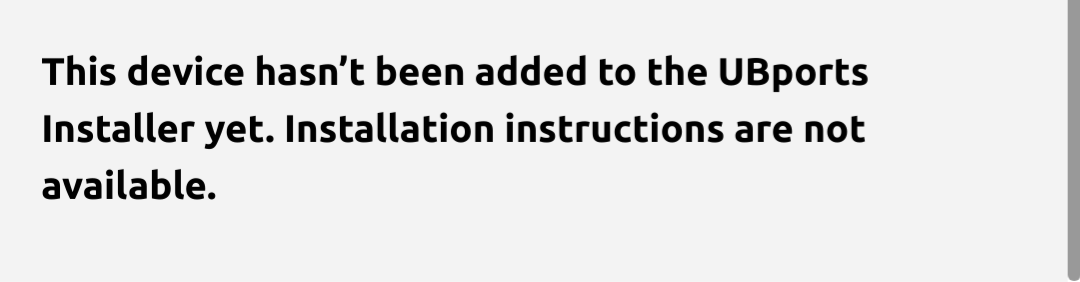New Devices Page Now Online
-
@farmer said in New Devices Page Now Online:
on both my OPOs the flashlight does work.
On mine, the torch works but the camera flash does not. Do you really mean the camera flash, or is it the torch that works for you?
Back to the general topic: the new Device pages are a HUGE improvement. A big


 to everyone who helped make them happen.
to everyone who helped make them happen. -
The torch works. Always referred to it as flashlight. It's good to learn something new each day.
-
So thats the current options we have:
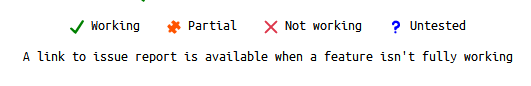
@domubpkm do you think thats enough granularity? -
@flohack The link to the issue is a very good idea IMHO.
So people know exactly what they'll get.
:thumbs_up:
-
-
@domubpkm not applicable is also availbalb,e but then the whole item is not listed at all. I thin thats better for the UX.
-
@domubpkm, there has to be a limit to features we mark as "not working", else we'll be marking them as not working for every device. Hotspot, for example, is buggy on all devices and tends to fail the same way on all of them. Should a link to a bug report for that be maintained on all devices?
"Not applicable" is now provided by the page, and the feature is unlisted if it is used.
-
@unisuperbox said in New Devices Page Now Online:
Hotspot, for example, is buggy on all devices
I have no problem seeing 'partial' orange for every smartphone if it reflects the truth.
-
I accept your viewpoint, but I also don't want to incur the work it would take to make it a reality.
That said, I've filed a discussion on the devices website's repository to hopefully discuss this problem: https://gitlab.com/ubports/infrastructure/devices.ubuntu-touch.io/-/issues/21
-
The new devices page is really nice and helpful.
Small suggestion. I am happily running UT on a Cosmo Communicator (using this installation method https://github.com/gemian/gemian/wiki/UBPorts , but other methods exist) and wonder why this device is not mentioned on https://devices.ubuntu-touch.io/ ?
-
@sven
I agree.
And you could ask for a Planet Computer devices section in the devices one : https://forums.ubports.com/category/46/devices -
Things are really moving forward, more and more devices got description and what works/not works!
Thanks to those involved in this!
EDIT :
One thing though, i see there is a "buy" button on each device page, i tested it, on FairPhone 3 for example, and it lead to "wappa" website.
Fairphone 3 can be bought from fairphone store, why not putting link to fairphone store?
-
For the Volla, i adhere to the description which corresponds well, in my opinion, to the current situation.

One question :
For all devices, i see 'hotspot' but is there internet tethering via usb (enable RNDIS) ? Doesn't work for me on Volla (does it work for somebody ?) and i don't know if it works on some Androïd 9 devices.In general, this presentation system is both very professional and very clear. Congratulations.
-
@domubpkm switching between MTP and RNDIS is not implemented in any Halium device right now, its a kinda hard thing and on the long ToDo list

We also would need a switch in the UI for that...
-
@flohack Thank you for the answer that I hadn't gotten until now.
-
Can "GPU accelerated browser" be added as a criteria? Seems like Marius has got that to work on some devices.
Also: how come the OP3 is marked as supporting video recording? Am I missing something? It is definitely not working on my device.
-
@povoq the criteria can be added when the feature is at least in devel channel, and we can stop breaking devices with it. Because as of now, N5 cannot display any web page with that feature being on.
regards
-
looks great
-
Volla: Having tested MMS fairly recently and found that it doesn't work on any channel currently with my internet provider despite a recent global MMS issue fixed (several providers affected yet ?), i think MMS should be noted as 'partial' (as it is for Data connection) and not noted as 'working'.
-
Please, correct that for the Volla phone !!