"Network Error" on some web sites
-
For a while, the Morph browser refuses to connect to some web sites like twitter.com and facebook.com. These addresses give me the following message:
Network Error
It appears you are having trouble viewing: https://twitter.com/.
Error:net::ERR_CONNECTION_REFUSED
Please check your network settings and try refreshing the page.However I can connect to these web sites without problem through the same router with my PC. Any idea what's going wrong?
-
@ubuntoutou You must set uAdBlock lists like this and it will work :
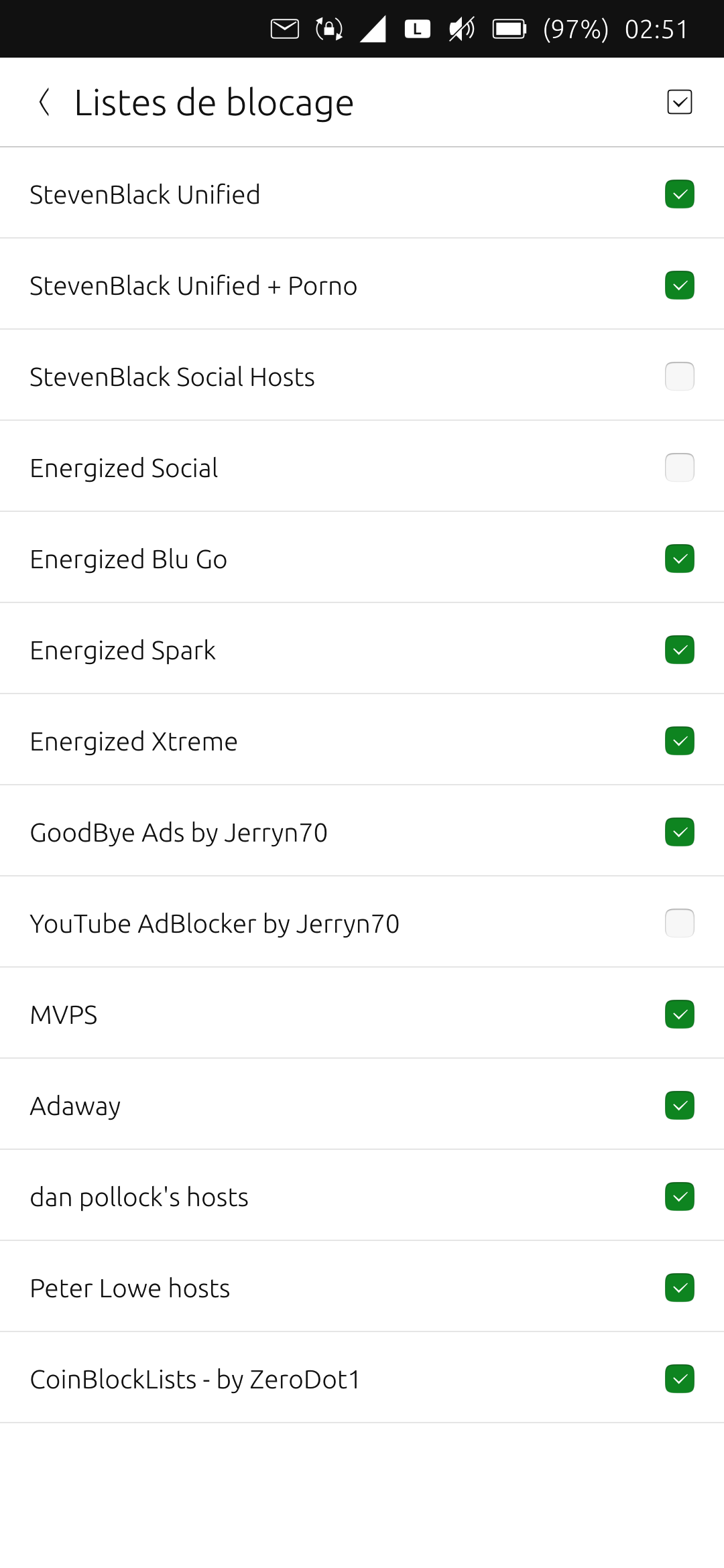
-
Thanks @domubpkm but I had removed the uAdBlock app long before the problem appeared. I have now reinstalled it and altered the list you mention to no avail...
-
@ubuntoutou First, when there is no uAdBlock at all, the problem shouldn't appear.. So it seems strange to me..
Try again with UT Tweak Tools to remove uAdBlock (don't forget first to delete cache, config, data).
And after test again... -
@domubpkm I have removed µAdBlock with UT Tweak Tools and the problem persists even after reboot...