[Porting] Call for Testers
-
This post is deleted! -
Install went smoothly. No issues.
I'm in the USA on Tmobile. It does not see a sim card or even mention the option of mobile network in settings. I have tried both sim slots.
Wifi works great, but the icon doesn't always show up despite connecting and working.
Camera works great, video included. Best I've used so far.
One small bug I have noticed is that I cannot always swipe right from left edge to open the app drawer.. Sometimes it will and other times nothing happens no matter how many times I try.
GPS seems to work just fine for me. So does bluetooth, though I didn't test it very long.
It lets me set my fingerprints and reads them fine, but the option to use it to unlock the screen is greyed out.
Honestly, besides the swipe issue, if I had mobile network and data this thing would daily driveable. Can't wait to see this one as a stable release. Everything is quick and smooth and I really like it. Great job yall!
-
Installation was fairly easy.
The main issues/things that don't work expect that I've noticed are:
- WiFi issues (networks showed at first but later do not show up at all)
- Mobile Data issues (txt works OK, device has ip from carrier but connection still does not work)
- I am in the US with TMobile
- Unlike @drym4rch0n , my device does recognize the sim in slot one as TMobile
- Looks like it would work with some tweaks (although I'm not sure what those are yet)
- Sound in calls does not work
- Bluetooth Audio does not work (although discovery and pairing seemed to work ok)
- Touch buttons do not do anything currently
- Slider does not do anything
Overall, I am impressed with how much does work!
Where can I find the source and instructions for trying to build myself? I might be interested in trying to hunt down some bugs. -
Thanks for trying out!
Yes I can publish build instructions here...
Just some notes:
- Touch buttons are entirely disfunctional in Ubuntu Touch, there is no UX that involves using that buttons, so its no device issue
- Slider button is unique to Oneplus 5 - what does it do in Android if you know?

- Fingerprint reader wakes up the device currently since it emulates "keypresses"

-
@flohack said in [Porting] Call for Testers:
Slider button is unique to Oneplus 5 - what does it do in Android if you know?
The OnePlus 6T has a slider on the side above the power button that in Android switched between Silent, Vibration and Ringer.
-
@antidroid The silent mode works on the OP3 running UT from the slider (jfi) not sure about vibration.
-
@flohack said in [Porting] Call for Testers:
Touch buttons are entirely disfunctional in Ubuntu Touch
But those buttons can be activated, i know because on my MX4 the touch button works (now triggers app drawer, in the canonical era it was app launcher). ^^
I don't say it's easy, but possible

-
Amazing work everything works fine even apt I had to remount the file system in rw to get it to work other than that everything was fine except phone nor SMS I did not have the prompt to enter my pin I'm using a french sim card thow so maybe that why it did not work. Are french phone carriers supported by UT?
-
@p4p1 Yes all carriers are basically supported

-
I have found how to workaround the WiFi symbol and AP list problem.
Connect from ssh and restart the desktop with the following command.sudo service lightdm restart
This doesn't work when executing from the internal terminal. The phone just goes black.
-
@ianus another way:
Install UT Tweak Tool and select system / restart unity 8 -
I see one for sale for $130 I'm getting it
It looks like you guys are working on it and I'd be thrilled to help test itI'm assuming this will be a fully functioning smartphone within the next year
-
Since Saturday we now have call audio working, so the only real drawback is now that the WiFi does not show up on every boot, and we cannot put it right into the installer now. But, with the description in the beginning of this thread you can install the latest images and now have more features working

-
I have a Oneplus 5, doesn't boot past "1+ powered by Android" screen after following all instructions.
After running the script, I end up with these in /data
android-rootfs.img lost+found media rootfs.imgThat should be correct with -s
Has anyone here gotten the current images to run on a Oneplus 5?
-
Hi everyone, I'm very happy to see this happening as a owner of both devices (5 and 5T). Not being a developer i would be very happy to help out with testing.
The building/flashing process (following the instructions on the pad) just works very flawlessly, but unfortunately I'm not being able to run the OS. I am using the oneplus5 to try this out and I am getting the same result many already got in this thread: stuck on oneplus logo.i checked the presence and size of the files on /data/ :
487043072 android-rootfs.img (slightly smaller then someone above)
3221225472 rootfs.imgI've spot this on nautilus
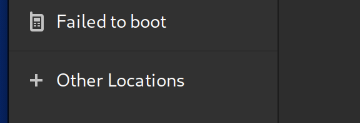
and this is what dmesg says about it
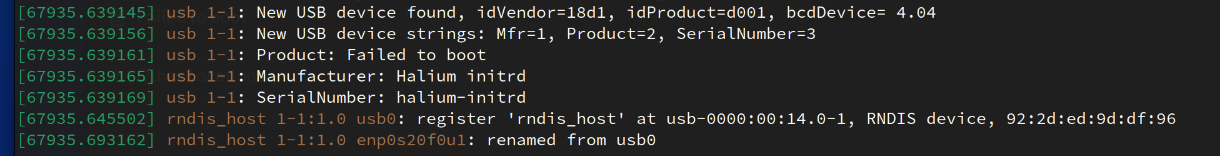
i hope this can help someone to help me back. ask any questions i can try whatever.
-
@j0e Did you have encrypted partitions before?
-
thanks for your reply @flohack
yes i had it. but i wiped and formatted it on twrp.
and twrp not asking for the password anymore should be a sign of a not encrypted userdata, right?i turned off and then back on the phone and i can now telnet into the device. i can see some errors about /root/ being read-only on dmesg. any idea?
-
@j0e You have to flash rootfs.img(after execute that script,located in /data) into system partition.
-
@thomas-k8s thanks! either i missed that on the guidel or i didn't see it! I'll do it as get back home. How about android-rootfs.img? Do I have to flash it too?
-
@j0e No, I just flash rootfs.img to system partition and then it had been fixed