Article needed for firmware upgrade
-
@phoenixlandpirat said in Article needed for firmware upgrade:
Download the latest Android update package for Fairphone 2 to your PC:
Maybe instead "Download the latest Android update package for OnePlus One to your PC" ^^
-
@lakotaubp Yes I think so, firmware should be independent of the Android container (hopefully ^^)
-
@keneda yeah I just copied and pate flo's for the fairphone and changed a few things, so I missed that bit!
-
@phoenixlandpirat I get a download error from firefox like:
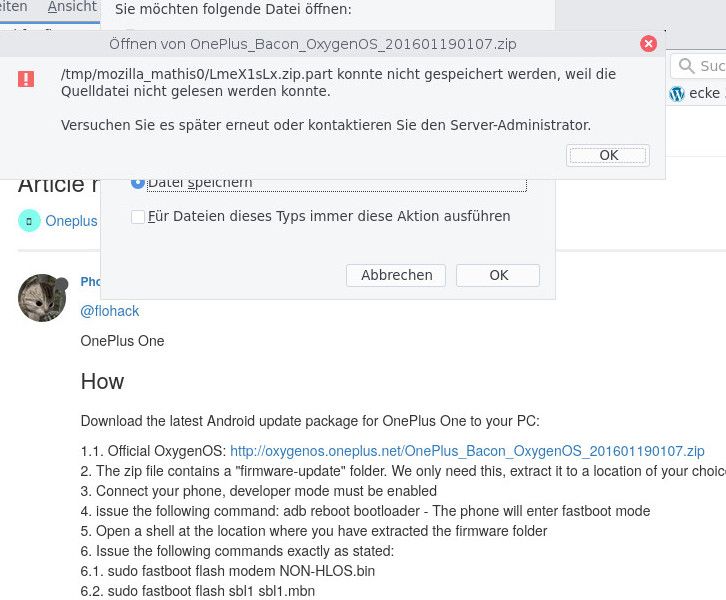
Am I doing something wrong?? -
@messayisto Dont try to open a .zip.part file, its an unfinished download from your Firefox. Please make sure you download has finished and is usable before continuing

-
@flohack thanks for your reply. Problem is, that firefox won't save the file, it does not try to open it. It looks more like a broken link or so...
-
@flohack sorry , my mistake. it nedded a right click... shame on me!!!
-
@phoenixlandpirat What is the exact flash command for that?
-
@phoenixlandpirat said in Article needed for firmware upgrade:
the exact command for static_nvbk.bin -
@phoenixlandpirat Switched it to developer mode and it can't see the phone. I feel like I am missing a step.
-
fastboot flash oppostanvbk static_nvbk.bin
And I got it from here:
https://forum.xda-developers.com/t/firmware-modem-all-in-one-zip-oneplus-one.3462214/
Look in the first post.
I do not take any responsibility for this, because it is from the RADIO folder and not from the firmware folder.
-
@rondarius Just updated the instructions with that, so thank you!
-
@totalrando do you have adb tools installed?
-
@phoenixlandpirat
You're welcome. -
@phoenixlandpirat are adb and adb tools the same thing?
-
@totalrando adb is usually a part of android tools, if you just install adb, i think you should be fine.
-
@phoenixlandpirat Please could you edit your post to reflect that command 7.2 should be
fastboot flash oppostanvbk static_nvbk.bin
Thanks
-
Can I understand it this way:
For legal reasons, even though we are using the latest OTA, the firmware will not be updated to the oneplus one. So we need to manually update
The current OTA is based on CyanogenMod 13, which is too old, and some functions may not be well supported. So it is necessary to update the firmware.
The update method is to extract the firmware from the official original installation package, and then update it to the Android directory through the adb tool.
I don't know if the above understanding is correct, because I just started to study Ubuntu touch recently, I can understand the basic concepts, and some details are not very clear.