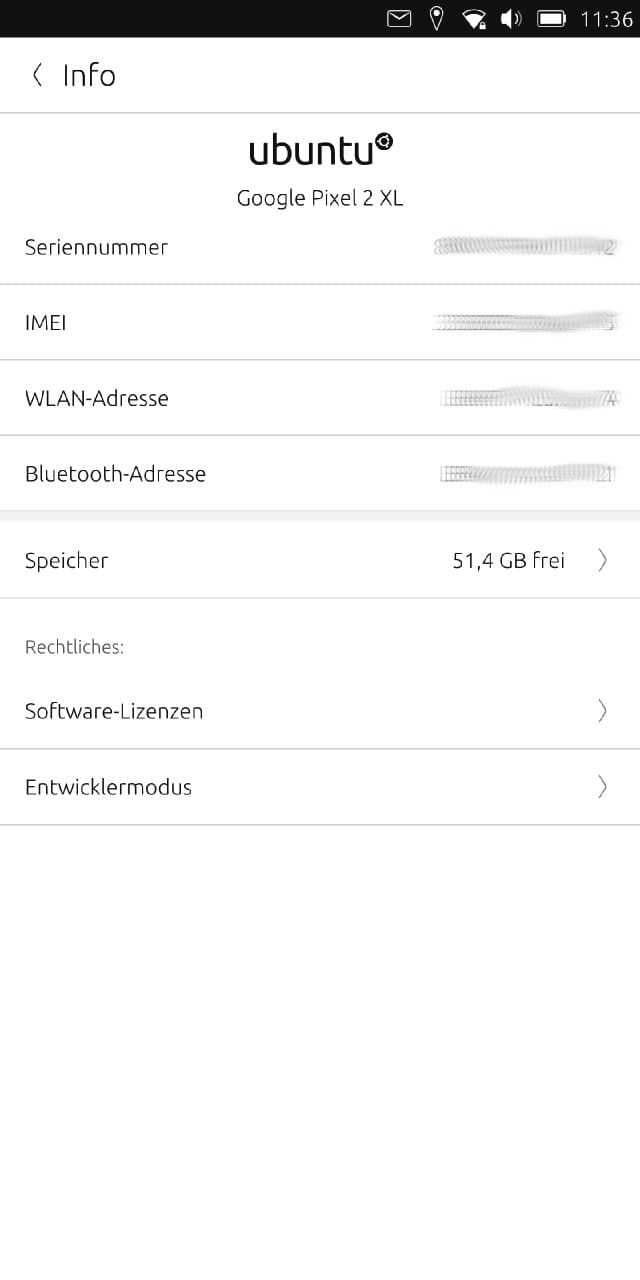[Porting] Call for testers
-
@tobsend same here.
The phone doesn't restart anymore (except during an update sequence), and it takes a long press (~20 secs) to power the phone on.
Also, bluetooth doesn't work if the WiFi is off, sometimes the keyboard acts up and retracts after a single touch, plus every now and then the phone calls have problems.
In addition, gapless music playback doesn't happen, the battery icon doesn't show when it's charging, at apps get hung up from time to time.
Yet, I am still able to use my 2xl as my daily driver.

-
@laughwithoratme @TobsEnd That is a known problem, that I thought was supposed to be fixed in Dev channel.
The battery indicator, and no offline charging, is also known. A fix for it will come in time.
-
Ok, I might give the dev channel a try.
-
On dev I 've still the same behaviour.
-
Just installed on Pixel 2 XL. These are not working:
- GPS - can't get a lock in uNav or Weather
- NFC - tried with my own app and https://drive.google.com/file/d/1xowIZQAyynsnLAjtzGX7Wxsa1iNkNeTb/view from the NFC thread (https://forums.ubports.com/topic/4954/testing-nfc-for-halium-9-ports/2)
charging indicatornot sure about this, is the icon in the panel supposed to change? because I just noticed that the LED is lightning up correctly when charging- proximity sensor - during calls the screen stays on
Otherwise I'm happy to daily drive it, with a backup for banking until I manage to run Android apps on it.
I'd be happy to help however I can with fixing these, but I'm a bit lost as to where to look for this stuff. For example I don't even see a repository on gitlab that could have something to do with the battery indicator

-
@klh battery indicator is fine -the problem is the middleware below. Android kernels report stupid batteries to upowerd, and from there Ubuntu Touch has approx 4 different ways to determine battery status. This work is more complicated than you would think and a systematic problem that nobody saw since in Android 5.1 and 7.1 it was quite okay ish still.
-
@flohack ok, might not be a "good first issue" then. I also just realized that not everything was moved to gitlab, so that's probably why I couldn't find stuff.
Still kind of lost on where I can find files to build this - the guides/documentation only tell me how to start porting from scratch, and I can't find anything
taimen-related in the repos other than the install script. -
@klh The device-specific part is this manifest: https://github.com/Halium/halium-devices/blob/halium-9.0/manifests/google_walleye_taimen.xml - in this repo we store all manifests but take care of the right branch selection.
The common rootfs part is assembled from hundreds of small repos, so you need to know what you are looking for
 I can help a bit but cannot give a full onboarding
I can help a bit but cannot give a full onboarding -
@flohack That helps a lot, thanks! Not sure how I missed this. For now I'll just get it built, break some stuff and see what I (don't) understand.
-
@flohack Ok, I might have hit a wall. Following these instructions (Halium-boot method): https://docs.ubports.com/en/latest/porting/build_and_boot/Halium_install.html I can't get it to boot. Is there anything else that's needed here, or should I look for errors on my part?
/sys/fs/pstoreis empty so I don't have any logs. -
@klh For A/B devices you need a kernel modification to get this to work. remove the datapart= kernel cmdline parameter in the BoardConfig.mk file in the muskie device repo I think. And also you need to flash halium-boot.img and not boot.img

-
@flohack Kind of success. I compiled the kernel (turns out using docker with an Ubuntu 16.04 container was the solution), but I can only successfully boot after flashing using the installer and then my compiled
halium-boot.imgorboot.img, something must be missing.I managed to install and init waydroid, but after adding wayland from
ubports-qathe system got into a long bootloop with nothing obvious in the logs. -
@klh yeah Waydroid is not ready that much, also it needs kernel patches applied. For the other problem, I am not sure if I understand, so you cannot use halium-install?
-
@flohack I think I patched it (or does it need
binderfs? looking at the source it seems like it should work fine withBINDER_DEVICESoption).I can use
halium-install, but:- if I build the kernel like on the CI (
make -j20 bootimage recoveryimage ...) and try to use it, it reboots at around 70% of pushing the system image (rootfs pushes fine, using ubports recovery) - if I build like in the docs (
mka halium-boot && mka systemimage) then it successfully pushes with TWRP, but the system won't boot - no telnet and no logs anywhere I expected to find them, just a bootloop.
I'll try again later with a 20.04 image.
- if I build the kernel like on the CI (
-
@flohack said in [Porting] Call for testers:
@klh battery indicator is fine -the problem is the middleware below. Android kernels report stupid batteries to upowerd, and from there Ubuntu Touch has approx 4 different ways to determine battery status. This work is more complicated than you would think and a systematic problem that nobody saw since in Android 5.1 and 7.1 it was quite okay ish still.
Turns out it wasn't so hard, at least for the Pixel 2 XL (hopefully for all others too, but can't say for sure since I only have this one to test): https://github.com/ubports/indicator-power/pull/60