Strange permissions on /etc /usr with uid 1005 and gid 1006
-
@pelenze Yeah I would not bother with manual steps, just reinstall. All data is saved, if you do not check the wipe option. We use readonly rootfs for a reason, so that we can quickly exchange it. Also its nice to have it against any malicious attacks that otherwise could render your device unbootable
-
I understand your advice to be careful but on my BQ E5 OTA-22 I notice that most of the folders in / are 755 root root. It is the same for /var/lib/lxc/android
Why should it be different on N5?
BR
Pulsar33 -
@pulsar33 Because we use different builders for the root files system since Halium 9 I think

-
@flohack said in Strange permissions on /etc /usr with uid 1005 and gid 1006:
I think

Well, if you're not sure ...
Unfortunately, I've not the knowledge to check this myself :crying_face:
Thanks for the ansewer, anyway
BR
Pulsar33 -
There is no need to reinstall, I had restored original perms copying them from the backup files(thanks rsync).
Only one question: on your phones this file exist?/android/cache/legacy_channel -
@pelenze
Not on my MX4
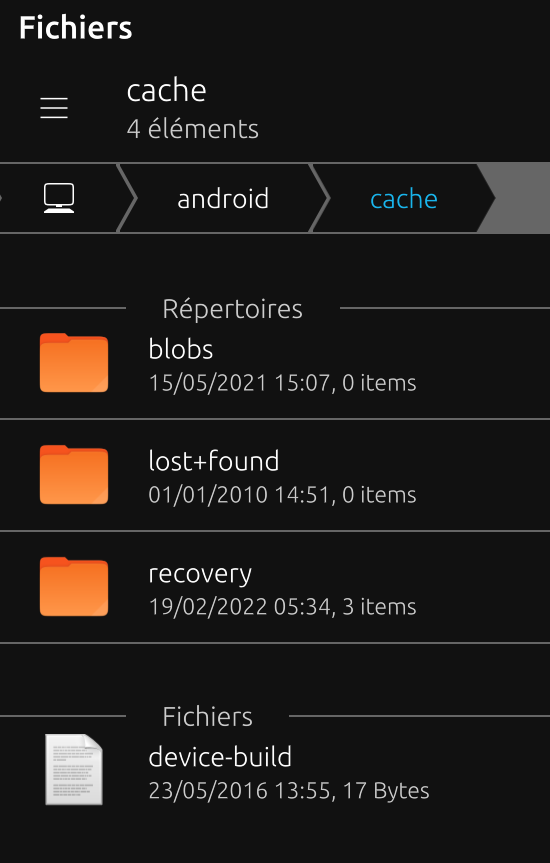
Edit :
Neither on my N5
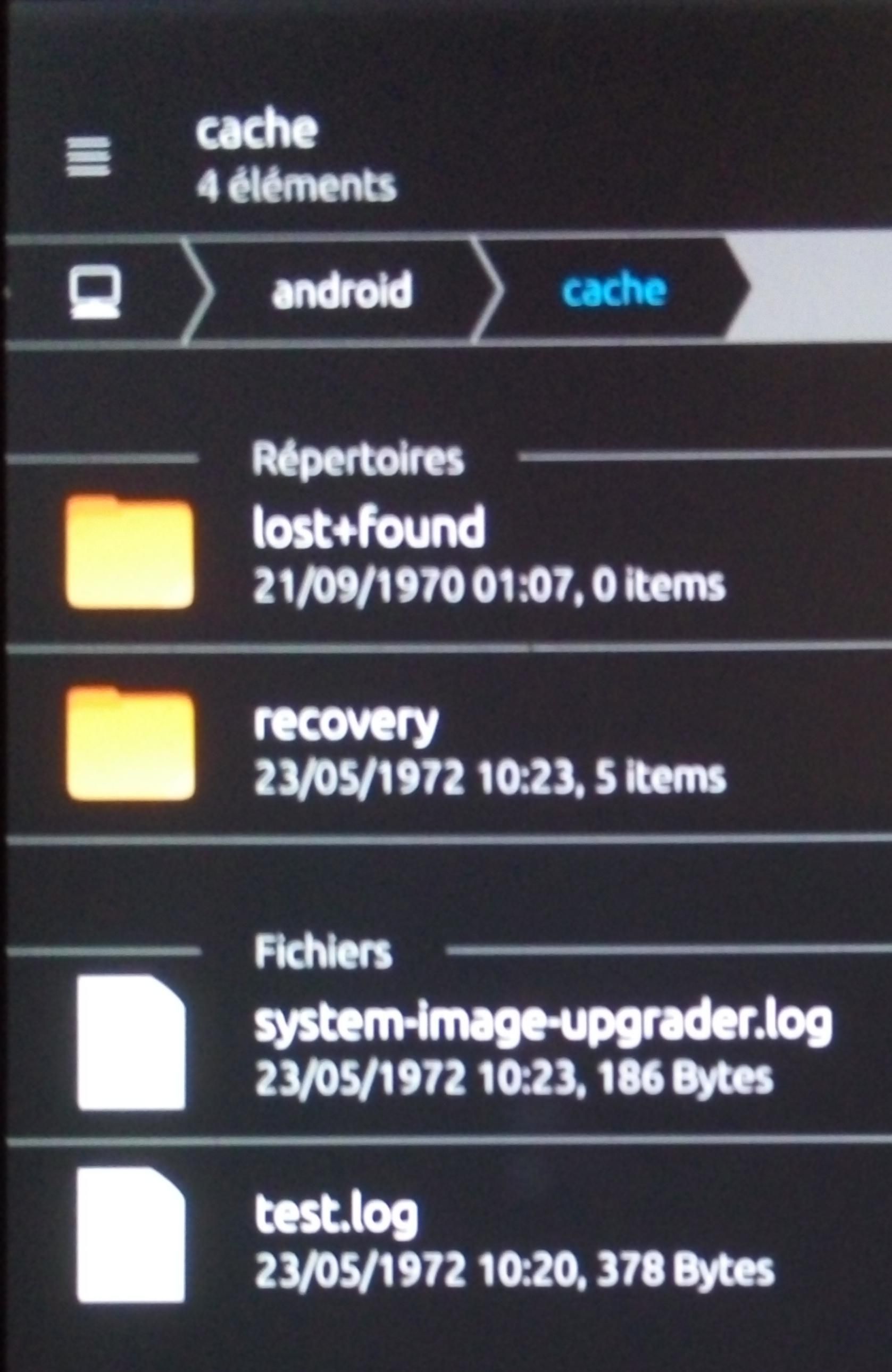
-
@keneda
Thanks -
@pelenze Please keep that, its a flag that you are on an older device that needs special treatment during upgrades. Removing this can brick your device when you are switching between channels or if we update to a newer Halium version.
-
@flohack
Thanks I will not remove, but I notice after change permission the first time that the file was removed..and not by me(probably an upgrade).
I have restored it from backup and give it the right permissions. -
@flohack
What ?
Should i have this file on MX4 or N5 ?
I did not remove any file. -
@keneda said in Strange permissions on /etc /usr with uid 1005 and gid 1006:
@flohack
What ?
Should i have this file on MX4 or N5 ?
I did not remove any file.Same for me on BQ E5
BR
Pulsar33