How to Install Ubuntu Touch on the Jingpad A1/C1
-
@kornclown7 can I ask you what performance that unisoc has? Do you think it pairs with an i5, an i3 or worse?
-
Wow! Worked great. Thank you for making this device more useful!
Todd
-
How long did the install process take?
A
-
@aam42 without including the unlocking JingOS process itself, just a couple of minutes.
-
I have a problem!
I have the following message on the screen, and using the Power/VolDown reboot, I always come back to this message. I waited 5-6 hours last night with UBPorts installer running before eventually closing down.
INFO: LOCK FLAG IS : UNLOCK!!
WARNING: LOCK FLAG IS : UNLOCK, SKIP VERIFY!!!Any help?
A
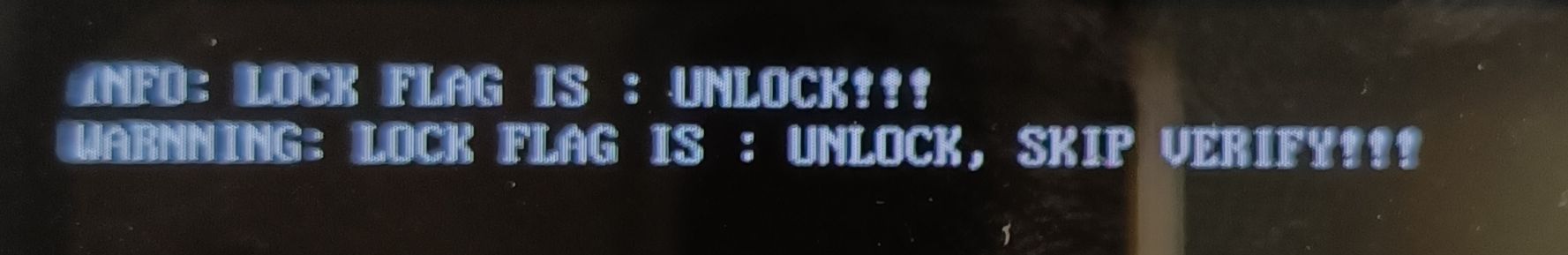
-
I am at a loss what to do. I have followed the steps and tried to flash mine 4 times now and keep getting stuck at the startup Jingpad Ubuntu Touch logo with no information on why it will not boot.
I am also seeing the same Unlock information and warnning message in the corner of that startup screen as @AAM42 is that normal to see after doing the bootloader unlock?
If anyone can help it would be appreciated, I really want this tablet to be usable for a good few years if possible but right now I am feeling like I may have spent alot of money on a device that may become just a useless paper weight even though the hardware itself is very nice.
-
@joshb Commiserations; I can truly say "I feel your pain"!
The UBports installer tells me that I have to get back to the screen where I can choose the Bootloader, but despite repeated tries (~30X) to reboot back into that window to choose the bootloader, I have had no success.
Tonight I'll try to reinstall JingOS though I have the suspicion that that is also going to not work. -
-
@keneda Problem is, it just keeps re-booting to that screen after a Power/VolDown reboot, or even if you just leave it alone.
How do you get back to the screen where you select the bootloader?
-
@aam42
I don't know i don't own this device or any one with unlocked bootloader warning.
Please wait for someone that know those. -
@aam42 You might be encountering the same problem I was. Make sure when you turn it off, you actually hold the power button for 15 seconds. You'll see the device start to reboot, but after 15 seconds it will abruptly shut off and stay off. After that, you should be able to get to the recovery menu by pressing the volume down button during boot as described.
-
@bilb Hi there, I'm having the same issue of @AAM42, I would like to make a clear recap of the steps needed to get back to the bootloader starting from "WARNING: LOCK FLAG IS: UNLOCK, SKIP VERIFY!!" please correct me if I'm wrong (just to clarify I'm still not able to get to the bootloader it's just a summary of what I collected from internet) :
-
press the power button, the Jingpad will vibrate and reboot, keep holding and it will shut off without vibrating, it should be off for good. (wait a while to see if it will power on again and in case repeat while it stays off) :ok_button:
-
press the power button, wait a second and (keeping the power button pressed) start pressing volume down. This should bring you back to the bootloader menu.

Unfortunately in my case doesn't work, it goes back to the warning so I guess there's something slightly wrong, please give me an hint.
-
Is it needed to keep the slate connected to the computer (with or without UBPorts running)?
-
After the reboot with the volume down, should the warning be presented again (this is what happens to me)?
-
How much time do I have to keep power button and volume down pressed in order to see the bootloader menu? Is it something immediate or requires some time holding the buttons?
-
Is there a moment in which the buttons must be released or should I keep them pressed until the menu is shown?
-
Is there any small detail that I'm missing in the procedure?
Thanks a lot.
-
-
UPDATE: after a bit of hacking around and the with the hints of the Telegram group I did manage to get into the bootloader.
The procedure actually works, BUT the small (and most important) bit that was missing is the following:After shutting off the device, turn the device on pressing and holding the power button, wait MORE or LESS one second (the trick suggested by a user in the telegram group was to say "one mississipi") press and hold the low volume button until the logo appears (will appear also the warning ignore it) then RELEASE all the buttons and WAIT! Wait kind of 20 seconds, after that the bootloader will appear. Waiting is the most important part because seems like nothing was happening instead the bootloader is actually loading. This procedure works 100%, once you understand it will be super-easy to do it again.
I hope this will help!Cheers!
-
Does anybody know what would be keeping my windows computer from being able to detect the Jingpad while using the unlocking tool?
-
@patrick-hurd - As I remember, you need to put the JingPad into FastBoot mode (e.g. from power-off, press and hold power whilst saying "one mississippi", then press and hold volume down until logo appears and release both keys and WAIT 20-30 seconds)
-
@ndsipa_pomu Yeah, so I can use the command sudo reboot -f recovery. And that get's me into fast boot. But.. that unlock tool doesn't recognize my device.
-
@suoko it's got decent performance, I say about the same as a Pixel 4 phone so enough for basic stuff, not super powerful
-
@tsebastiani thanks for the help! I might of missed that part. Haha
-
if anyone else is wondering another person found USB drivers for Windows 10 for the Jingpad, they were from here https://www.droidwin.com/download-install-unisoc-spreadtrum-usb-drivers/
Try install these then the device should be recognized
-
This post is deleted!