Device Setup on Android 10
-
POst created to move another post
-
I have a new Xiaomi Redmi Note 9 Pro since today. I have already made some preparations until I can unlock the Bootloder in 162 hours. But there is a problem, Android 11 is installed. Android 10 must be installed. If I reset Android 11 and install TWRP just to install Android 10 firmware, does that work? Or do I really need to install the Full Global Rom?
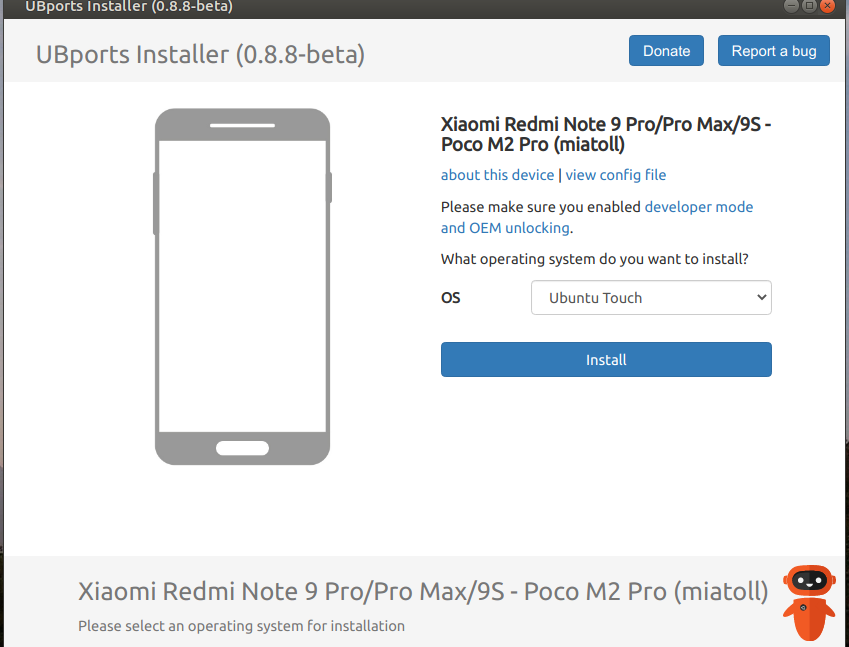
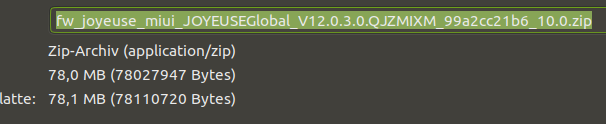
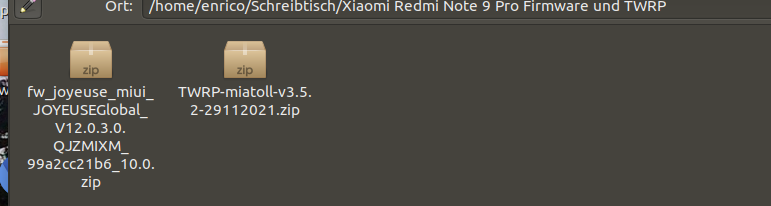
-
@dpitti I can say (I installed UT on such a device a few weeks ago), If you follow the recommended steps precisely you have a very high chance of getting a smooth UT installation experience. So I would just go ahead and install the full Android ROM first, since you have 160 hours time to do this
 .
.
I had Lineage on my device before, and tried to install UT but it did not work. When using the official Android 10 ROM it worked perfectly.Another point: When starting the UT installation, the installer gives you some options to tick, one of them is something like "wipe user data", be sure to activate that one. Otherwise the installation may fail.
-
@dpitti I have moved your post as they where in the wrong place. If this is not the right place please let me know.
-
@lakotaubp Good morning, no the post can stay here. It's probably better off here than in my other posts
-
@ra Ok then I'll download the official Android 10 version now. But I will wait until the bootloader is up with the installation.
-
Just a quick question, does it matter if I install Android 10 ROM which is Global or Europe (EEA) one? Or is there a way to check which ROM type is currently installed in the device?
-
@jakub It doesn't matter as long as it's Android 10 and stock. But my recommendation is to use the same region you had when you got the phone to avoid any possible issues with the firmware's modem.
-
@nitanmarcel The phone was bought in Europe, so my guess is that it has Europe ROM, but I don't now this for certain. Will install probably the Europe one then and I hope there won't be any problems with installation of UT later. Thanks for your answer.
-
@jakub Firmware 12.0.4.0 EEA ( Android 10 ) Works with Xiaomi Redmi Note 9 Pro.
-
@dpitti Will try that one then, tomorrow I can unlock bootloader and then I hope everything will go as planned.
-
I have noticed greater success using the fastboot version over the recovery version then just running the batch file from the command line also many versions have a broken sensors idk what the deal is there so make sure your screen rotates before installing UT