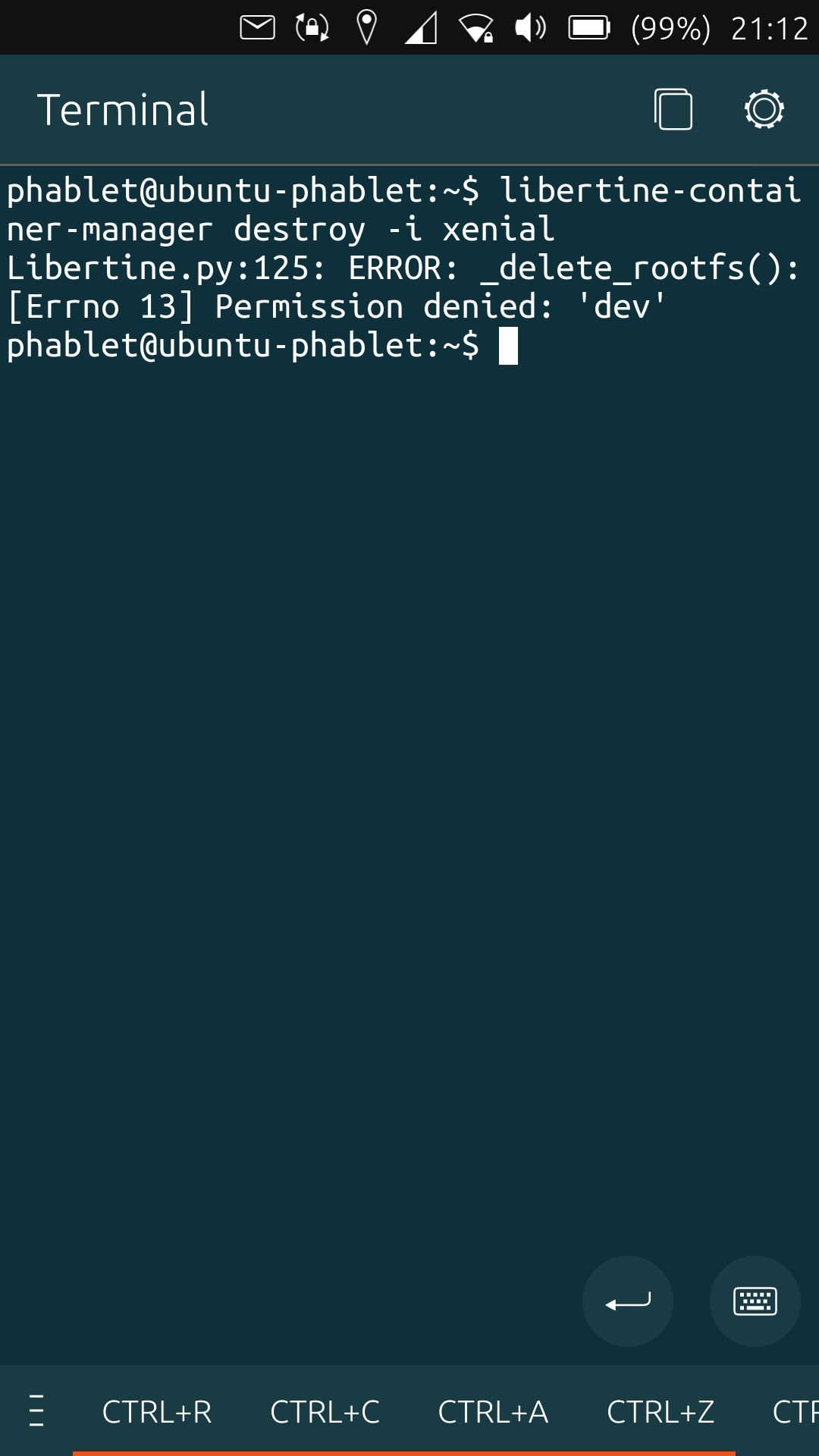Container destruction
-
@cliffcoggin
Did you reboot after dumping contener ? -
@keneda Indeed I did. I restarted and rebooted three times but the container still supposedly exists.
-
@cliffcoggin the id is probably 'xenial' and not Lubuntu. Lubuntu is the title, which is different than the id.
-
@arubislander Xenial was recognised but I do not have permission to delete it seems. I had a screenshot but lost it into the aether.
-
-
Hello,
Why do you use Terminal to manage Libertine ?@pulsar33 said in Gently setup a Libertine container and some applications:
My best suggest is to use the Preferences/Libertine GUI as many as possible. In order to succeed, my second suggest is to always look at the messages scrolling during the installation. The spinning wheel only says that it is not ended but can let think that something was wrong. Often, it is just not ended and we are too impatient.
if you have a container in the GUI, remove it to (try to) avoid any residual problem. Swipe the name of the container to the right and hit the "trashcan". When you see "Get started" [...]BR
Pulsar33 -
@pulsar33 said in Container destruction:
Hello,
Why do you use Terminal to manage Libertine ?Why? Because, as I wrote earlier, swiping right to the rubbish bin, failed to do anything. No spinning wheel, no messages, no code, no visible activity of any sort for 90 minutes.
I would welcome any suggestions you have.
-
@cliffcoggin I have destroyed the container several times and never had this problem, sorry
BR
Pulsar33 -
@cliffcoggin
I don't know whether this might give you the permission you need to get rid of the offending item:https://ubports.com/blog/ubports-news-1/post/terminal-chapter-3-3073
$ sudo mount -o remount,rw /
followed by the destroy command
followed by a reboot to go back to read onlyPlease read the article in full before you listen to me, I've used '$ sudo mount -o remount,rw /' before with no adverse effects to perform other commands, but in my case firmly under the mantra of 'a little knowledge is a dangerous thing'.
-
@moncon That appears to be a risky procedure. Before deciding to attempt it I wonder what the consequences would be of leaving the container intact. Does the container use significant storage space? Will it interfere in any way with updates or other use of the phone?
-
@cliffcoggin
You can see in settings app how many space is used by any component like apps or system or libertine... Etc...Go to settings, then "about", and "storage".
See there : https://forums.ubports.com/topic/5070/improve-system-settings-disk-usage-analyzer?_=1658186035127
-
@keneda I'd forgotten about that display which shows Libertine taking up 1.4 GB. That's 4.4% of total space, and 7.4% of free space, so not a problem in regard to storage. For the sake of tidiness I would prefer to get rid of it if there was a relatively fool-proof way to do so.
-
@cliffcoggin there is.
Open the FileManager app, tap the Unlock button and authenticate with your unlock code.
Navigate to
.local/share/in your home folder and delete the folderslibertineandlibertine-container.Navigate to
.cachealso in your home folder and delete the folderlibertine-container. -
@arubislander Well that was remarkably easy as it avoided the need to type accurately in the terminal, though I suppose anything is easy if you know how. It only took two minutes, and as a bonus it removed the LibreOffice icons that had remained after deleting the applications yesterday, and which I had not previously mentioned.
Thank you so much.
-
C cliffcoggin marked this topic as a question on
-
C cliffcoggin has marked this topic as solved on
Hello! It looks like you're interested in this conversation, but you don't have an account yet.
Getting fed up of having to scroll through the same posts each visit? When you register for an account, you'll always come back to exactly where you were before, and choose to be notified of new replies (either via email, or push notification). You'll also be able to save bookmarks and upvote posts to show your appreciation to other community members.
With your input, this post could be even better 💗
Register Login