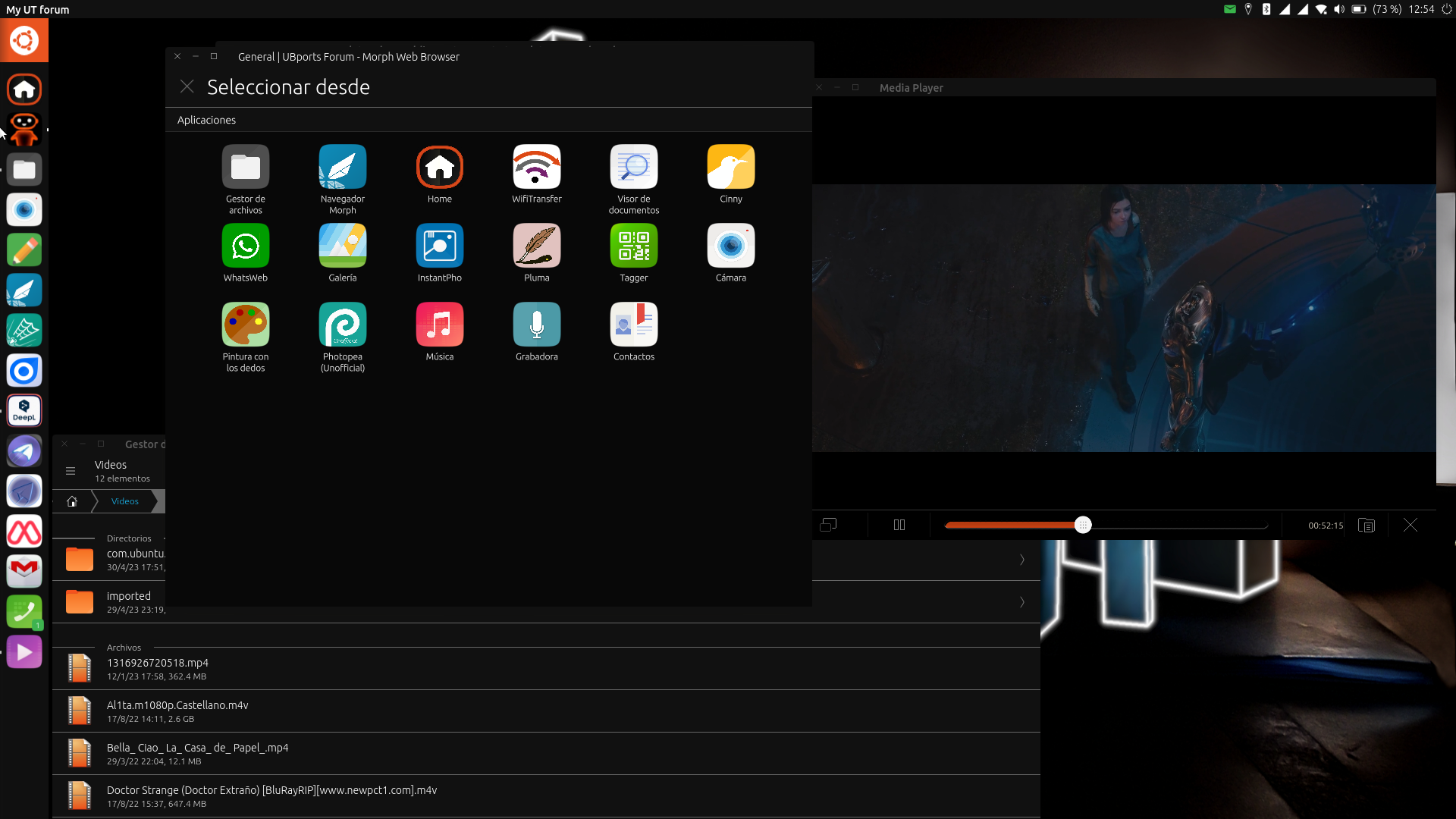-
@lduboeuf said in Call and message icons:
But if no more missed calls or unread sms, this shouldn't be appaearing.
I'm not as popular as the OP, so i don't get that much of notifications lol.
If not easy to fix nevermind, i'll live with it ^^@Josele13 said in Call and message icons:
I can't find what call I missed or what I received
You mean you don't find it in history, or don't know where to find them ?
-
@Keneda said in Call and message icons:
You mean you don't find it in history, or don't know where to find them ?
humm, you asked if it was possible to remove that feature, and just answered that if you have no missed calls or unread sms, it shouldn't appear
-
@Keneda I open the phone app, check all incoming calls and I can't get the number visible on the icon to disappear.
-
@Josele13 switching in the recent view from all to missed tab, clears the indicator in the app icon, in case this is the missing piece for the issue on hand.
-
@mschmids I have not seen any calls with a mark in the missed calls tab,
Do I just click on all the missed calls until the number is deleted?
I think this feature of the number in the phone and messages icon is not necessary in Ubuntu touch, we already have the notifications in the top bar.
those who use it for family and friends may pass,
it's a waste of time for those of us who use the phone all day, 50 calls or more, at a business level it's a bore and a waste of time, just what I don't need,
I guess I am not the only one who is self-employed in the community?Regards...
-
@Josele13 in the phone app swipe up from the bottom for the recent calls view, where you can select to show all or missed calls, the later clearing the indicator of the phone app icon, without the need to select individual calls. Hope that helps.
-
@mschmids I open the recent calls and I only see the calls, no way to find the call that is showing on the icon,
anyway if I have several missed calls I don't want to waste time opening them because the icon tells me that there are 20 calls or even messages,
I also don't want to delete the calls made, received or missed in case I need to justify them. -
@Josele13 said in Call and message icons:
I also don't want to delete the calls made, received or missed in case I need to justify them.
You doesn't delete anything when going in missed call tabs, it only clears notification.
Only if you choose to delete something, it does ^^@lduboeuf said in Call and message icons:
and just answered that if you have no missed calls or unread sms, it shouldn't appear
I don't see where i told that.
I just said that i don't have to clear 50 missed calls per days like OP has
-
@Keneda ok
-
@Josele13 said in Call and message icons:
@mschmids I open the recent calls
You are getting close
and I only see the calls,
According the "All" selection at the top, all outgoing and incoming (accepted and missed) calls are shown.
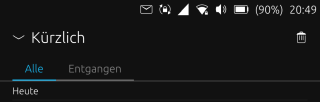
no way to find the call that is showing on the icon,
Now select "Missed" at the top, where n (according phone app icon indicator) top most calls have been missed recently.
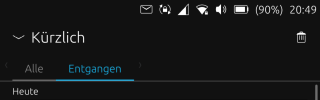
anyway if I have several missed calls I don't want to waste time opening them because the icon tells me that there are 20 calls or even messages,
I also don't want to delete the calls made, received or missed in case I need to justify them.The above, i.e. selecting "Missed" at the top, should instantly clear the phone app icon indicator.
Hope you do not mind and can handle the language setting in the above screen shots and spot the different selection, as it might not be that evident.
-
@mschmids Even if I open the Lost tab, the number is not deleted, I have to close the app and when I reopen it the number is not there, but it reappears shortly after,
Regards... -
@Josele13 Hello, I got the same problem first time, the counter emblems were introduced. I think the problem is, that if you have more missed calls (with emblems), the unchecking process (make missed calls as seen and decrease emblem counter) takes too long and you have to wait on the missed tab a little longer. However I didn't wait and deleted all missed calls which removed the counter emblems. After this I had no problems with counters and if I missed a call, just a visit to the missed calls tab makes the missed calls emblem disappear.
I think it is a good feature (counter emblems). Sometimes I clear notifications to not have a green icon on status bar (and no green blinking LED light), but do not reply to messages/calls in that time and the emblems are an indicator for me, that I have to reply.
-
@jezek It seems to be like that, you open the lost tab and the number on the icon disappears, but in the messages you must open all messages
Regards...
-
I have been doing some research on Ut notifications, I have seen a notifications section and I think that is where the possible solution is , in the notifications window lets change the way the app makes the notification. there I don't see placed the messaging and phone apps.
I guess the bubble notification refers to the numbers that are placed on the icons,
ask the developers:
is it possible to add these two apps (phone and messaging) to the notification group?Regards...
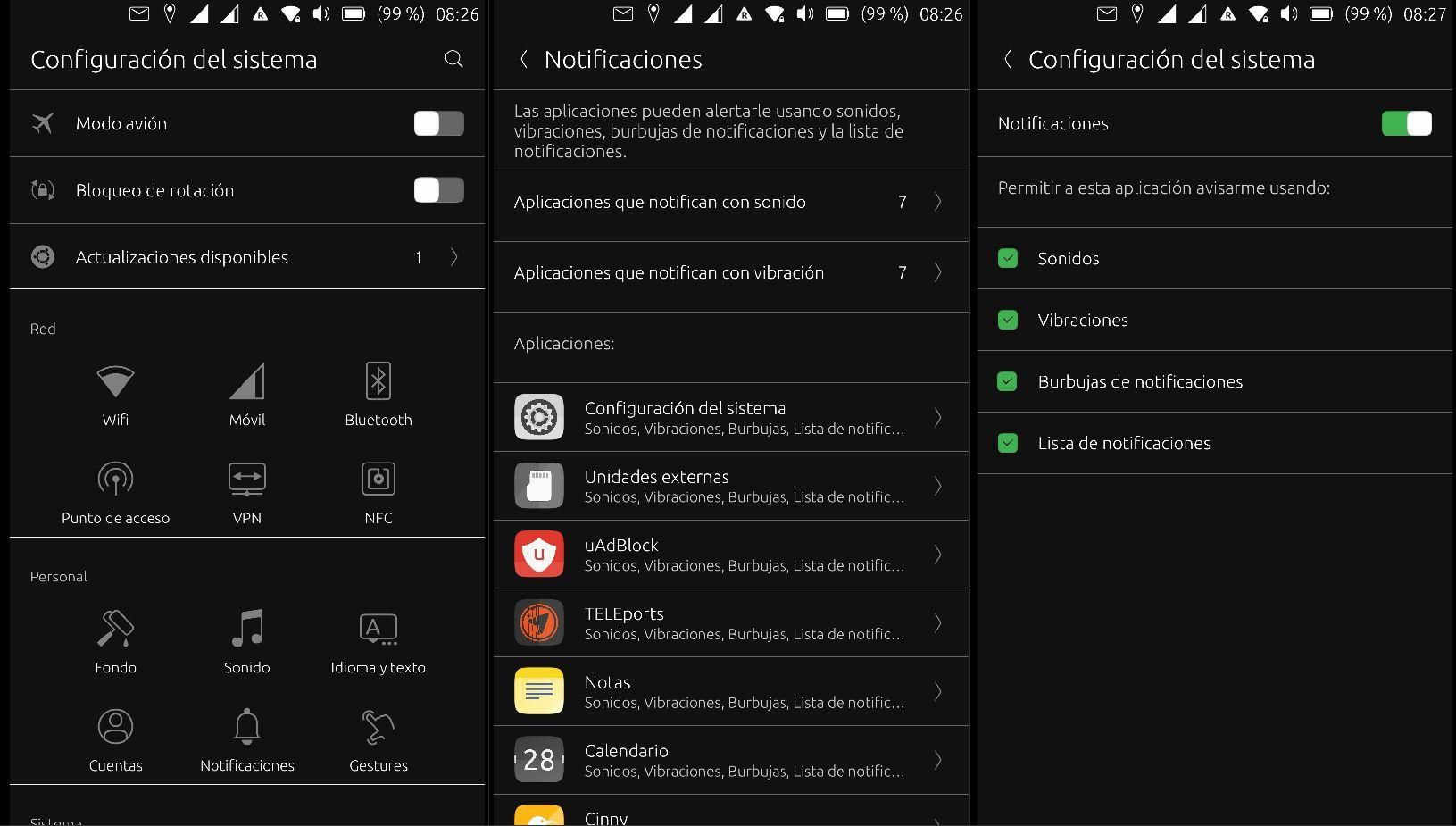
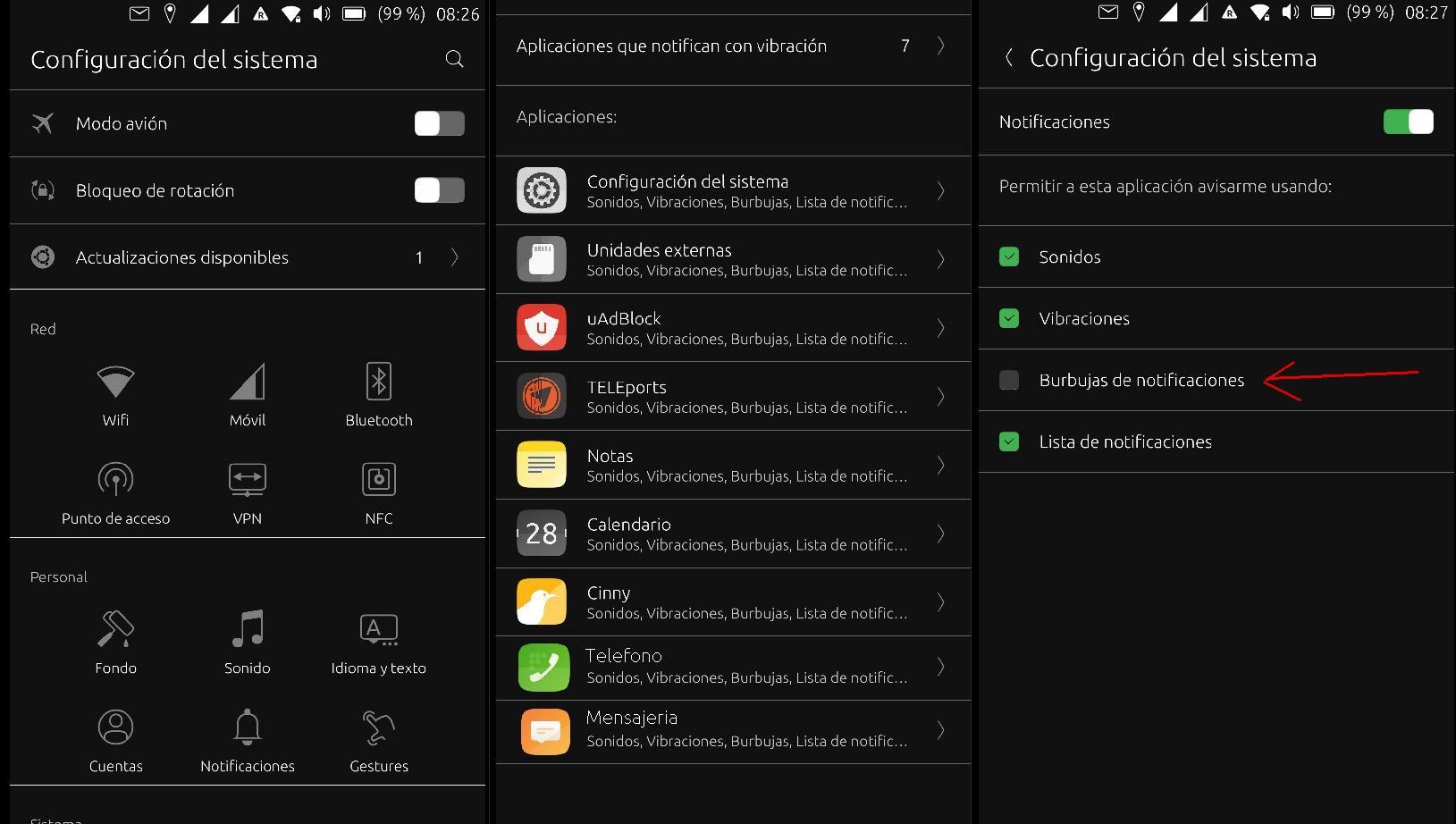
-
@Josele13 said in Call and message icons:
I guess the bubble notification refers to the numbers that are placed on the icons,
No, I don't think that is what a bubble notification is.
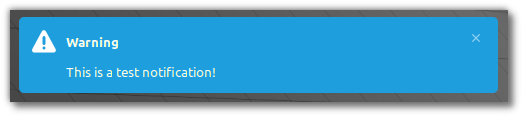
This is what I think a bubble notification is (example from Linux Mint). -
@Moem yes sir, it is possible what you said,
then maybe add in notifications the possibility of disconnecting the numbers in the icons.Regards...
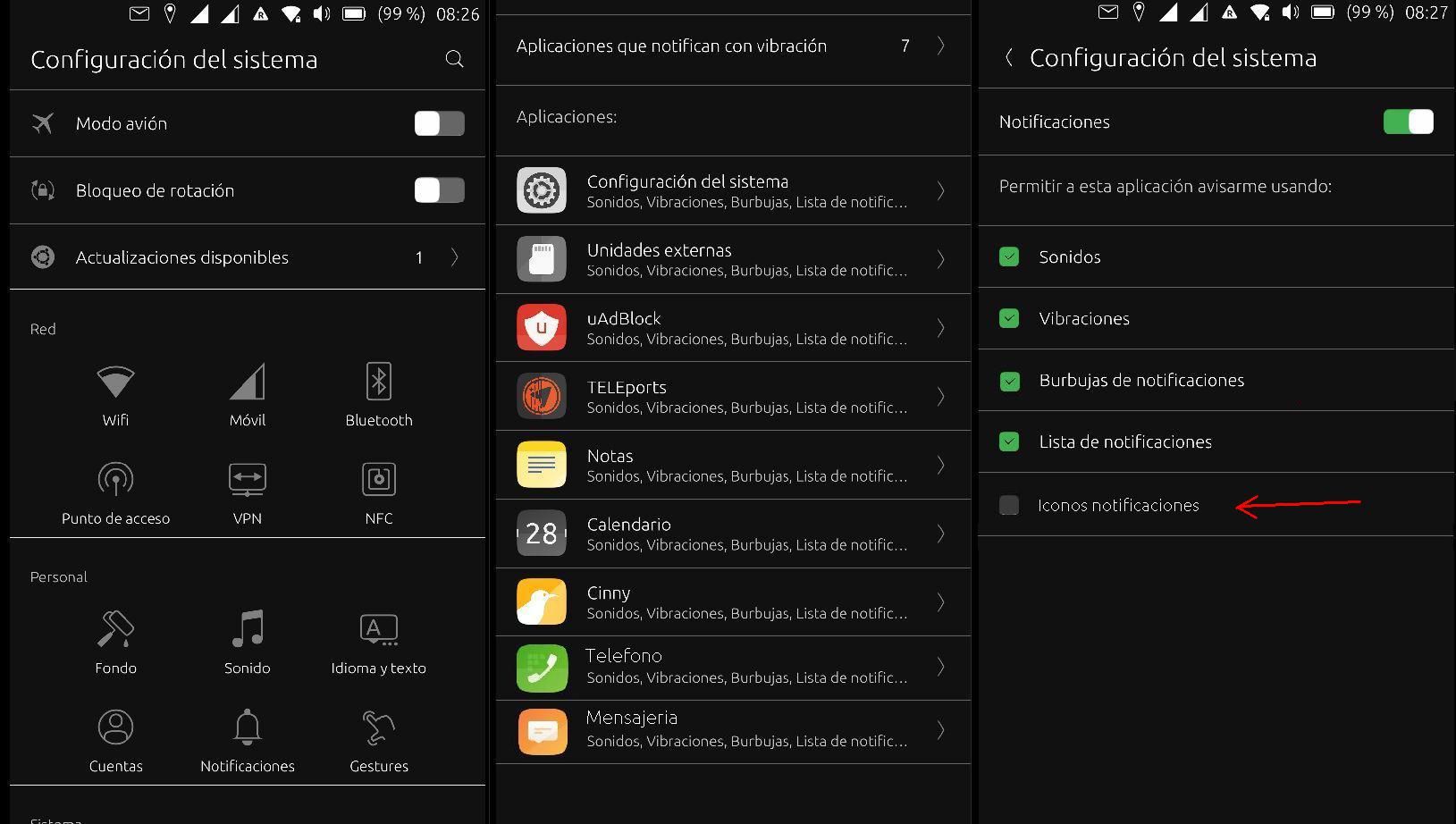
-
@Josele13 said in Call and message icons:
maybe add in notifications the possibility of disconnecting the numbers in the icons.
That sounds like a good suggestion to me.