upgrade android version and UB-Touch
-
Hello I am the maintainer of that port. You just need to download the stock android 10 firmware and flash it then install UT.
In order to do that you need to unlock your bootloader. The instructions on how to do that are at the bottom of that page.
https://devices.ubuntu-touch.io/device/joyeuse
You will see how to install section and there are links to the android 10 stock firmware and how to unlock your bootloader if you need help you can join our telegram group and we will help you
Good luck!
-
@beyolf Thanks
It says to OEM unlock your phone ist and clicking on the link downloads a file that my windows doesnt recognise.
Does OEM unlocking a part of unlocking the bootloader procedire ?
I cant find unlocking the bootloader instructions for this model as people have mentioned different things and some have mentioned that I have t wait for Xiaomi approval which takes 155 hours or so??Also some people reported success with unlocking with this tool called mediafire
https://www.mediafire.com/file/e8kzsg4wdkbqa2p/BootloaderUnlock.zip/file (actually this works for mediatek processors only an dnot for snapdragon)Theres another one
https://en.miui.com/unlock/download_en.htmlThe following procedure is what I found in xda developer forum
A. Prerequisites:
- Install ADB and Fastboot tools with drivers on Windows
How to do this please read here: https://forum.xda-developers.com/t/...vers-15-seconds-adb-installer-v1-4-3.2588979/
Restart your computer.
- Enable "OEM unlocking" and "USB debugging" in your device
a. Enable Developer Options in: Settings/About Phone/MIUI version. Click on MIUI version 7 or 8 times
b. Now go to: Settings/Additional Settings/Developer Options and check "OEM unlocking" and "USB debugging"- Create a Mi Account
If you don’t have a Mi Account, then create one here: https://account.xiaomi.com
- Connect your Mi Account to your device
Go to: Settings/Additional Settings/Developer Options/Mi Unlock status and check "Add account and device"
B: Unlock the Bootloader
Unlocking the bootloader will erase all your data! So please back up your data before you unlock the bootloader!
- You must enable "OEM unlocking" and "USB debugging" as per point A.2.
- You must connect your Mi Account with your device as per point A.4.
- Download Mi Unlock Tool here: https://en.miui.com/unlock/index.html
- Enter the fastboot mode by holding together "Volume Down + Power" and connect your device to your computer via USB cable (best would be the original cable)
- Start the Mi Unlock Tool
- Enter your eMail and your password of your Mi Account (the same account which you added to your device - Point A.4.)
- Connect you device to your computer and start the unlock procedure
- Follow the unlock tool instructions until the unlock procedure is finished
- Reboot your device
I bought a used Redmi Note 9 pro phone with latest Android 10 (12.0.3.0 QJZMIXM) on it.
please advise
thanks
-
@nibzy26 yes that is the right procedure and Mi unlock tool is the right too for unlocking your device.
-
Hi,
Finally the 165 hrs wait period is over an di have unlocked the bootloader using Xiaomi unlock tool.
I checked again on my redmi note 9 pro the android version is 10
MIUI Global 12.0.3 Stable
12.0.3.0(QJZMIXM)Android version: 10QKQ1.191215.002
so it means that I can go ahread and install touch os on it using the ubports installer ??
Please advise
Thanks
-
-
So I couldnt wait for the answer so I decided to go ahead
with channel: 20.04 dev
all three checkboxes checkedNow I am stuck at this screen
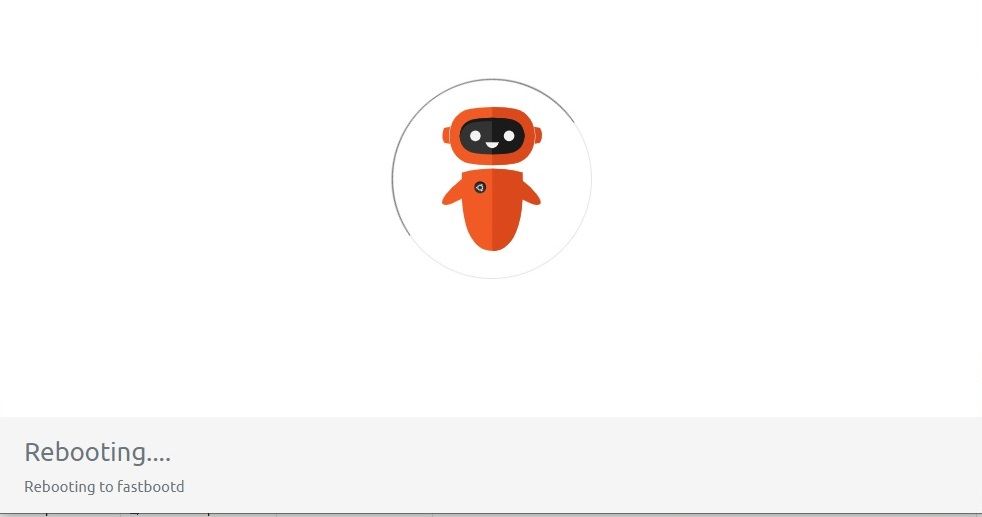
I am using windows 10 machine
-
@nibzy26 Do you have 20.04 stable instead?
Or you can use 16.04 for this time -
@nibzy26 Developer is just that for development, so things may not proceed as you would expect. At this moment if you are new to the project, stick with 16.04 Stable.
If it sticks at rebooting, sometimes pressing the power button for a second (not holding it in) will push the device to reboot into fastboot.Be patient, some things will take longer than you think.
-
@nibzy26 you are stuck because when UT installer reboot your phone into fastbootD windows does not recognize your device. Open the device manager and manually set the driver and then the installation will continue. The other option is just to install UT from a Linux desktop and you won't have this issue, I don't know why windows does not recognize the device automatically when it enters fastbootD. If you need more help and faster replay you can contact me in telegram by joining the UT for miatoll group.
Don't worry 20.04 port is stable and you can go ahead and install it since the 16.04 version is deprecated and won't receive new updates.
Please excuse me for the late reply.
Best of luck.
-
 K Keneda moved this topic from Support on
K Keneda moved this topic from Support on
-
@nibzy26 said in upgrade android version and UB-Touch:
So I couldnt wait for the answer so I decided to go ahead
with channel: 20.04 dev
all three checkboxes checkedNow I am stuck at this screen
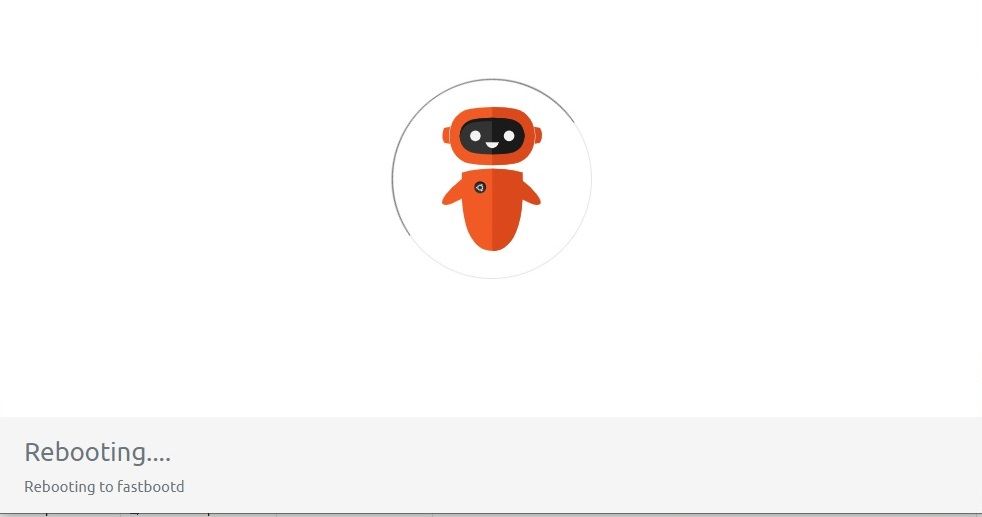
I am using windows 10 machine
This is the correct setup options
-
@beyolf Apologies, didn't realize it was on stable with Focal now. I have too many devices and get mixed up :anguished_face:
What I have found if using windows is:
Install Android Studio - it will give the latest ADB and fastboot drivers which solves and awful lot of issues with device connectivity to the PC.
I have also found that some devices don't appear to boot into fastboot mode. Tapping the power button usually gets it going...
And be patient, especially with Xiaomi devices.
-
@MrT10001 said in upgrade android version and UB-Touch:
Apologies, didn't realize it was on stable with Focal now. I have too many devices and get mixed up

dont worry at all, you dont need to remember all the devices states

@MrT10001 said in upgrade android version and UB-Touch:
nstall Android Studio - it will give the latest ADB and fastboot drivers which solves and awful lot of issues with device connectivity to the PC.
that is probably a good solution, it is really annoying on WIndows when you device is recognized when it is in bootloader , but it is not when you enter fastbootD... On miatol, 4 people had that same issue when installing from windows ...
-
@beyolf Ah, I forgot about fastbootD, I haven't used it in a long while (dm-verity
 ). When I have downgraded a Pixel 3A ROM, I used the Android recovery tool in Chrome which allows it to be disabled.
). When I have downgraded a Pixel 3A ROM, I used the Android recovery tool in Chrome which allows it to be disabled.(On a side note Xiaomi phone hardware is good, but being forced to wait to unlock the bootloader of a device that you have bought and paid for is wrong, not withstanding the hoops you have too jump through to do it.)
-
@MrT10001 yes, I hate that aspect of Xiaomi devices too. But they are usually quite affordable and good HW wise as you say and still at least allow you to do this officially. There are far worse manufacturers around which only sell completely locked phones. So to translate you buy something which you are never going to own. Like Huawei or Realme brands.
-
Can we install Touch os on redmi Note 9 ?
Its not 9s or 9 Pro or pro max
Just simple note 9
is it possible ?
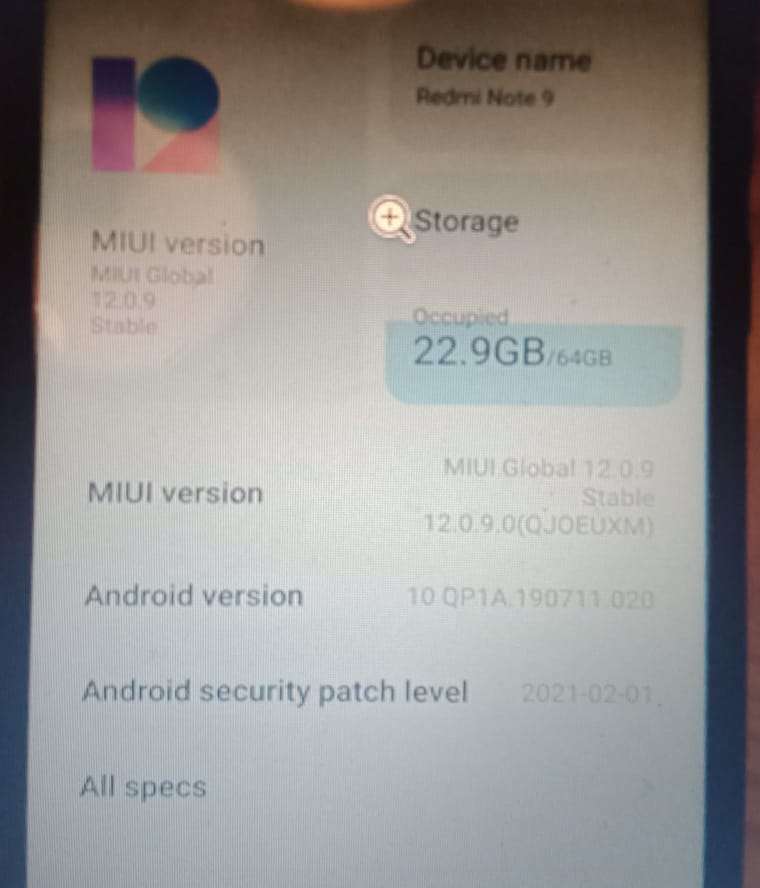
-
There is Xenial port for note 9 , but it's no longer maintained, but I guess it won't be hard to pick up that port and make it work with focal if you are willing to do it.
https://devices.ubuntu-touch.io/device/merlin/release/xenial
Best of luck!
-
@beyolf Thanks
I have a different issue. I didnt do lots of apt get installs but suddenly i am getting error " No space left on device"
phablet@ubuntu-phablet:~$ df /
Filesystem 1K-blocks Used Available Use% Mounted on
/dev/mapper/system 3026216 3009748 0 100% /while on the phone under storage it says 114GB Free.
any idea how to fix itThanks
-
Apt install packages on the system partition not on the user partition, the system partition is relatively small.
You can resize your system partition from fastbootd, but using apt and resizing the system partition is not recommended if you are not confident in what you are doing.
Edit: The maximum size which i managed to use for system partition without deleting other partitions was : 3900000000
in fastbootD execute
fastboot resize-logical-partition system 3900000000then reboot the phone and in phone terminal or adb shell execute:
sudo mount -o remount,rw / sudo resize2fs /dev/dm-0this is the wayt to resize the system partition hope that helps
-
@beyolf Thanks
One Last Question
ON my Redmi Note 9 how can i install android now
Please advise
Thanks
-
Download the stock firmware which you wish to install and flash it with miflashtool
Best of luck
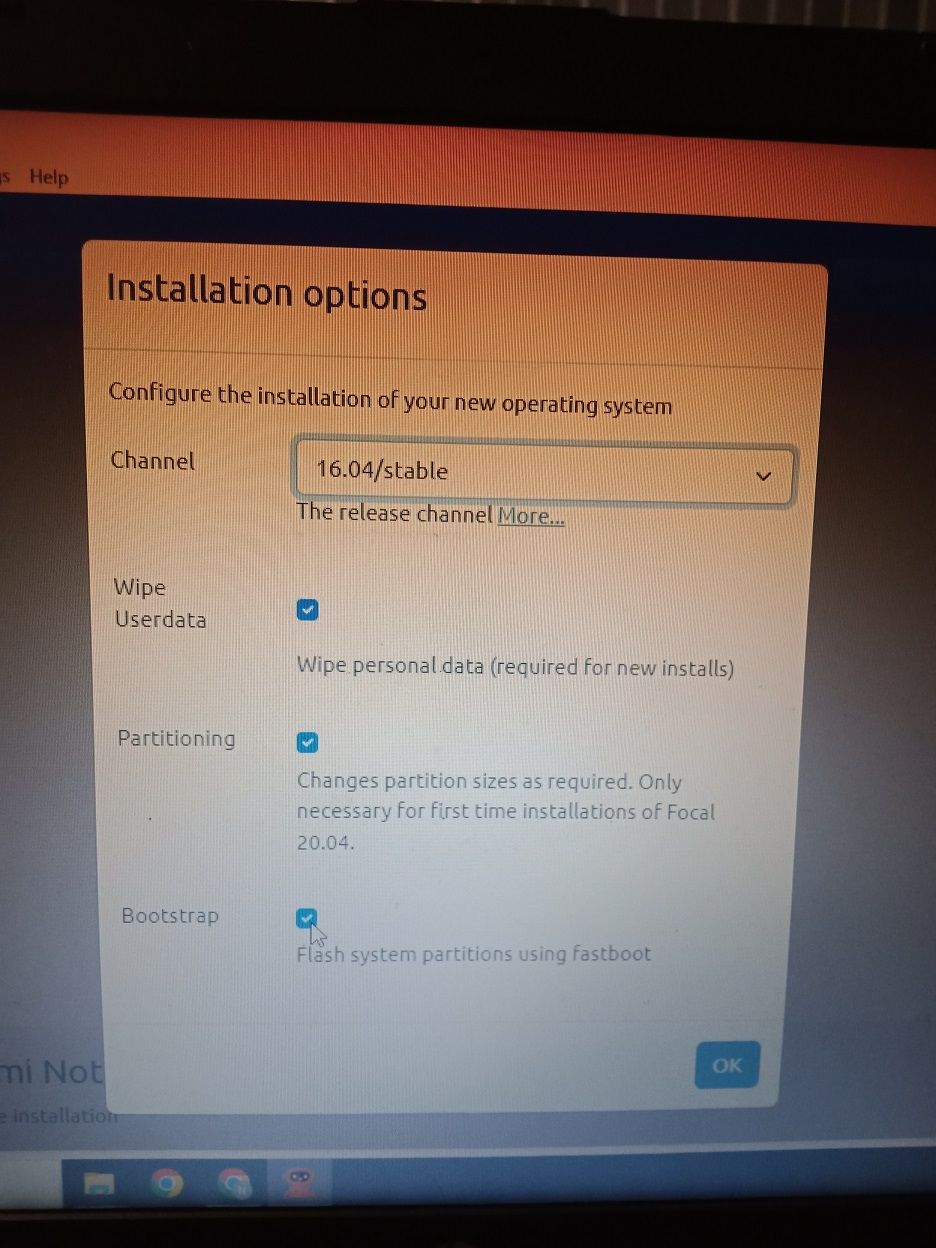 image url)
image url)