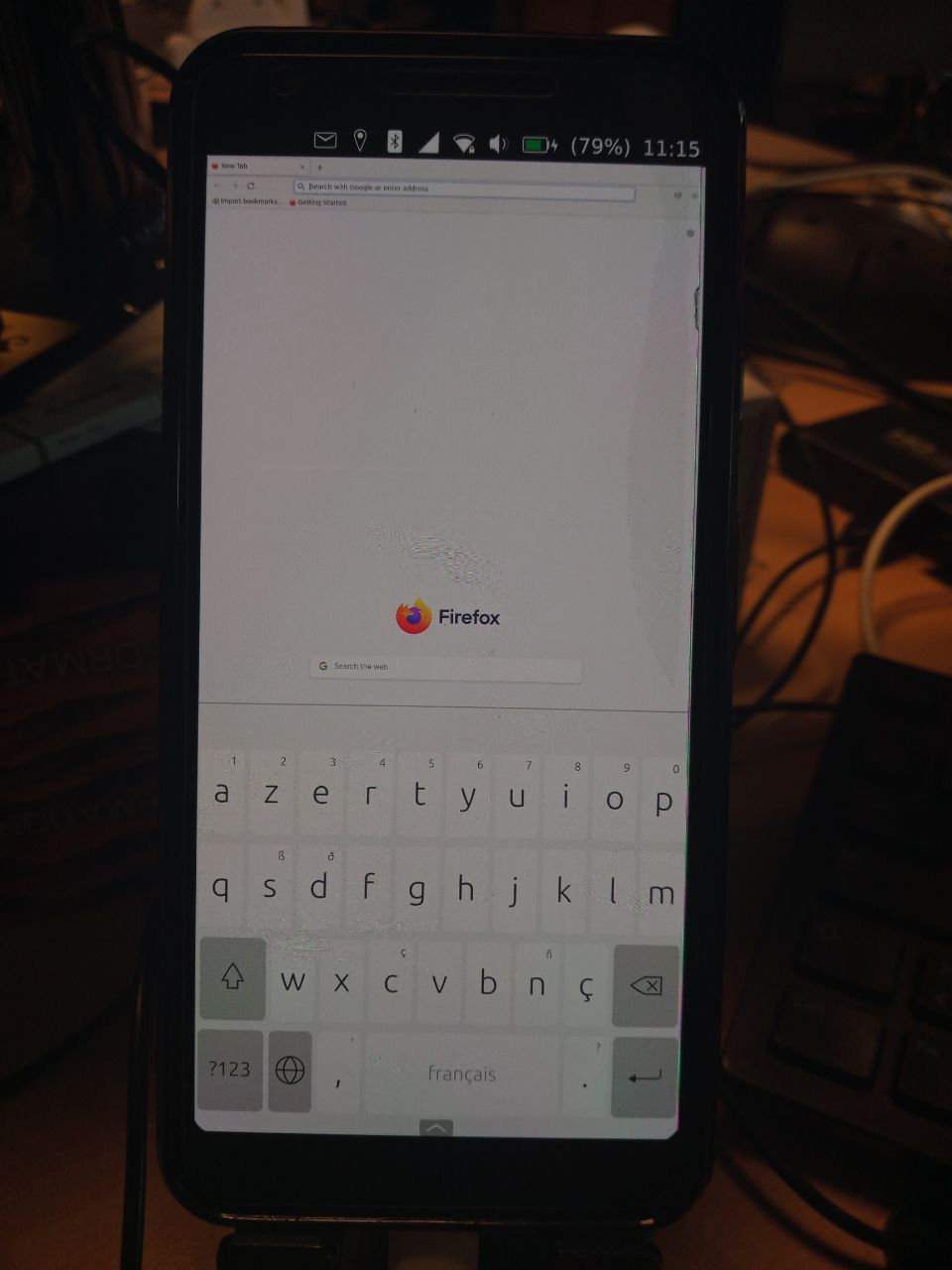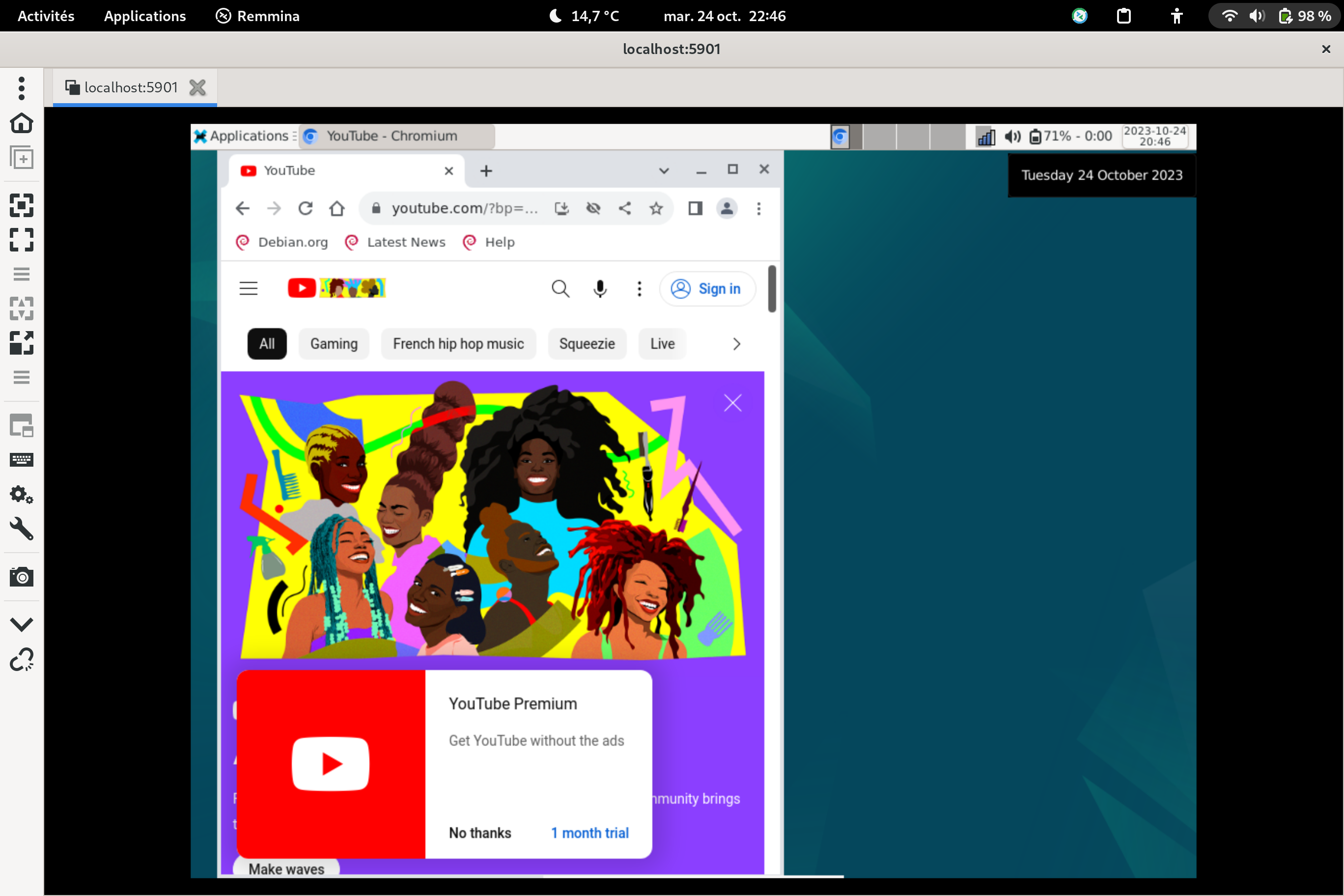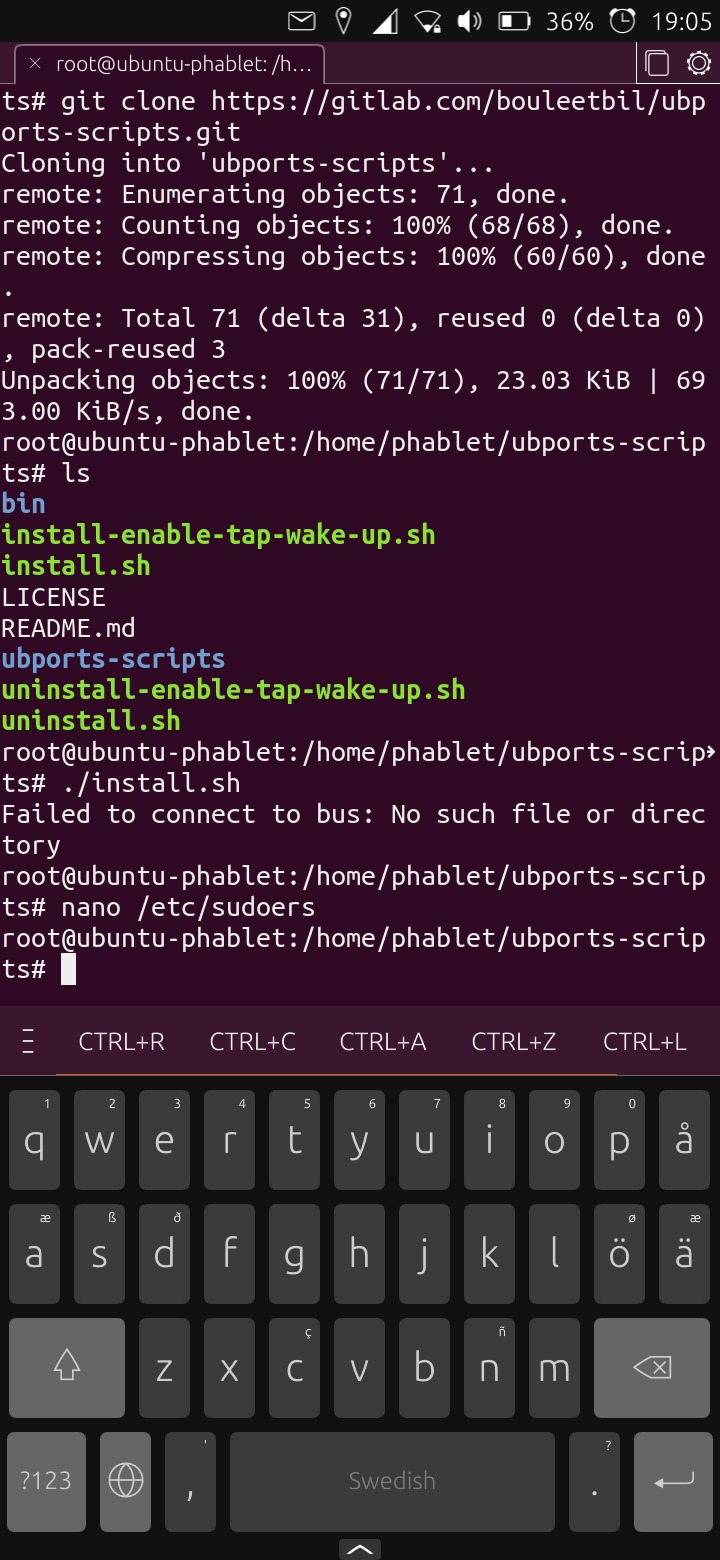Howto : chroot debian with X support instead libertine ubuntu
-
-
Hi @Bouleetbil - thanks for this. I'm also using a Pixel 3a (Focal) and thought I'd give this a try, but it doesn't seem to be working for me.
After entering the first block of code (Create chroot), it was busy doing stuff for about 10 mins, but then eventually failed with:
W: Failure while configuring base packages. This will be re-attempted up to five times. W: See /home/phablet/Documents/debian/debootstrap/debootstrap.log for details (possibly the package dconf-service is at fault)Looking thorugh the log file I just see lots of dependency errors, e.g.
dpkg: error processing package firefox-esr (--configure): dependency problems - leaving unconfigured Errors were encountered while processing: dconf-service dconf-gsettings-backend:arm64 libgtk-3-common libgtk-3-0:arm64 chromium maliit-inputcontext-gtk3 firefox-esrAny ideas?
Thanks,
-
@moodroid
hello try to create chroot wirhout package and install packages manualy with aptmkdir -p /home/phablet/Documents/debian sudo debootstrap \ --arch arm64 \ bookworm \ /home/phablet/Documents/debian \ http://deb.debian.org/debian -
Hi,
So I tried this, But
sleep 5
umount ${MCHRDIR}/dev/shm
umount ${MCHRDIR}/var/run/dbus/
umount ${MCHRDIR}/run/user/32011umount ${MCHRDIR}/run
umount ${MCHRDIR}/sys
umount ${MCHRDIR}/proc
umount ${MCHRDIR}/dev/pts
umount ${MCHRDIR}/dev
umount ${MCHRDIR}/tmppart seems problematic as I have to be a superuser. And I dont know thte command how to start anything from terminal.
Any ideas?
-
@Rinkeby
Hi, I've created a repo gitlab for install chroot debian
https://gitlab.com/bouleetbil/ubports-scripts#installationit provided a systemd service for mount debian chroot https://gitlab.com/bouleetbil/ubports-scripts/-/blob/main/.config/systemd/user/debian-mount.service?ref_type=heads
After you can create some alias
#debian chroot alias debian='/home/phablet/bin/debian-chroot.sh /bin/bash --login' alias firefox='/home/phablet/bin/debian-chroot.sh firefox' -
Thats amazing of you. I hope this get adopted. I will lean in to it a bit later.
So, two more happy question, I see wayland in your code, does this make interface smoother? At the moment i run Firefox through libertine, some add-ons and its actually better than click apps, including smoothness. However, it can be a touch better like in waydroid, running wayland.
question nr two: Have you tried something more exotic, like Brave or Libre office?
-
@Rinkeby
I've tested xfce4, vnc, libreoffice, ssh that works
I've some issues with the virtual keyboard and chromium
For firefox with firefox-esr-mobile-config it's not bad but the keyboard hide the search bar.I use this chroot with a physical keyboard and a wireless display as a little computer.
BTW I've added my script for enable wake up on tap on startup https://gitlab.com/bouleetbil/ubports-scripts#enable-wake-up-on-tap-on-startup
-
amazing!
But sorry, I have another question (Keeps the thread on top tough) and that is that I see libertine now in your script. will it messup my already existing libertine setup. because I got firefox up and nice with ad ons. and will it be a conflict?
best regards.
-
@Rinkeby
Hello, no problem, you will have any conflict. It's just the official chroot for ubports.
I use it for test libertine. -
Thanks @Bouleetbil
I did try the new command to create the chroot, and it worked fine. But I was still struggling with some of the later steps.
Hopefully this will make it simpler - looking forward to trying it out… -
-
@Rinkeby hello don't lanch install.sh with root. The scripts use sudo
-
welp. regardless, nothing works. You done great work. But, Im just lost and it doesnt work here and there.
take your time to see and test if you can make a manual or a full install script. It all got a bit fragmented perhaps?
-
Hi @Bouleetbil - I've just tried, and got this:
phablet@ubuntu-phablet:~/ubports-scripts$ ./install.sh cp: cannot create regular file '/home/phablet/.config/systemd/user/debian-mount.service': No such file or directory Failed to enable unit: Unit file debian-mount.service does not exist.Any ideas?
Thanks
-
Came out harsh for some reason. But what I meant was, that I really hope to see something that works. Because I long for it!
-
@moodroid Hello, I've updated install.sh for create /home/phablet/.config/systemd/user/ if necessary. For me it was created by amazfish
https://gitlab.com/bouleetbil/ubports-scripts/-/commit/3cc0f9bd7d615e9746e46daad419ee09f6567f19 -
BTW I've updated https://gitlab.com/bouleetbil/ubports-scripts/ and test it from scratch with my new redmi 9
-
going to check it out. Even though Snap is looking promising, I will still do it because of your dedication.
Just a little question. Having no password for sudo su I wonder the security risk of it?
-
@Bouleetbil
I've seen that with the fakeroot command it is possible to get a root shell for libertine:
https://forums.ubports.com/topic/8797/libertine-focal-don-t-find-group-id/3?_=1703843158870 -
Hey thanks for sharing this!
I was able to create the environment however apt doesn't work inside the chroot due to a failure of name resolution. I double checked, and my /etc/resolv.conf was successfully copied into the chroot.
Not sure if this is a dns issue, since pinging an IP address gives me a 'permission denied' message, even as root.
I'm using a fairphone 4, might this be some quirk of my device? Or is there some way to give the chroot environment network access?