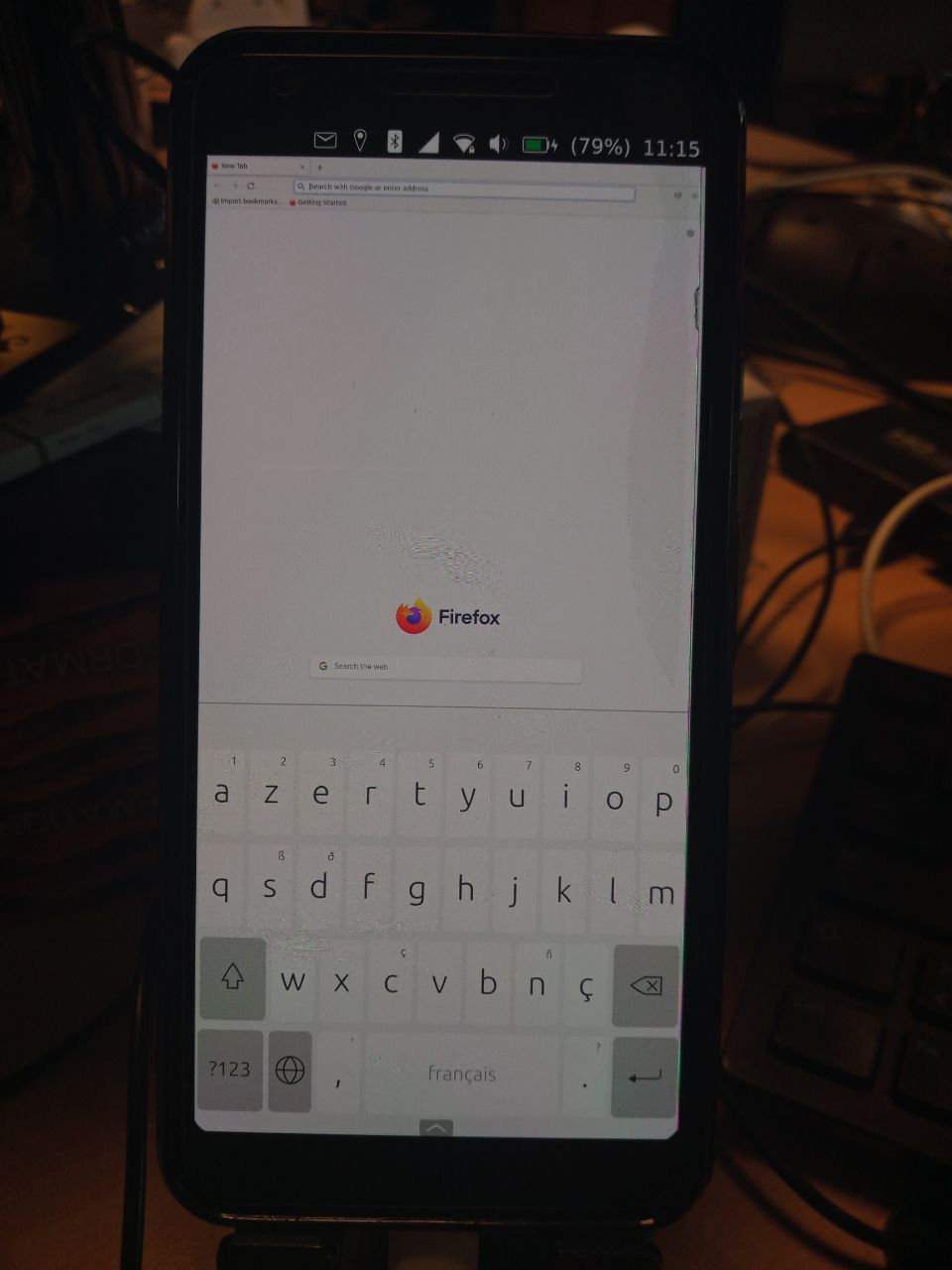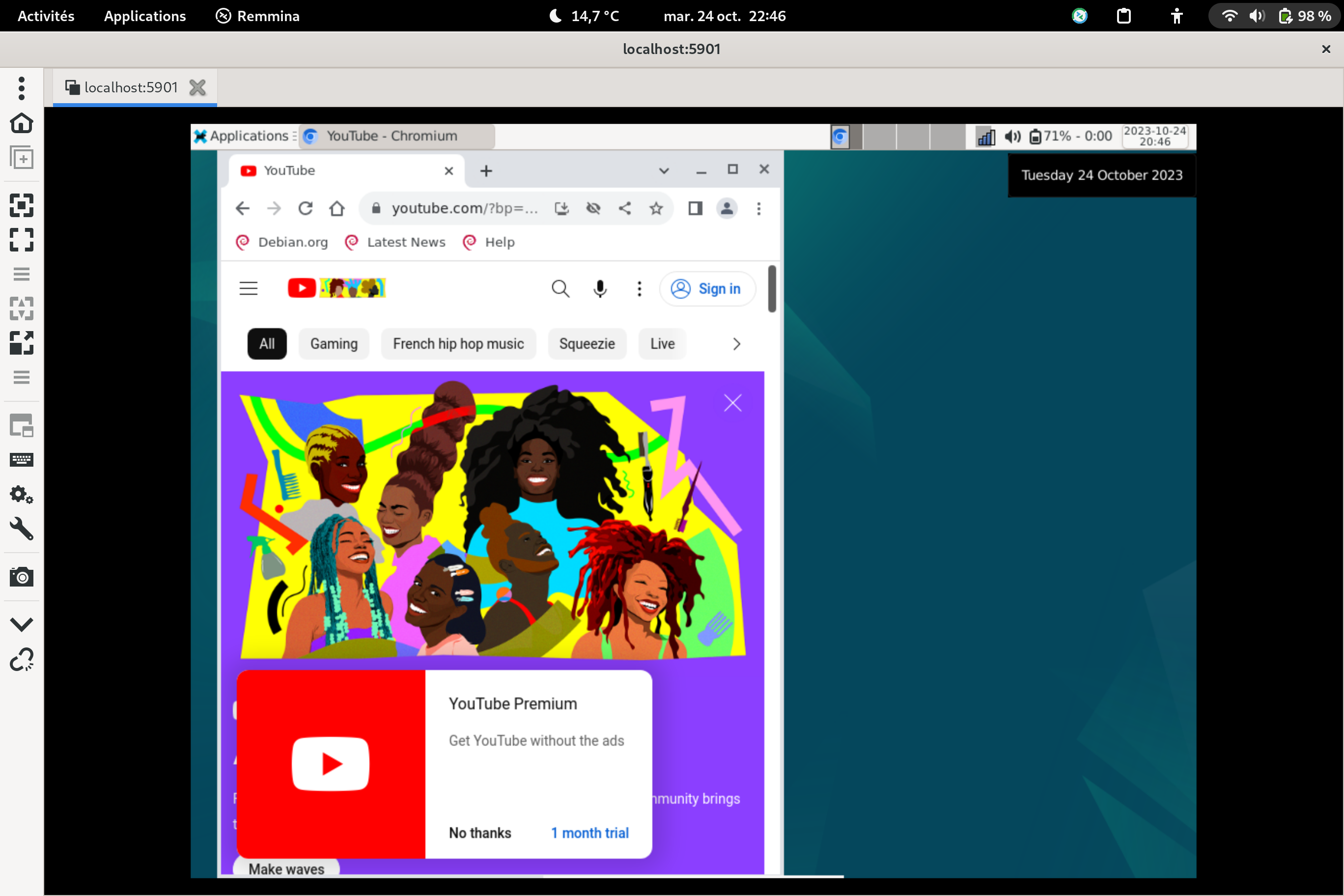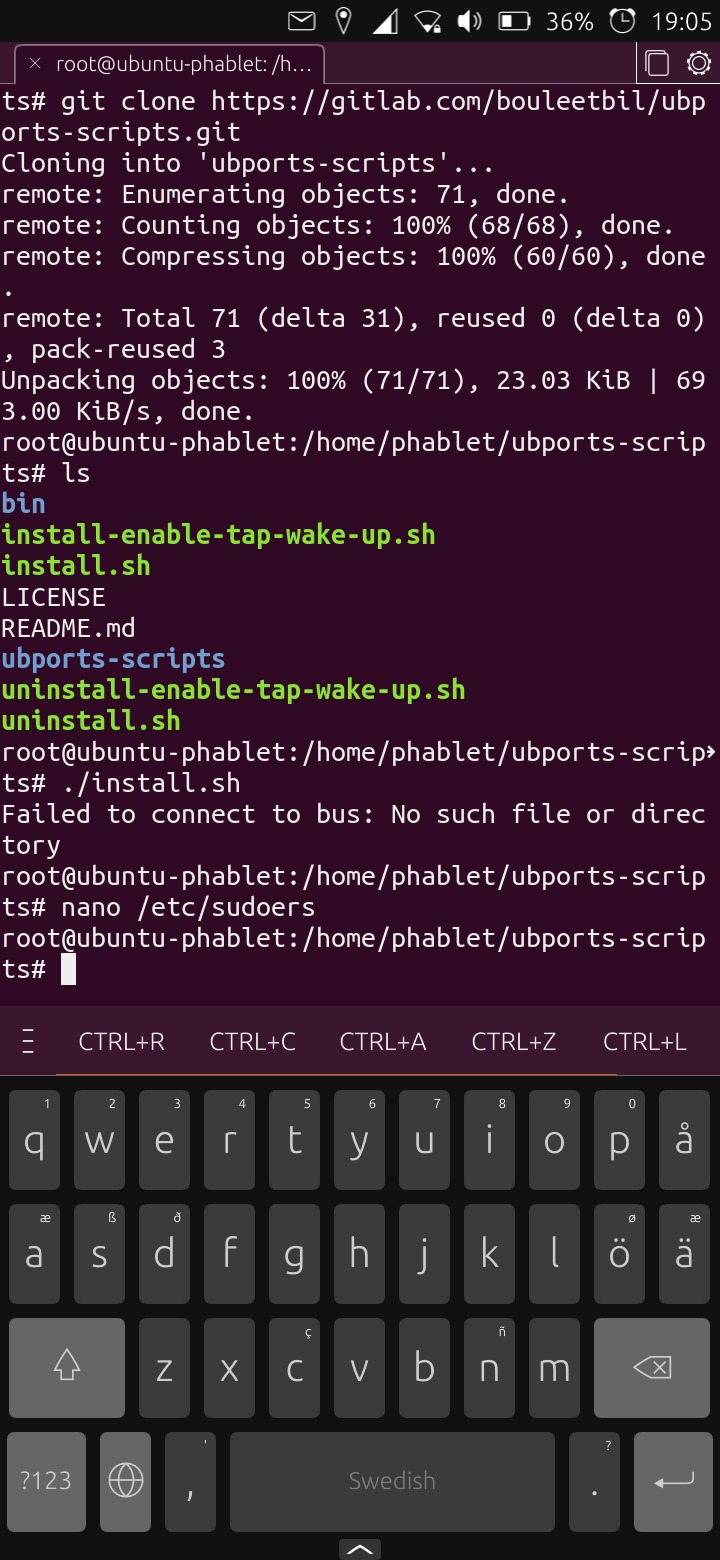Howto : chroot debian with X support instead libertine ubuntu
-
@Rinkeby
Hello, no problem, you will have any conflict. It's just the official chroot for ubports.
I use it for test libertine. -
Thanks @Bouleetbil
I did try the new command to create the chroot, and it worked fine. But I was still struggling with some of the later steps.
Hopefully this will make it simpler - looking forward to trying it out… -
-
@Rinkeby hello don't lanch install.sh with root. The scripts use sudo
-
welp. regardless, nothing works. You done great work. But, Im just lost and it doesnt work here and there.
take your time to see and test if you can make a manual or a full install script. It all got a bit fragmented perhaps?
-
Hi @Bouleetbil - I've just tried, and got this:
phablet@ubuntu-phablet:~/ubports-scripts$ ./install.sh cp: cannot create regular file '/home/phablet/.config/systemd/user/debian-mount.service': No such file or directory Failed to enable unit: Unit file debian-mount.service does not exist.Any ideas?
Thanks
-
Came out harsh for some reason. But what I meant was, that I really hope to see something that works. Because I long for it!
-
@moodroid Hello, I've updated install.sh for create /home/phablet/.config/systemd/user/ if necessary. For me it was created by amazfish
https://gitlab.com/bouleetbil/ubports-scripts/-/commit/3cc0f9bd7d615e9746e46daad419ee09f6567f19 -
BTW I've updated https://gitlab.com/bouleetbil/ubports-scripts/ and test it from scratch with my new redmi 9
-
going to check it out. Even though Snap is looking promising, I will still do it because of your dedication.
Just a little question. Having no password for sudo su I wonder the security risk of it?
-
@Bouleetbil
I've seen that with the fakeroot command it is possible to get a root shell for libertine:
https://forums.ubports.com/topic/8797/libertine-focal-don-t-find-group-id/3?_=1703843158870 -
Hey thanks for sharing this!
I was able to create the environment however apt doesn't work inside the chroot due to a failure of name resolution. I double checked, and my /etc/resolv.conf was successfully copied into the chroot.
Not sure if this is a dns issue, since pinging an IP address gives me a 'permission denied' message, even as root.
I'm using a fairphone 4, might this be some quirk of my device? Or is there some way to give the chroot environment network access?
-
@Device hello,
I've tested with my volla phone devel version and I've the same problem
With my pixel3a RC that works.
For now I don't know why. Weird I will check -
@Device I've the same problem
-
@Device Have a look into your host's
/etc/group. There are groups calledandroid_net, android_net2 and android_net3. Create these in your chroot with e.g.:sudo groupadd -g 3003 android_netand add yourself to these groups with e.g.:sudo adduser phablet android_net. If this doesn't work add userrootto grouproot, too. BUT AT FIRST (!!!) make a backup of/etc/groupwithsudo cp -avi /etc/group /etc/group.backupjust in case something goes wrong.P.S.: Maybe one of these
android_net-groups is enough, i'm no expert. Try for yourself. THIS IS JUST A HINT TO PUT YOU IN THE RIGHT DIRECTION. As for me i've created allandroid_-groups in the chroot and added my user and userrootto them. This maybe a security risk, i don't really know. -
@Bouleetbil same error on Fairphone 5, did you manage to fix it?
-
@Device You may also have to remove user
_aptwith e.g.:sudo deluser _apt, otherwise it might not work, too.