@Inali
Thank you for the effort, maybe this site helped a little bit. The solution i've found is a simple: sudo ufw allow out on waydroid0 to any. I was (and still am) confused about the 2 devices and how they "work" together. Now that i know which interface to deal with i can, of course, precise this rule, but i have another (Android-) firewall in the waydroid container that can handle this.
Best posts made by bbiw
-
RE: How to get internet in waydroid with ufw enabled?
-
Bug report - new 24.04-1.1 release
I know this is not the correct and wanted way to report bugs, but i have no gitlab account. Maybe someone will do me a favor and link this page to the gitlab bug tracker.
I have marked the problematic things in yellow.
- Missing german translation in the permission settings
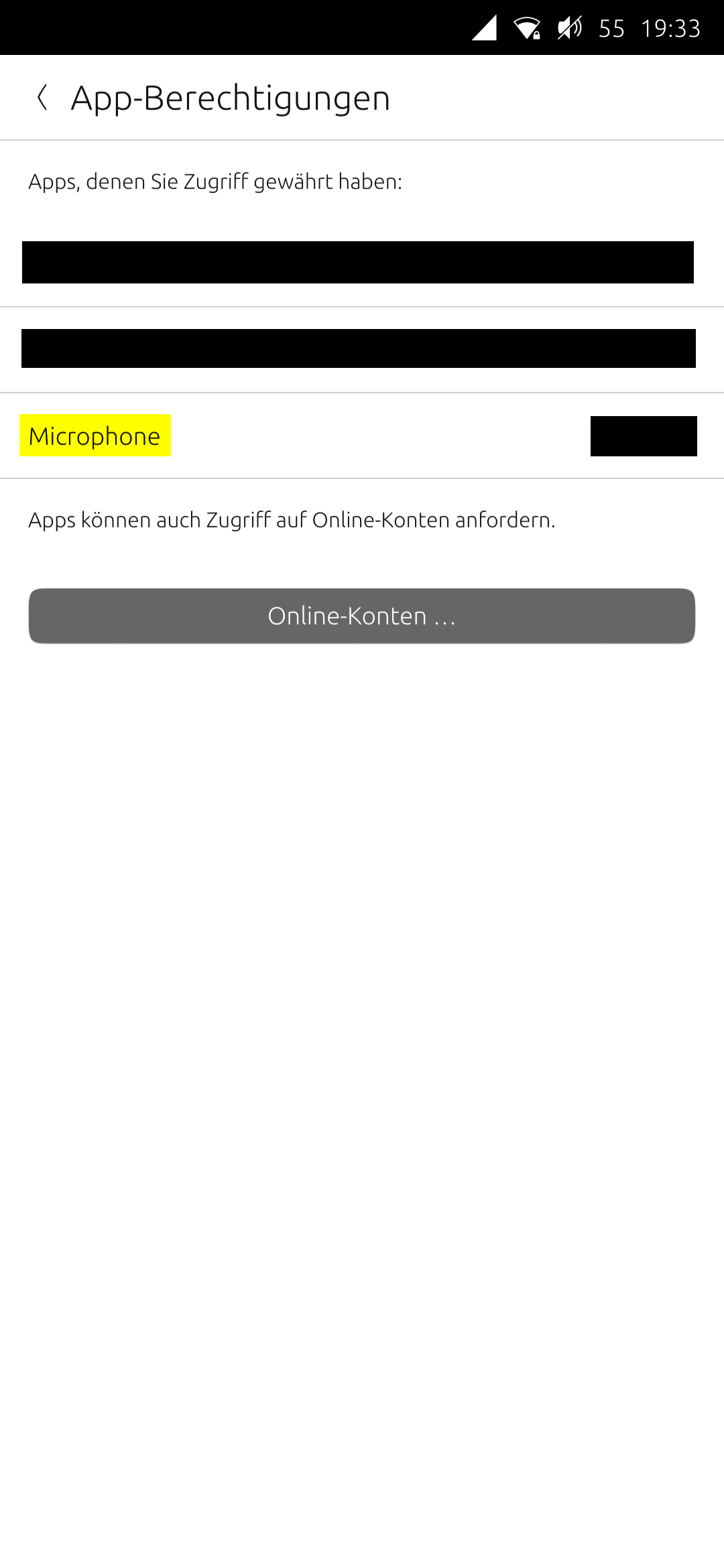
- Missing german translation in the permission settings
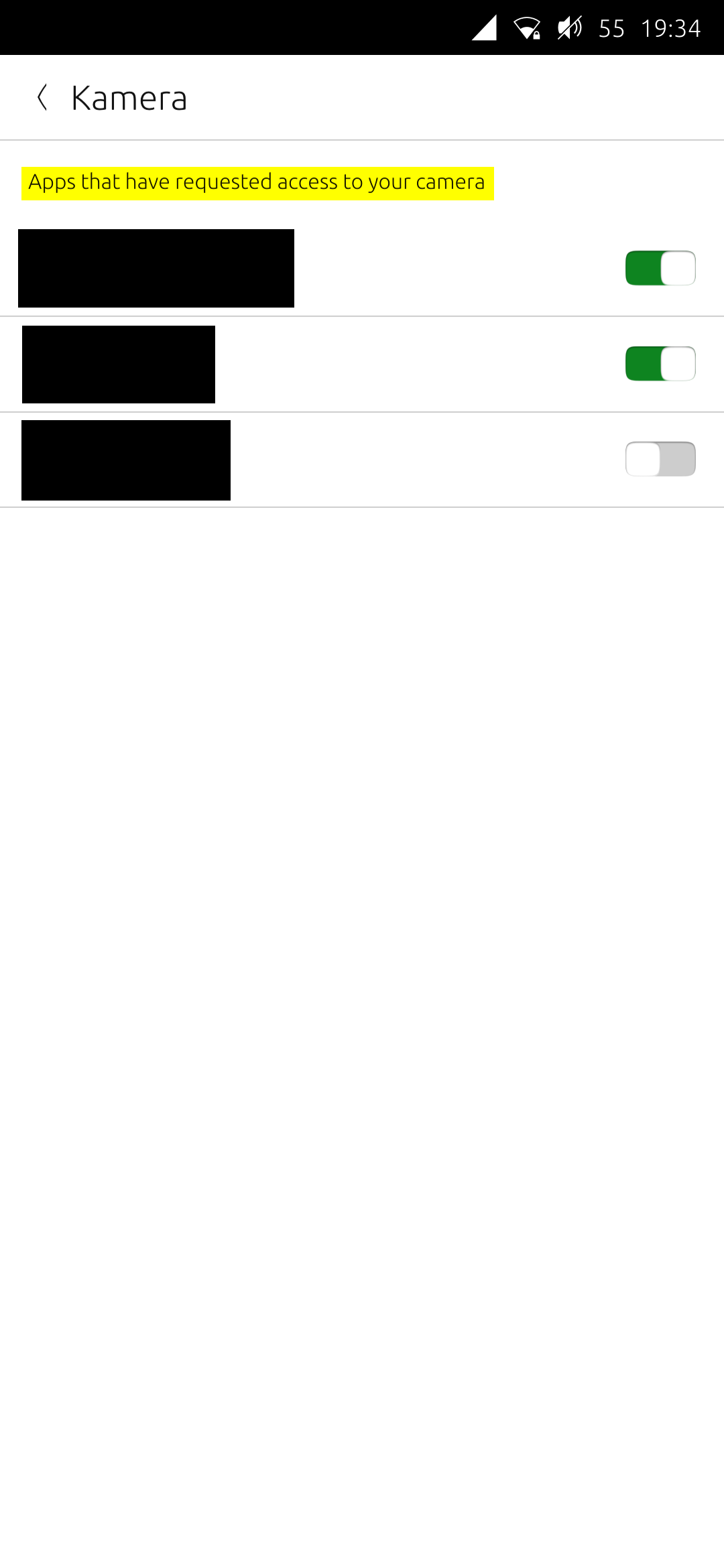
- Missing german translation in the permission settings
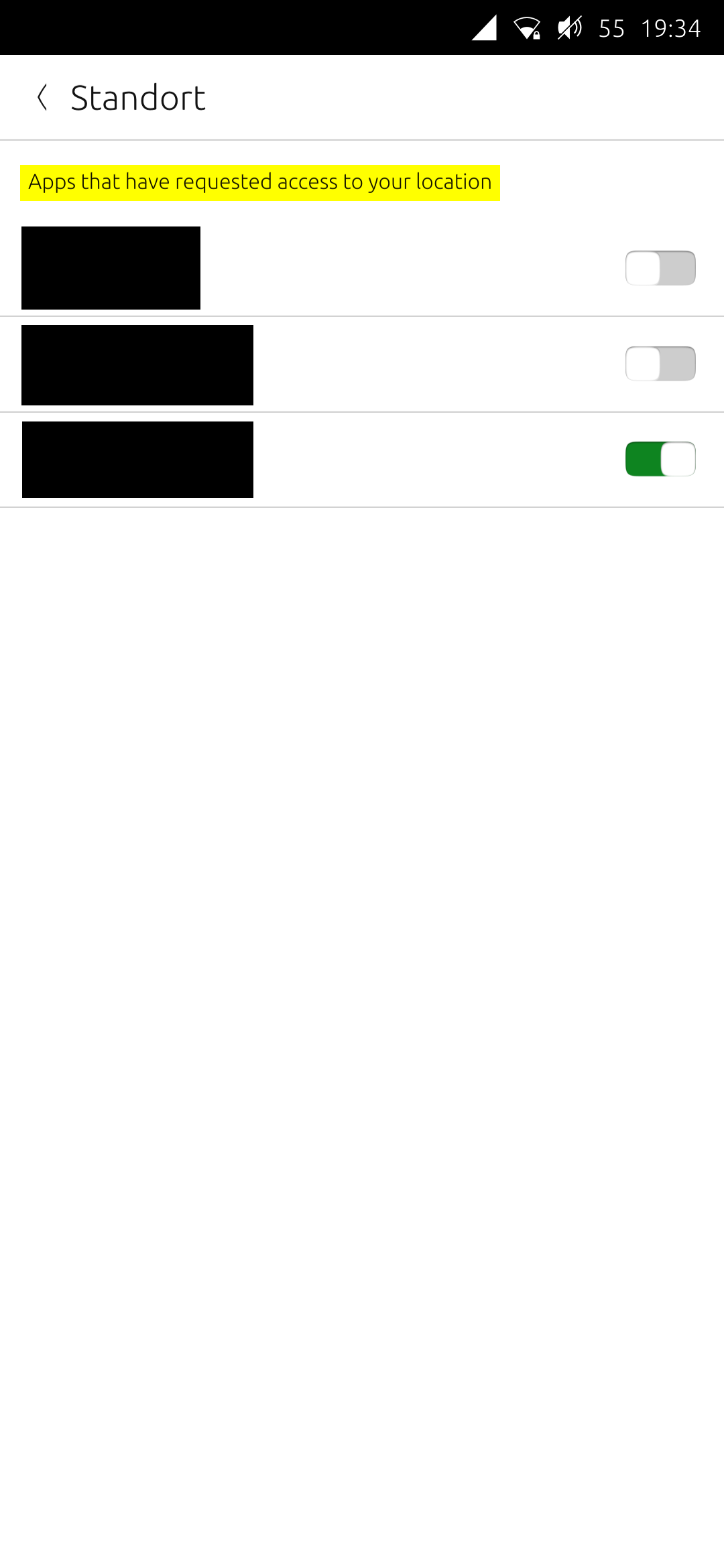
- Missing german translation in the permission settings

- In the keyboard indicator English (US) is shown, even if german is the only selected keyboard layout and pressing "Aktuelle Tastaturbelegung anzeigen" does nothing

- No wrapping when selecting custom ringtone
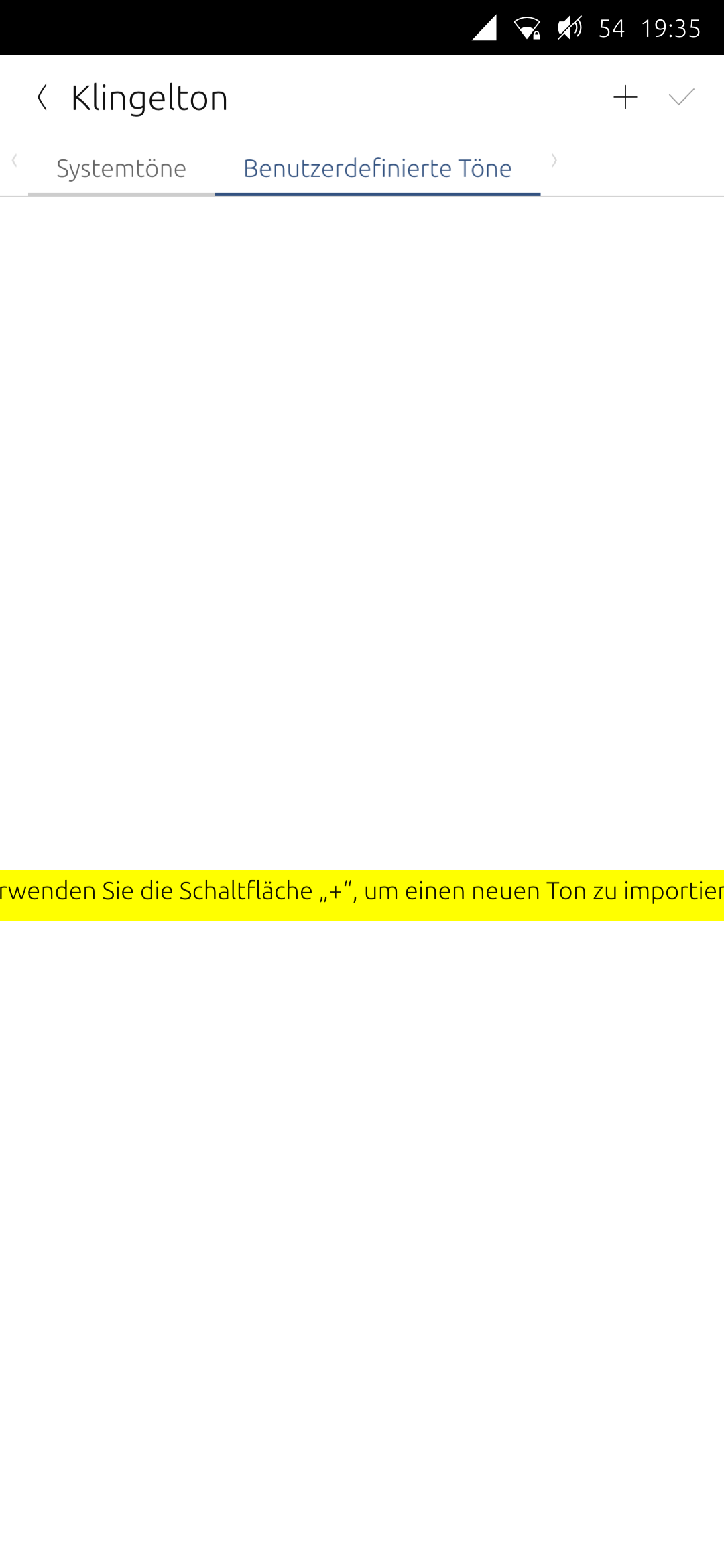
- No wrapping when selecting custom message tone
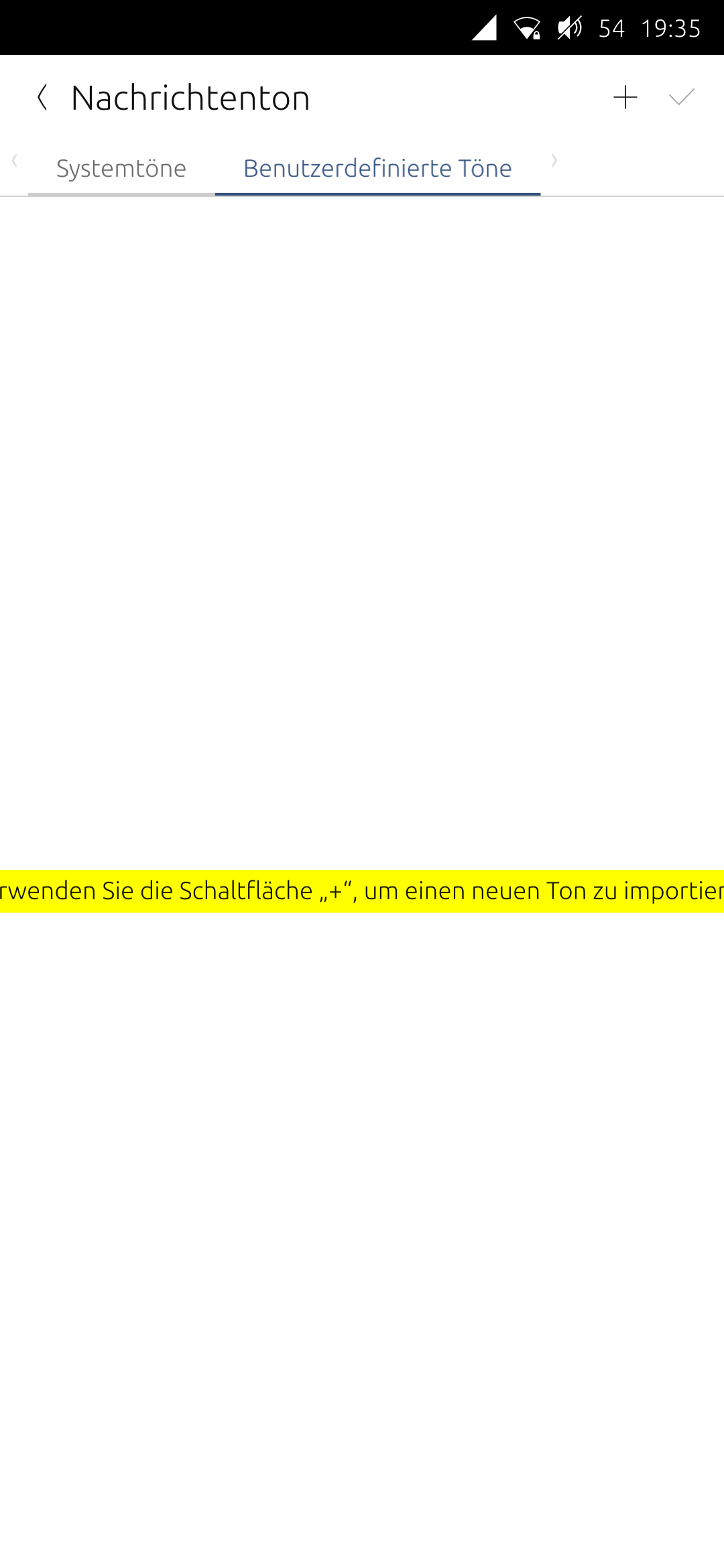
- No wrapping when selecting custom calendar tone
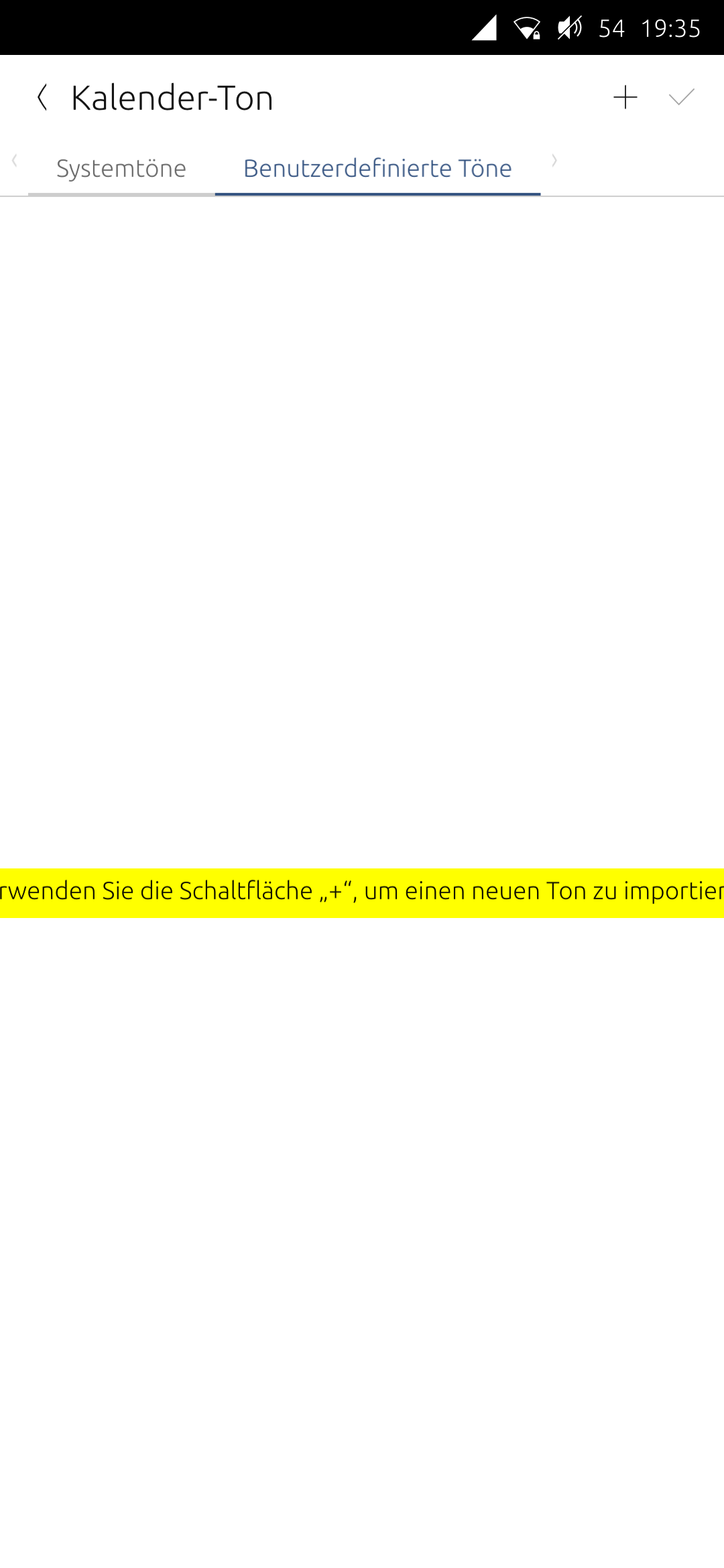
-
Playback pauses when changing pulseaudio's default sink
Hello @ all,
i'm working on an equalizer app for UT (https://github.com/bigbrotherisstillwatching/utEqualizer). I recently updated to Noble and now playback of e.g. the music-player pauses when i deactivate the equalizer by setting the default sink back to
sink.primary_output. This does not happen, when activating the equalizer by setting the default sink to the createdequalizer-sink, playback just continues.Does anyone know, what the problem is and IF or HOW i can make it work like before on Focal (?); because it didn't happen there. Is this because of changes in pulseaudio or media-hub or a bug or something else?
Help appreciated!
Greetings bbiw
-
Waydroid crashes in Desktop Mode over HDMI
Hello all,
when i connect bluetooth mouse & keyboard to my Fairphone 4, connect the phone to my TV with a USB-C-to-HDMI-cable and start Waydroid, Waydroid starts correctly, but crashes and restarts as soon as i hover with the mouse cursor over the Waydroid window. There aren't any useful informations when starting Waydroid from Terminal, even with --verbose and/or --details-to-stdout enabled.
Anyone has an idea what the problem is?
-
RE: Mobile data disconnects during phone calls
This is gone with the new 24.04-1.1 update and voLTE support.
Latest posts made by bbiw
-
Libertine and Waydroid not working
Hi all,
i had the same problem with initializing Waydroid and creating a new Libertine chroot on UT 24.04-1.1. When trying both in the Terminal, python3-urllib3 always stucked at sock.connect(sa). After googling a little bit i've found that disabling IPv6 via
sudo sysctl -w net.ipv6.conf.all.disable_ipv6=1,sudo sysctl -w net.ipv6.conf.default.disable_ipv6=1,sudo sysctl -w net.ipv6.conf.lo.disable_ipv6=1solves this.Does anyone know if is this a problem in the system, the package or with my phone carrier Vodafone Germany?
Thanks all.
-
RE: App developers' guide to publishing applications for Ubuntu Touch 24.04-1.x
But when building an app with clickable, parts of the output are:
...
App config value qt_version: 5.12
...
QT_VERSION="5.12"
...I don't get this.

-
RE: [How to] Run Docker on your device
On Fairphone 4 i also have to do a:
sudo chmod 666 /var/run/docker.sockand according to https://clickable-ut.dev/en/latest/install.htmlsudo snap connect clickable:ssh-keysandsudo snap connect clickable:etc-gitconfigare needed after installing clickable, too.P.S.: *.click package compilation works

-
RE: Mobile data disconnects during phone calls
This is gone with the new 24.04-1.1 update and voLTE support.
-
RE: Bug report - new 24.04-1.1 release
@ikoz When looking through the Lomiri Weblate project i see that translation for
Lomiri System Settings (Security/Privacy)is currently blocked due to maintenance. -
RE: Bug report - new 24.04-1.1 release
@gpatel-fr I know, i once had an account and logged in through github, but i never used it and wanted to get rid of unused accounts before i lose overview.
-
RE: Playback pauses when changing pulseaudio's default sink
This does not happen when streaming over bluetooth.
-
Bug report - new 24.04-1.1 release
I know this is not the correct and wanted way to report bugs, but i have no gitlab account. Maybe someone will do me a favor and link this page to the gitlab bug tracker.
I have marked the problematic things in yellow.
- Missing german translation in the permission settings
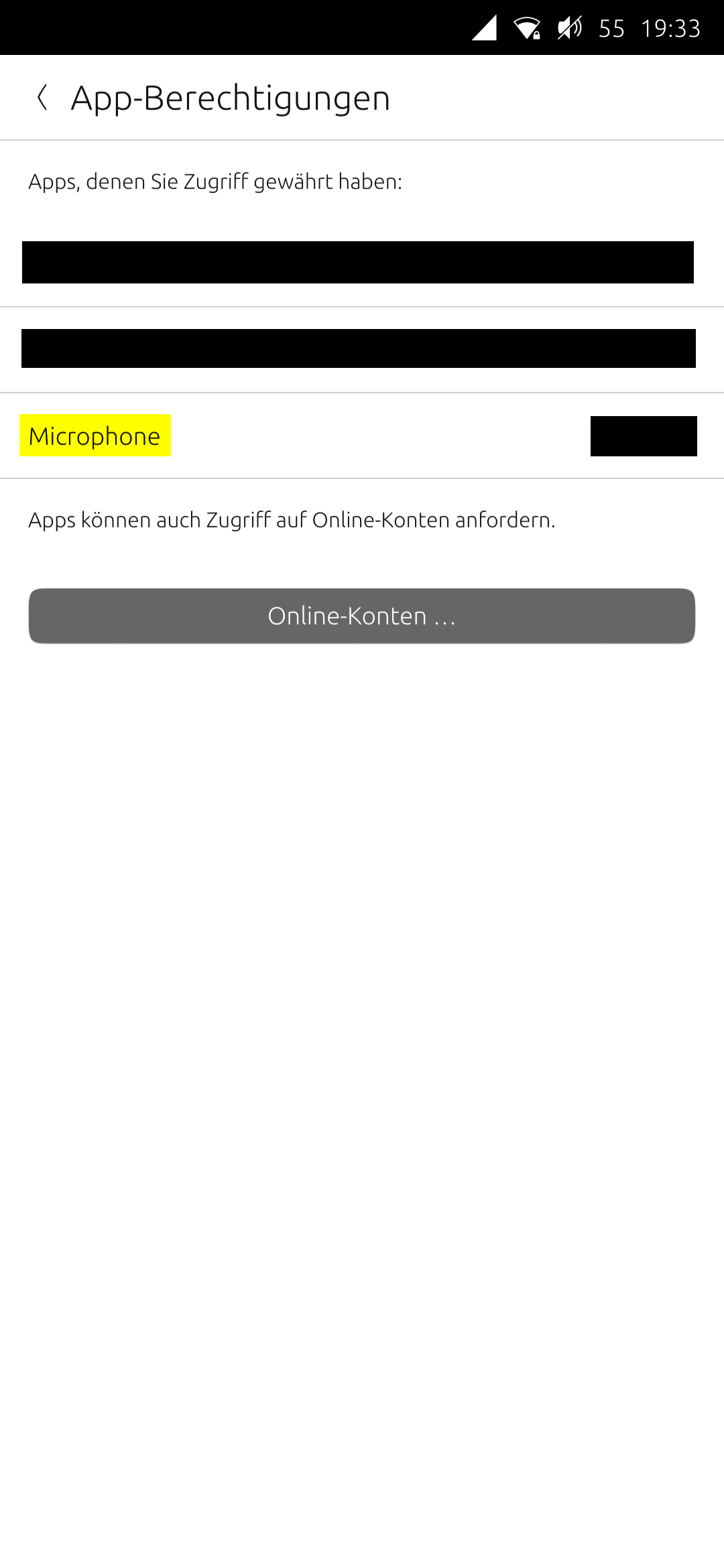
- Missing german translation in the permission settings
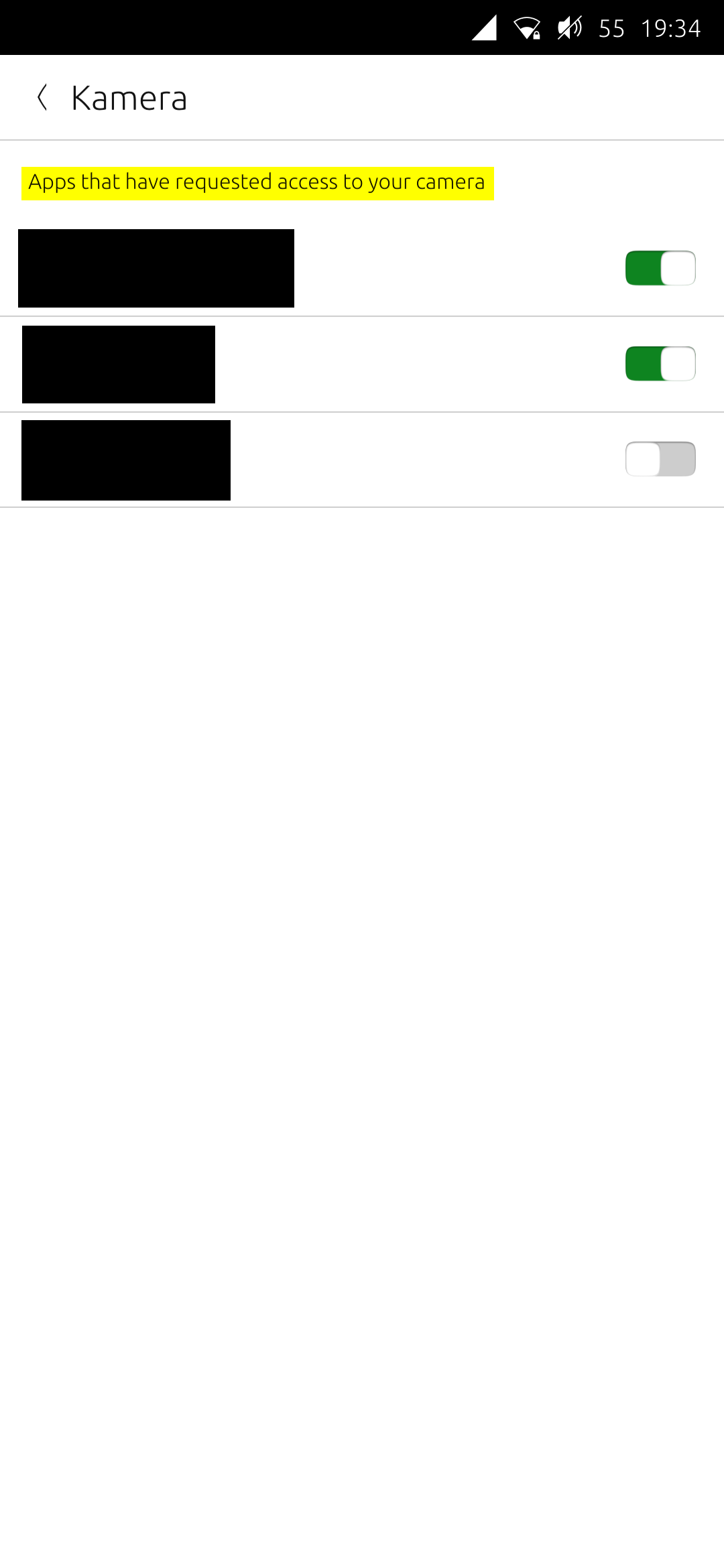
- Missing german translation in the permission settings
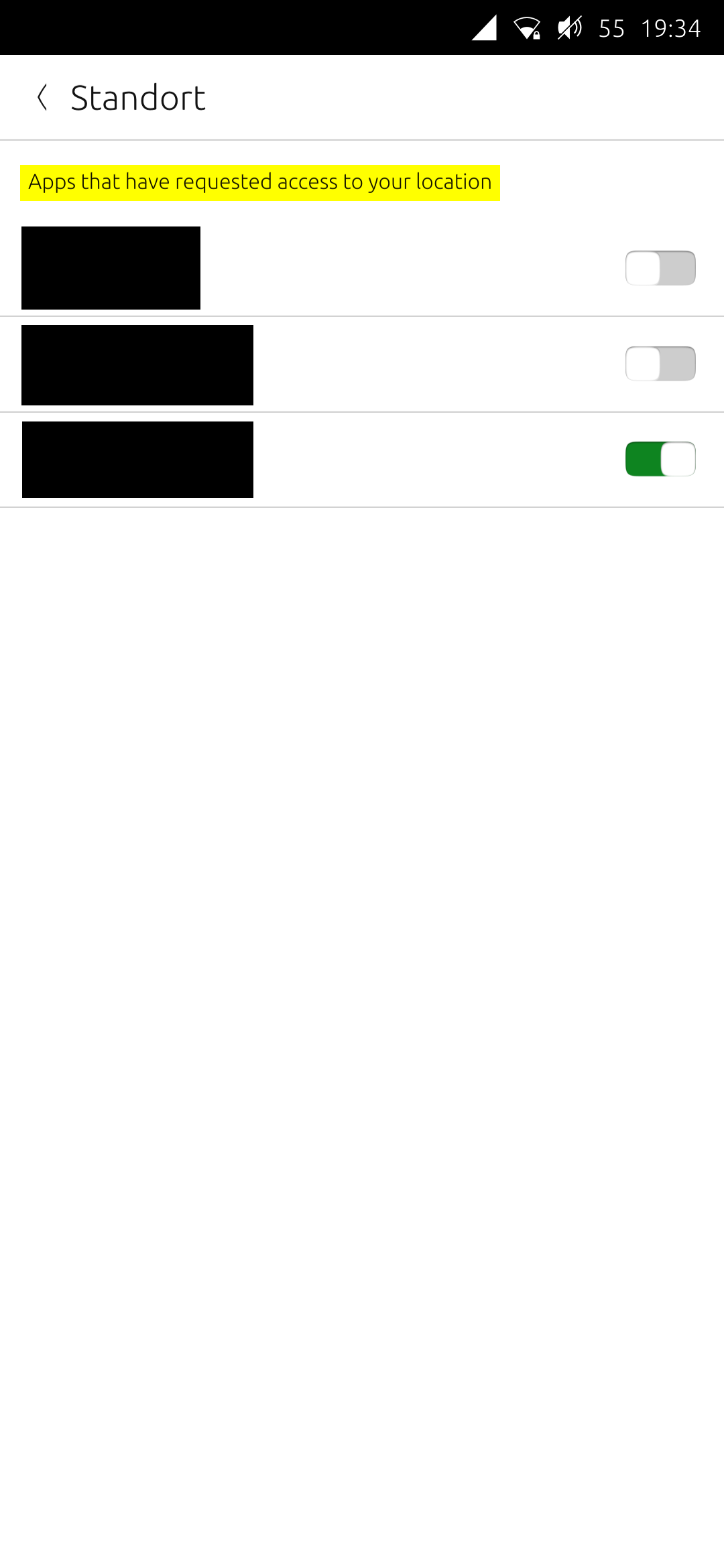
- Missing german translation in the permission settings

- In the keyboard indicator English (US) is shown, even if german is the only selected keyboard layout and pressing "Aktuelle Tastaturbelegung anzeigen" does nothing

- No wrapping when selecting custom ringtone
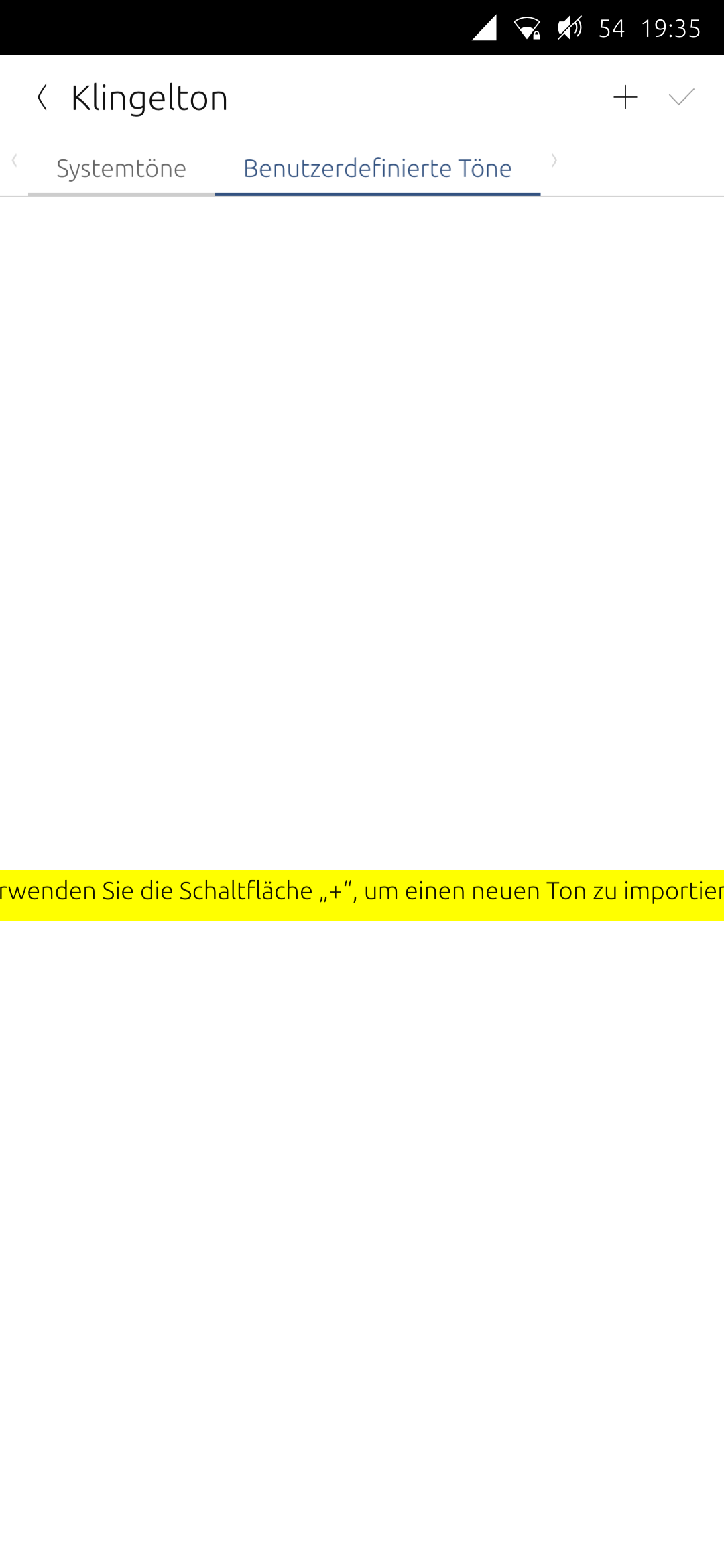
- No wrapping when selecting custom message tone
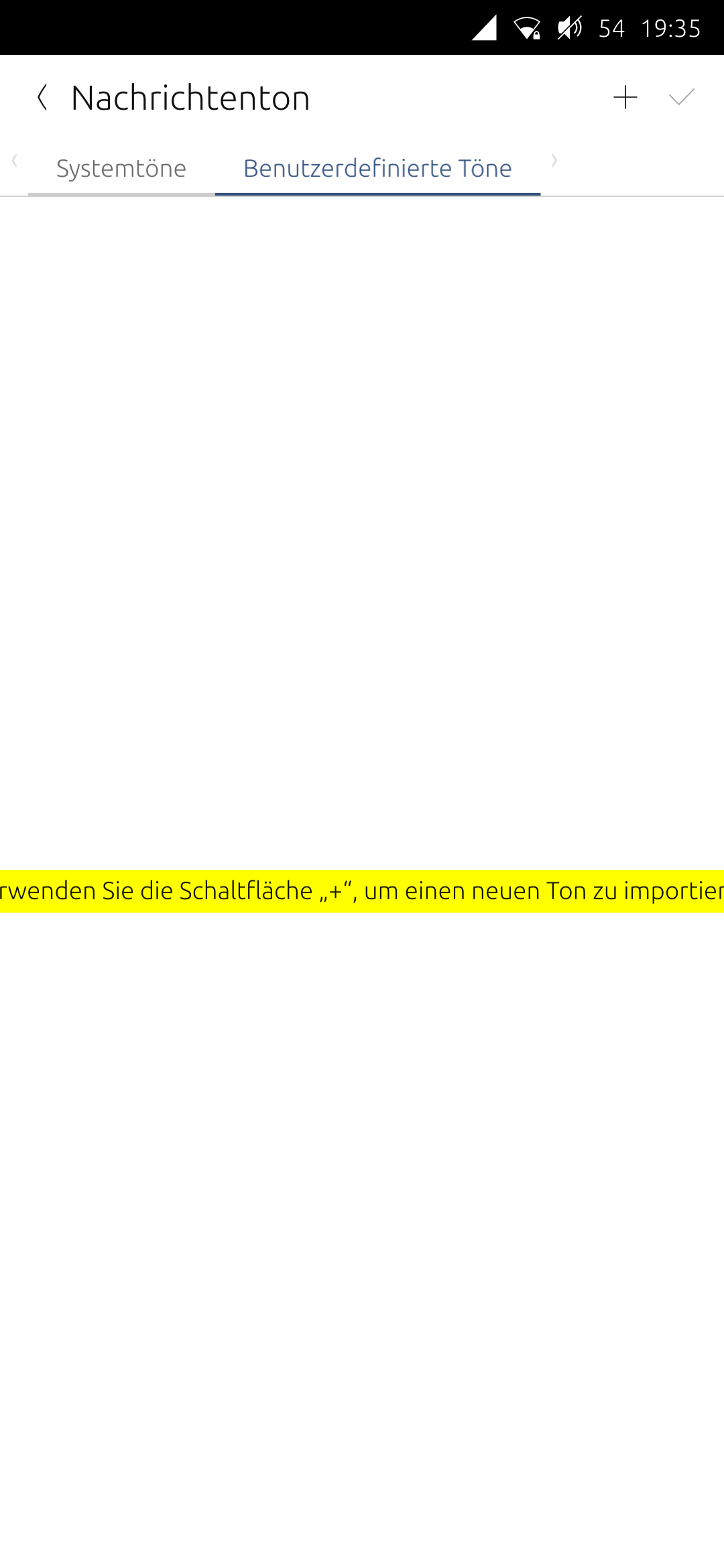
- No wrapping when selecting custom calendar tone
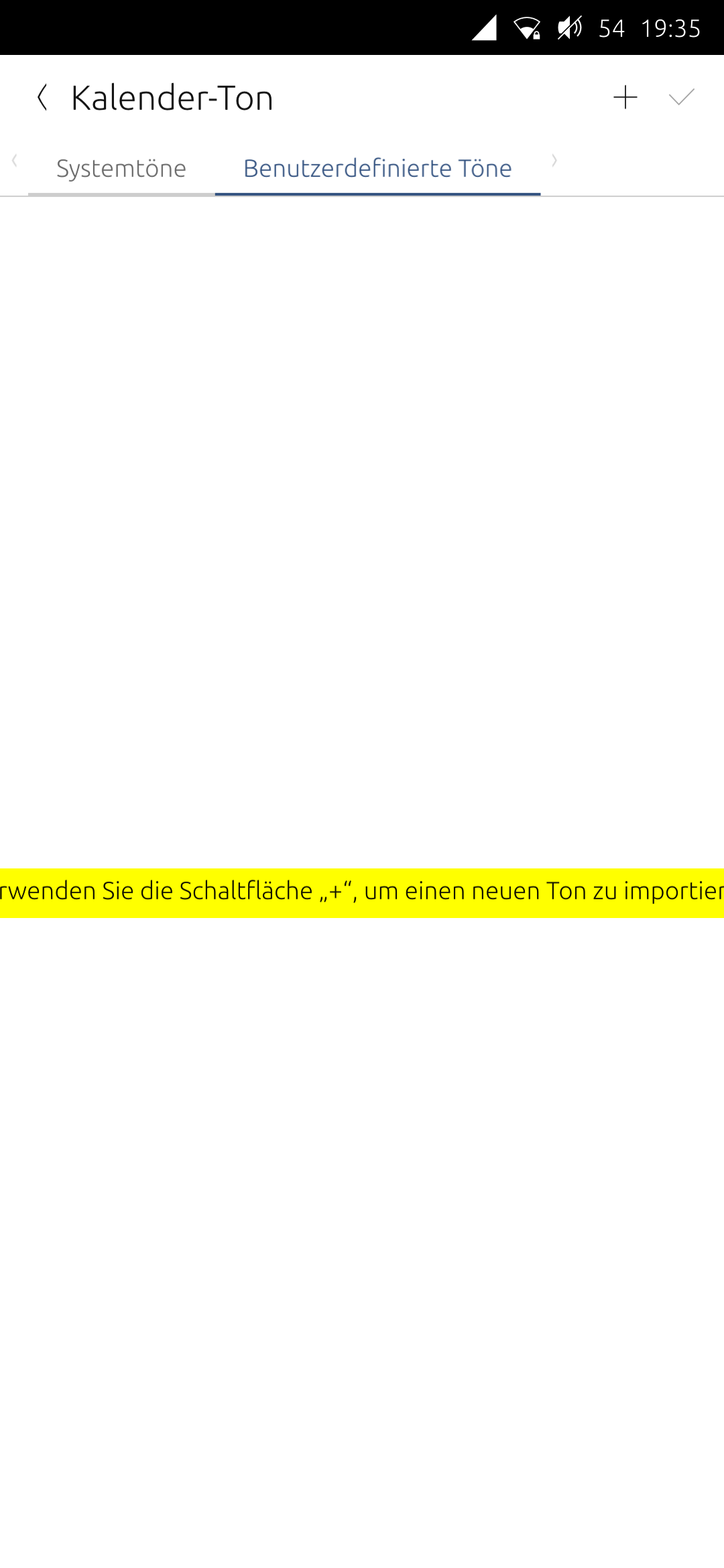
-
RE: Playback pauses when changing pulseaudio's default sink
Ok, this seems to be a new feature of the 24.04-1.0 release. This seems to be desired by others, but hinders function of my equalizer app. An option to disable/enable this behavior in the system settings would be nice.
Interestingly this does not happen, when moving the sink inputs with e.g.:
pactl list short sink-inputs | awk '{print $1}' | xargs -I {} pacmd move-sink-input {} equalizerand back withpactl list short sink-inputs | awk '{print $1}' | xargs -I {} pacmd move-sink-input {} sink.primary_output.But to implement this function into my app and consider all the different eventualities will be very complicated, i think. Changing the default sink is much easier.
-
RE: Playback pauses when changing pulseaudio's default sink
When creating a null sink with e.g.:
pactl load-module module-null-sink sink_name=equalizerand changing the default sink to this sink with:pacmd set-default-sink equalizermusic keeps on playing. But when setting back to the standard sink with:pacmd set-default-sink sink.primary_outputthe music player pauses and themedia-hublog says:media-hub: Pausing Player with key: 1, resuming after phone call? no.