Hi all,
i had the same problem with initializing Waydroid and creating a new Libertine chroot on UT 24.04-1.1. When trying both in the Terminal, python3-urllib3 always stucked at sock.connect(sa). After googling a little bit i've found that disabling IPv6 via sudo sysctl -w net.ipv6.conf.all.disable_ipv6=1, sudo sysctl -w net.ipv6.conf.default.disable_ipv6=1, sudo sysctl -w net.ipv6.conf.lo.disable_ipv6=1 solves this.
Does anyone know if is this a problem in the system, the package or with my phone carrier Vodafone Germany?
Thanks all.


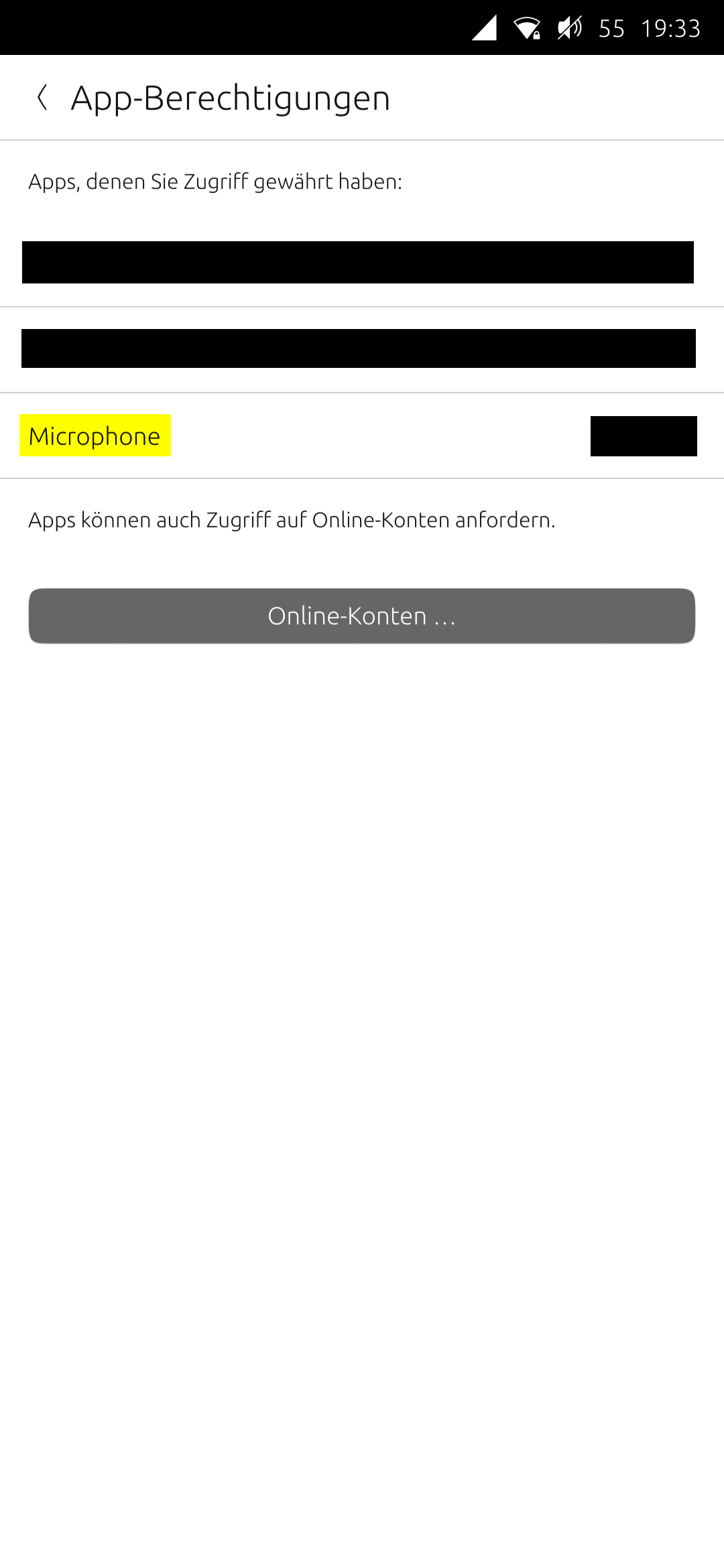
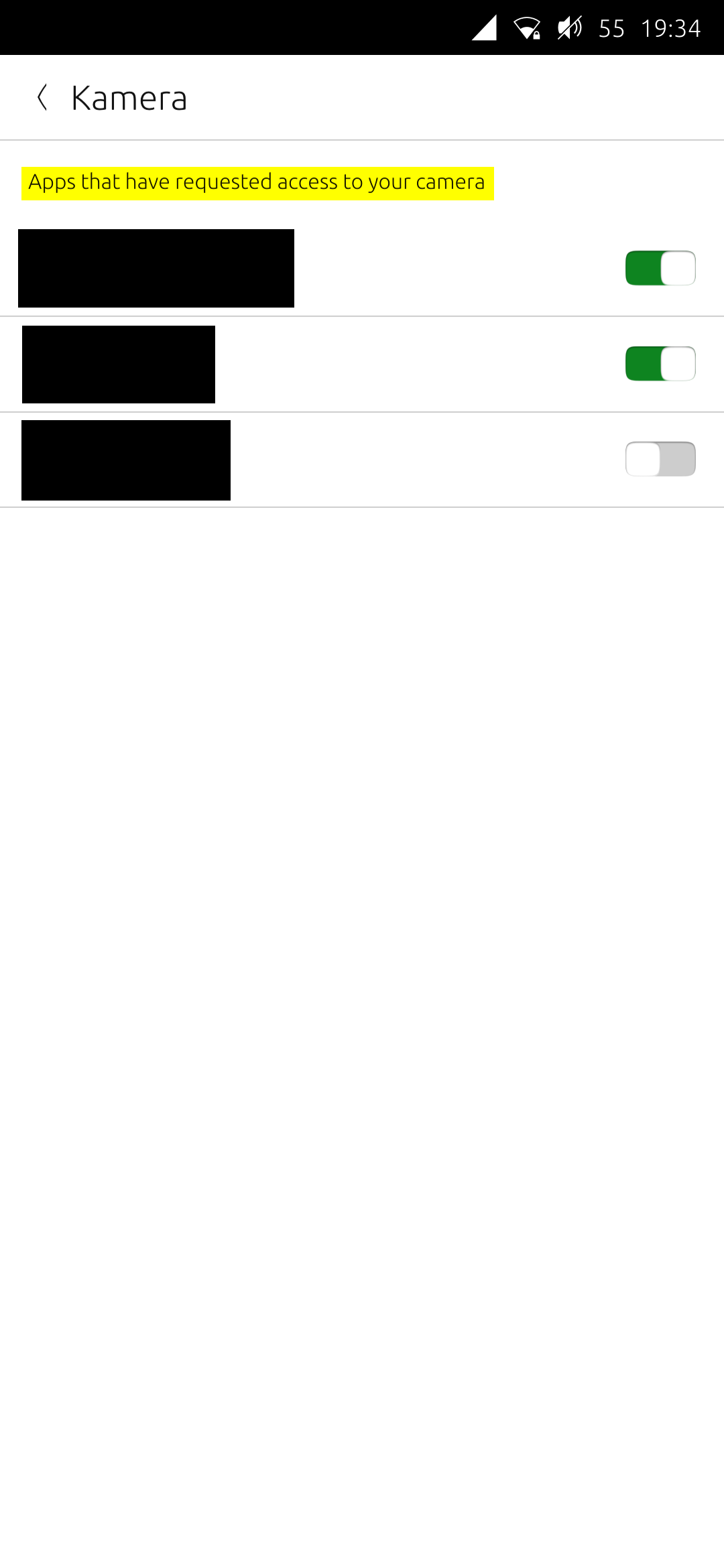
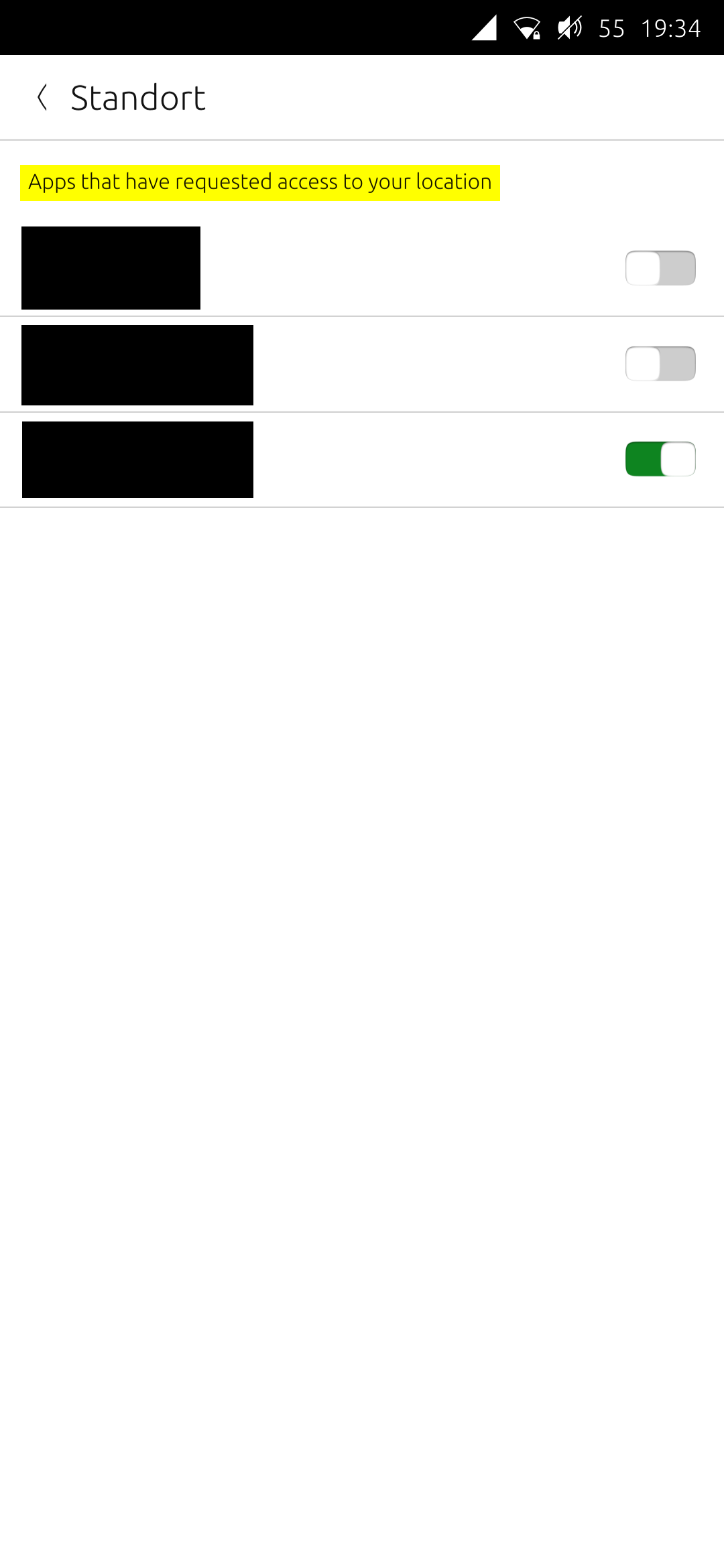


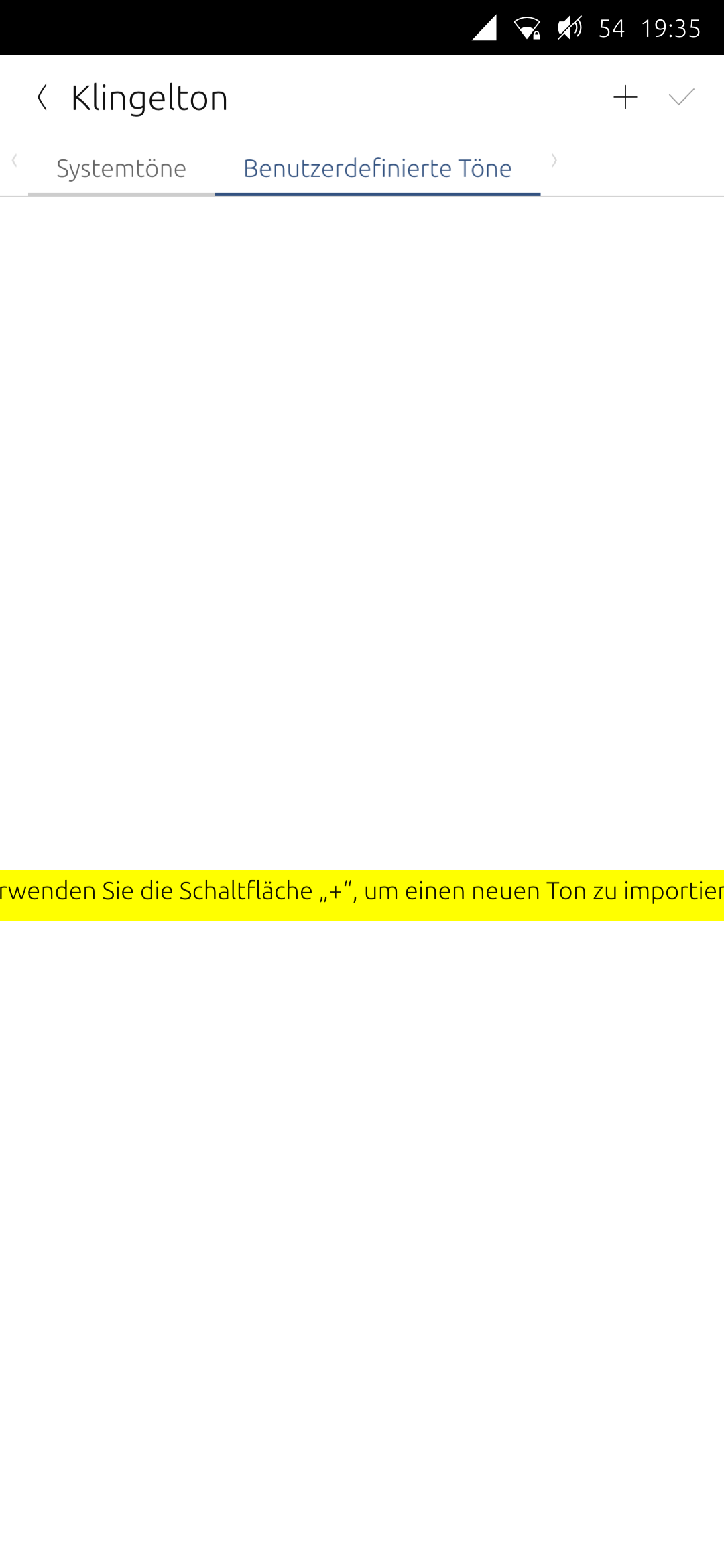
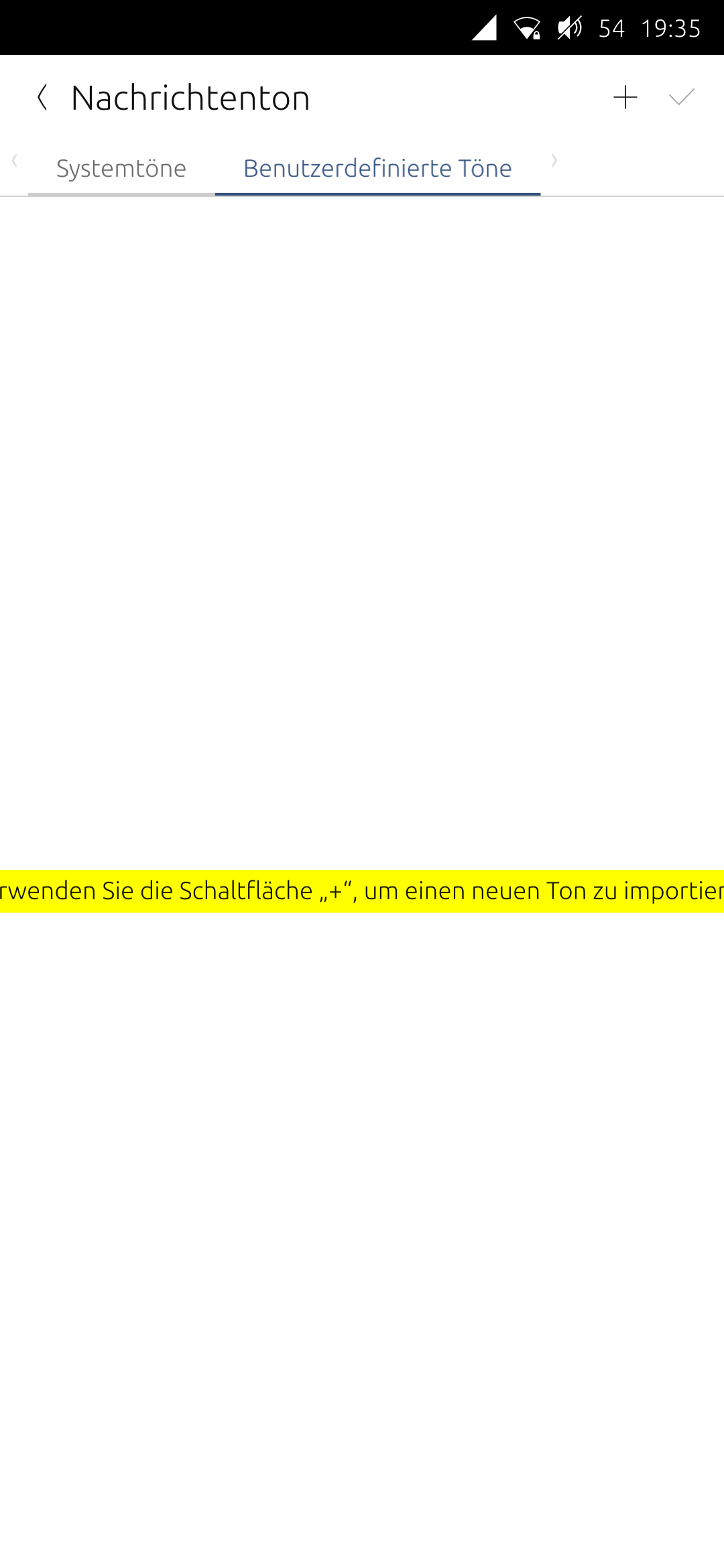
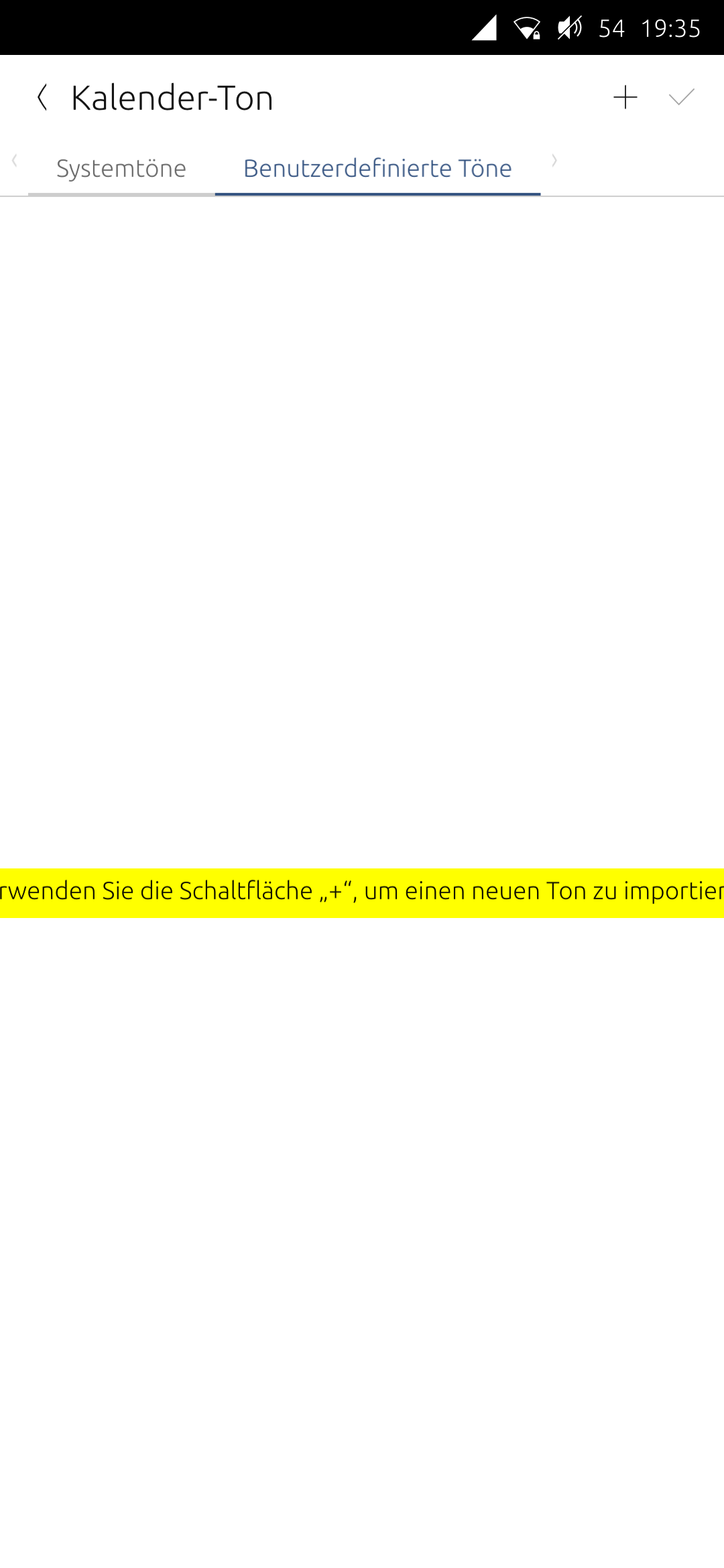

 . TBH i was hoping you would do it, because you faced the same problem. Maybe there will be a real solution soon
. TBH i was hoping you would do it, because you faced the same problem. Maybe there will be a real solution soon  .
.