tedit development and design discussion
-
Notes are always saved in .local/share/tedit.danfro. When you select "save as" you can only choose a name but no directory. That would be a nice option.
When you open a file via file manager which is stored in your home directory you can edit the file. But a copy will be saved in .local/share/tedit.danfro. The original file in your home directory is unchanged.
-
@ma Thanks for the feedback.
Those two things I will implement. The theme adjustment already works but is not released. I need to fix the edit area background changing with the theme. That is difficult e.g. with yellow letters and then white background.

The read only mode I think we will be useful for other things in future too. I am just not quite sure where to place that in the UI. But my development version already has a button for that.
-
@ma True, a "open new note" is needed.
 Could you please open a feature request for that in the repo?
Could you please open a feature request for that in the repo?I would also like a "open last note on startup". Not sure if I get that done easily.
-
@ma Yes, only the apps folders are readable and writable. That is due to apparmor restrictions. The app would need to be unconfined to get past that.
A note shared to tedit will be copied, correct. That is so the app can store changes.
Please see the readme in the repo for a way to link another folder for tedit to be used.
-
@danfro said in tedit development and design discussion:
Thinking about it, I don't consider this good for tedit. Notes are not saved automatically. So accidentally pressing that button will make you loose all text. And having to confirm it every time makes it cumbersome to use. Again, my personal opinion.
 Maybe this actually would be the benefit of an "quit" button. If using that button would prompt the user if there are unsaved changes so they can be stored before closing the app, that would be better than closing the app and loosing all unsaved changes.
Maybe this actually would be the benefit of an "quit" button. If using that button would prompt the user if there are unsaved changes so they can be stored before closing the app, that would be better than closing the app and loosing all unsaved changes. -
@danfro said in tedit development and design discussion:
Maybe this actually would be the benefit of an "quit" button. If using that button would prompt the user if there are unsaved changes so they can be stored before closing the app, that would be better than closing the app and loosing all unsaved changes.
In any case, one action would not exclude the other: exit by a swipe (no recording) can coexist with the 'quit' option which would ask whether you want to record or not.
-
I think the app is perfect, if the background colors are a problem, you can remove that and leave it to change the Ut theme, I prefer in Ut the dark theme, in tedit too.
a good option would be to share one or several notes and that way you can easily export them to Teleports or to another location in the file manager,
the possibility of colors in the text is great, if you can keep it is perfect, if you see difficult to keep it then choose a viable color, for example with the dark theme it fits well the white, light grays and even the green that it has now.
Thanks for your great effort in this app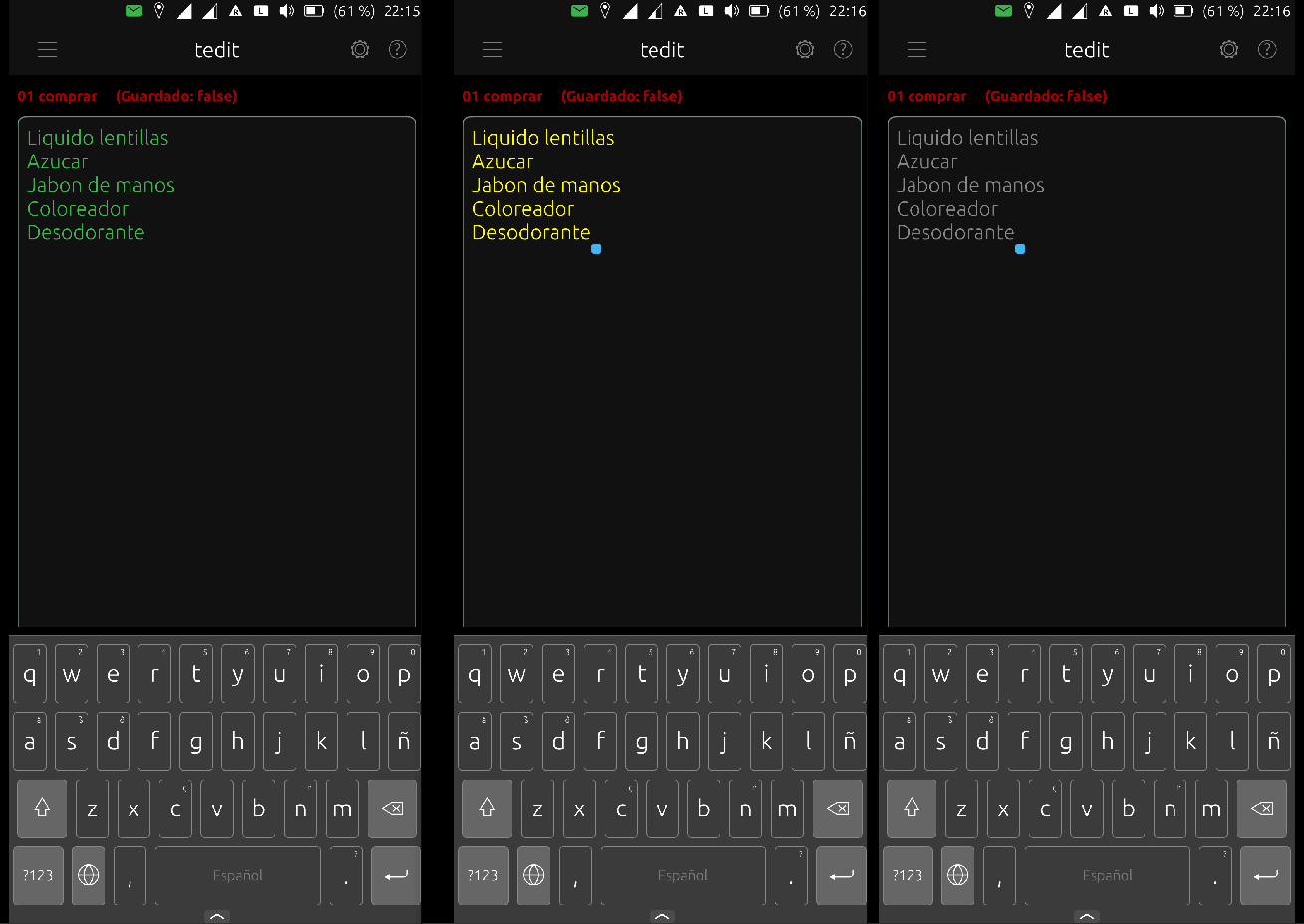
-
Hi @danfro most of the times I read the notes ... I'd like to open tedit directly on notes list and and tap the note to open it.
Regarding colors the dark mode possibility It's enough for me.
-
@Br1 True, not having to swipe a note to open it is something I would prefer too.
I will think if having several start page options is possible: new (empty) note, notes list, last used note. But not sure yet if that is easy to do.
I will certainly not only support dark theme. Many users like Ambiance too. So an app needs to support that. But I may reduce coloring options to make this work. Although maybe I add a setting for a fixed theme in tedit like other apps do (system theme, Ambiance, SuruDark).
-
@danfro said in tedit development and design discussion:
@Br1 True, not having to swipe a note to open it is something I would prefer too.
Nevertheless, swiping the app away will remain possible. What happens to the note being edited then? Are the unsaved changes lost?
-
@arubislander said in tedit development and design discussion:
@danfro said in tedit development and design discussion:
@Br1 True, not having to swipe a note to open it is something I would prefer too.
Nevertheless, swiping the app away will remain possible. What happens to the note being edited then? Are the unsaved changes lost?
Yes, unsaved changes are lost on swipe&close of the app.
-
@danfro Sorry, but I'm not on gitlab. So I can't open a feature request.
Therefore I appreciate your survey here.

-
To open a note I would also prefer a tap instead of a swipe.
Having all notes on the initial screen would be a good option.
That unsaved changes are lost on swipe&close of the app is okay for me, because you get a red warning.
I like your idea of a toolbar. If there would be a save-button you may use two different colors for it. E.g. grey button (inactive) = note is already saved or black botton (active) = note is unsaved.
-
Hi, I got enough done to release a new version of tedit. Could you please test before I do release? The build can be grabbed from the latest pipeline here (https://gitlab.com/Danfro/tedit/-/pipelines).
Changelog is:
v.3.2.0- fixed: #1 notes page background color is now persistent
- added: #5 clear clipboard option
- added: infomessage, when trying to paste from clibpoard and clipboard is empty
- improved: edit area now resizes height when OSK is visible
- improved: all pages follow system theme now, except custom main pages background
- improved: settings page design, font size setting moved up
- updated: translations, many thanks to all translators!
(I know, not all features discussed above are included yet :smirking_face: .)
-
@danfro Everything seems ok for this version. Thanks again.
Curious to test a read-only mode to see how the UI reacts: because what has always bothered me a little in Tedit is, when scrolling through long texts with the swipe, the non-voluntary selection of text randomly which randomly too causes the message 'cut copy paste' to appear, which interferes with reading. Involuntary modifications of texts, without consequences if there is no recording, can be made. I always thought that scrolling text and having a clean visualization needed improvement in tedit if possible.
-
@danfro
I think I have installed from the right place, now tedit is perfect, when you change the wallpaper to black in the menu and in the options the chosen wallpaper colours stay
I like it better now, with these modifications
Maybe the share note option is missing, I think that putting the share icon inside the slide to open note is a viable solution,
Thank you... -
@Josele13 Thanks for the feedback. Share note is on my todo list for the next release.
-
Actually I consider to remove the word suggestion option in a future version.
If nothing is set, it is using whatever is set in system settings. I don't see much point in overriding the system wide setting within the app. Who does not want word suggestion will have it turned off in system settings.
It just fills the settings page. Also only word suggestion is turned off, not spellchecking. So it might confuse users that still something is suggested even with the option turned off.
Or do I miss any benefit to make it worth to keep that setting?
-
@danfro Personally, I've never used word suggestion in tedit. Just activating through the system settings seems enough to me.
-
@danfro I never use the spellchecker and neither do the word suggestions, you can remove it perfectly well, whoever wants to use word suggestions should use the system one.
Regards...