TELEports menu bar missing on Pixel 3a, no forward/delete etc. options in messages
-
Hi all,
just set up the Pixel 3a, all apps seem to work as usual (like on my former Xperia), except TELEports. As soon as one person/group is chosen, there's no way back to the overview as the "header bar" is missing. Messages may be "moved" left or right, but there's no menu (for deletion/forwarding). Is there possibly a library missing or similar ? Where could I probably check this ?The phone had been downgraded to Android 9 (factory image PQ3B.190801.002) prior to the installation, as described https://devices.ubuntu-touch.io/device/sargo
-
@smithe Here is a post from the telegram group
Danfro:
So to sum it up, everyone who has no header in Teleports (should be only with fresh install and current version of Teleports) do this:- close Teleports
- find Teleports config file home/phablet/.config/teleports.ubports/teleports.ubports.conf
- open in an editor (on device could be Seabass2) or in terminal use nano
- edit the uitkTheme setting so the entry is uitkTheme=
- restart Teleports
Worked for me
Cheers
-
@DenMoore wow,thanks for the immediate help, also worked for me. A little more help for the next one : https://linuxize.com/post/how-to-use-nano-text-editor/
Navigate
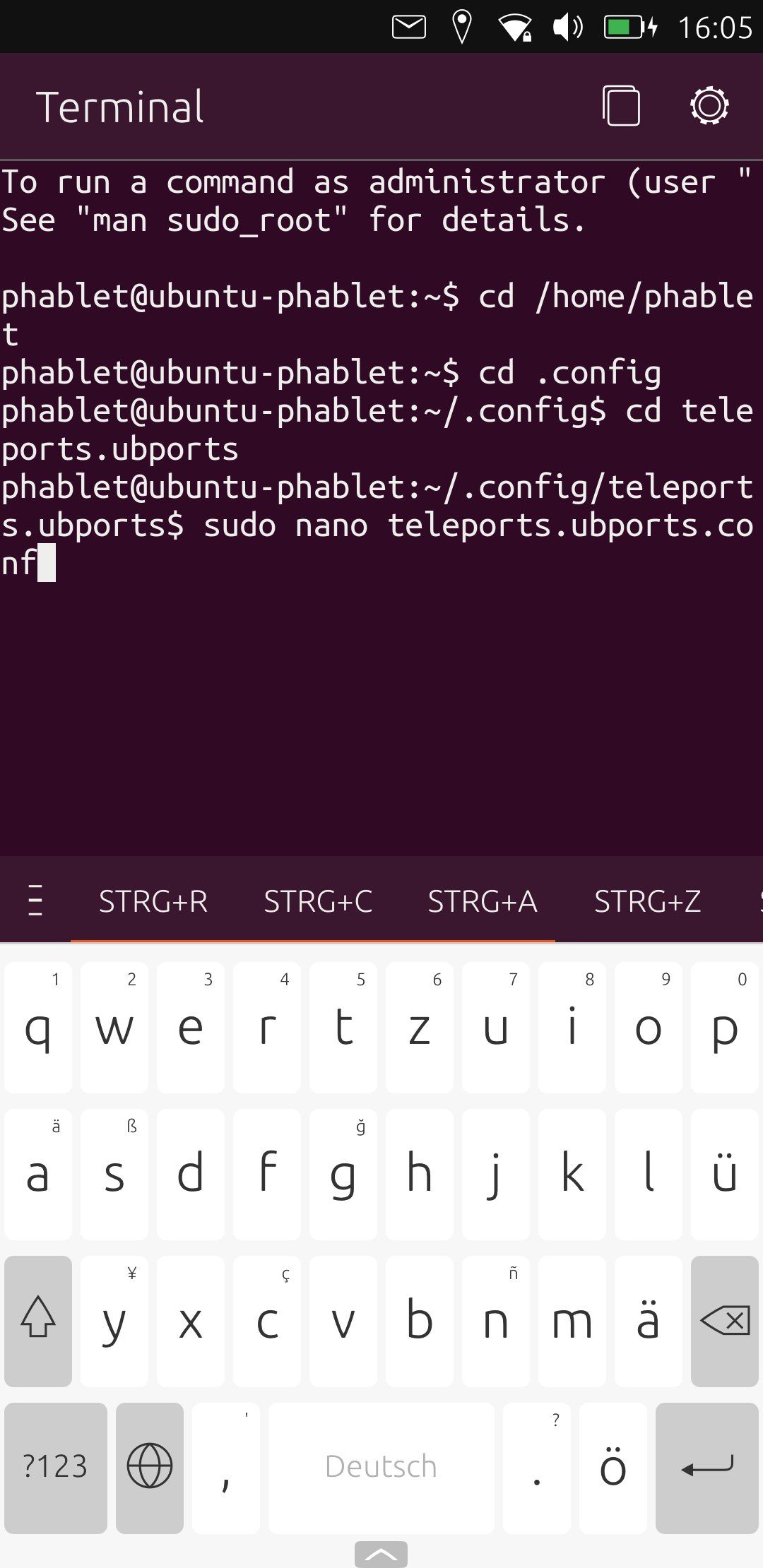
Before
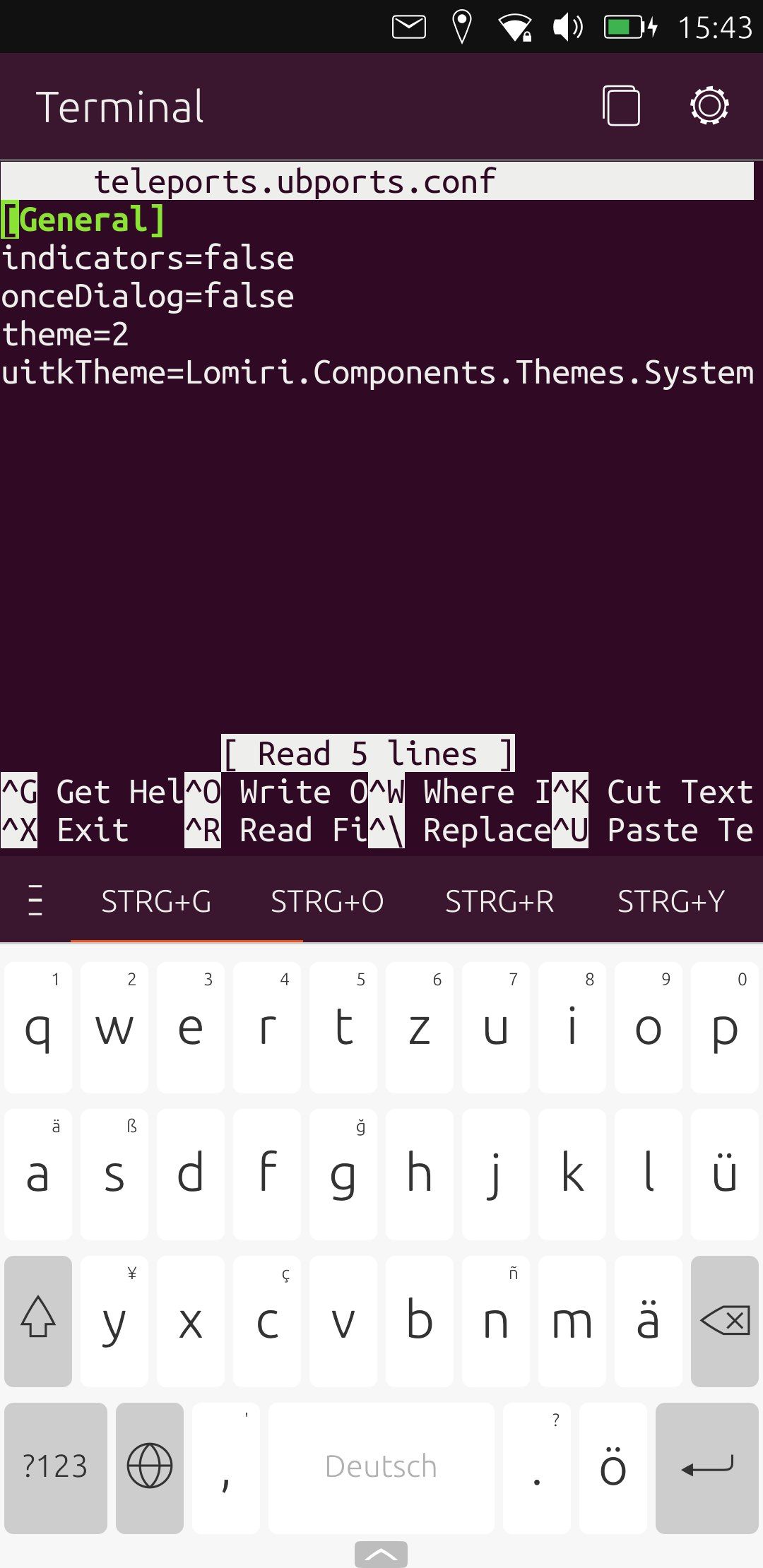
After
