[Qualcomm} VoLTE call for testing
-
Thank you for your work.
I will try to test it on xiaomi mi6. Use a China Mobile SIM card. After I successfully upgraded mi6 to 20.04. -
@mariogrip Thank you very much, I will do that.
-
* *Enrico13011978* referenced this topic on
-
@mariogrip i understand that ,the message you posted is specially for porters of other devices .They have to put their effort to make the devices work in VoLTE.We have to wait for them to finish it.Thanking you.
-
@mariogrip could you please explain a bit, the different settings in qti.conf, for porters of other devices?
For example the "radioInterface" number, what is it and is that device specific?
How is the syntax for two slots in "ExpectSlots",slot1,slot2?Then, for activating, I suspect
OfonoPlugin: bindermust be set in deviceinfo file.
What aboutOfonoImplementsIms? Is that needed in any way? From the MR, I understand, that it activates/displays the VoLTE switch in SIM-settings, but at least, it already gets displayed without the deviceinfo setting.And, what are the first places to have a look, when using the ofono-binder-plugin and nothing works?
Thanks and best regards,
Lukas -
As of this morning, I have tried dev build 33 with this VoLTE config.
If I call my phone number with a different phone, my Fairphone 5 will open the dialer immediately and show that it is trying to call the incoming caller, but nothing ever happens. It will stay on this screen forever even with airplane mode on. I am forced to pull the battery out. (shutdown and reboot no longer work on the phone, both show a black screen and the power button is unresponsive.)
I have noticed although I have full bars for 5G and LTE, the phone will frequently drop to LTE.
I have also noticed that the VoLTE logo constantly disappears. I saw the logo saying VoLTE, made a test call, noticed VoLTE was gone, and my signal instantly went to nothing as this test area has no 2G coverage. The call then is frozen on, even if you close the dialer and I again am forced to remove the phone battery since I cannot shutdown or reboot correctly.
Hopefully these tests mean something to you are are helpful.
-
@mariogrip we are collaborating on the North America Carrier Issues telegram group, and are not certain how to determine if a call we make is indeed with VoLTE or instead 2G. @tigerpro and @Inali are there and set for testing, as am I.
If we use the
list-contextsofono script and it shows the IMS context is not active, does that mean it is not able to do VoLTE yet? Or instead, @fredldotme gave us this command to check:gdbus call --system --dest org.ofono --object-path /ril_0 --method org.ofono.IpMultimediaSystem.GetPropertiesIs this the most definitive way to tell if the phone is VoLTE capable or not?
If you could give your input on what is the best way to know if we have done all the magic to have the device capable of VoLTE it would help us know what we are dealing with. Thank you for everything along the way!
-
@mariogrip
There is no "android.hardware.radio@1.5::IRadio" library file in mi6。
The largest version is 1.4 -
@kuailexs 1.5 seems not to be available for miatoll with Android 10 also (only 1.4 is available),
btw which property enables 5G in the list? adding following flags showed 2G/3G/4G/5G even though device does not support it
OfonoPlugin: binder
OfonoImplementsIms: true -
gdbus call --system --dest org.ofono --object-path /ril_0 --method org.ofono.IpMultimediaSystem.GetPropertiesIs this the most definitive way to tell if the phone is VoLTE capable or not?
We did get confirmation from @Inali that with this command their device does show
"VoiceCapable": <true>so I think it is a good command to confirm if the phone is IMS registered and active. They did have issues making or receiving calls as it was starting a double call (one in 2G, one maybe with VoLTE we think?) and also SMS is broken with VoLTE enabled, but this also showed in the command. So a few steps forward at least! -
@uxes thank you
I tried to set this option.phablet@ubuntu-phablet:~$ gdbus call --system --dest org.ofono --object-path /ril_0 --method org.ofono.IpMultimediaSystem.GetProperties ({'Registered': <false>, 'Registration': <'auto'>, 'VoiceCapable': <false>, 'SmsCapable': <false>},) -
Still testing.
-Fresh install of Fairphone 5's dev r43 build.
-Installed ofono plugin with the previously stated instructions and changed qti.conf.Phone still shows LTE + VoLTE icons. If I call my voicemail it still shows LTE + VoLTE, so I assume no 2G calling. During my voicemail calls, I cannot register any button press such as entering my voicemail PIN. It shows the button press on my screen and makes the sound, but the call does not register input on their end, thus I could not listen to my voicemails.
Also I was unable to hangup, I had to reboot the phone. Opening the dialer app without reboot showed it immediately "calling" the last number without telling it too, but it never actually calls. Reboot is what fixes this.
"gdbus call --system --dest org.ofono --object-path /ril_0 --method org.ofono.IpMultimediaSystem.GetProperties"
shows:
({'Registered': <true>, 'Registration': <'auto'>, 'VoiceCapable': <true>, 'SmsCapable': <false>},)
-
I'm working on the POCO X3 NFC (surya) port with the maintainer and I tried Marius' changes, without success.
The device is 4G only, and there is noandroid.hardware.radio@1.5.so(android 10).@mariogrip
Is there a way to make VoLTE work withradioInterface = 1.4? -
Interestingly, these Miatool devices also have Qualcom chipsets. However, Xiaomi and their questionable Android 10 versions wherever the difference is. Partly the telephony does not work then it is no wonder that somehow there is no porter for Miatool devices at the moment. So should work exactly like this method presented by Mario. However, I am not a porter and no longer on Ubuntu Touch.
-
Is there a way to make VoLTE work with
radioInterface = 1.4?Finally, after commenting on the IMS services lines in the file
init.disabled.rcthe VoLTE works withradioInterface = 1.4on POCO X3 NFC.Some features don't seem to work properly anymore.
I will report on the issues encountered after a few days of testing. -
VoLTE enabled on RN9P (joyeuse) too.
Despite most the issuing or receiving VoLTE calls failed, it's very promising! When calling, oFono shows 2 dials at the same time and hanging up is not possible. The callee has not call indication.
I was able to make a successful VoLTE call somehow. I could hear ringing then could talk for about 20sec and all of a sudden the call dropped itself, leaving oFono unresponsive. -
This post is deleted! -
On the Mi 6. radioInterface = 1.1
VoLTE cannot be used
Although he has already executed the following code
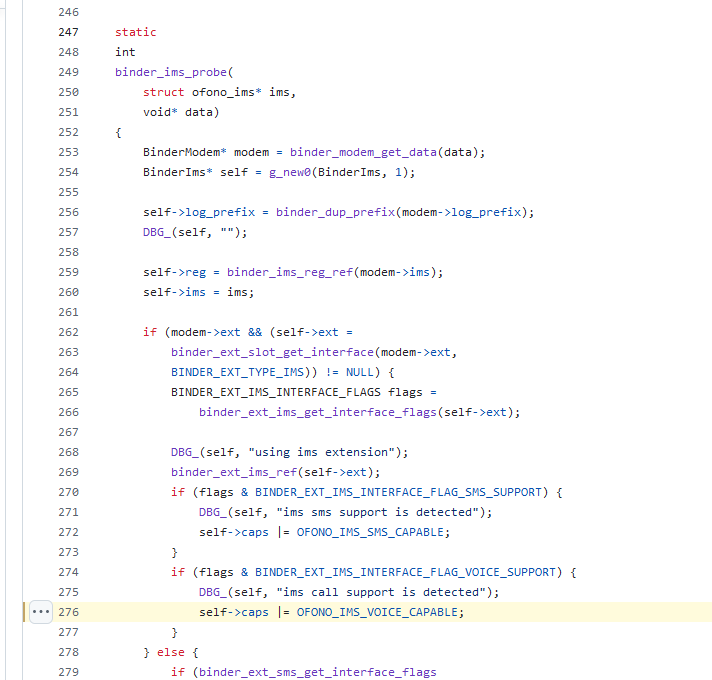
https://github.com/mer-hybris/ofono-binder-plugin/blob/9ad094cbf772e0796015ad517b727d8577174b74/src/binder_ims.c#L276phablet@ubuntu-phablet:~$ gdbus call --system --dest org.ofono --object-path /ril_0 --method org.ofono.IpMultimediaSystem.GetProperties ({'Registered': <false>, 'Registration': <'auto'>, 'VoiceCapable': <false>, 'SmsCapable': <false>},) -
@wilfridd said in [Qualcomm} VoLTE call for testing:
VoLTE enabled on RN9P (joyeuse) too.
Despite most the issuing or receiving VoLTE calls failed, it's very promising! When calling, oFono shows 2 dials at the same time and hanging up is not possible. The callee has not call indication.
I was able to make a successful VoLTE call somehow. I could hear ringing then could talk for about 20sec and all of a sudden the call dropped itself, leaving oFono unresponsive.Congratulations on this successful VoLte attempt on Joyeuse. Exactly my device. May I ask you a question? Do you know which Android 10 version you used before you installed Ubuntu Touch (Xenial, Focal)? If you don't know anymore, no problem, at least now I have hope to get back to Ubuntu Touch at some point. If VoLte works better I think I will come back. Does it work with dual SIM or only on 1 SIM? I might have to install Ubuntu Touch again myself to test it. Only with this script or code from Mario I would definitely need help I'm not that good on the terminal

-
I have now installed Ubuntu Touch especially for this VoLte test. I have probably done everything wrong that can be done wrong. Installed the Ubuntu Tweak Tool because of the write permissions. Then off to the terminal and installed the system with sudo apt update&&sudo apt full-upgrade and the Ofono stuff. What can I say, suddenly there were no more SIM cards available and my WLAN data volume was used up, so that went down the drain

-
@tigerpro I'm getting the same thing and I'm sure I've got the package spelled correct. When I do an apt update, I get an error:
Archives directory /var/cache/apt/archives/aprtial is missing. - Acquire (30: Read-only file system)
I new here, so apologies if I'm asking an obvious questions.
Platform: Latest Ubuntu Touch installed on Google Pixel 3a XL with AT&T Prepaid service in the U.S. and planning to purchase a FP5 in the near term.