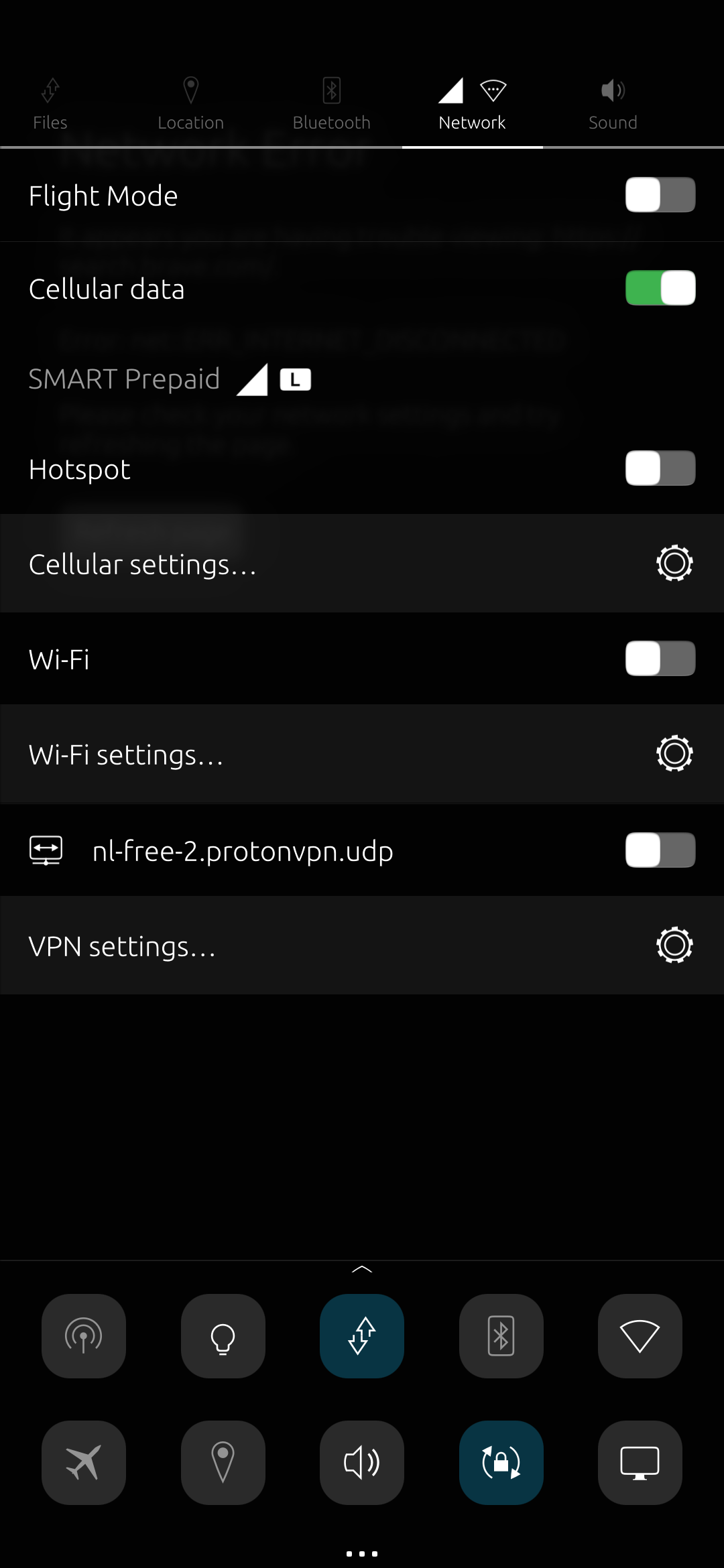Mobile data doesn't work: Error activating /ril_0/context1: org.ofono.Error.NotAttached: GPRS is not attached
-
@kugiigi I'm not sure if I understand your question correctly. When mobile data doesn't work, the only effect is that the button for mobile data moves to green. Beyond that I cannot see anything happen.
-
@kugiigi said in Mobile data doesn't work: Error activating /ril_0/context1: org.ofono.Error.NotAttached: GPRS is not attached:
@Martin5 What happens when mobile data don't work? I'm actually having an issue on mine too and turning on mobile data will just change the Wifi icon to something like it's trying to connect but never connects. However, there are times mobile data works fine. In my case, there are multiple possible causes. This is a new FP4 I transferred to from my old FP4. I also upgraded to OTA-8 before transferring. And lastly, my new FP4 has an eSim configured on Android but it's inactive in UT.
humm, did you ever had battery-saver ?
If so maybe the service is still running if app data hasn't been cleaned ?
systemctl --user status batterysaver.service -
-
-
@Martin5 said in Mobile data doesn't work: Error activating /ril_0/context1: org.ofono.Error.NotAttached: GPRS is not attached:
@kugiigi I'm sorry for providing the wrong answer yesterday. It's the same like in your picture: Activating cellular data brings the dots in the Wifi icon.
@lduboeuf Never used that too and output ofsystemctl --user status batterysaver.serviceis
Unit batterysaver.service could not be found.ok, so not an issue from that app fortunatly
-
@lduboeuf Thanks. Any other ideas?
-
-
@Vlad-Nirky
Sorry for the late reply. I tried to follow the steps of post #2 but I couldn't complete them:stop network-manager
sudo systemctl stop network-manager Failed to stop network-manager.service: Unit network-manager.service not loaded./etc/init/ofono.override
sudo /etc/init/ofono.override sudo: /etc/init/ofono.override: command not found -
On the weekend I updated to OTA8 and the problem is as before. Does anyone has any good ideas?
-
After reinstalling UT the problem persists. Shall I submit a bug?
-
@Martin5 Have you checked the APN settings if they correspond to the ones provided by the telecom operator ?
The default ones may not be accurate.
-
@lduboeuf Yes, I checked them. They should be web.vodafone.de and they are.
For reinstalling UT I got back to Android and installed UT from there. While on Android the mobile data worked just by activating it.
Is there anything else to be checked? -
@Martin5 said in Mobile data doesn't work: Error activating /ril_0/context1: org.ofono.Error.NotAttached: GPRS is not attached:
@lduboeuf Yes, I checked them. They should be web.vodafone.de and they are.
For reinstalling UT I got back to Android and installed UT from there. While on Android the mobile data worked just by activating it.
Is there anything else to be checked?Should work.
Just heard that if IMS is activated on Android, the operator may still use it, and UT does not know how to deal with it.So maybe if you can uncheck it on Android side or in the operator web site. -
@lduboeuf My mobile data are working since yesterday!
It seems that the problem was an ESIM from the previous owner which I found when I reinstalled Android. There it was activated, so I deleted it and then installed UT. And now the mobile data are working.Thank you all!
Interestingly, over the last 2 weeks I got most of the days mobile data, but after turning on flight mode or a power cycle the mobile data were gone for the day.
-
M Martin5 has marked this topic as solved on
-
@Martin5 Interesting. So it could indeed be related to eSim

Thanks for trying out reflashing Android again. I don't think I want to do that again on mine so I'm just waiting for the eSim management on UT
For now, my mobile data still sometimes don't work but I noticed that when I leave it for a bit, it'll start to work again. Sadly, it also sometimes happen the other way
-
@kugiigi I understand that reflashing and personalize the phone again is no fun.
Is there a eSim management for UT in work? Perhaps an ofono command could be a option. But this is only a guess. On my try with the ofono commands I couldn't change anything. I managed only to get something shown. I hope you find a solution for your mobile data. -
@Martin5 Yes, Marius already got it to work although only via CLI. You might be able to compile it yourself. It's something that's also used in other Linux distro. I haven't tried it myself though because I'm lazy and the issue doesn't bother me enought yet

-
 K Keneda has marked this topic as solved on
K Keneda has marked this topic as solved on