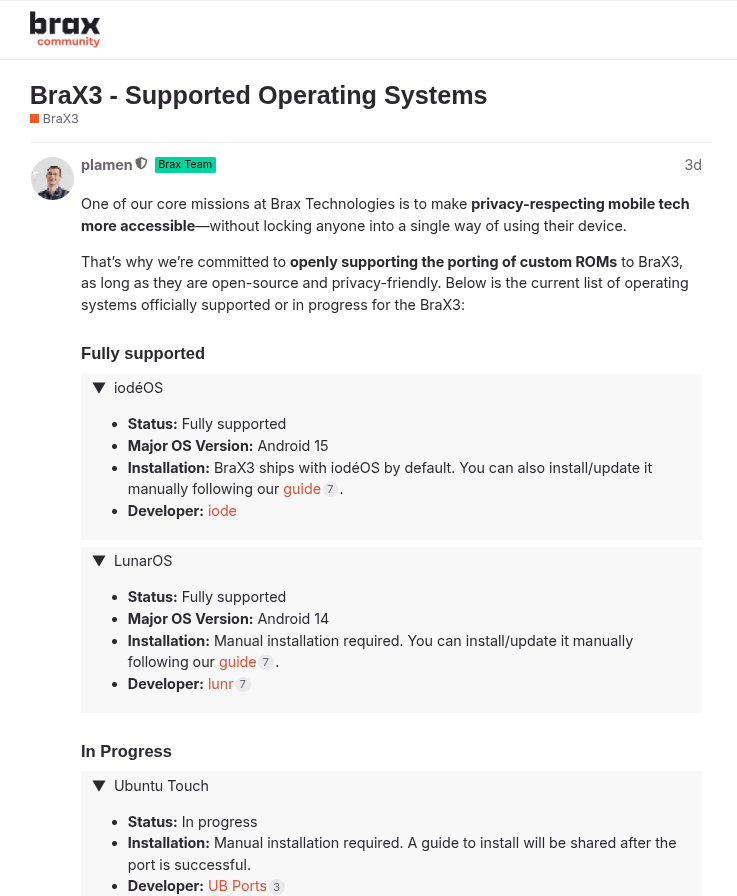Thanks a lot.
The installation went without a hitch.
The camera works much better than in 20.04.
voLTE is still fully functional on my Redmi Note 9 Pro in Belgium with Orange.
There's still the known problem that prevents Bluetooth pairing with the car.
As for the rest, I'm happy to adopt it, the OS is superb!
Best posts made by Vlad Nirky
-
RE: Call for testing: Ubuntu Touch 24.04-1.0
-
RE: KeePass on UT?
@projectmoon
And it's an extraordinary piece of work and a valuable tool in my everyday life!
Thank you for that! -
RE: Taking the plunge
@O.o.
Welcome!
I made this choice a year and a half ago and I have never regretted it.

-
RE: Do you think you know Ubuntu Touch ?
@libremax
Extremely interesting.
Necessary information that I was missing...
Thank you for sharing, and a thousand thanks to Alfred and those who make this possible. -
RE: Do you want to talk about G!sForecast?
@domubpkm
Glad to hear it!.
In the next release, i'll fix this size and will add global theme changes and relooking.
-
RE: Issue with Ubuntu Touch installation on Xiaomi Redmi Note 9 Pro global (fastbootd not working)
@Technotramp
Could you read this discussion, it's a good start place.
https://forums.ubports.com/topic/9957/installation-guide-redmi-note-9s/26 -
RE: Working VoLTE reports, share your experience
@uxes Xiaomi Redmi Note 9 Pro (miatoll joyeuse global)
getprop | grep incremental
[ro.system.build.version.incremental]: [986]
[ro.build.version.incremental]: [986]
[ro.odm.build.version.incremental]: [V12.0.1.0.QJZMIXM]
[ro.vendor.build.version.incremental]: [V12.0.1.0.QJZMIXM]
Hallium 10.
20.04 Stable with folowing tweaks and 24.04 daily (without any change).
Operator is Orange Belgium
voLTE, SMS, MMS, access point are OK.
volte.txt -
RE: Device no longer shows up/mountable on Ubuntu Desktop
@sixwheeledbeast
Hello.
Did you checked the usb parameters in System parameters?
Latest posts made by Vlad Nirky
-
RE: Call for testing: Ubuntu Touch 24.04-1.2
@Moem
Sorry for this.
You could use
journalctl --since "2026-02-09" --grep 'blue' >Downloads/journalctl.log
After that, we will know how to use journalctl. -
RE: Call for testing: Ubuntu Touch 24.04-1.2
@Moem
In fact, I guess it would be better, as gpatel-fr has suggested, to rerun the commands but without the --boot argument to collect the all journal. -
RE: Call for testing: Ubuntu Touch 24.04-1.2
@Moem
Journalctl persists during a long time. -
RE: Call for testing: Ubuntu Touch 24.04-1.2
@Moem
There's always a first time for everything (and a last time, for that matter).
If you connect your phone to your PC through USB (for example, the one you used to install Ubuntu Touch) and open a terminal, you can run the command
adb shell
This will open a remote connection to your phone.
In this connection, you can run the command
sudo journalctl --boot --grep 'blue' >Downloads/journalctl.log
Than you can type exit to return to your local terminal and run
adb pull /home/phablet/Downloads/journalctl.log ~/journalctl.log
This will get the phone's file in your home folder. -
RE: Whatslectron: Whatsapp Web with Electron.
@pparent
Thanks for this.
I have tried and it works too on 24.04-2.x
Voice is working.
But can't be closed. -
RE: Call for testing: Ubuntu Touch 24.04-1.2
@domubpkm
Is it possible (to hide an unknown number and display my first favorite) ? -
RE: Call for testing: Ubuntu Touch 24.04-1.2
@gpatel-fr
It was not only the ringtone, the contact shown in the phone call history is my wife's contact too...
Never saw this.
Same in exPhone history.
It was the last call received previously (yesterday evening) -
RE: Call for testing: Ubuntu Touch 24.04-1.2
@peat_psuwit
I just noticed some strange behaviour on my phone, which is still on RC, that I had never seen before.
At 11:57 a.m., my phone rang, indicating that the call was from my wife, with her personalised ringtone.
My wife's phone was sitting on the kitchen table. She did not call.
Her contact appears in the list of missed calls.
In my received text messages, I have a message saying that the number xxxxxxx called me without leaving a message. It was not my wife's number (nor was it in my contact list, for that matter).
Perhaps it was an accidental glitch...
Exphone app installed. This app has recognized my wife's contact too. -
RE: Call for testing: Ubuntu Touch 24.04-1.2
I am still in RC and the discharge issue has disappeared, for the moment.